A week on from Apple's WWDC21 and one term in particular has got the email marketing community talking: "Mail Privacy Protection" - a new privacy option set to be rolled out this year in Apple Mail on iOS 15, iPadOS 15, and macOS Monterey.
As the market leading email client, any changes made to Apple Mail will undoubtedly have an impact on your email strategy. Today, we'll be taking a closer look at Mail Privacy Protection, exploring what it means for your email strategy and advising you on what you need to be aware of.
P.S. Keep reading to access your free checklist to help you get ready for Mail Privacy Protection!
Get expert email best practice tips delivered directly to your inbox!
Please check and try again.
We've just sent you an email for you to confirm your email address, if you haven't already.
What is Mail Privacy Protection and how does it work?
Accoring to Apple's official press release, Mail Privacy Protection was developed as a way to protect user data from third parties:
"Mail Privacy Protection stops senders from using invisible pixels to collect information about the user. The new feature helps users prevent senders from knowing when they open an email, and masks their IP address so it can’t be linked to other online activity or used to determine their location." - Apple Newsroom.
Upon opening the Mail app for the first time on the new OS, users will be automatically shown the new options:
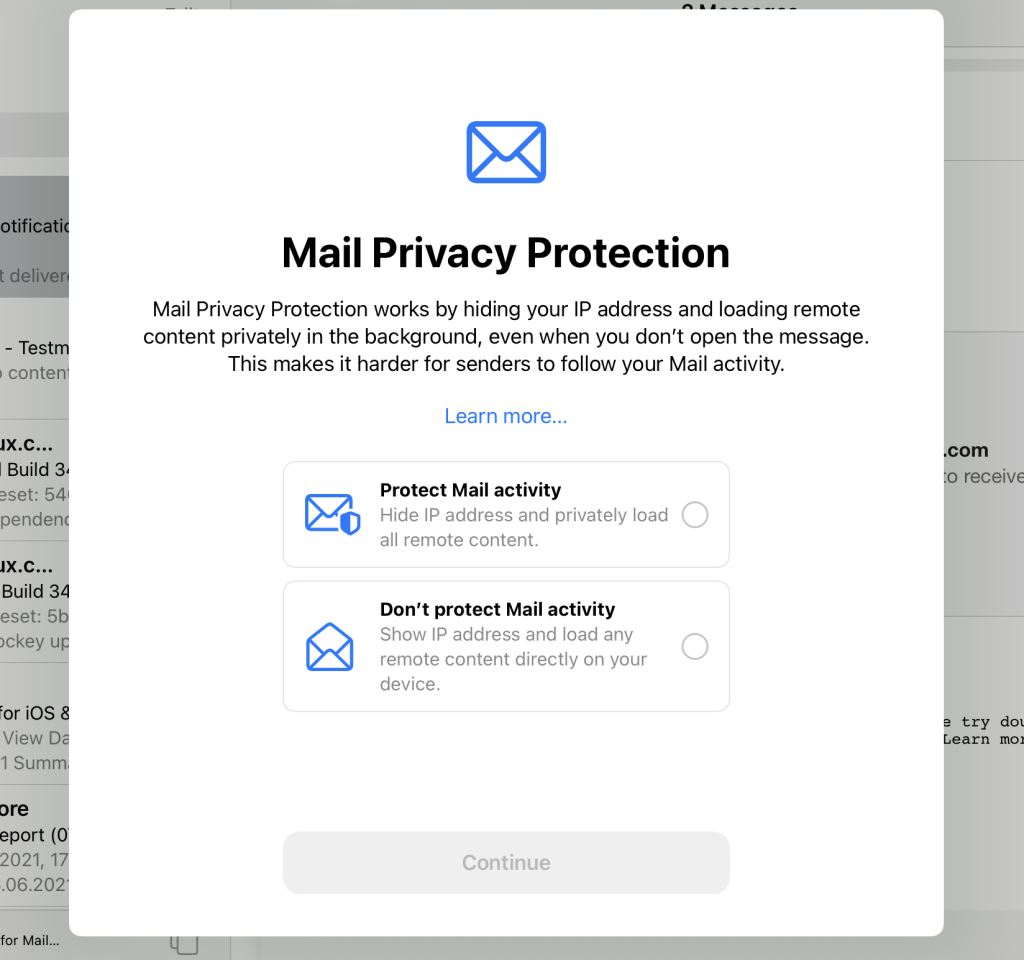
In the upcoming iOS, iPadOS, and macOS versions, users will be given the option to hide their IP address and privately load remote content.
By activating Mail Privacy Protection, emails will be automatically opened by Apple Mail upon delivery and remote content will be downloaded privately in the background.
What does Mail Privacy Protection mean for Your Email Campaigns?
Distorted open rates
Without a doubt, the main thing you will need to look out for following the introduction of Mail Privacy Protection are distorted open rates. With this setting activated, Apple Mail will now be able to open your emails on delivery, meaning your email will be marked as opened, whether the recipient has read it or not.
Any experienced email marketer will know that open rates are a key performance indicator when it comes to evaluating the success of your campaign. For this reason, with open rates becoming distorted, Apple's Mail Privacy Protection will also have an impact on the following aspects of your email campaigns:
- Subject line analysis: Previously, the impact of a subject line and how appealing it is could be measured by open rate analysis.
- A/B testing: The proportion of recipients who open variant A compared to variant B will also be distorted if these settings are active.
- Sending schedule: With emails now being automatically opened on delivery, there is no way of identifying the best time to send campaigns.
- Click to open rate (CTOR): This is calculated as a percentage of the open rate and will therefore also become distorted, depending on the amount of recipients using Mail Privacy Protection.
Automated campaigns
Many of the most common automated campaigns and workflows rely on certain triggers; one of which being the email's open date.
Personalized live content
Furthermore, there's a strong chance that personalized live content such as email countdowns and similar elements that are based on live open rate information will also be affected, as Apple will be instantly caching email content for anyone with the Mail Privacy Protection settings activated.
Maintaining your email list
We've spoken about the importance of keeping a clean and up-to-date email list over on Newsletter Academy in the past. As this process is largely reliant on accurate open rate data, you may also find yourself running into difficulty here in the future.
Ways to work around Mail Privacy Protection
Although there's nothing that can be done to stop the impact of Apple's Mail Privacy Protection, there are many ways you can adapt your email marketing strategy to soften the blow before the feature goes live for everyone this fall.
Review your audience
Depending on your email service provider (ESP), you may already have a breakdown of which email clients - or at least which devices - your audience is using.
As a first port of call, you should reference this information to see how much of an impact these changes could potentially have on your email strategy.
If a large proportion of your audience are iPhone / Mac users, there's a strong possibility that you will need to make some major changes. However, on the other hand, if this only affects a small percentage of your recipients, you may not have to worry at all.
Use inbox preview tools
With open rates now undeniably becoming less significant as a metric, you still need a way to assess the strength of your subject lines and snippet text, as these are still super important for your email campaign.
A live preview such as the inbox preview tool in Mail Designer 365 allows you to test and compare different subject line variants before sending your final campaign. Whether you're choosing the right emoji, experimenting with snippet text length, or simply deciding which variant will have the most impact, you can use the live preview to craft the perfect subject line, right down to the letter.

Use the inbox preview tool in Mail Designer 365 for a live preview of your subject line and snippet
Change your focus from opens to clicks
It's important to remember that the open rate is not the only metric available to define your success. In fact, many marketers have already shifted their focus to the email click-thru rate (CTR), which, in many ways, is a much clearer indicator of success.
The click-thru rate doesn't take open rate into account and simply tells you how many of your recipients have clicked on links in your email and can shed some more light on how effective and engaging your content is.
If you haven't done so already, we strongly advise setting up this tracking in your ESP and familiarising yourself with it in time for this fall.
Tip: You can also use Google Analytics tracking links as an additional way of evaluating the success of your email campaigns.
Work on strengthening your call-to-actions
With an even higher emphasis now landing on the CTR, your email call-to-actions (CTAs) need to be stronger than ever.
While your subject line is important, it's the clicks and engagement generated by your email which will be your most reliable performance indicator. Upping your CTA game is a guaranteed way to maximise the click-thru potential of your campaign.
Above all, make sure your CTAs: stand out from your main design, have a clear and actionable command, and point to a meaningful landing page.
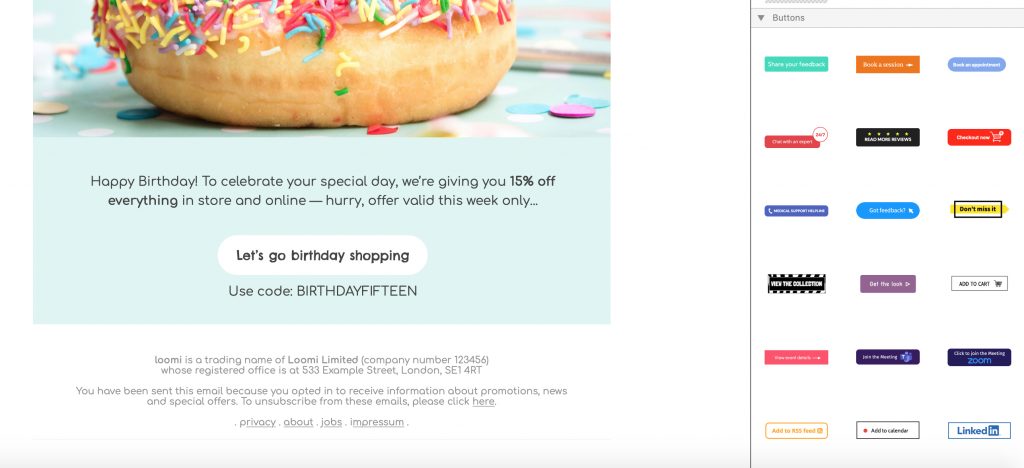
Mail Designer 365 has all the resources you need to create powerful call-to-action buttons for your email designs
Keep calm and carry on!
Finally, we would advise you before everything to keep calm and carry on producing awesome email content. Although setbacks and changes such as these are frustrating, they are also inevitable and part and parcel of the ever-changing, ever-developing email landscape.
The most important goal is - and has always been - creating fun and interesting email content which your subscribers want to receive. If you continue to stick to our key email marketing best practice rules, you will also continue to see great results:
- Craft a unique and eye-catching subject line
- Use real text and fallback fonts
- Control the image:text ratio
- Include direct links and bold CTA buttons
- Optimize your design for mobile devices
- Test emails thoroughly before sending
When will Mail Privacy Protection be rolling out?
Mail Privacy Protection will be available on iOS 15, iPadOS 15, and macOS Monterey, which, as usual, are all set to be released sometime this fall.
Tip: For a closer estimate of the predicted release, check out releasedates.dev for key dates to look out for!
However, with the developer beta available now and the public beta set to appear in the next month, it's likely you will already start to notice changes to your audience's open rates; especially if you know a large proportion of your audience uses the Mail app.
What does Mail Privacy Protection mean for the future of email?
As privacy and data protection becomes increasingly important to users, it comes as no surprise that Apple has been cracking down in recent years and making a conscious effort to ramp up their security and privacy offerings across iPhone, iPad and Mac.
If we think back to measures such as the unsubscribe prompt introduced with macOS Catalina, Apple's latest announcement of Mail Privacy Protection now cements a shift in strategy to now also include tightening up privacy measures across all areas, including Apple Mail.
As Apple are undeniably market leaders in the email sector, it's very possible other email apps may follow suit and also introduce similar measures. Email is constantly changing and evolving and, as email marketers, this is certainly something to be aware of.
Overall, alongside continuing to produce great email content, the ability to remain flexible in the way you measure campaign performance and success will likely be your best help for this announcement, and any other announcements to come.
Stay creative,
Your Mail Designer 365 Team
