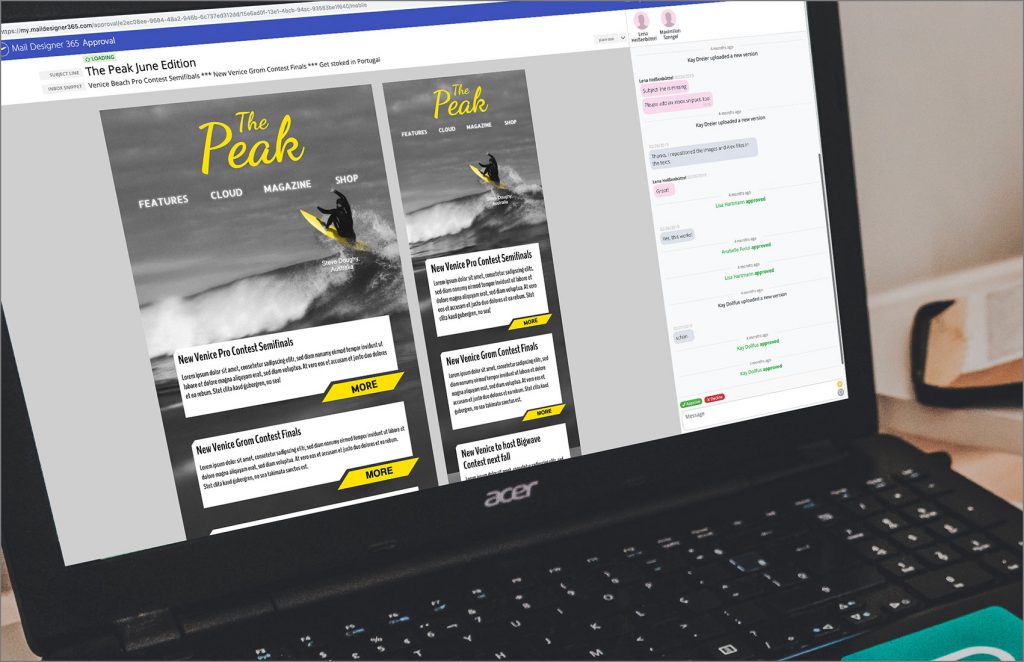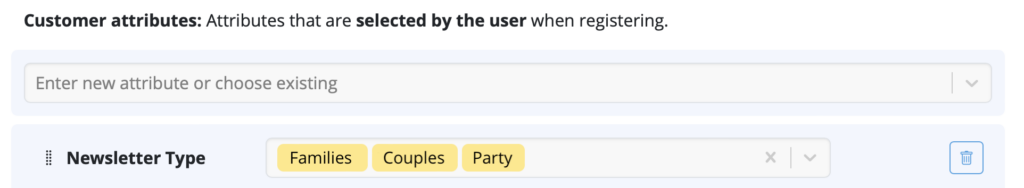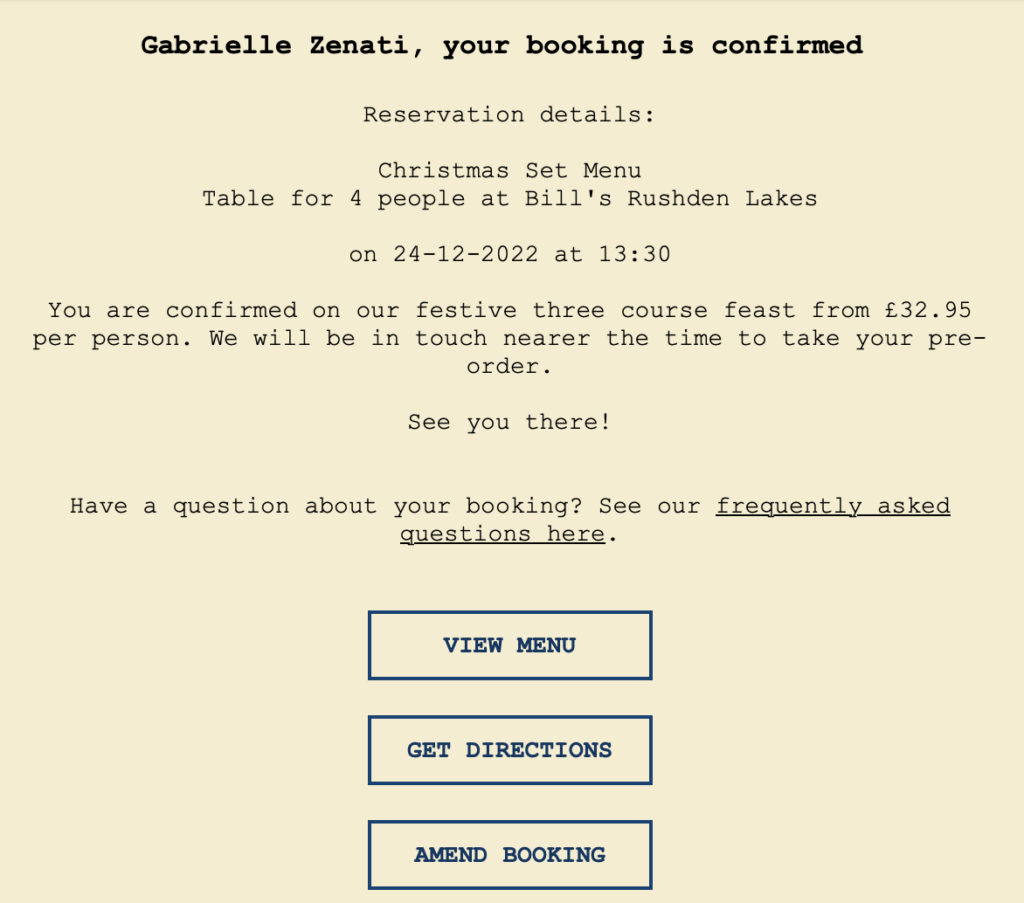With the Fourth of July just around the corner, we're sure many of you are working hard on your email campaigns for the big day. To make things easier for you, we've created a brand new Fourth of July Design Idea for you - exclusively available in the latest version of Mail Designer 365...
Read More
Students are a growing market for your business to explore. Whether you want to attract more customers for your business, or are targeting students for research or recruitment purposes, it's important to adapt your email strategy to suit this unique target group.
In this guide, we are sharing some useful ideas about what you can do to make your email campaigns more attractive to students and young people.
What to consider before you get started
Students are a unique target group in many ways, before you start building your campaign, it may be useful to consider the following points to help you understand your audience a little better...
- Don't stereotype: The stereotype of students spending all their free time drinking and living off pasta may be true for some, but definitely not all. Even if it seems funny, including stereotypes like this in your emails is more likely to make readers roll their eyes and look elsewhere.
- Is your product appealing enough?: Being in full time education and having to pay for rent, living costs, etc. means most students won't have a large disposable income. For this reason, they will only be wiling to splash the cash on things which they deem worth it.
- Brand image: Your brand will also play a part in whether students and young people will want to purchase. For example, despite their premium prices, Apple's strong brand image means their products are still massively popular among younger customers.
- The latest trends: Young people are usually very in tune with the latest trends. If you do your research, you should be able to capture these trends in your campaigns. For example, many companies are now experimenting with more vegan and vegetarian options, due to a huge rise in young people going vegan.
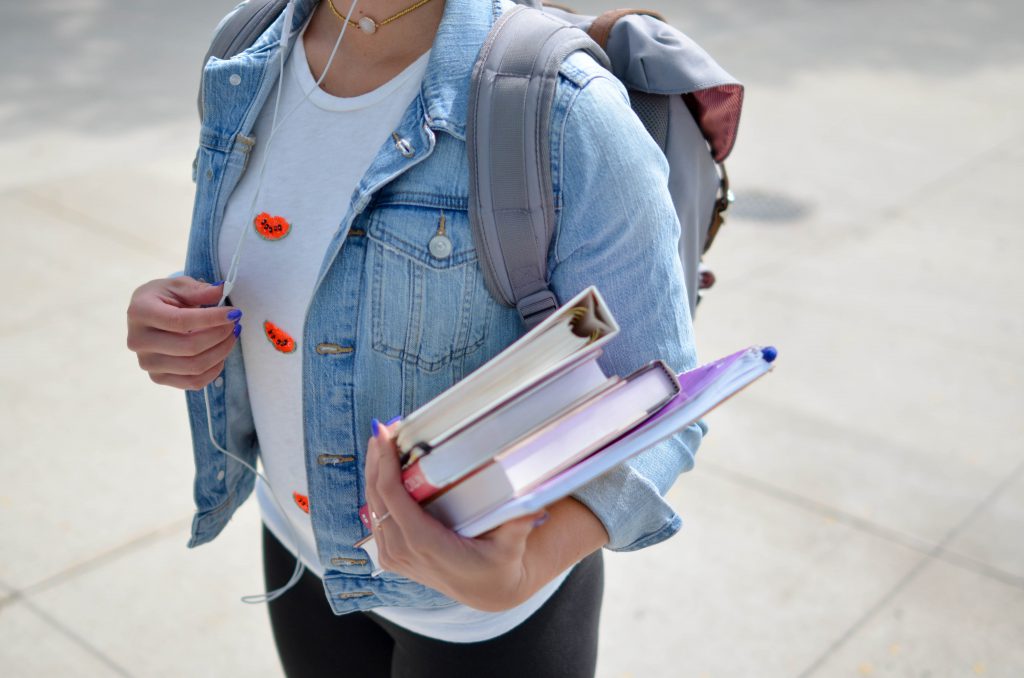
It's important to understand your target market before starting work on your campaign.
5 tips for writing emails for students
These 5 useful tips should help you create emails which are more appealing to students and young people...
Focus on good design
Young people in particular will be drawn in by a great aesthetic. One way to win them over is through an email which is visually appealing and interesting to read. Incorporating colours, images and funny GIFs (check out Giphy for this) is a great way of livening up your newsletter. You should also avoid long chunks of text, as these will quickly become boring.
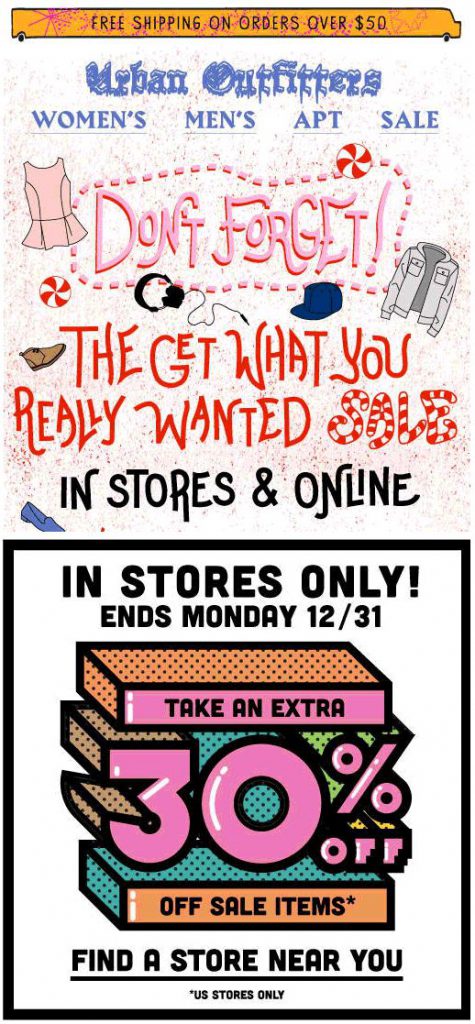
Urban Outfitters is massively popular with students. Vibrant email designs like this help them maintain their cool brand image.
Keep the tone friendly
When trying to recruit students, it's generally ok to take a more laid back approach. Although it's important to always be respectful and maintain an air of professionalism, overly formal language is not really required. Try and keep the tone friendly to avoid alienating potential new recruits. This will also help students paint a picture of your company's working environment.
Provide useful information
Students are busy and, like the rest of us, won't appreciate being sent meaningless content which clogs up their inboxes. Make sure the content in your emails is actually useful for your audience. Think about how your business could help students solve some common problems they experience.
Here are some ideas you could try:
- Selling stationery or study supplies? You could try including some helpful study tips in your email. Tip: This would be especially useful during exam periods.
- A food or cookery-related business could offer some low cost meal ideas to test out.
- Banks or financial businesses could share their best advice on budgeting and saving money.
- Recruitment agencies could try giving tips on perfecting a CV and applying for graduate jobs.
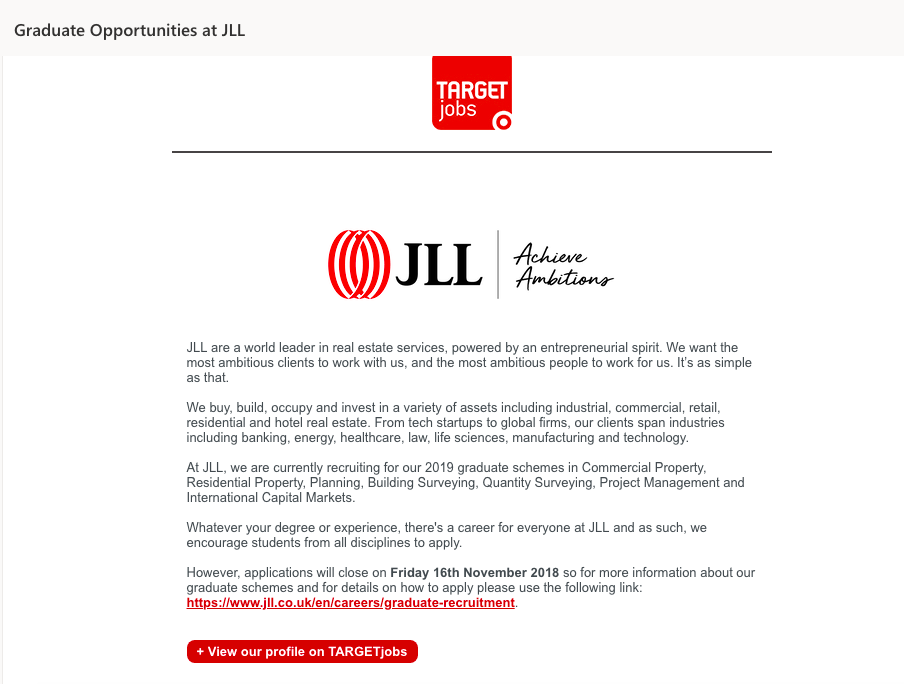
Target Jobs use their email newsletters to provide students with useful careers information.
Include discounts and special offers
If anyone loves a bargain, it's students. One way of winning the hearts of students and young people is to offer them a discount on your products. Many students will appreciate this gesture and actively choose your business over competitors who don't offer a student discount.
Try using your email newsletter to remind subscribers that you offer a discount and you should notice a boost in click-throughs and sales.

Students will definitely be aware of the discounts available to them thanks to this bold email from New Look.
Concentrate on your social media presence
Maintaining an active social media presence is a good way to keep students aware of your business. It also provides you with more opportunities to directly engage with them. Together with a strong email marketing campaign, you'll be able to increase your reach.
Tip: Remember to link all of your social media profiles in your email newsletters so readers can follow you! Check out this guide for more tips.
We hope this guide will inspire you to consider students and young people as a potential new target group for your business. Remember to keep things relevant, interesting and on trend, and you're sure to be on the right track!
Until next time!
Your Mail Designer 365 Team
Yes, you did read the title of this blog correctly! The Mail Designer 365 Workflow is now also available on Windows, iOS and Android devices; meaning you can get the whole team involved in your next big email project. Keep reading to discover your brand new productive workflow...
Collaboration is a huge part of working life, but mastering the art of collaborating effectively on projects and tasks can be a huge challenge. Not only can effective collaboration speed up your workflow, it can also promote innovation and creativity; improving the overall outcome of your project.
In email design, it can be helpful to work together to make sure emails meet the high standards you expect. For this reason, collaboration is also a key part of successful email marketing strategy.
In this quick guide, we will share some effective tips on how you can improve your collaboration skills at work; whether working together on email campaigns, or other projects.
Promote an open environment
It is important to make colleagues aware that their feedback and opinions are welcome. If team members don't feel like their ideas are wanted, they are unlikely to share them with you. This could lead to you losing out on opportunities for collaboration and missing interesting ideas which could potentially improve your project.
Here are some ways to promote a more open environment for collaboration...
Encourage your team to socialise
Whether this is during the lunch break or after work, the more your team socialise with each other, the more comfortable they will be discussing ideas and collaborating on projects.

Encourage your whole team to socialise and become comfortable sharing ideas.
Keep meetings small and informal
Meetings give your team the chance to catch up on the status of a project but, if too many people are involved, it can be hard to get the ball rolling. A quick sit down together over coffee with 2-4 people is great for productive discussions and brainstorming. A formal meeting with 4+ attendees is a productivity killer

Use informal meetings as a chance to share ideas in a laid back setting.
Improve communication in the workplace
There are many ways to improve communication in the workplace, but one quick and easy method is to create an internal newsletter. Not only does this keep your whole office up to date on what's happening within the company, it also gives other members of staff the opportunity to provide their opinions on projects they may not have been aware of.
Tip: If you are stuck for ideas on a project, try asking for feedback in your next company newsletter/office bulletin. You may be positively surprised on the suggestions you receive!
Consider all perspectives
Different people will have different experiences based on the department they work in. For this reason, it's important to consider all perspectives when collaborating on a project. Successful collaboration involves interdependence between teams and departments.
Whose input should I consider?
Assume you are creating a product release email for a small to medium business. Although the marketing team is usually responsible for sending these emails to customers, it is also important to consult with other departments:
- The product development team can provide feedback on the technical information you include about the product.
- The sales team will be able to guide you on prices and special offers.
- The branding team can instruct you on the specific visual aspects of your email as well as brand guidelines.
- The legal team will check over any disclaimers or terms & conditions, if you have included an offer or promotion.
- The management team can help determine what the main message or CTA (call to action) of the email is; as well as approving it for sending.
Finding the right collaboration tool
Using a collaboration tool can vastly improve your productivity and speed up the project completion process. It reduces the need to send emails back and forth and stops you wasting time sending new drafts around the office.
With so many different perspectives to consider, it's important to find the right tools to productively collaborate on projects. There are many tools out there for collaboration, but few can provide you with all the aspects you need to be able to successfully communicate with your colleagues.

The right collaboration tool will help you streamline your workflow and become more productive.
Here are a few things to look out for when choosing which tools to work with:
Mobile optimisation
Nowadays, everyone is on the go, and it is important to be able to keep up with work while you're outside of the office. Whether it's the daily commute or you're attending a conference or meeting, it's good to be able to check up on your projects using your smartphone.
Cross platform compatibility
With so many different devices out there, it's a good idea to choose a tool which is compatible with all platforms; as this will be more convenient for your team.
Usability
A good user interface is always a must-have with any kind of collaboration tool, as it must be comprehendible for users of all abilities. Over-complicated tools will only deter busy team members from getting involved, so it is a good idea to choose a software which is easy to use.
Affordability
There are many tools out there which cater to the needs of big businesses, but at a high price. In particular for small and medium businesses, it is important to find a tool which suits your needs; both productively and financially. As well as this, having the option to tailor plans to your own personal preference is also a plus.
Customer support
Finally, a tool which offers high quality customer support is also essential, as it is important for you to have access to support and advice, should you need it.
A collaboration tool for everyone
Mail Designer 365 is the perfect collaboration tool for email communications; offering expert design features and easy-to-use creative tools. Mail Designer has been specially designed for business teams to help streamline the workflow process for email design.

How it works
- Build up an email layout on your Mac using the Mail Designer 365 app.
- Lend your design to team members to add copy, graphics, legal disclaimers and any extras you may require.
- Share a mobile optimised, web-based preview of your design for your colleagues to add comments and feedback.
- Carry out suggested changes to your design and invite team members to decline or approve.
- After the final approval, you can export your design from the Mail Designer 365 app to send via your preferred ESP.
Check out this video to see Mail Designer 365 in action:
Why Mail Designer 365?
We hope you have found this guide useful and that it will help you improve your collaboration skills. If you're looking to optimise your email workflow, try Mail Designer 365 for free today. Already a Mail Designer 365 user? Make sure to set up your team at my.maildesigner365.com to start using the approval features!
Until next time,
Your Mail Designer 365 Team
Hey Mail Designers! We've got another mini compatibility update for you. This update follows on from our big 1.8 release and contains a few important fixes to improve your overall experience when using the app.
Read More
Following on from our exciting 1.8 release, which introduced our brand new dynamic designs, we have a smaller update for you with version 1.8.1. This update is designed to make your design life easier and is made up of some useful productivity improvements as well as a few minor fixes...
Read More
Hey designers! We've got yet another exciting new app update for you. Keep reading to discover what's new in Mail Designer 365 version 1.8...
Read More
Thanks to the rise of the internet and social media, it's getting easier and easier to find great deals for holidays and getaways. One way for you to get ahead of the game is by putting together a solid email marketing strategy for your hotel or travel agency.
Here are just a few reasons why you should consider email to communicate with your customers...
- Low cost - Especially compared to costly TV ads or unsustainable print media.
- Direct access - Share tailored offers directly with your customers.
- Quick conversion - Transport your customers straight to the offers on your website.
- Visually effective - Get creative to convince customers through HTML design.
In this guide, we're sharing our top tip on creating an effective email strategy for your business, as well as some great examples of best practice in the hotel and travel industry to help you get inspired.
Email Marketing Best Practice for Hotels
1. Building an email list for your hotel or travel agency
Although there are ways to obtain large numbers of email addresses without putting in a lot of work, it is always better to go for quality over quantity and try to encourage organic signups. This will mean your email content is being sent to people who actively want to receive it.
Potential customers visit your hotel's website to find out more about your offers and deals. For this reason, it's likely they'd be interested in receiving this information straight to their inbox. By building a newsletter sign up form on your site, you will attract more customers with a genuine interest in staying at your hotel or booking a holiday with you.
Here are some great examples:
Trivago
On their website, Trivago go for the subtle option of integrating a sign up box into the footer area. This is simple and effective, but only if customers can find it first!
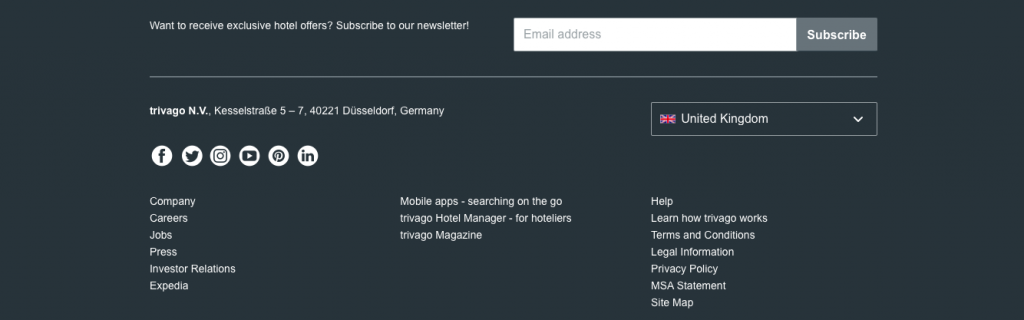
Booking.com
This sign up box from Booking.com is bright and uses convincing wording to encourage curious customers to sign up:
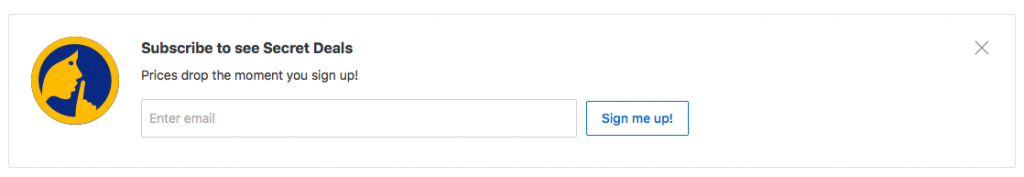 Thomas Cook
Thomas Cook
Thomas Cook have gone for an even more eye-catching option. The pop up window is a great way to grab customers' attention and inform them of your email newsletter:
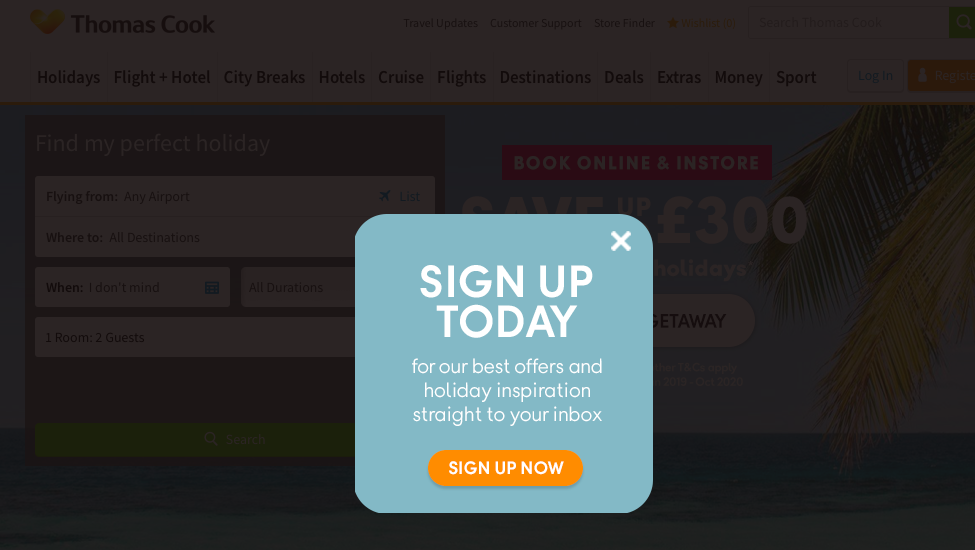
Connect Mail Designer 365 to your website, with a dedicated sign up form builder for seamless lead generation. How it works →
2. Segmentation
To ensure you're sending the appropriate emails to your customers, it's helpful to have an idea of what they might be interested in when it comes to holidays and travel. You can do this by using list segmentation to split all of your contacts into separate audiences based on their tastes and preferences.
What do your customers want?
One of the first things to identify is whether your customer is travelling for business or leisure. This will help you set the tone of your email as well as knowing which types of deals to send out to them.
In this example from Thomas Cook, customers signing up to their mailing list are asked to answer a few quick questions:
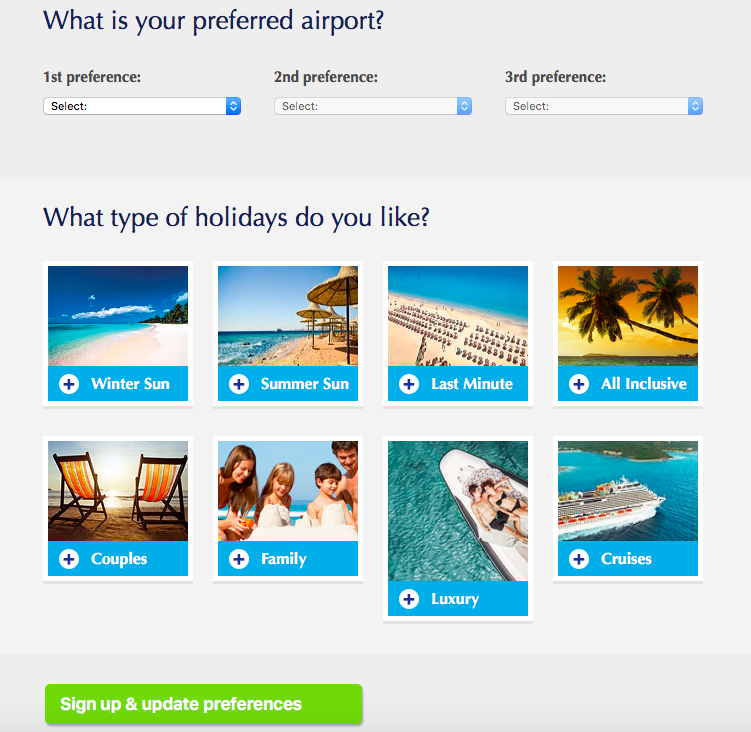
Let customers tell you what they want while they sign up for your newsletter.
Tip: Easily implement this strategy into your Mail Designer 365 sign up form using the customer attributes field in the form builder.
Offer optional holiday types (e.g. families, couples, or party) for users to choose from to show you their preferences. When they sign up, the chosen attribute will be assigned to their contact in Mail Designer 365 Delivery Hub so you can send them tailored offers.
3. Email design tips for hotels and travel agencies
Without effective email design, your newsletters will not pack the punch you need them to in order to get customers onto your website. Here are two tips you can use to make sure your design stands out.
One of the most important elements of any email is the CTA (call-to-action.) Particularly for a travel related email, where there is a lot going on, it's a good idea to make this as clear as possible so readers know where to click to access your deals. This example by cheapflights is a bold and clear way to showcase their best deals:
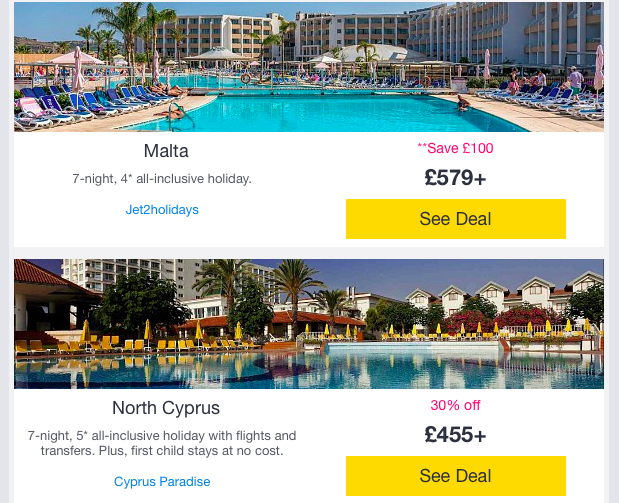
Make your CTA buttons vibrant and clear so your readers know how to access your deals.
Another key aspect is the choice of image. In order to sell your hotel or holiday package, you have to let the image do all the talking. In this example from easyJet, their winter deal takes centre stage. The choice of a festive feature image will instantly help customers imagine themselves in the location and entice them to click to find out more.
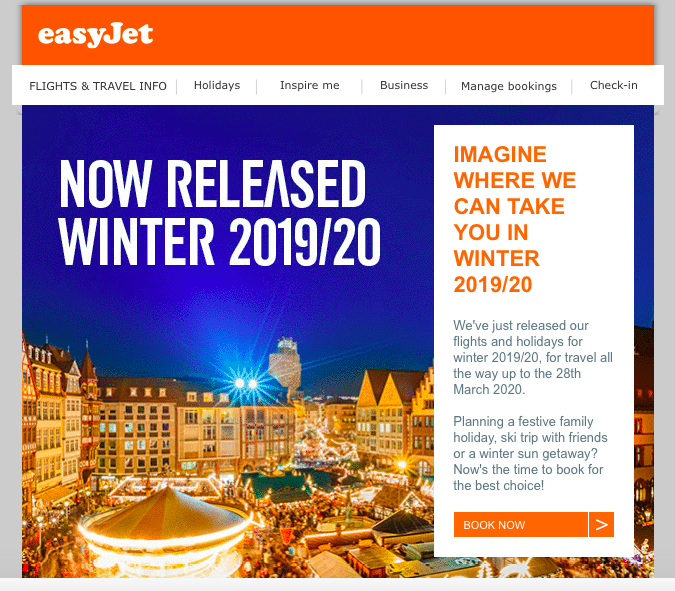
Use strong, powerful images as your featured image in order to grab readers' attention straight away.
4. Email subject line ideas for hotels and travel agencies
When you're ready to send out your email, you'll need to craft an effective subject line which will convince subscribers to actually open it once it lands in their inbox. This isn't always as easy as it sounds. For some advice and inspiration, you can check out our quick guide.
Here are some simple, yet effective tips to try out:
- Keep it short and snappy
- Use holiday keywords to get straight to the point
- Mention a key offer or deal to entice customers
- Include time sensitive language to create a sense of urgency
- Use emojis to brighten up their inbox
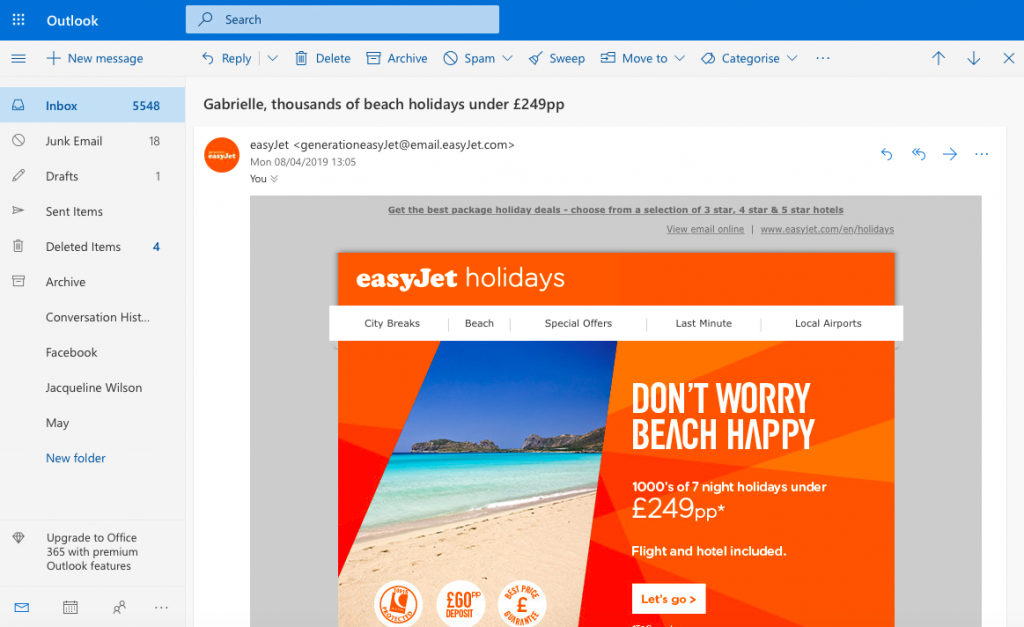
easyJet get straight to the point in this subject line, enticing customers to get booking.
Stuck on your subject line? Try out Mail Designer 365 TextScout AI for AI-generated subject lines. Just enter your campaign keywords and go!
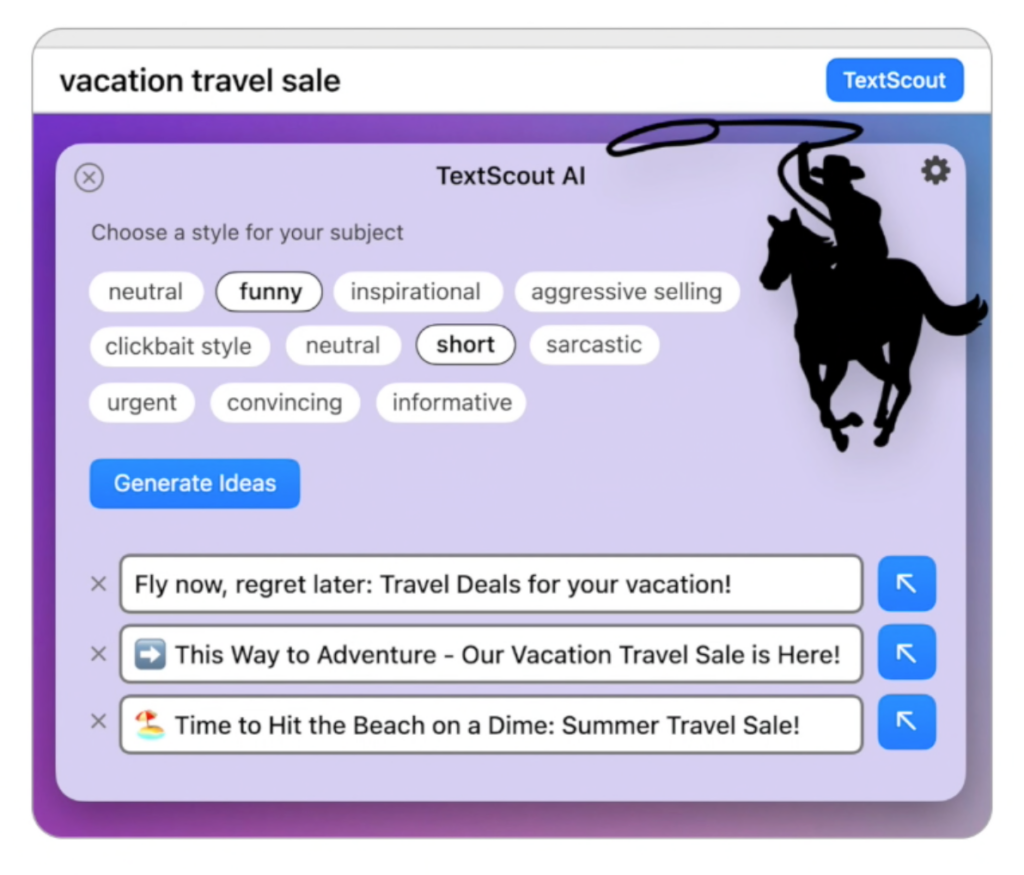 5. Transactional emails
5. Transactional emails
Your initial email has worked its magic and you've managed to sell a holiday or take another booking for your hotel - the hard work isn't over yet! A good email marketing strategy will also concentrate on the after sales aspect, including booking confirmations, up-sells (e.g. upgrades, car hire), flight reminders and the all important customer satisfaction rating.
In contrast to your sales emails, the key to a good transactional email is simplicity. Here it's important to provide the customer with all the relevant information for their booking so they can refer back whenever needed. Remember to always include contact information for your support team, in case customers have any questions.
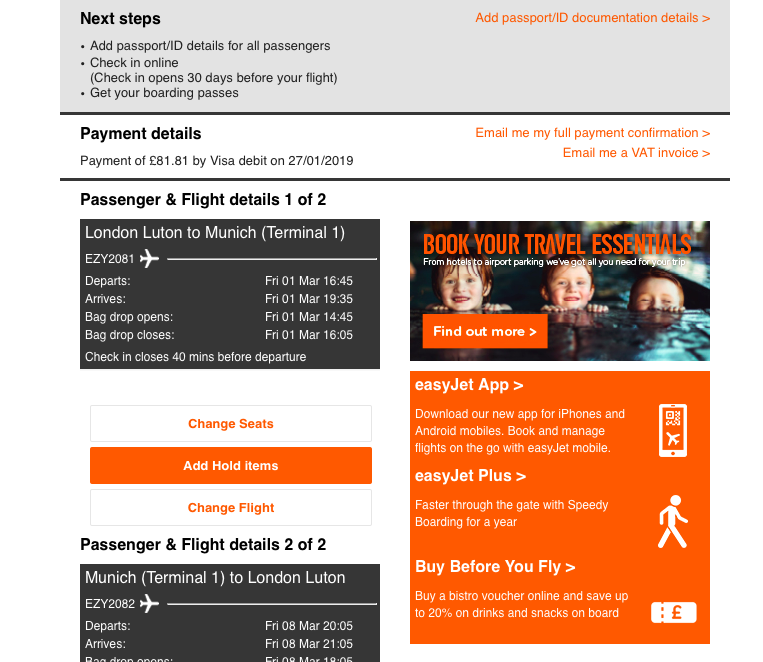
This flight confirmation from easyJet is simple, but contains all the relevant information the passenger will need to know before taking off.
We hope you have found this guide useful and that you'll consider these tips if you're building up an email marketing strategy for your business. Mail Designer 365 is the perfect choice for any travel agencies, tour operators, or hotel owners starting out with email marketing, due to the easy-to-use nature and stunning design tools.
Find out more about our email marketing solutions for hotels and travel.
Get started with Mail Designer 365 today
Your subject line is often the thing which entices readers to open your email in the first place. For this reason, it has to be good. After all, what's the point of designing a standout email newsletter if you can't even get your customers to open it?
We've collected some of our favourite subject lines from all types of emails to help provide you with some inspiration for your next campaign...
News Updates
You want your customers to read about your company's latest news and announcements. Make sure you are emphasising your exciting news to customers by mentioning it in the email subject. This example from Amazon is simple, but lets their brand new release take centre stage in their subject line:
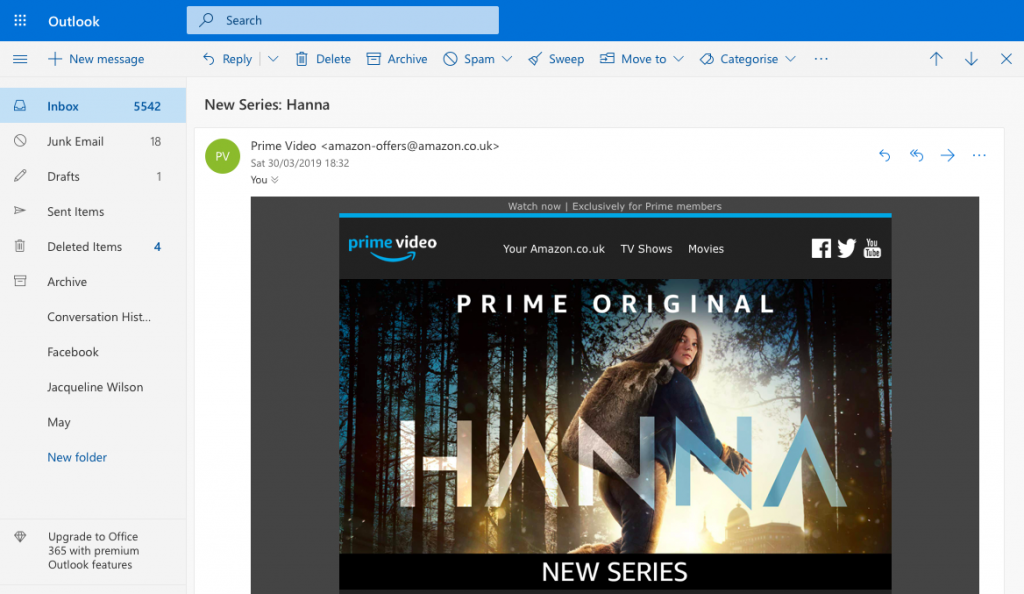
Amazon shows that when it comes to news, sometimes simple is most effective.
If you are confident in your list segmentation, you can also go one step further in sending out more personalised news emails such as this example from Spotify. I got sent this email because of my frequent streaming of Fleetwood Mac, so it was a no-brainer that after reading this subject line, I'd be interested in the content of this email.
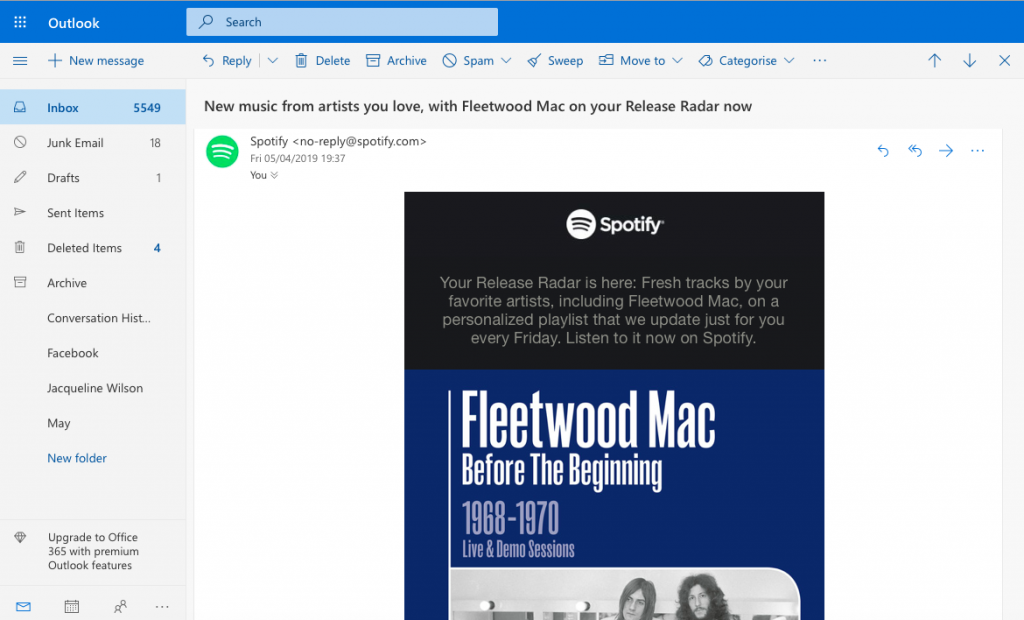
Spark your reader's curiosity by using segmentation to identify their interests.
Sales Emails
Sales emails are an integral part of most email marketing strategies, but that doesn't mean they have to be boring. In fact, making your subject line stand out is a great way to make readers choose your email in an over-crowded inbox.
In this example, easyJet play on our love for a good bargain and some sun. This alongside their use of personalisation in the subject line had just the right amount of temptation to make me click on the email!
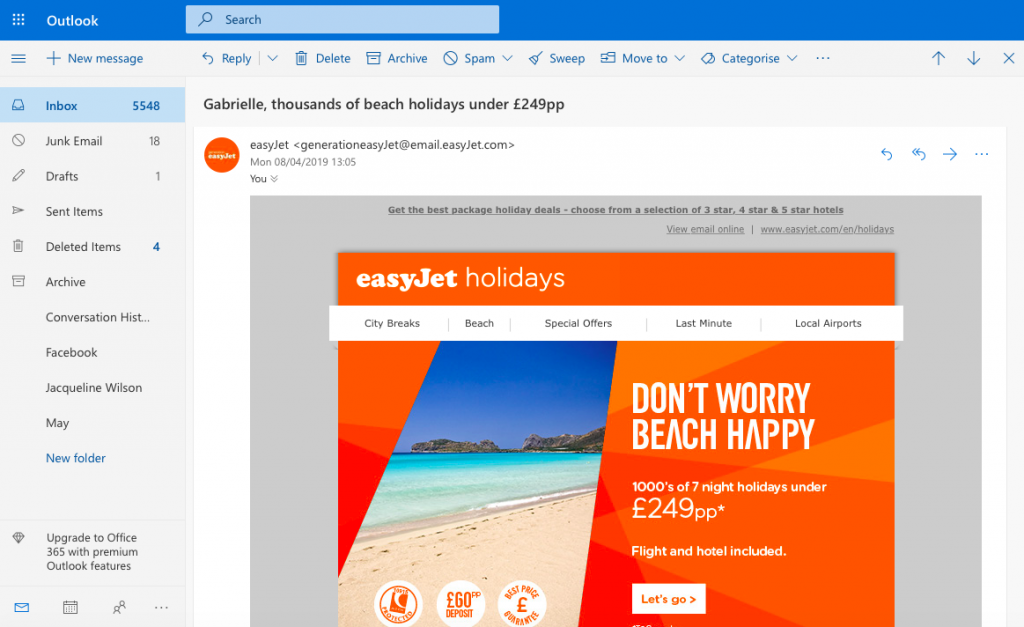
Use personalisation to attract your reader's eye to your email.
If you aren't able to personalise your emails for whatever reason, using personal pronouns is just as effective. This email from Selfridges would have been sent to thousands, but the use of the word "You" made it feel so much more personal.
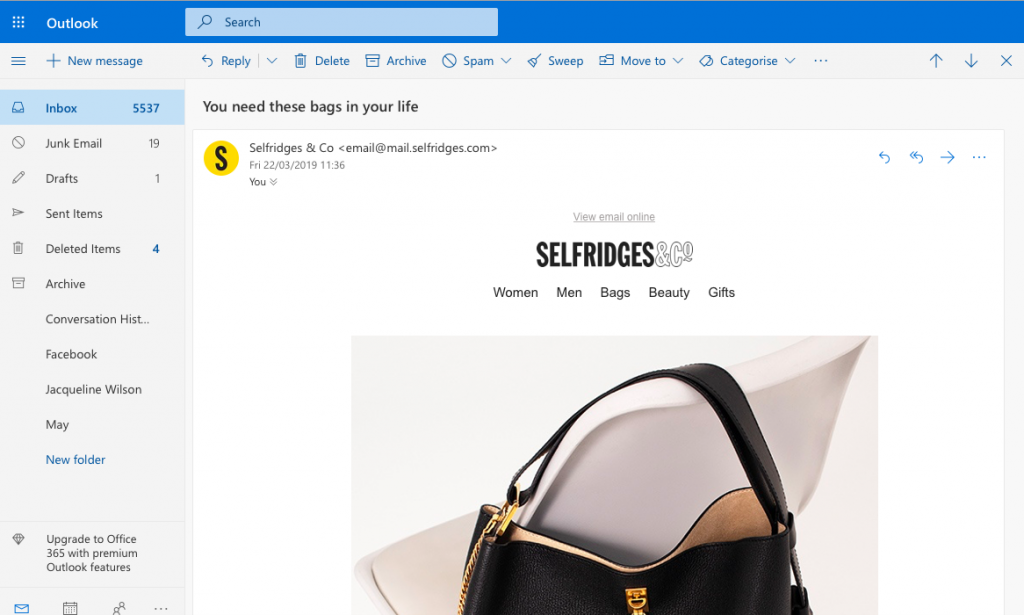
Using personal pronouns is a simple, yet effective way to make your subject line more direct.
Promotional Emails
If you're running a promotion or you have a sale going on, of course you don't want your customers to miss out. Similarly to the sales email, you need to make your email subject shine in their inbox. In this instance, it's really a case of go hard or go home!
This subject line from New Look leaves the reader asking questions but in all the right ways. Building up a sense of intrigue is a great way to get your recipients clicking on your email and on your site in no time:
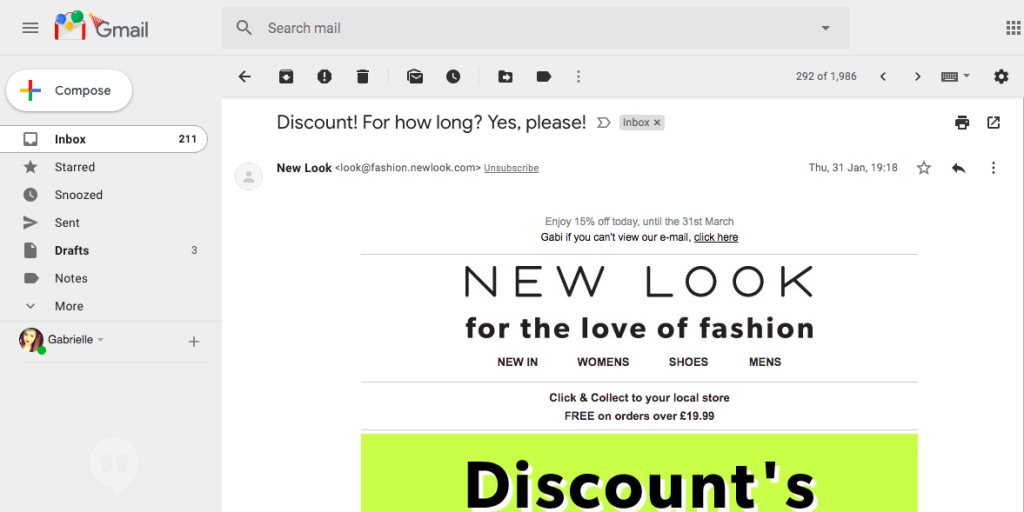
Get your reader asking questions which can only be answered within your email.
Another effective trick is the use of emojis. In this Easter email promotion from YO! Sushi, they are clever in using a cute and eye-catching chick emoji to help readers immediately identify the theme. This, alongside the capitalisation of "FREE" creates a statement in the inbox.
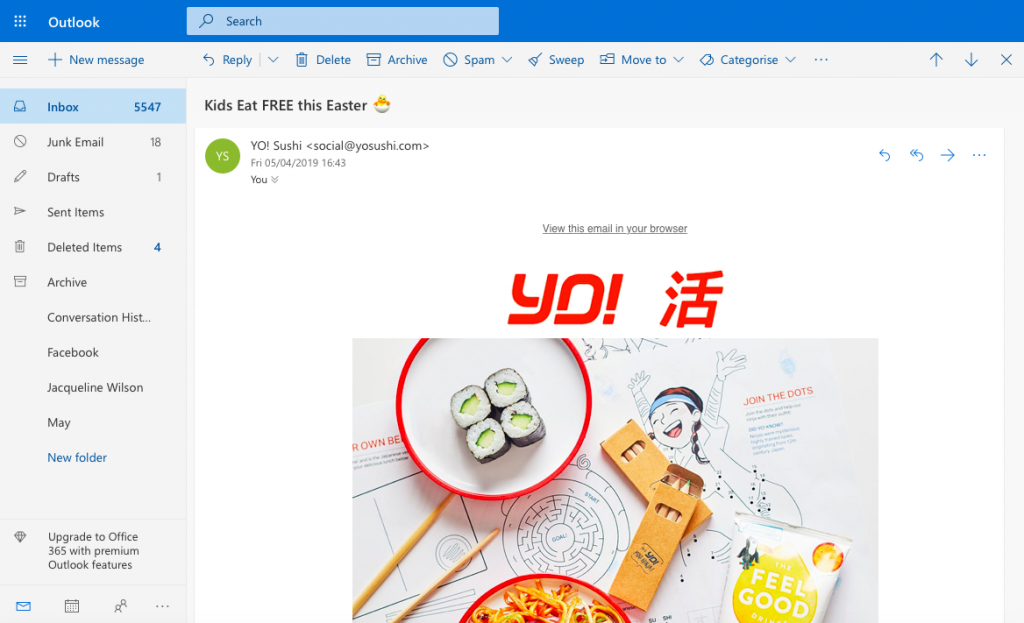
Emojis are a great way to brighten up your subject line and make it stand out.
*Tip: Caps are super effective, but can also land you in the spam folder if you over-use them. For more advice, check out our guide to avoiding the spam folder.*
Sense of Urgency
Many sales and promotions will also require readers to feel a sense of urgency - especially when it gets closer to the end. The best way to incorporate this into your subject line is by using lots of time-sensitive phrases to get readers to realise that time is running out.
In this email by Boots, they have made it perfectly clear what readers will be missing out on if they don't get shopping. Phrases like "last chance" naturally spike our interest and help get customers browsing through the site to find any last-minute deals.
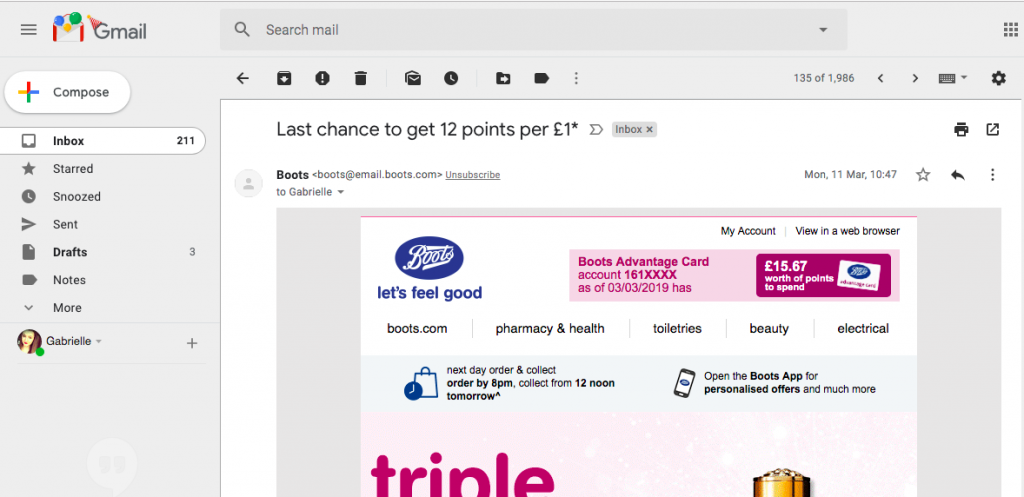
The use of time sensitive language such as "last chance" creates an intense sense of urgency.
It may also be useful to create a sense of urgency surrounding a certain event or occasion. This subject line from Funky Pigeon does a good job of reminding customers that Mother's Day is coming up, while also highlighting that time is running out.
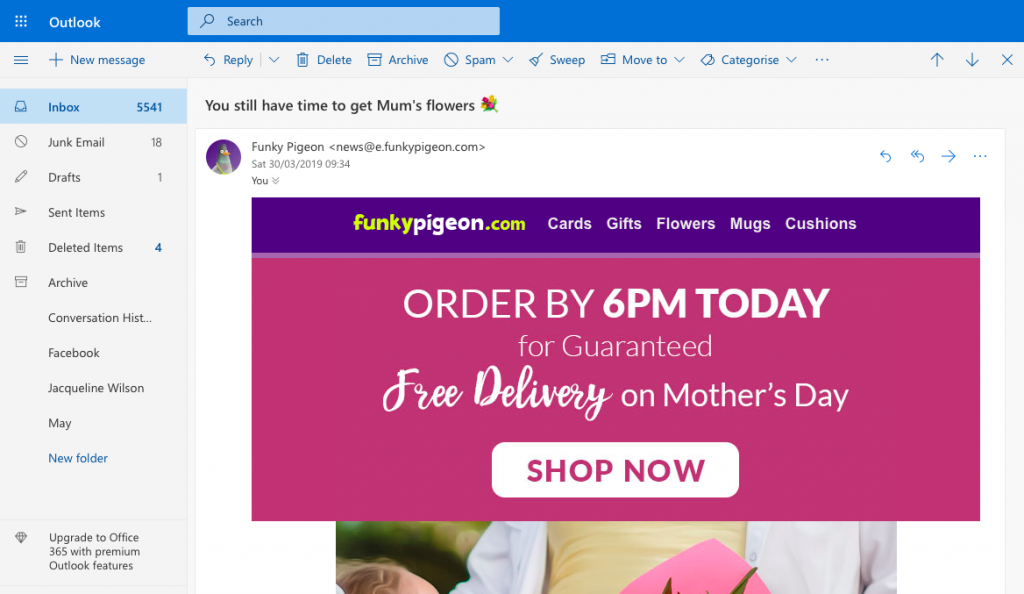
Focusing your subject line on an upcoming event also creates a sense of urgency.
Drip Campaigns
A welcome email or a drip campaign is another crucial element of an effective email marketing strategy, as it's really important to keep customers engaged once they have signed up for your service. The key to making sure these emails are read is to keep the subject line clear and informative.
Weight Watchers' week-long "Getting Started" drip campaign takes members through the most important tips and information surrounding the programme.
The subject line makes it perfectly clear to the reader which information they can expect to find within the email and encourages them to actively use the service. This makes it much more effective than a simple "welcome" or "thank you for signing up" email.
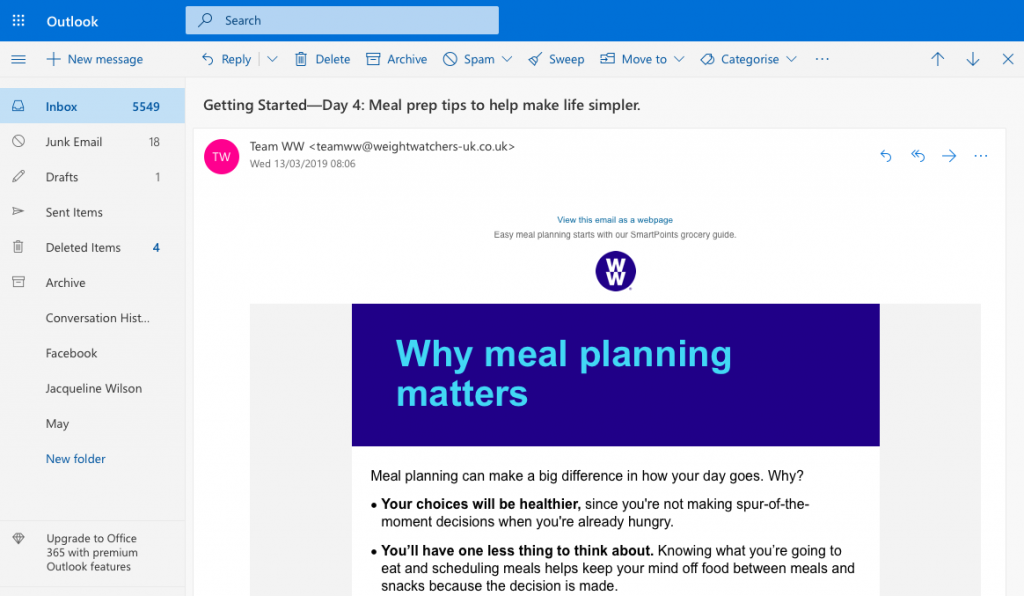
An informative subject line can make all the difference when setting up a drip campaign for new users.
Re-engagement Emails
If you've noticed customers are starting to slip away, it may be a good idea to send out a re-engagement email. This helps to try and get them back on track and engaging with your business. When you're writing your subject line, the key is to be friendly, and maybe even tug on their heartstrings a little.
In this example from New Look, the message is clear. Some customers may be touched to see this subject in their inbox, and even more pleasantly surprised to open the email and reveal the discount:
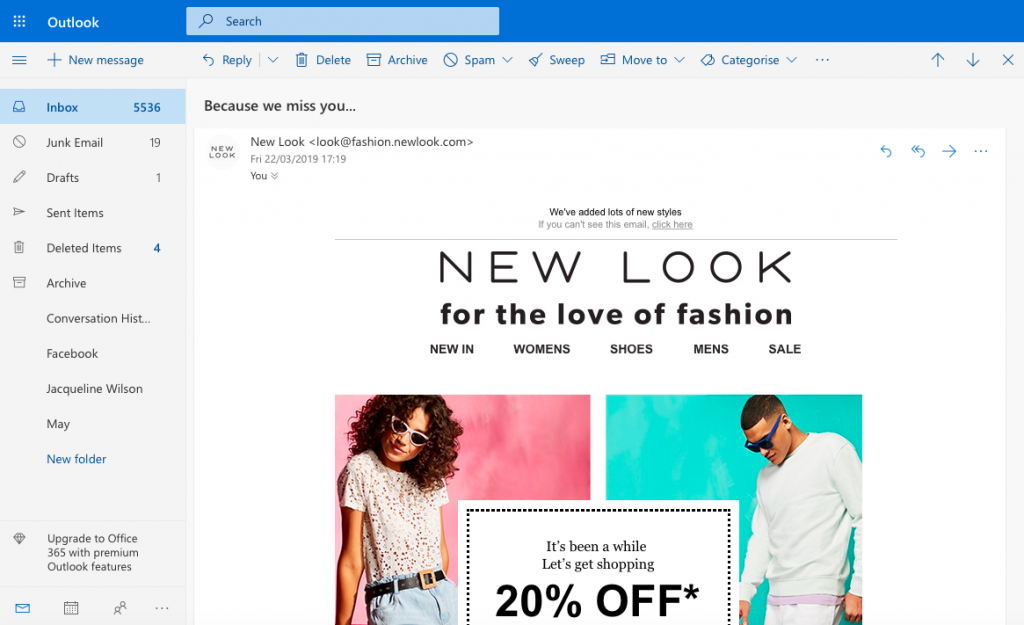
Try an emotive subject line for your re-engagement campaign to help make readers feel more special.
We hope you have found this post useful and that you're at least a little bit more inspired when it comes to creating your subject lines for your next email campaign. Remember that Mail Designer 365 offers you a subject optimisation tool so you can test your subject line alongside your email design. Happy designing!
Until next time,
Your Mail Designer 365 Team
With a market value of over 465 Million Euros in Western Europe alone, it's safe to say that the food industry is one of the largest, most powerful industries in the world. For the average restaurant owner, this makes it extra important for you to stand out from your competitors and strengthen your connection with your customers.
Here are some of our top tips on how you can use email marketing to boost sales in your restaurant and build up long-lasting relationships with your diners...
Branding and Style
To kick things off, let's start by thinking about your brand and your target audience. This will massively help you to determine the style of your email and create the right aesthetic to really speak to your customers.
For a down to earth, family friendly eatery, feel free to use bright colors and focus on the happy, fun atmosphere of your restaurant. This vibrant email from Giraffe shows customers that the whole family is welcome:

Use bright colors and bold typeface to show off your restaurant's fun atmosphere.
A more sophisticated restaurant may want to opt for a refined approach, focussing solely on the atmosphere and quality of the food. Pizza Express use a minimalistic color scheme in this email and shine the spotlight on their delicious food:
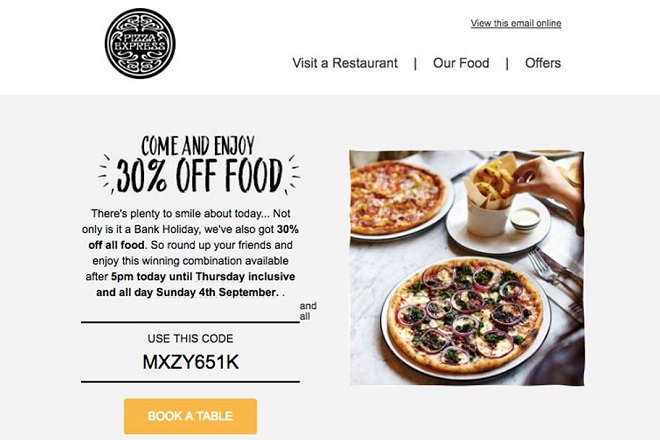
A down to earth, minimalist theme is a great way to emphasise the quality of your food.
Building up your email list
The best way of getting contacts for your email list is by recruiting customers who already know and love your restaurant and want to stay informed. These are the customers who genuinely want to read your emails and will give you positive click through results.
One effective way of getting customers to sign up for your newsletter is by advertising it on your website and in the restaurant itself. If you want to go the extra mile, you can even offer an incentive such as a discount code when they register.
Here are some great examples of sign up boxes you could try on your website...
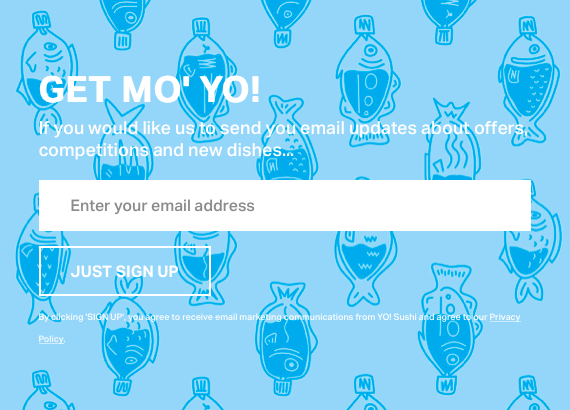
Bright and eye-catching from YoSushi.
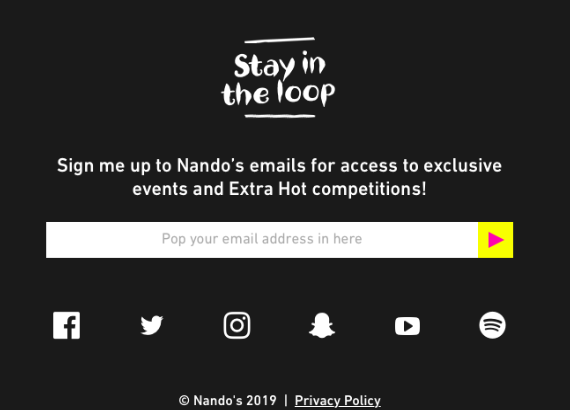
Sleek and cool by Nando's.
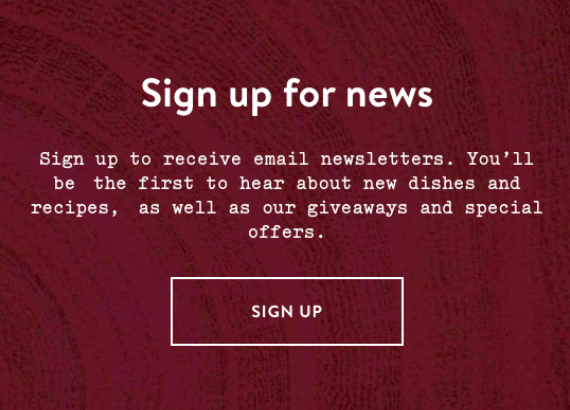
Warm and inviting design by Wildwood.
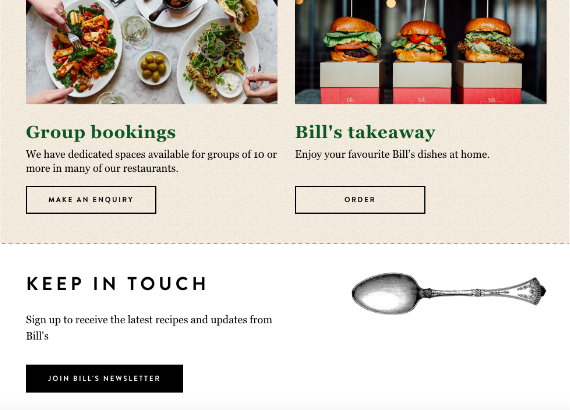
Classic and inviting from Bill's.
Types of Emails
Now that you've got your email list built and ready to go, it's time to start deciding which types of emails you want to send your customers. For restaurant owners, there is a huge variety of options available to you when it comes to contacting your customers. Here are some of the most popular ideas...
The discount email
One of the most effective ways to kick off your email marketing journey is by offering all your new sign-ups a discount to say thank you. This will encourage them to come back to your restaurant and also make them feel appreciated.
The seasonal promotion
If you're lacking in ideas, take a look at your calendar for inspiration. See what events are coming up and plan an email campaign around them. This Father's Day promotion from Toby Carvery is a brilliant way to get customers to come and dine with their families and celebrate their dads:

Get inspired by seasonal events to create tempting promotional offers.
The family-friendly email
Do you have a lot of families visiting your restaurant or cafe? If so, this is another great theme you can utilise in your emails. Offer busy parents an incentive to choose you by emphasising the family-friendly nature of your business. This "kids eat free" promotion from Jimmy Spices is a clever way of attracting families to eat at their restaurant:

Show parents that they are more than welcome to bring their whole family along.
The newsletter
Many of your customers will have signed up to receive your emails because they are interested in what is going on with your business. Keep customers in the loop by sharing your most important news with them via your email newsletter. Alongside offers and promotions, this could also include information about...
- Upcoming events (e.g. Open mic, quiz night, charity fundraisers.)
- New menus or seasonal menus
- Booking information for busy holidays
- Important news such as closures or renovation work
- Themed nights (e.g. Mexican night, Italian night...)
The Birthday email
Sending out a Happy Birthday email is a great way to build on your customer relationships and make them feel valued. This can be easily achieved by asking customers to fill in their birthday as part of the newsletter sign up process.
This example from YoSushi also provides an exclusive birthday offer to make the customer feel even more special on their big day:
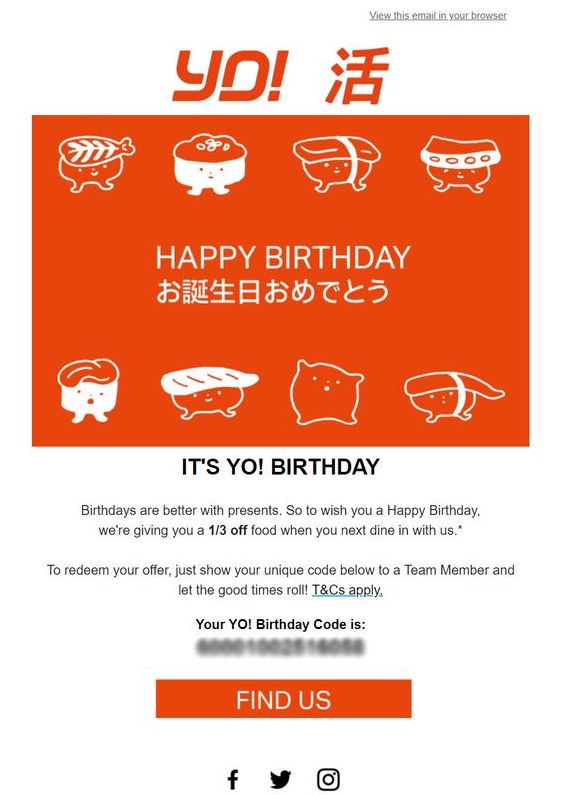
Wish your customers a Happy Birthday and leave them feeling appreciated.
Booking confirmation emails
Sending a confirmation email to guests who have reserved a table at your restaurant is a great way to welcome them in advance and get them excited for their visit.
Show your restaurant's welcoming atmosphere by using personalization and a warm greeting. Don't forget to include all the essential details like date & time of the reservation, number of guests, location, your contact details, and a link to your menu so guests can start planning ahead!
The follow up email
Last but not least, a follow up email can also be a super effective way of showing your customer you care about their experience in your restaurant. This is easiest to achieve with a loyalty card system in place, so you can track when customers have visited your restaurant. Alternatively, you could also provide customers with a website where they can give their feedback.
A good follow up email will give customers the chance to rate their dining experience and help you improve in the future. This example from Nando's is a cheerful and colorful way to get customers to share their views:
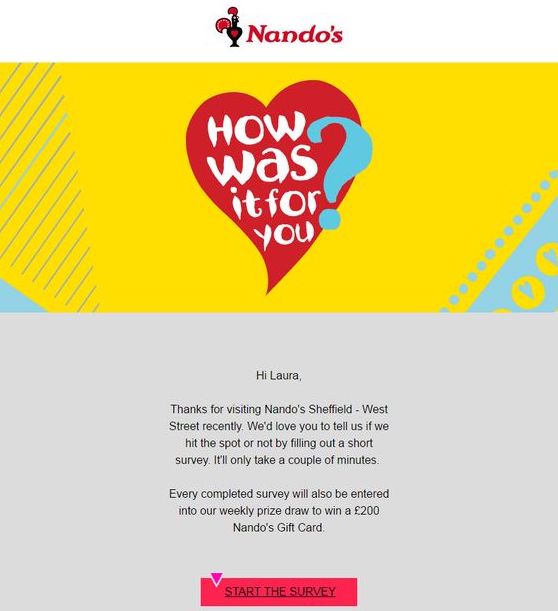
Follow up with customers and use their feedback to improve your service.
We hope you have found these tips and ideas useful and will consider trying them out in your restaurant. For more information on how you can use Mail Designer 365 to create and send emails for your restaurant, head over to our dedicated restaurants page.