We talk a lot about the importance of building up your email list and improving email lead generation. Having a never-ending list of email subscribers surely means the world is your oyster when you want to start contacting potential customers, right? Well... Wrong.
When it comes to your email list, size doesn’t matter - yes, really. As the old saying goes, it really is quality over quantity.
Naturally, you can apply this logic to many things in life, but your email marketing strategy is a good place to start.

Maintaining your email lists is a crucial part of your email marketing success.
Achieving your email marketing goals
As an email marketer, your main goal is to create relevant and interesting email content and to drive the recipient to complete a certain action. This may be a sales-based call-to-action, or, it could be something completely different. Whatever it is, you want to turn as many opened emails as you can into conversions to make all that hard work pay off.
Seems pretty straightforward? That’s because it is - if you have a solid strategy in place.
One big part of your email campaign strategy is analysis. Speaking from personal experience, when analysing campaigns post-send, we are looking for three crucial metrics:
- Target audience - Everyone who received the email.
- Open rates - Everyone who opened the email.
- Click rates - Everyone who engaged with the email.
Once we have these metrics, we can determine how successful the campaign was in terms of helping us reach our goal.
Let’s say you’ve got a target audience of 50,000 contacts. Pretty impressive, right? That’s a potential 50,000 people you can convince to buy your new fragrance, sign up to your dating service, book a holiday, etc.
If only it were that simple.
In reality, it’s a common misconception that this starting number should be as large as possible. In fact, the sheer size of the number tells you nothing at all. What is important are the kinds of leads that make up your email list and contribute to the end number.
Why do we need email list maintenance?
Forming a high quality target audience
When an email lead first signs up to your list, they’re actively showing an interest in your business, making them prime candidates for receiving your emails. Of course, the aim is that all your subscribers will stay engaged thanks to high quality content, but in reality, a number of factors cause them to become inactive and disengage.
The scenario...
You’ve created an awesome email design, followed all the best practices (subject line, kickass graphics, bold CTA, etc.) and sent it to your target audience of 50,000 contacts. You’re now hoping to at least match average open rates of around 20%.
There’s two ways this could go:
- Your list is up to date and made up of active, engaged subscribers in the correct target group. Your content is interesting and you see open rates of 20%+, and click-throughs of 2.5%+. You will deem the campaign a success.
- Your list is out of date and made up of inactive, lapsed subscribers in the wrong target group. Your content is no longer relevant, or is landing in spam. You see disappointing open rates below 15% and few to no clicks at all. You will deem the campaign a failure.
Having a strategy in place for list maintenance helps you ensure that your email list is only made up of contacts who are
- …well-suited to your content, and
- ...still engaging with your business.
Carrying out more accurate post-campaign analysis
Not only will better list maintenance help you improve the quality of your audience drastically, it also stops your post-campaign analysis from becoming distorted. As shown above, if a huge chunk of your target group is out of date, your campaign will appear to perform a lot worse than it actually did. However, weeding out inactive & lapsed subscribers may mean you see a totally different set of results.
Let’s take the example of 50,000 contacts again. Assuming this is an out of date list, it’s safe to assume that a fair percentage of these contacts will be dead leads. This means they will not be engaging with your email. Removing these dead leads from your list will potentially leave you with much better open rates in future.
Example:
You’ve gone through your list to remove dead leads, inactive subscribers, incorrect email addresses, etc., you now have a total of 35,000 contacts. It might seem like a drastic cut, but assuming you were to send out the same campaign again and have the same results, your open rates will look so much better and will be a more accurate representation of your campaign’s success.
The maths:
Out of date list: 50,000 contacts, 7,000 opened, open rate = 14% (below average)
Up-to-date list: 35,000 contacts, 7,000 opened, open rate = 20% (on target)
After tidying up your email list, you now see that your campaign did in fact hit the open rate target you were aiming for.
The main point to take away from this is simple: Having a smaller list made up of quality leads who engage with your emails is far more beneficial than having a large list of inactive contacts who will not engage with your emails.
Preventing bounces
The more out of date your email list is, the higher the risk is that bounces will occur after you’ve sent out a campaign.
An email typically bounces if the recipient’s email address is no longer valid, or if it was recorded incorrectly. In addition, emails can bounce if the recipient’s inbox is full. This generally indicates that an account is old and not being used by the owner.
Email deliverability is important, as a high bounce rate is never perceived well by ESPs. In fact, many email service providers have strict guidelines when it comes to bounce rates and if you don’t adhere to their standards, you could risk receiving a sending ban. After all, it’s not just your reputation on the line, it’s theirs as well.
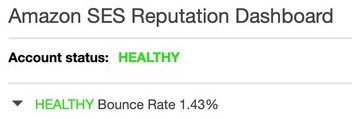 Amazon Web Services deem a bounce rate under 5% as healthy and over 10% as a significant risk.
Amazon Web Services deem a bounce rate under 5% as healthy and over 10% as a significant risk.
Unsubscribe prompts: Friend or foe?
Tighter GDPR regulations, the Promotions tab in Gmail, and increasing unsubscribe prompts are just a few examples of how life appears to have been made much harder for email marketers in recent years.
Unsubscribe prompts pick up on a user’s lack of interaction with a certain sender and act as a service to the user to prompt them to unsubscribe from your list. Sounds like a nightmare? Ultimately, Gmail and co. are probably doing you a favor!
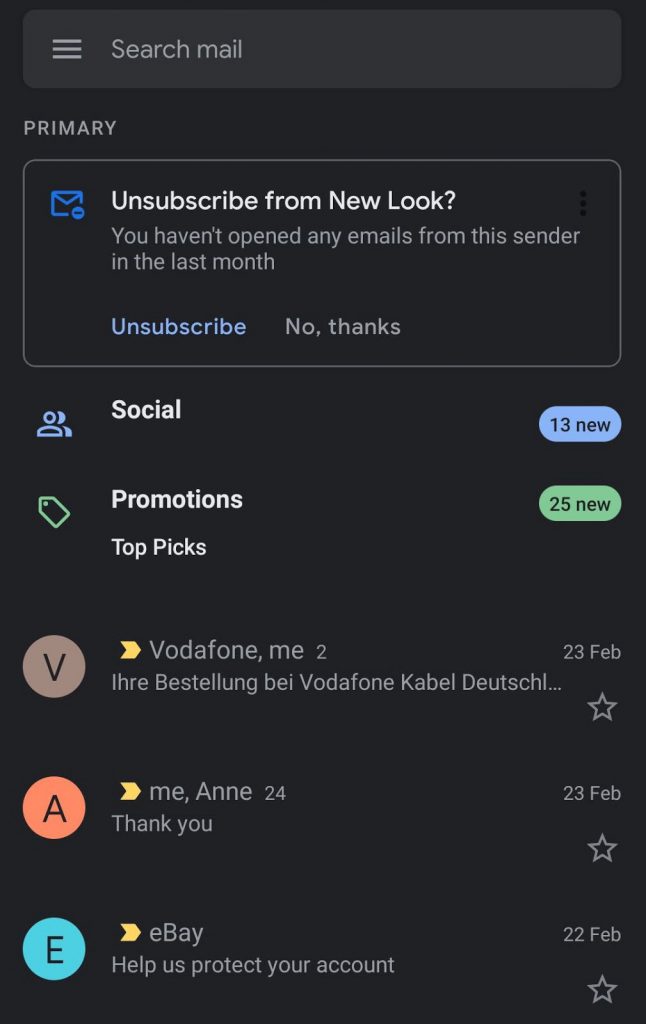
Unsubscribe prompts like this one from Gmail may not be so bad after all.
As disappointing as it is to see customers unsubscribing from your list, it is a better alternative than having 100s of inactive subscribers skewing your open rates and click-through stats. The prompt will hopefully have one of two effects:
- The subscriber sees the prompt and realises they’re no longer interested in your content and chooses to unsubscribe.
- The subscriber sees the prompt and is reminded they are still interested in your content and will start to look out for your emails.
Both of these scenarios are favorable to your business and will help you with the maintenance of your email list.
Email list maintenance: How to start cleaning up
You’ve got this far, which means we must have convinced you to start taking better care of your email list... Glad to hear it! ? You may now be wondering where to get started.
Filtering based on bounce rate
We’ve already talked about bounce rates, but they’re certainly a good place to start. Luckily, regular bounces can be dealt with pretty easily.
Most ESPs are able to distinguish between a soft bounce and a hard bounce. Hard bounces occur when an email is not delivered due to reasons which cannot be rectified (e.g. incorrect email address.) If you are noticing a high amount of hard bounces, it’s wise to filter out these contacts and completely stop sending them emails.
Soft bounces, on the other hand, aren’t as defining. A soft bounce usually has a more temporary cause (i.e. the recipient’s email server is down.) Best practice here is to only remove contacts from your list when you notice they are still experiencing soft bounces after a set period of time.
Filtering based on subscriber activity
As well as looking out for high bounce rates, you should also be thinking about customers who are receiving your emails on a regular basis but still choosing not to open them.
Many email service providers offer options to help you filter out your least active subscribers into their own segment. This is a useful way of removing potential dead leads from your main email lists without completely deleting their contact information from your records. You can then use this segment to try and get to the bottom of why subscribers aren’t engaging.
Alternative Solution: Reengagement campaign
Before you completely remove inactive contacts from your list, it’s definitely worth giving it one more shot to try and get them back on board. One of the most effective ways of doing this is by launching a reengagement campaign to try and win back your lapsed subscribers’ attention.
A reengagement campaign will specifically target those email subscribers who either haven’t opened your emails in a long time, or haven’t interacted with them. Think of a concept which you consider effective enough to convince these subscribers to open your email and carry out the desired call-to-action.
Here are three useful tips for a successful reengagement campaign:
- Work hard on your subject line: Your subject line needs to be interesting enough that it creates a sense of intrigue that makes even the hardest to convince subscribers curious enough to open.
- Offer lapsed subscribers an incentive: Win back subscribers and show them what they mean to you by offering them a special offer, discount, or other exclusive benefit they won’t be able to resist.
- Use personalisation: Consider using first name placeholders to make your email speak directly to the recipient and increase your chances of seeing a positive result.
You can use the Mail Designer 365 app to build an effective email template to use for your reengagement campaign. Once you are done, export the email design to your ESP and set up to send to your inactive subscribers. You can find a list of all our ESP export guides here.
Key takeaways
Removing contacts from your email list is never something to be done lightly; however, it is sometimes the harsh reality of email marketing. Here are the most important things for you to remember when you are dealing with your email list.
- When it comes to your email list, a large number of subscribers is not an indication of high quality email leads.
- Email providers’ unsubscribe prompts are usually working in your favor if they encourage inactive, disengaged subscribers to remove themself from your list.
- Removing invaluable, dead leads from your email list will positively affect your open rates and prevent your post-campaign analysis from becoming distorted.
- Use your ESP’s tools to analyse the results of your campaign in detail. As well as open rates and click-throughs, you should also be looking out for bounces.
- Before you completely remove inactive subscribers from your list, consider running a reengagement campaign to try and get them back on board.
We hope you have found this article useful and will consider these tips when cleaning up your email list in future. Want to try reengaging those inactive subscribers? Sign up free to Mail Designer 365 today and start working on your reengagement email campaign!
Until next time,
Your Mail Designer 365 Team
Get started with the Mail Designer 365 service today for free...
Mail Designer 365 helps you and your team create stylish, professional HTML emails.
Sign up free today to see what you can achieve.





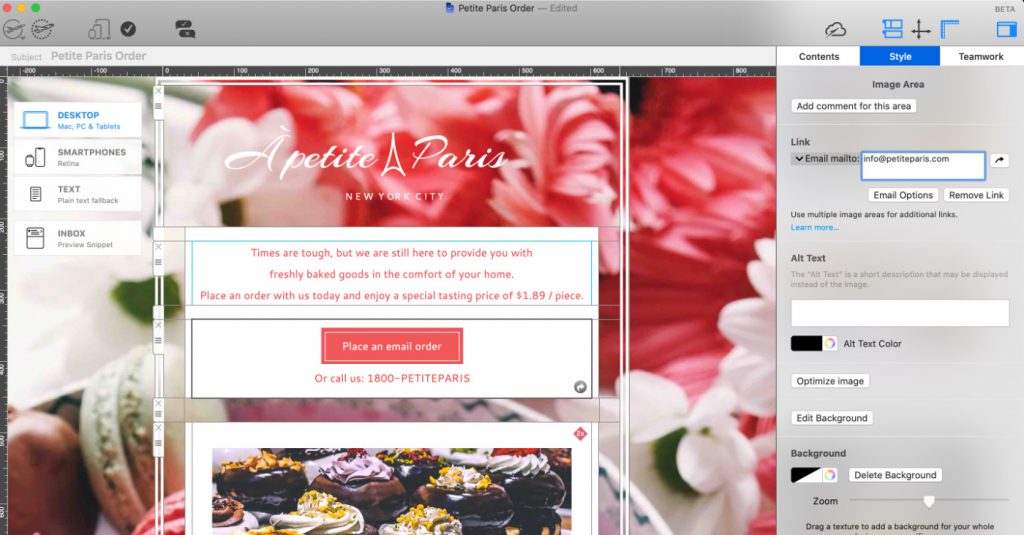
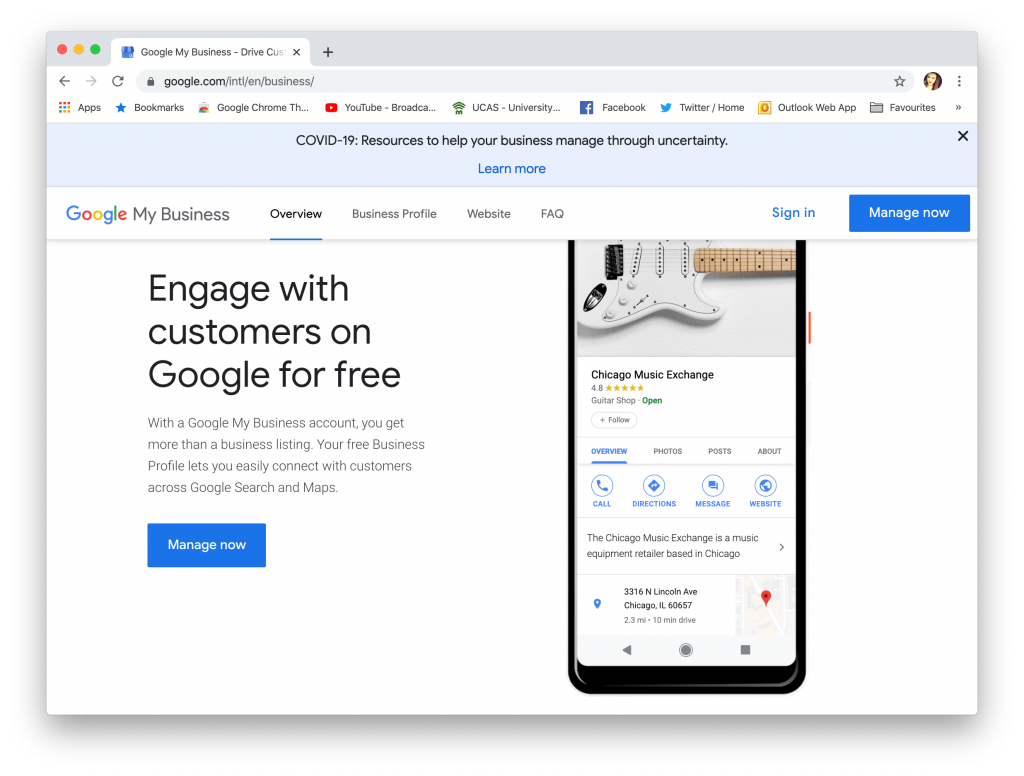
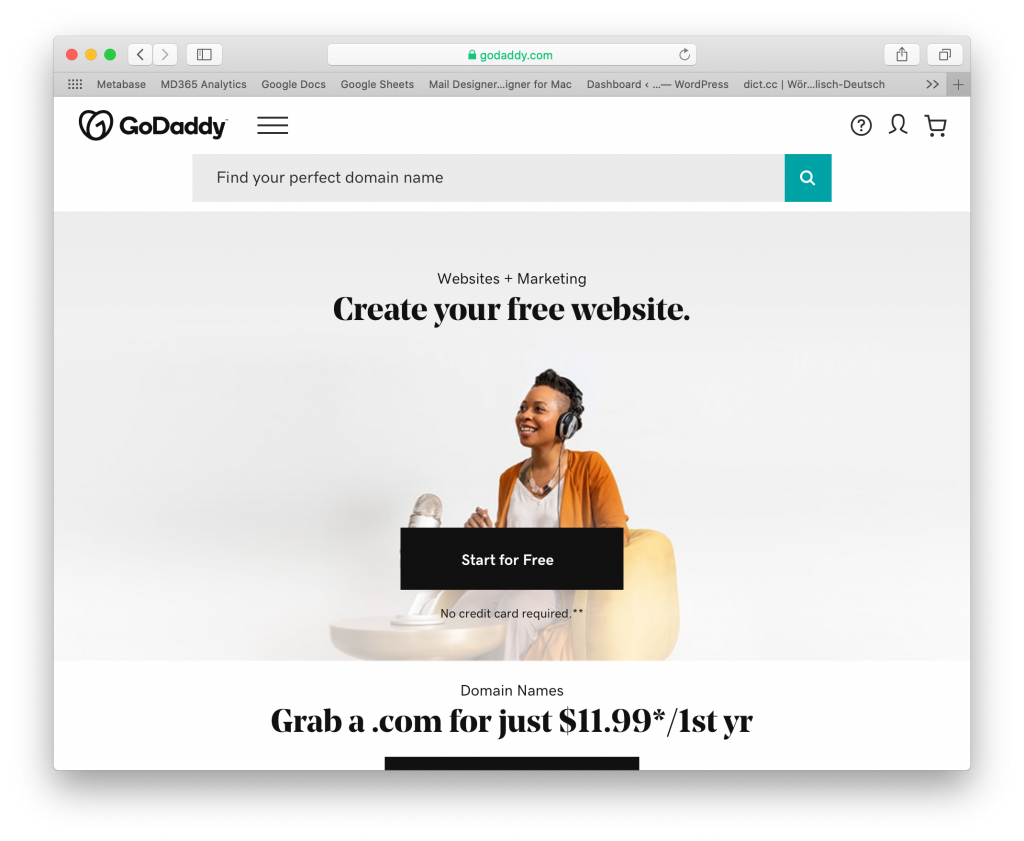
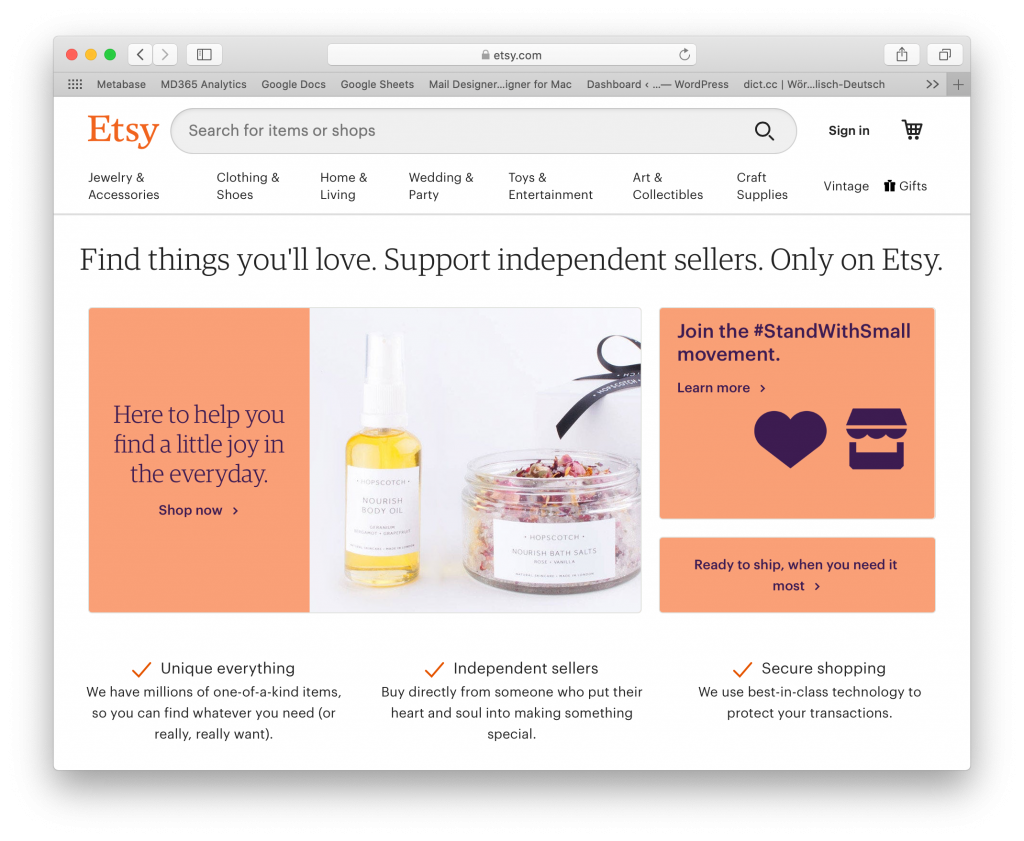
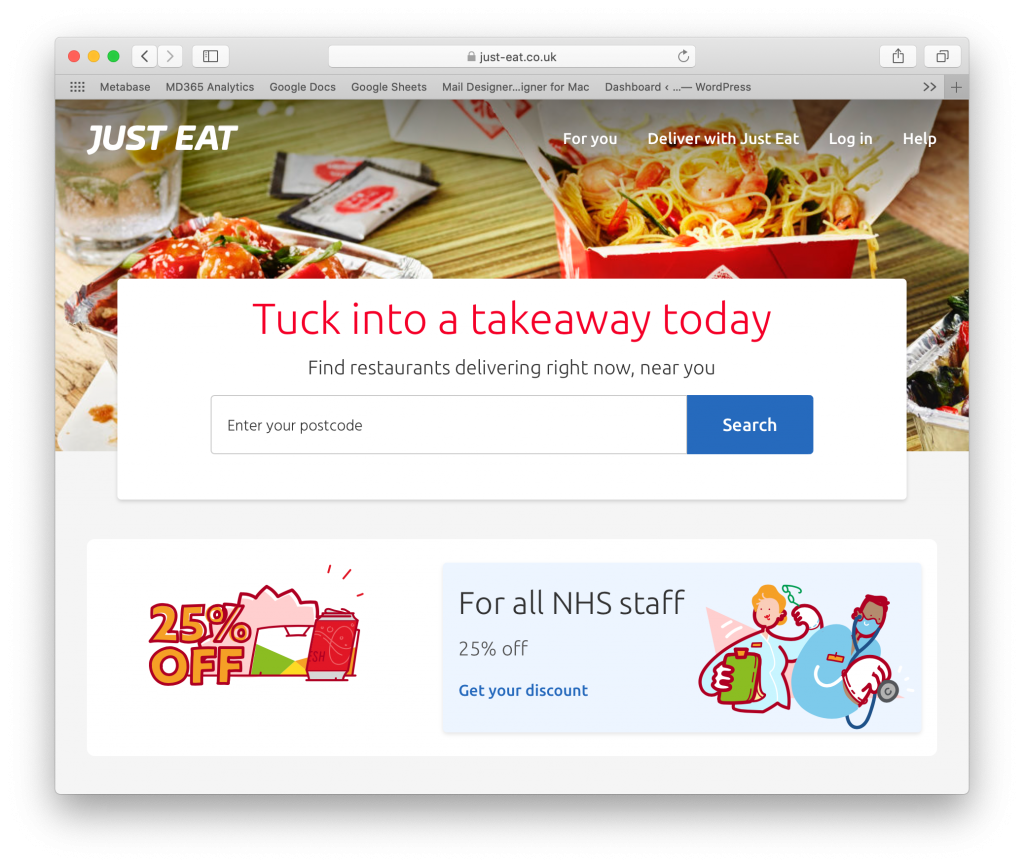

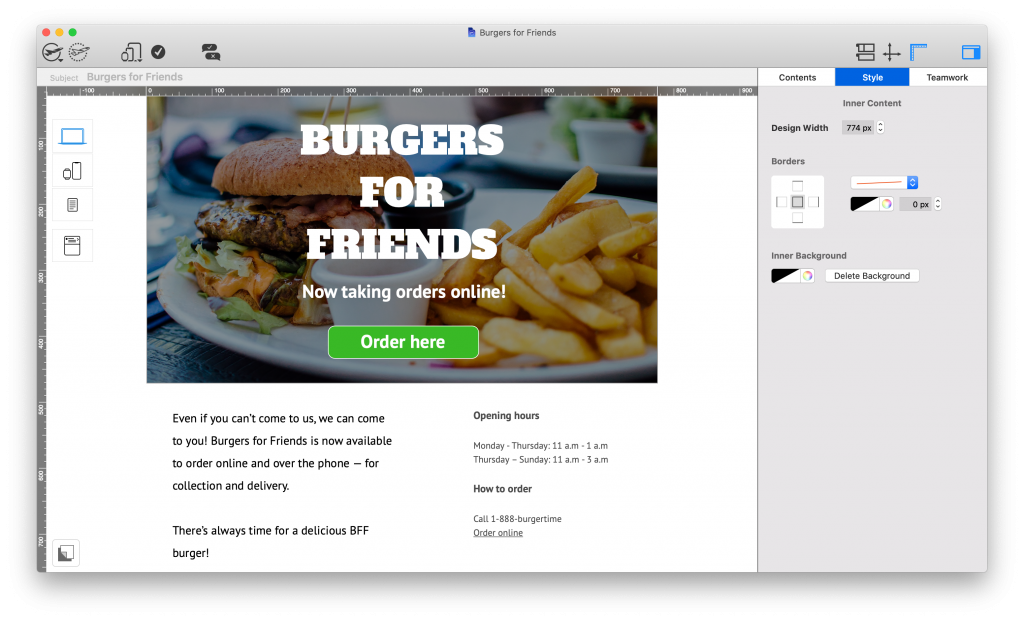 Sign up free today
Sign up free today
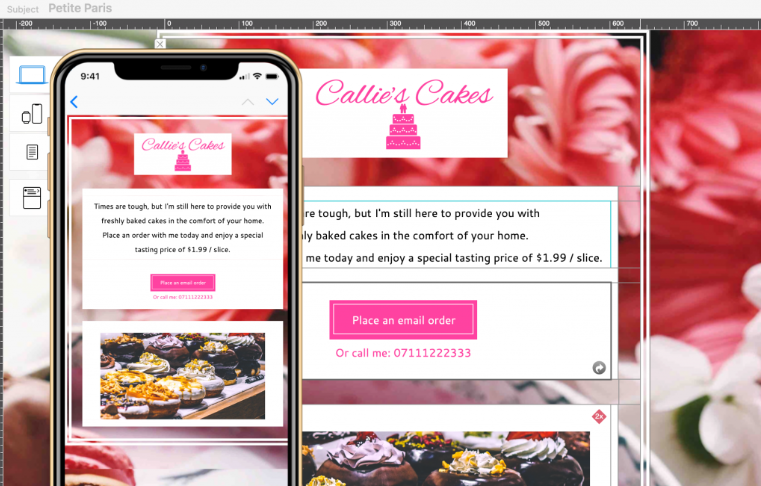
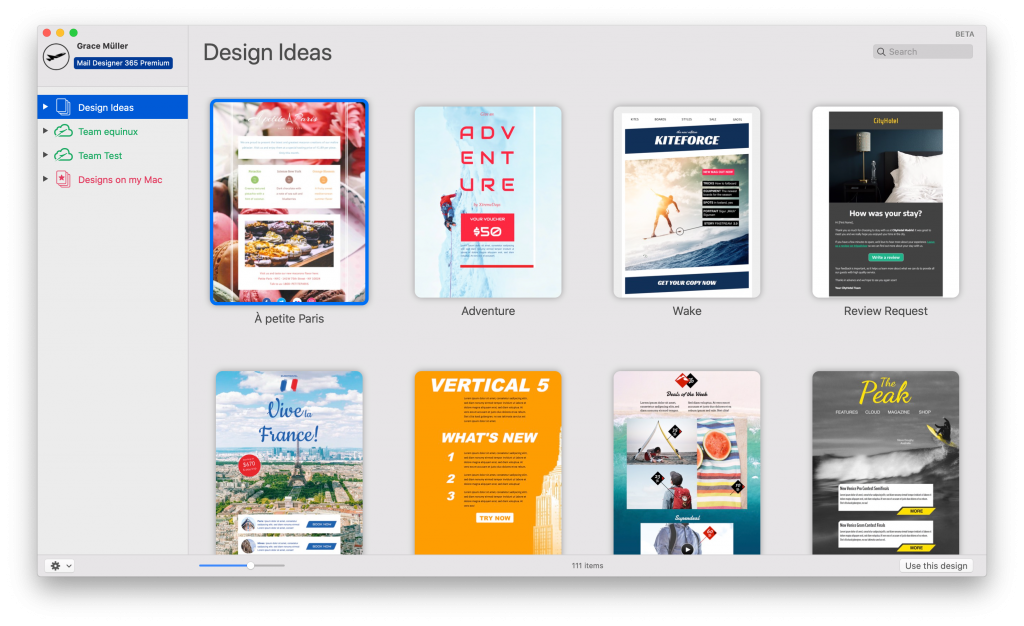
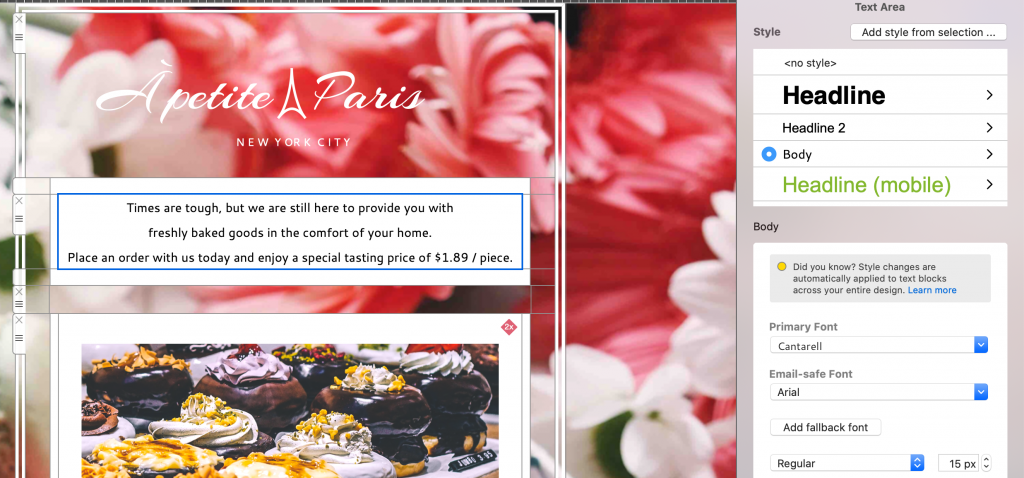

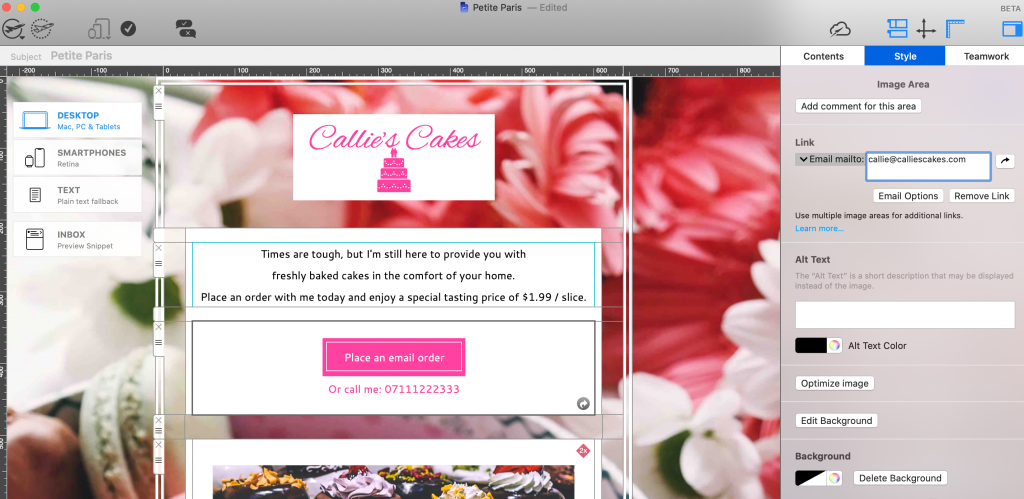
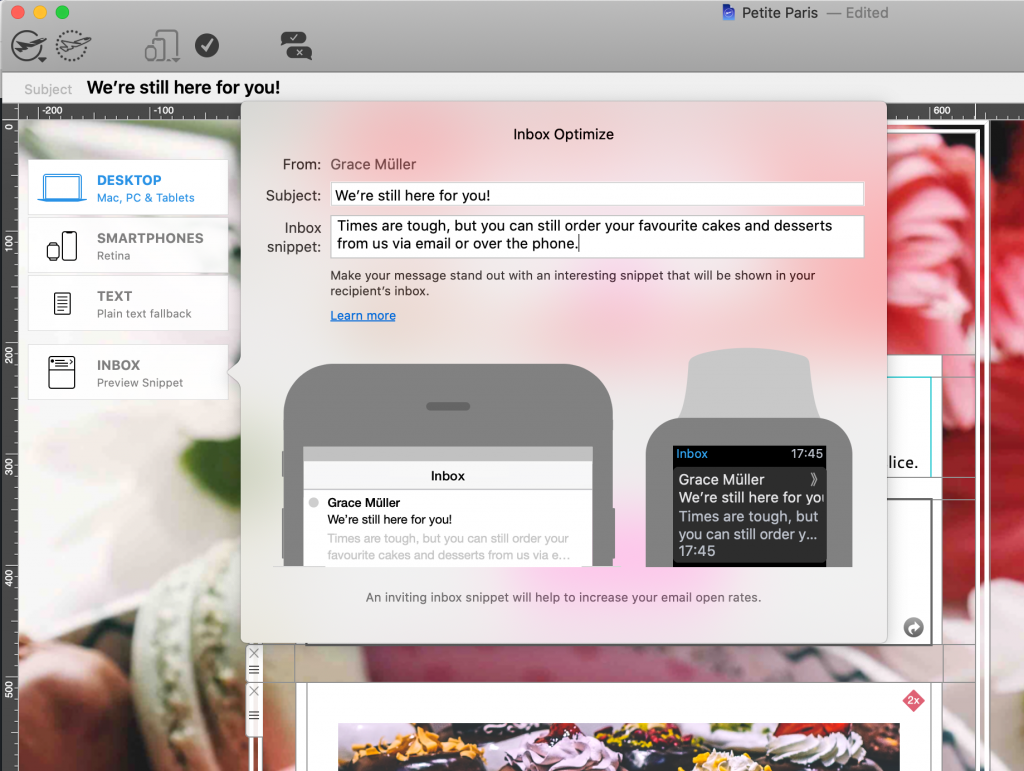
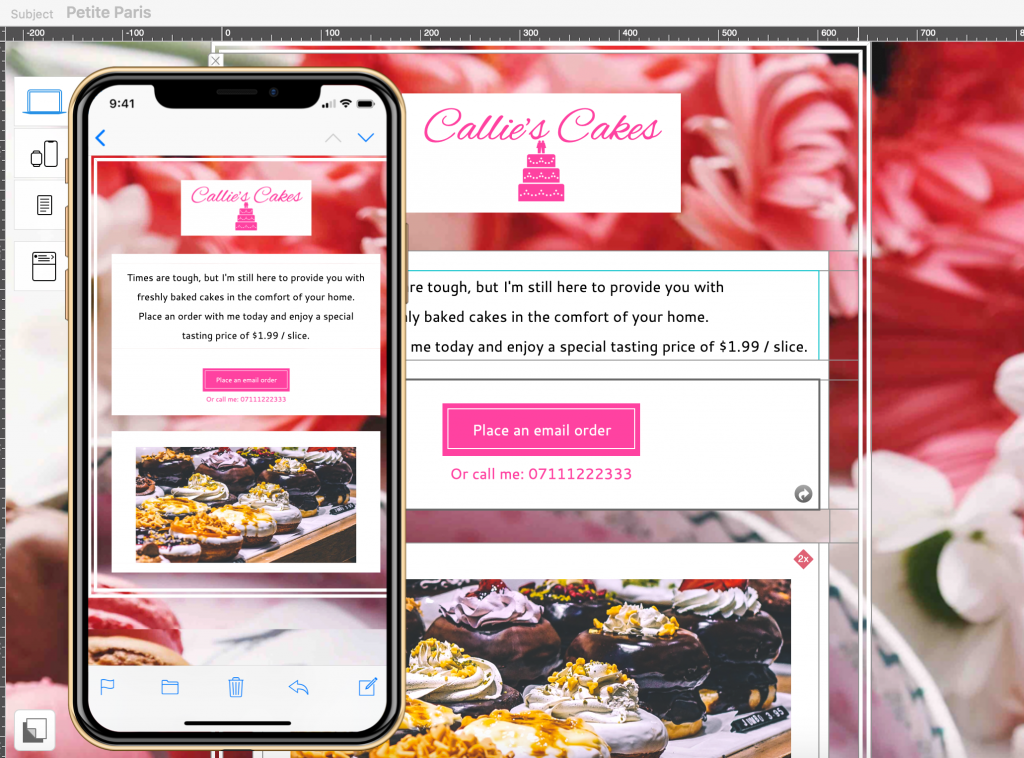




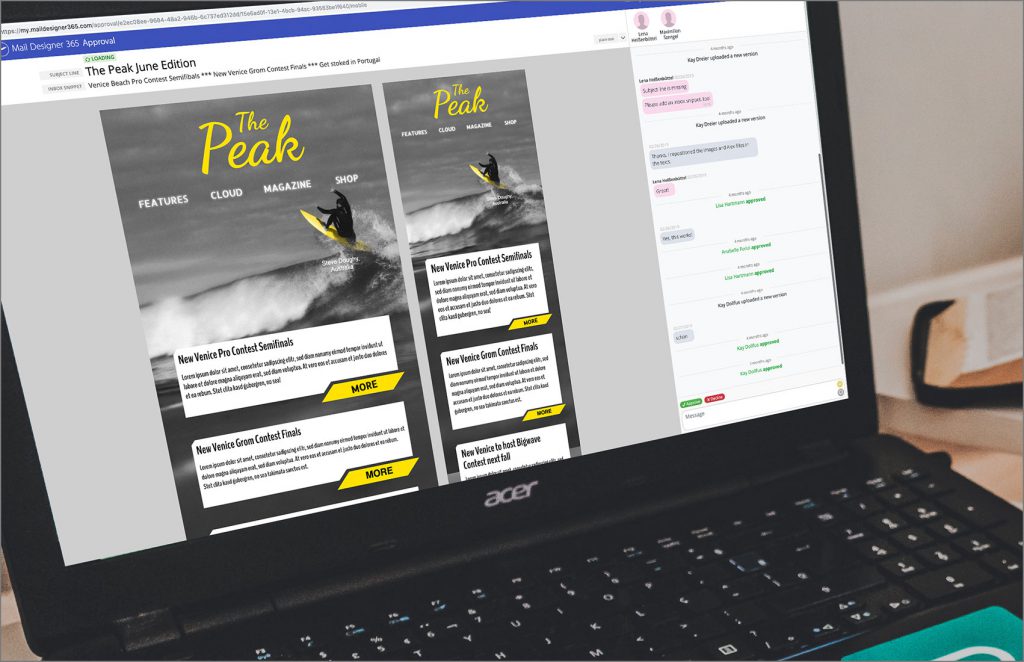
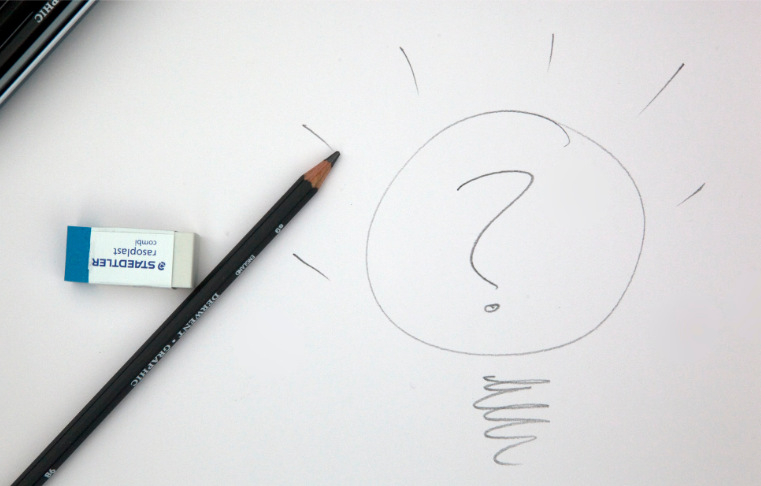

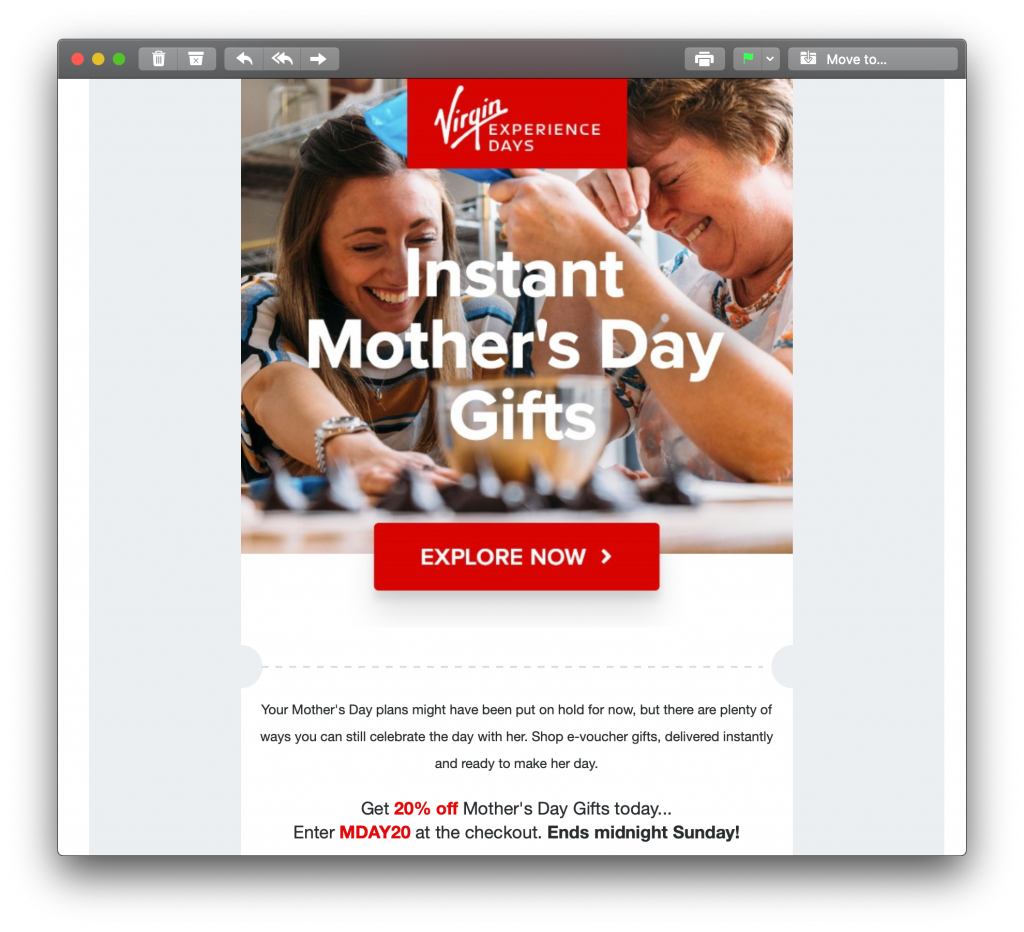
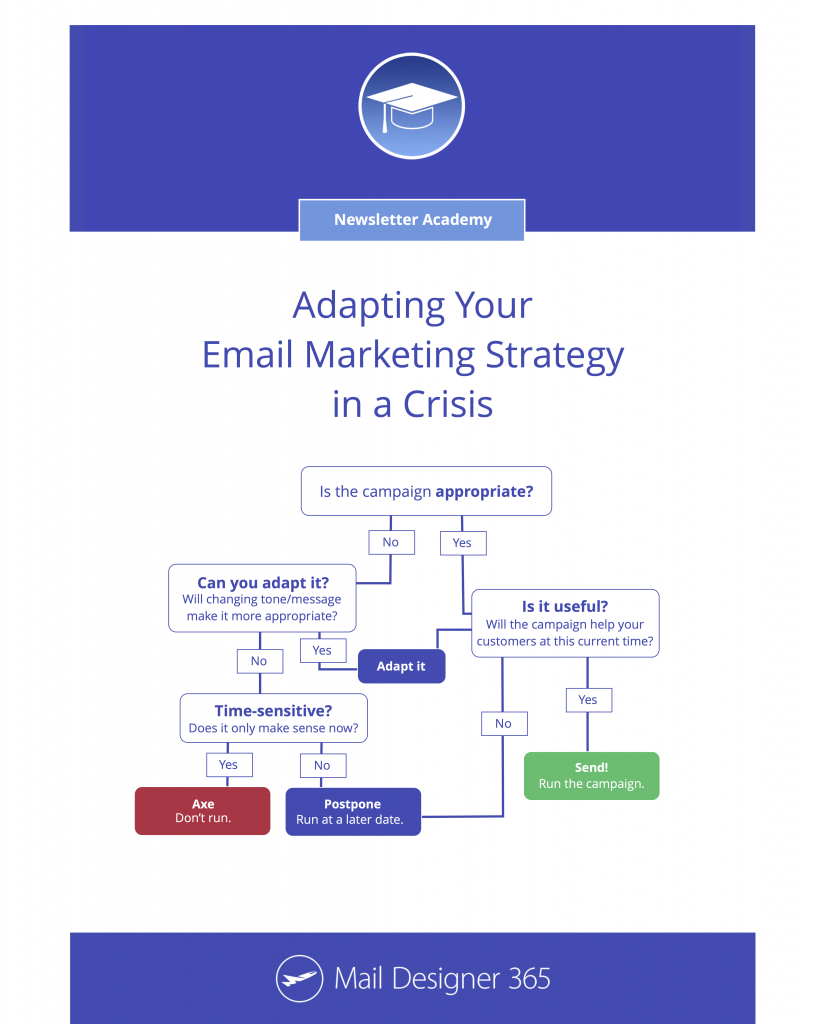
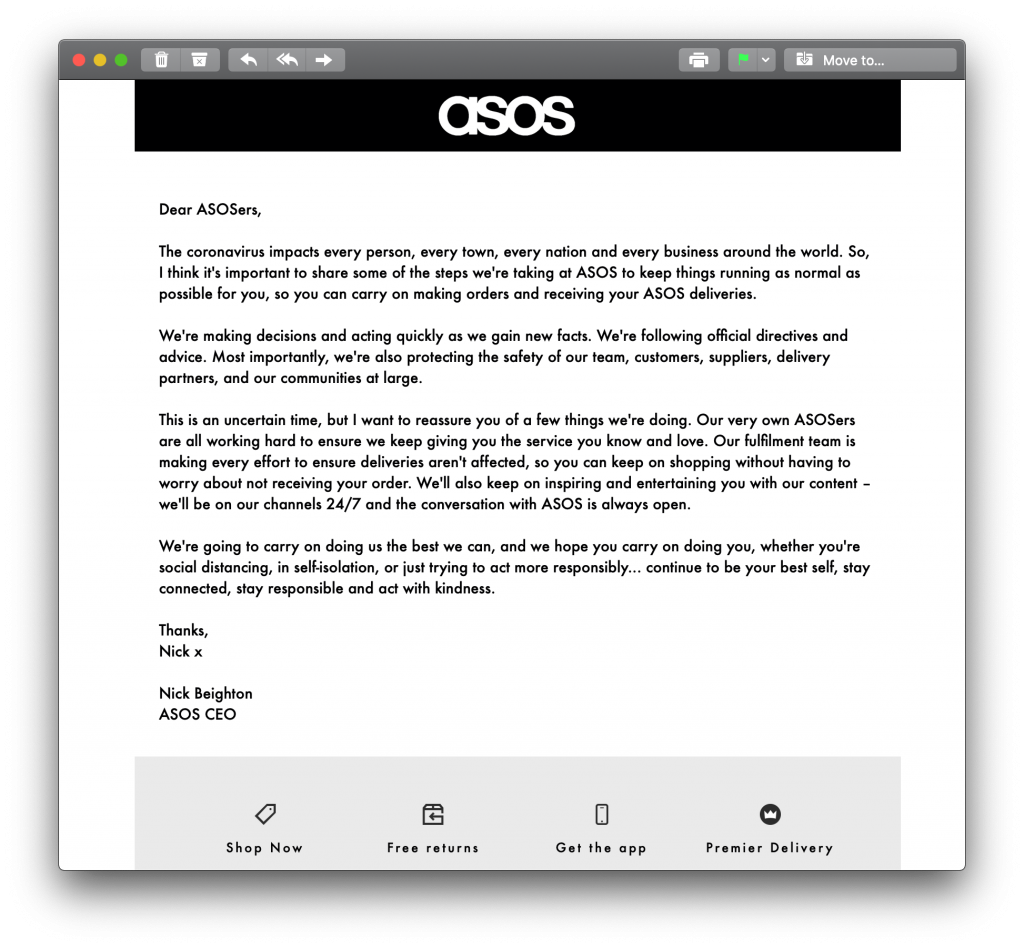 Reebok:
Reebok: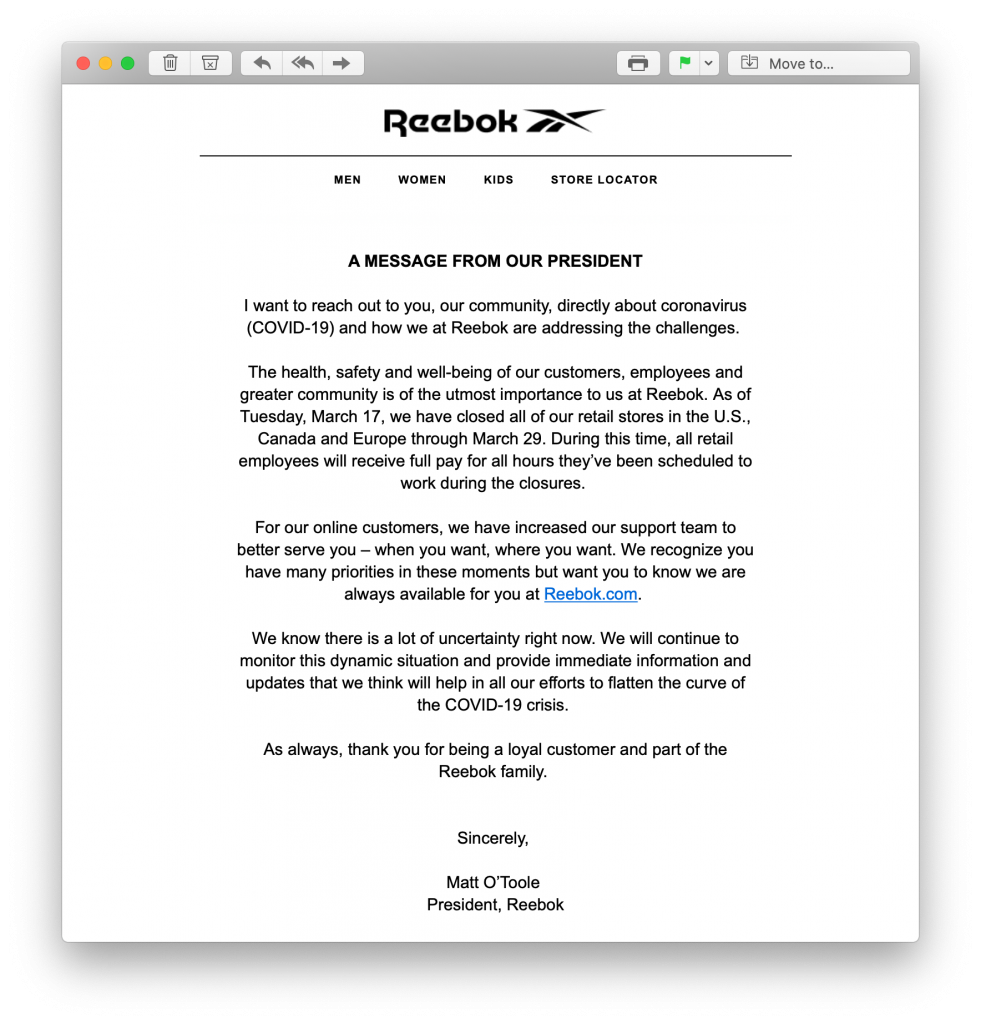
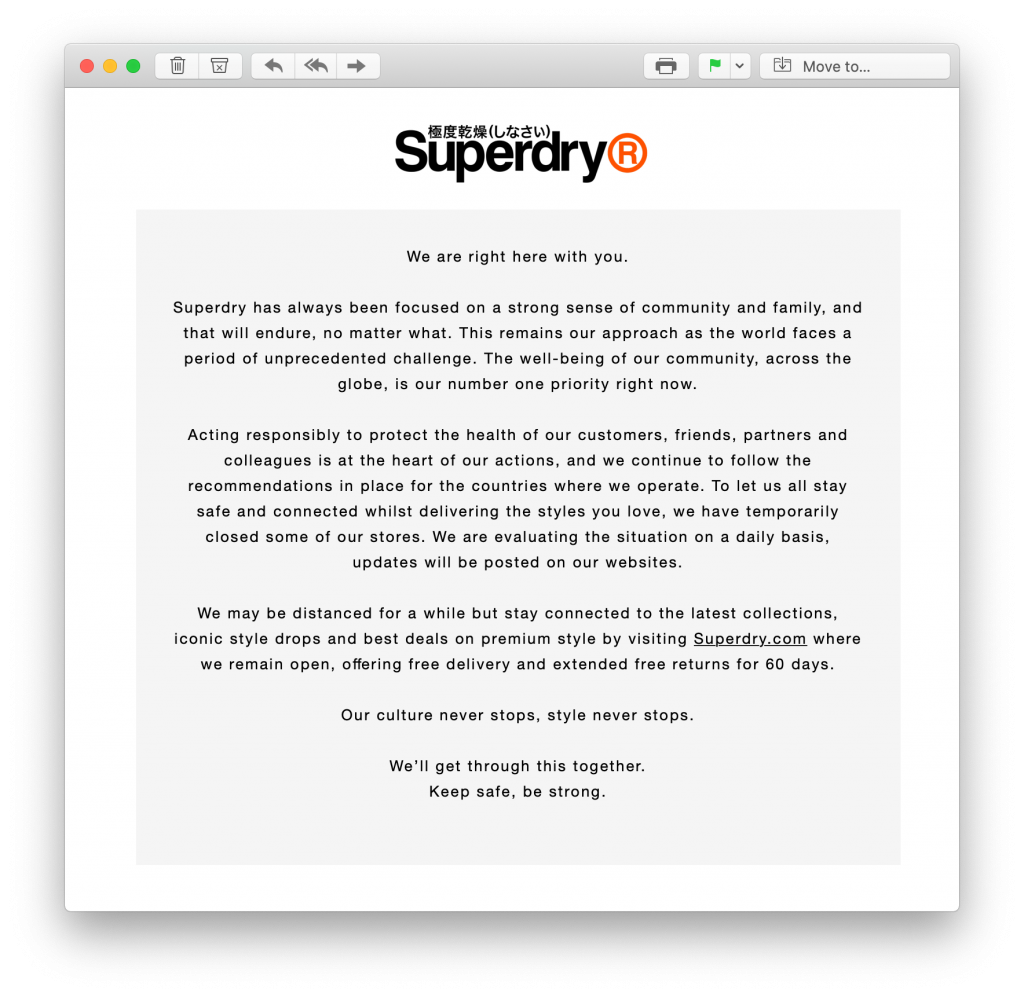
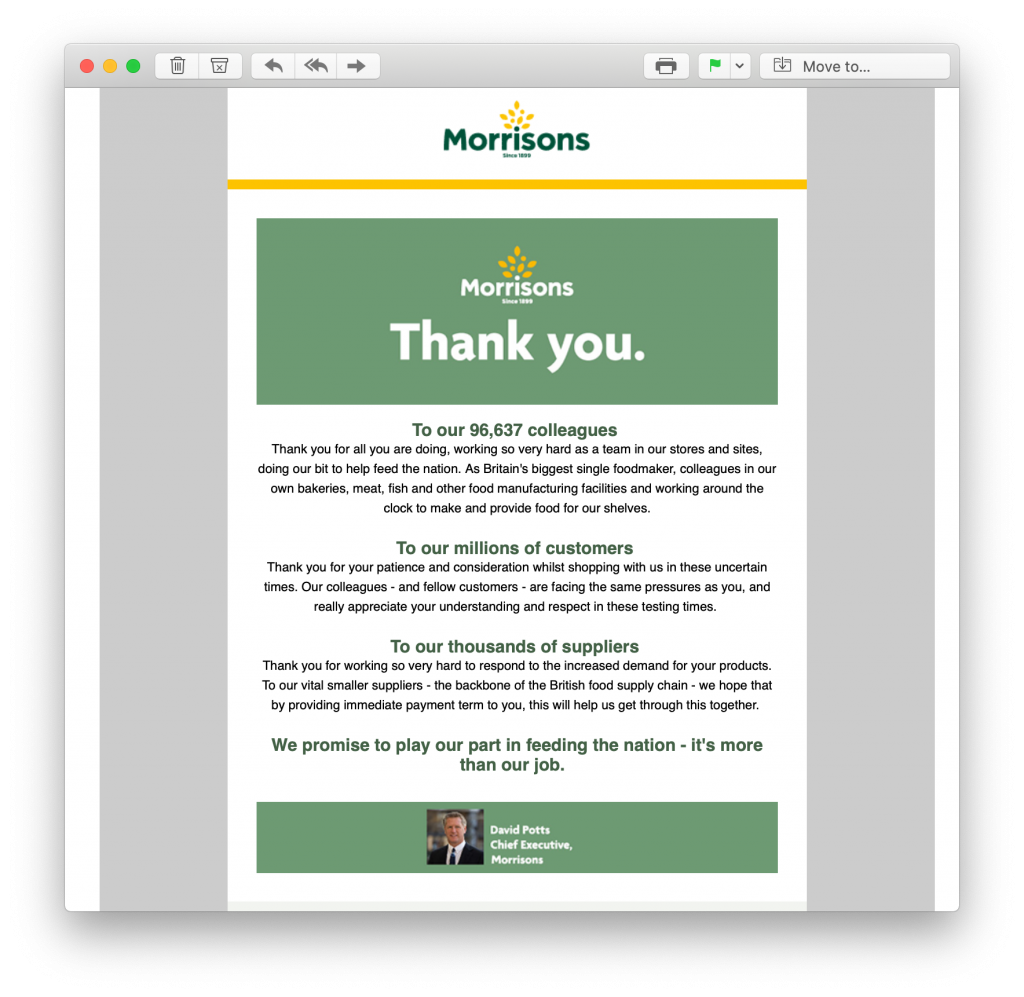
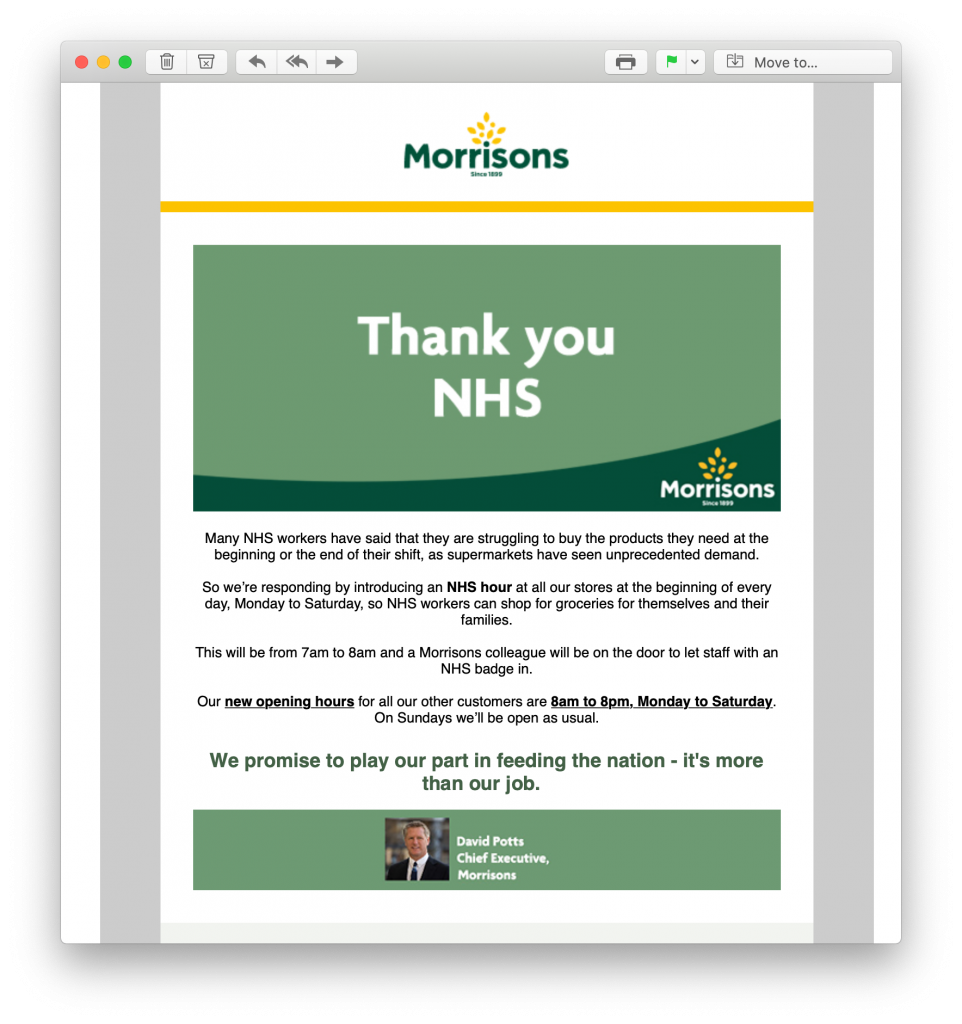
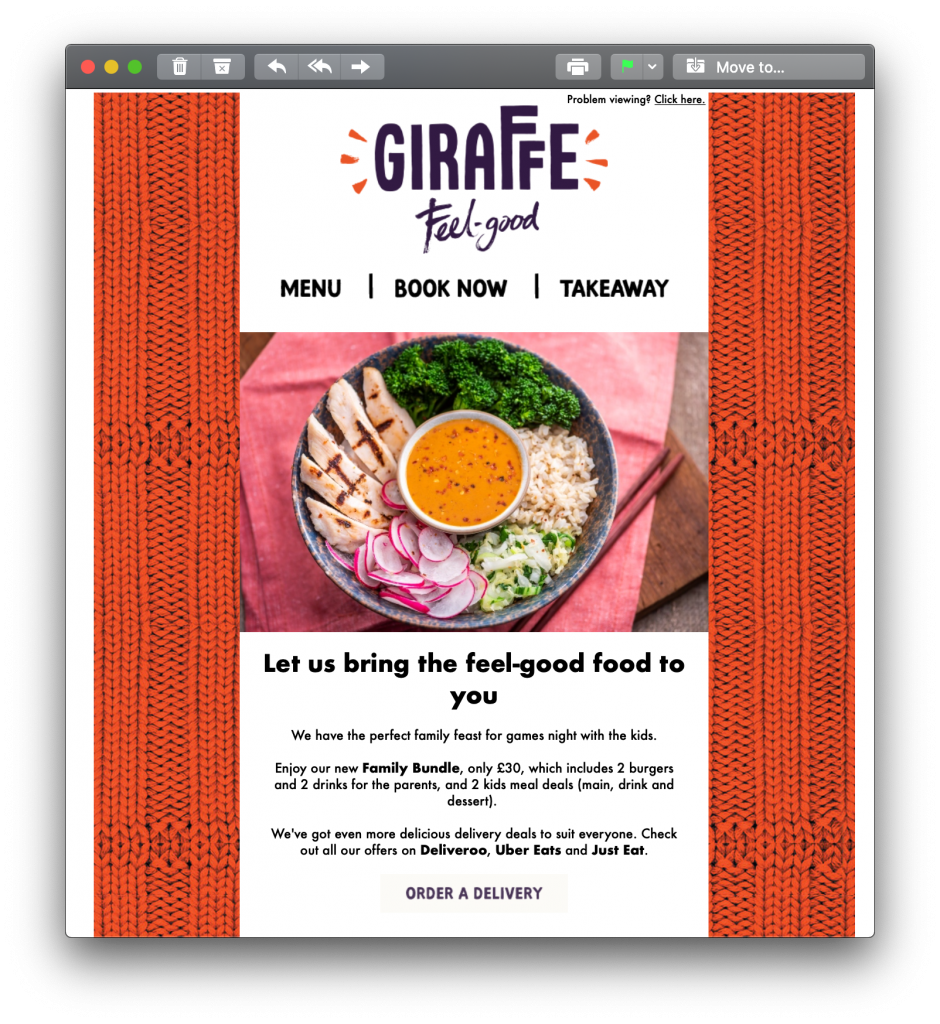
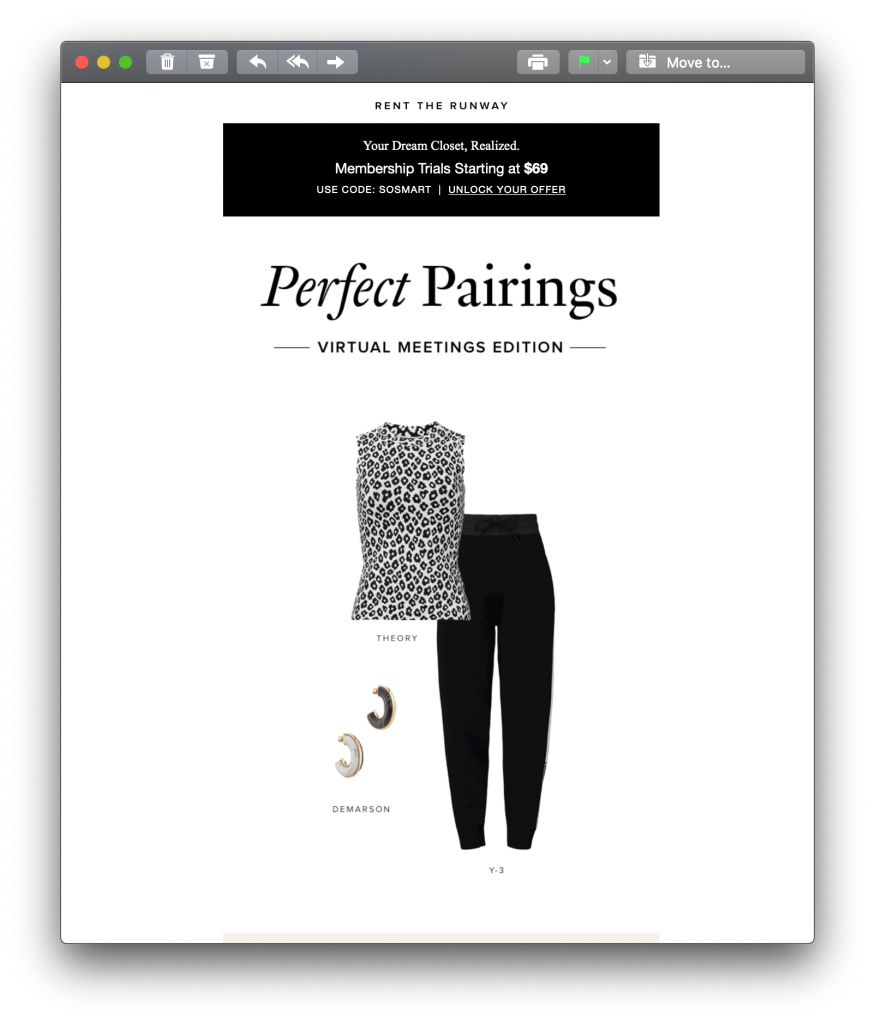
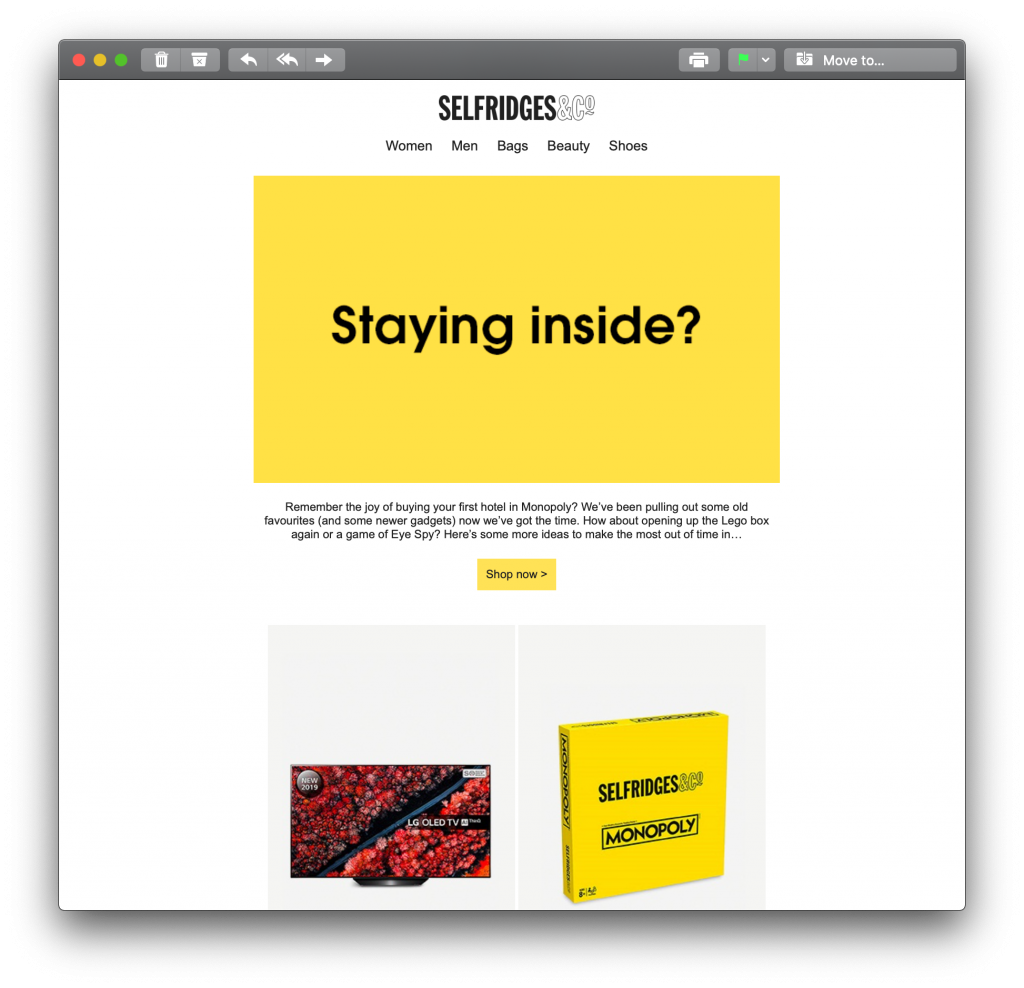
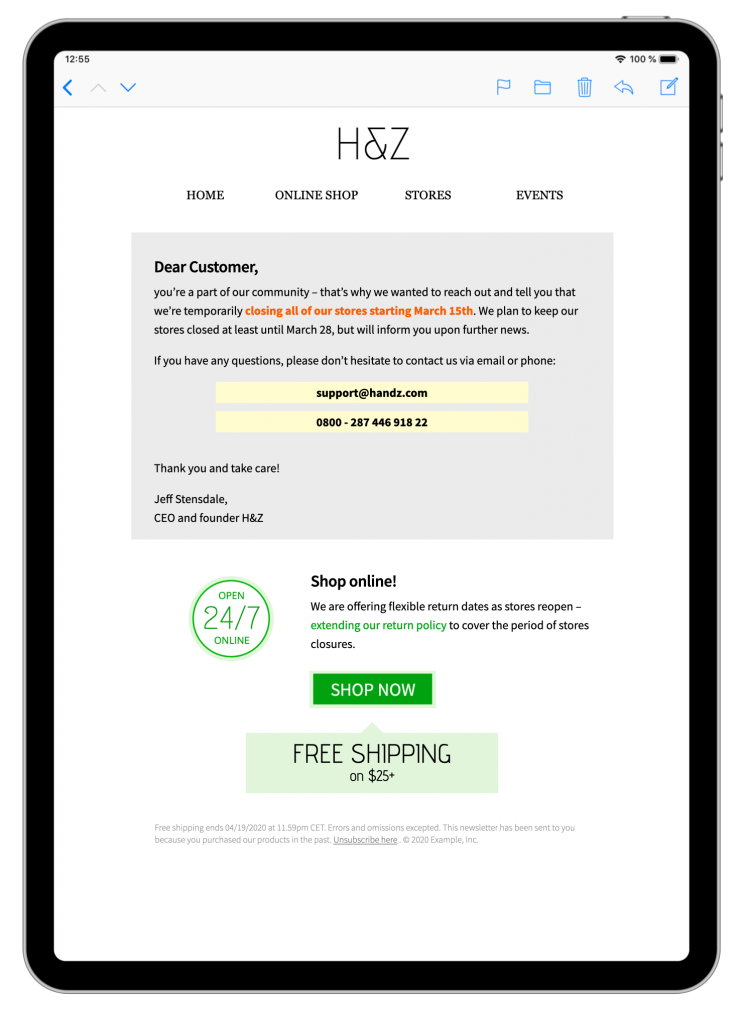
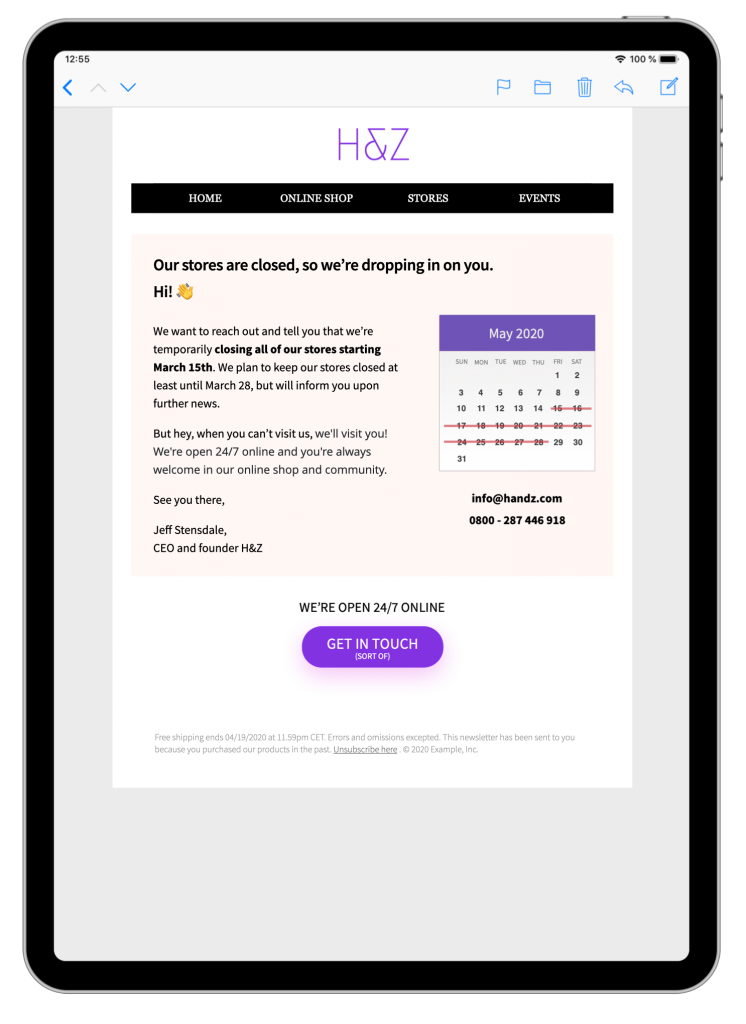
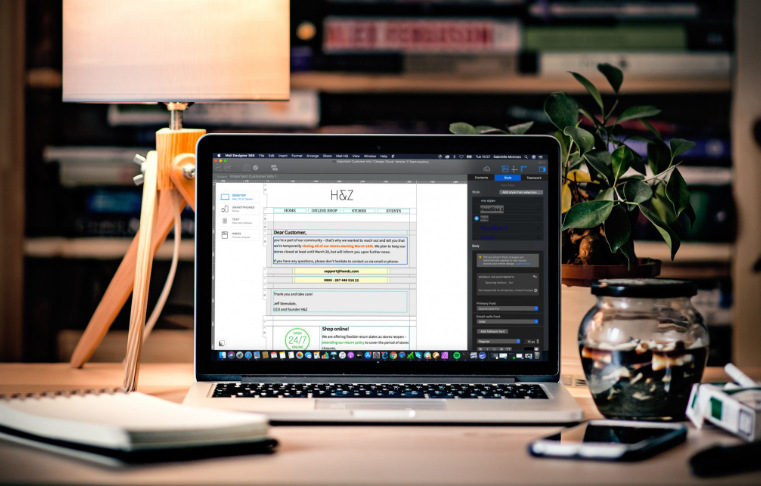
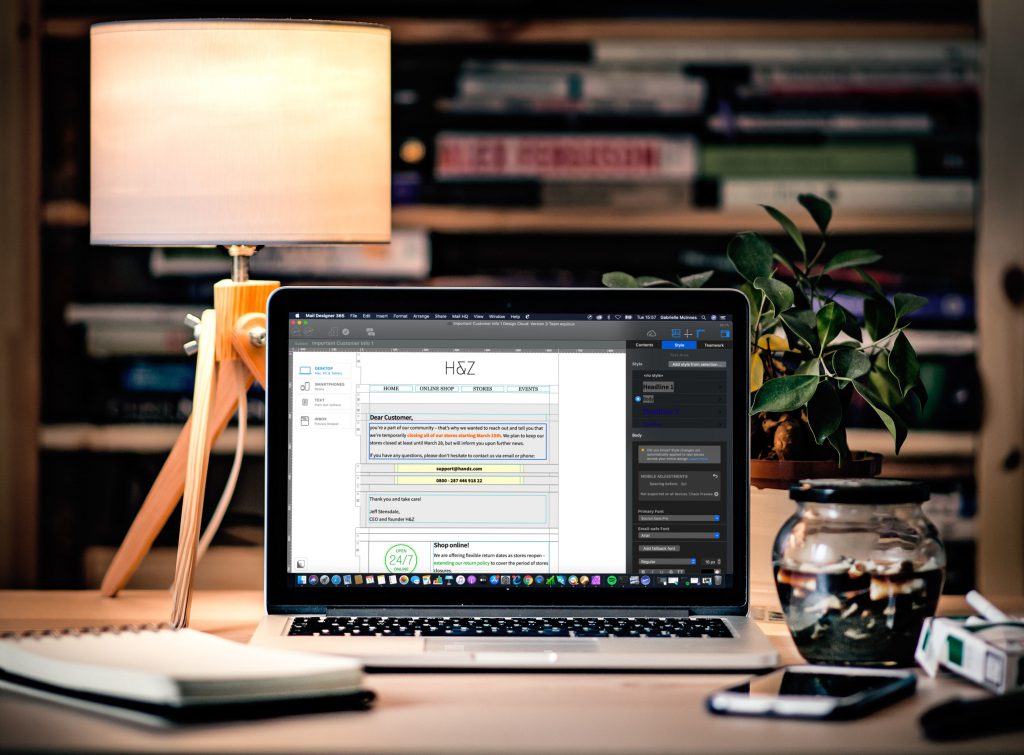
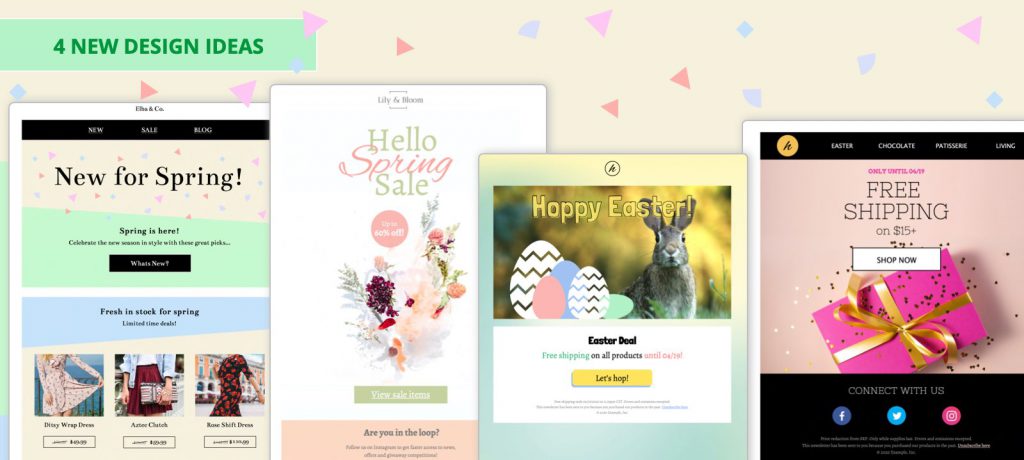


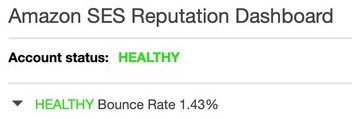 Amazon Web Services deem a bounce rate under 5% as healthy and over 10% as a significant risk.
Amazon Web Services deem a bounce rate under 5% as healthy and over 10% as a significant risk.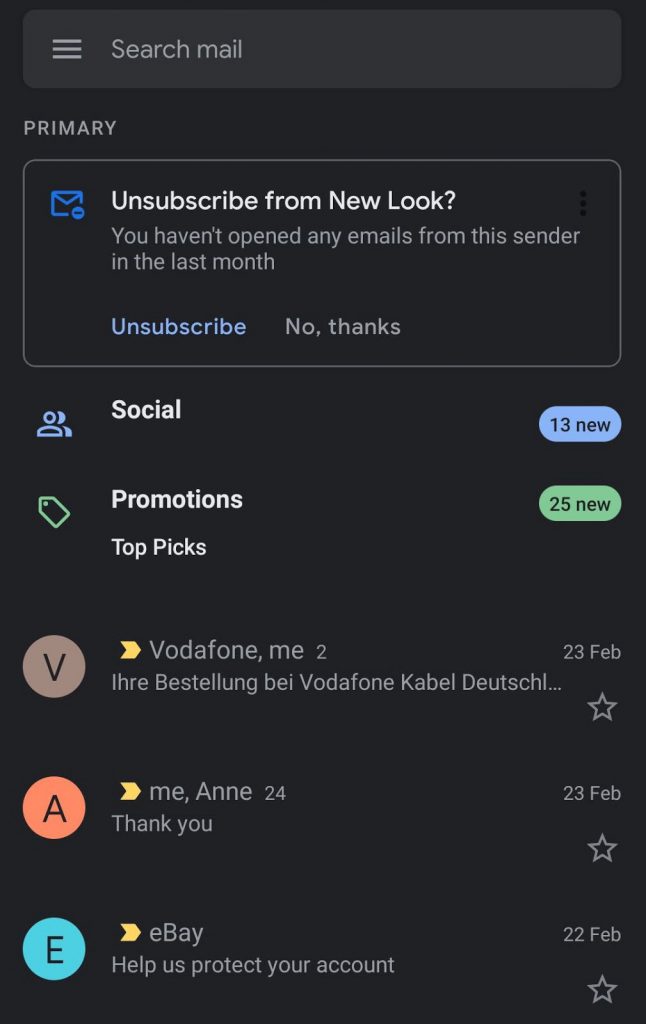

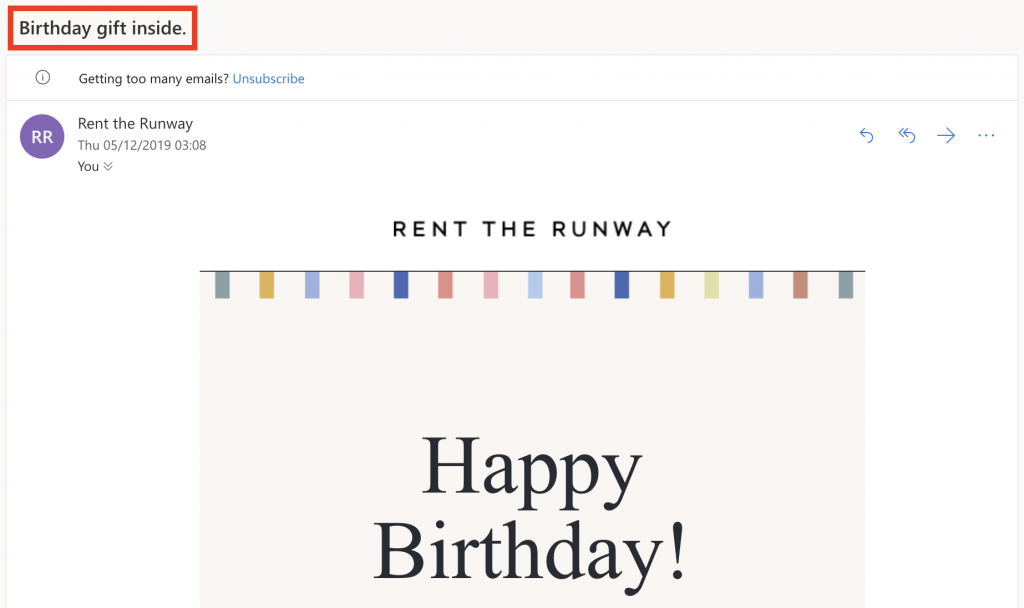
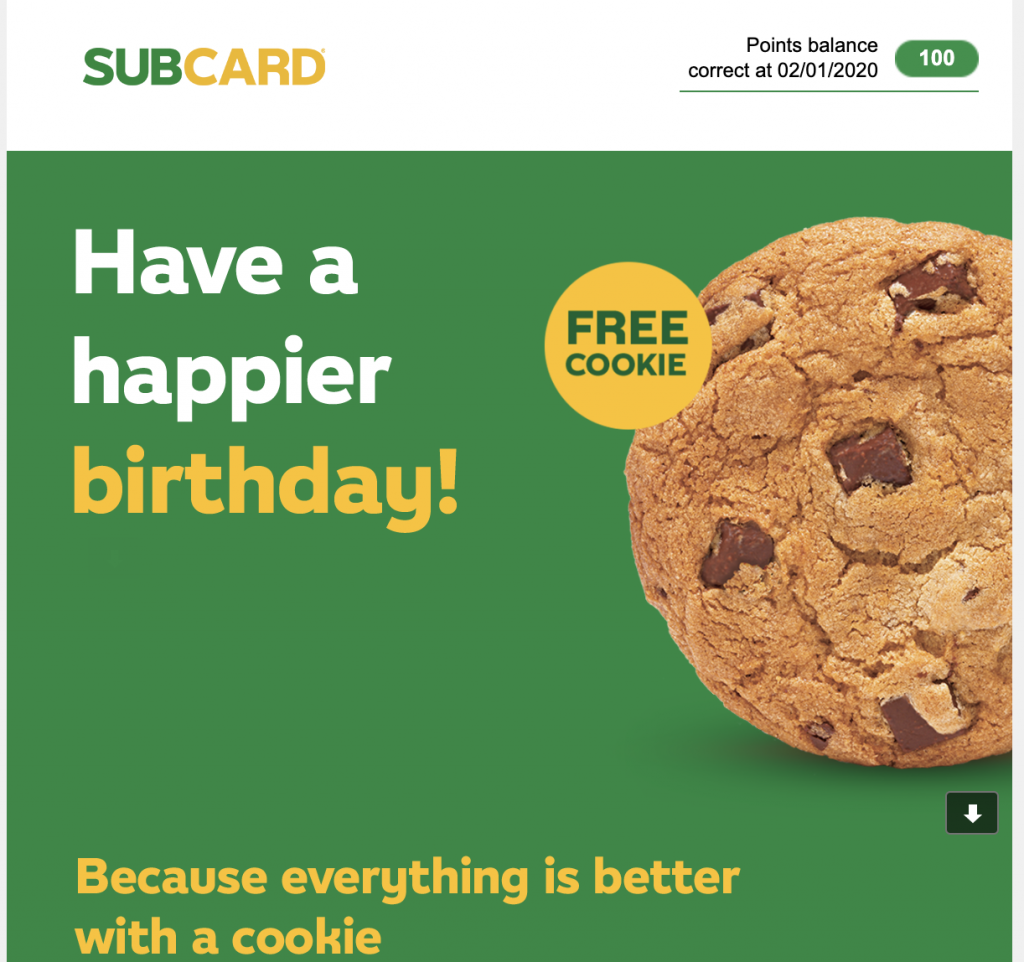
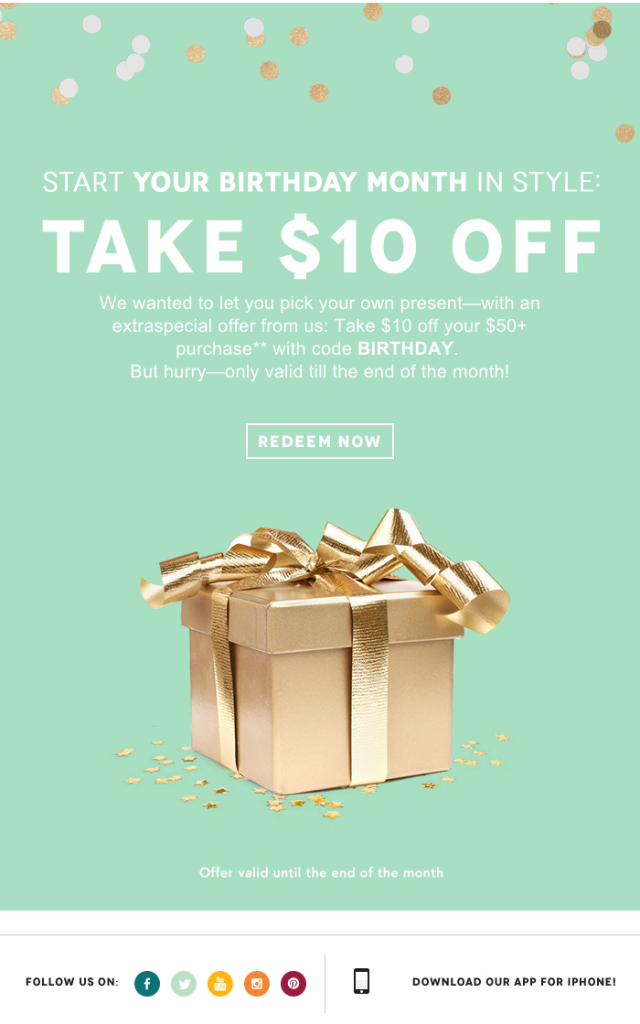 Birchbox turn heads with this fun, pastel green design. The gold gift box and confetti add excitement, and the choice of a big, bold, centred font for the special offer helps hook in the reader straight away.
Birchbox turn heads with this fun, pastel green design. The gold gift box and confetti add excitement, and the choice of a big, bold, centred font for the special offer helps hook in the reader straight away.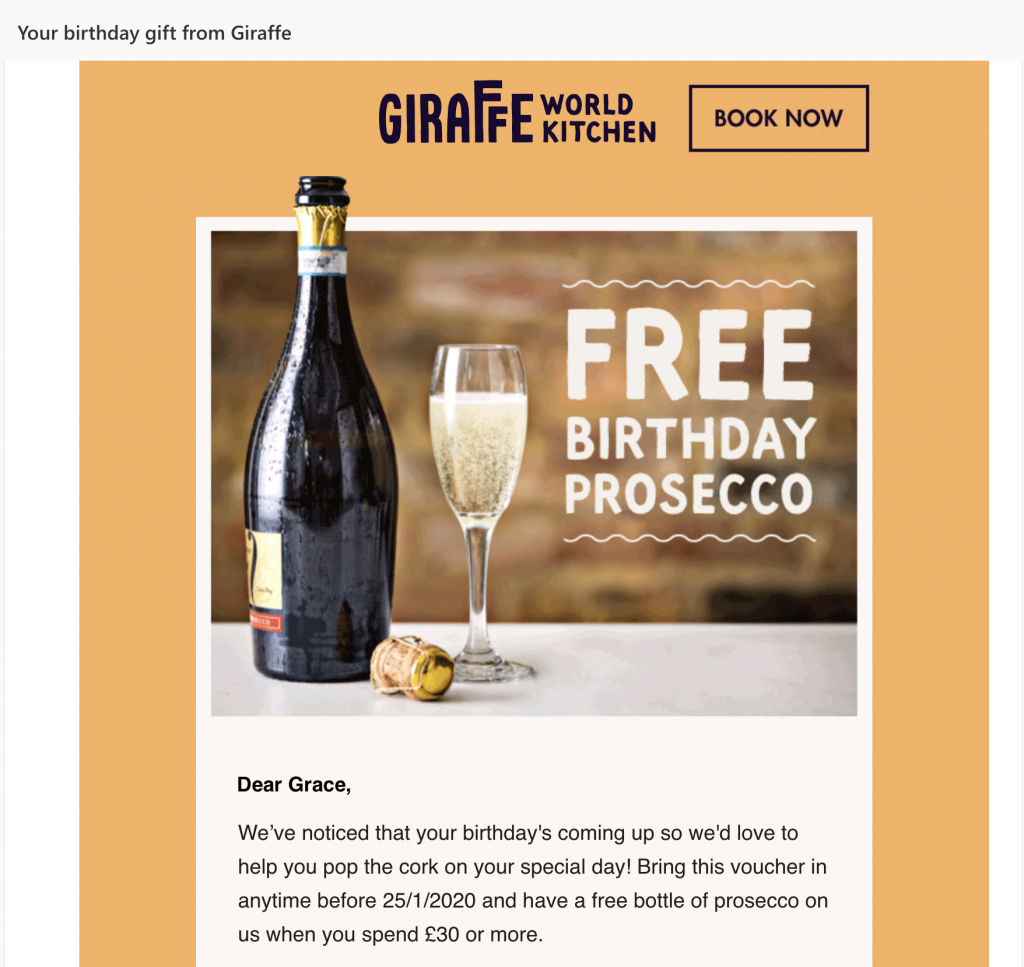 This email by Giraffe sets the party theme straight away. The promotion couldn't be made any clearer in the design, and overall, it's a smart way to get customers into the restaurant to celebrate their birthday.
This email by Giraffe sets the party theme straight away. The promotion couldn't be made any clearer in the design, and overall, it's a smart way to get customers into the restaurant to celebrate their birthday.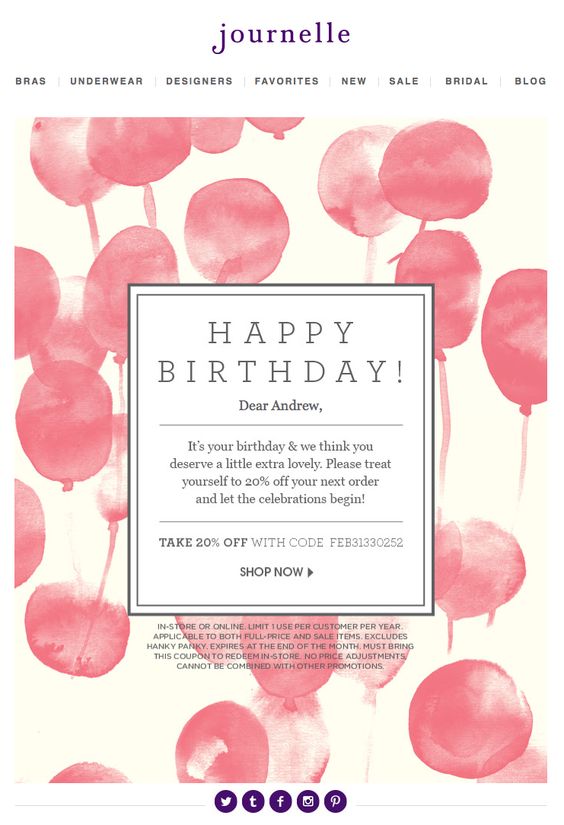 Journelle uses a simple, yet stylish design to wish their customers a happy birthday. The email layout itself looks like a birthday card, while the use of personalisation also helps give it that extra special touch.
Journelle uses a simple, yet stylish design to wish their customers a happy birthday. The email layout itself looks like a birthday card, while the use of personalisation also helps give it that extra special touch.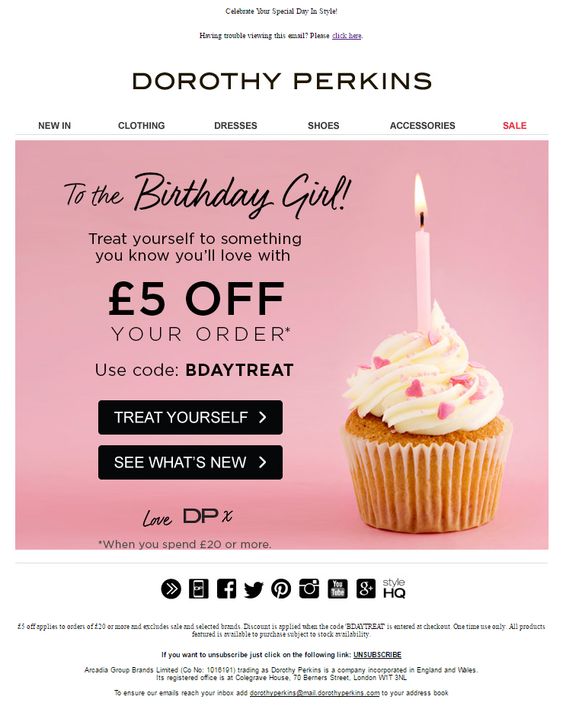 Not only does the cupcake in this design by Dorothy Perkins look super tasty, it's also a great eye-catcher. Thanks to bold call-to-action buttons, a clear discount, and the use of a handwriting style font, this design is a gift that doesn't disappoint.
Not only does the cupcake in this design by Dorothy Perkins look super tasty, it's also a great eye-catcher. Thanks to bold call-to-action buttons, a clear discount, and the use of a handwriting style font, this design is a gift that doesn't disappoint.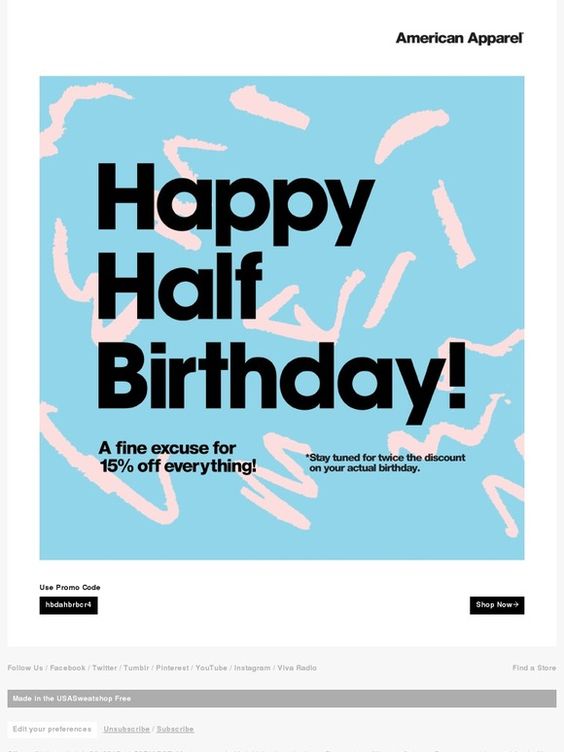 This abstract, confetti-style design by American Apparel is a bold and unique take on the automated birthday email. Choosing to celebrate the customer's half birthday is a clever technique which many companies wouldn't think of.
This abstract, confetti-style design by American Apparel is a bold and unique take on the automated birthday email. Choosing to celebrate the customer's half birthday is a clever technique which many companies wouldn't think of.