Whether it's a Zoom meeting for your department, a virtual trade show for investors, or a webinar for customers, if you're planning an online event for your business, you need to announce it in style. We've added a brand new 'Online Event Invitation' Design Idea to our collection to help you announce upcoming online events and provide invitees with all the key details...
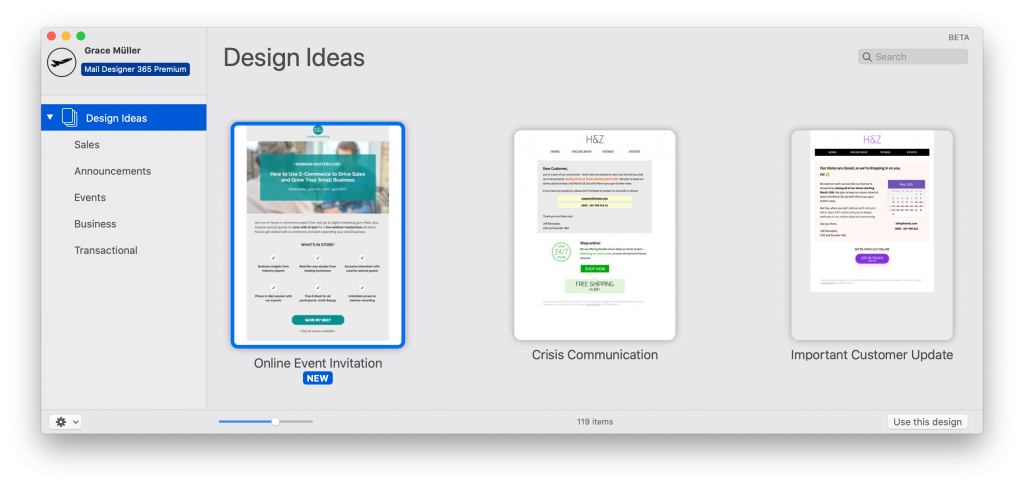 NEW: Online Event Invitation Design Idea
NEW: Online Event Invitation Design Idea

Use this versatile template to announce a webinar, Zoom meeting, conference, or any other online business event.
Key Features
- Insert your company logo at the top of the template to keep the invitation on brand for recipients.
- Eye-catching header image gives you a space to provide all the key information about your event, including event format, title, date and time.
- Use the introduction space to write a friendly personalised message to invitees.
- Check mark layout is great for skim readers and helps you easily convey the main agenda of your meeting or briefly describe what will be covered in your event.
- The big, bold call-to-action button actively encourages invitees to register for your event or add it to their calendar.
- Ready made social media banner helps you boost engagement on other platforms.
- Pre-formatted disclaimer block so you can re-use the template for future events.
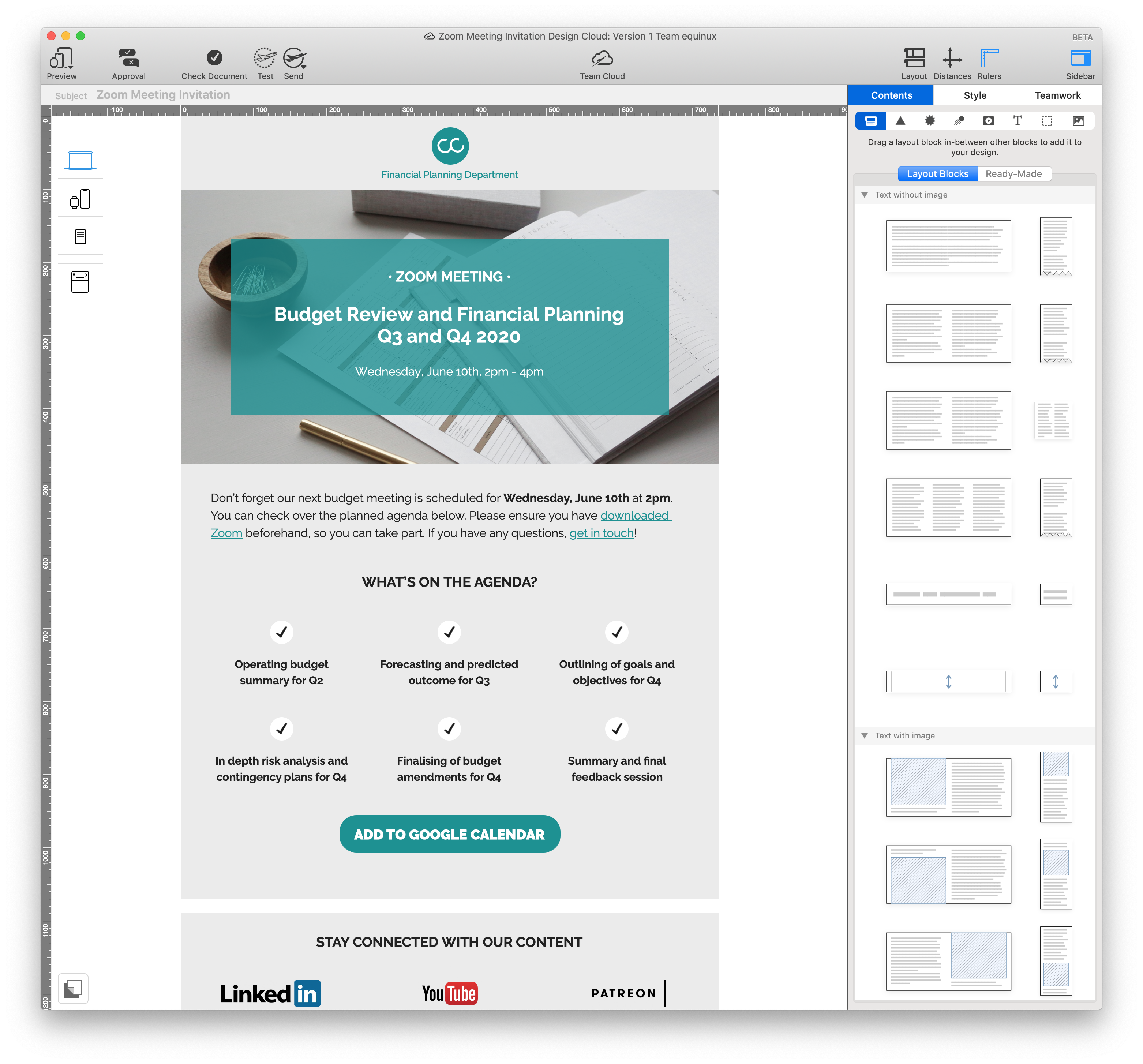
This versatile template can also be easily adapted for all kinds of online business events including:
- Webinars
- Live product demos
- Zoom meetings
- E-Conferences
- Virtual summits
- Skype interviews
- Virtual trade shows
- Training courses
This new Design Idea is now exclusively available in Mail Designer 365 in the Design Chooser.
Don’t have a Mail Designer 365 plan yet? Sign up today for free to start testing all the Mail Designer 365 features and the new Online Event Invitation Design Idea!
Until next time,
Your Mail Designer 365 Team

