Brand new features and improvements
Mail Designer 365 version 4.1.0
New in 4.1.0
- New: Placeholder inspector supports changing the placeholder to a different type
- New: You can emphasise placeholders in the placeholder inspector
- Improved: Better handling of pasting multi-line content into lists
- Fixed: References to non-existing images on export have been fixed
- Fixed: Selection in Design Chooser after moving document only includes the moved documents
- Fixed: Mobile preview of documents with masked images renders them correctly
- Fixed: Exporting documents with mobile-modified text styles retains these properties
- Fixed: Adding layout blocks to documents without mobile version no longer breaks its layout
- Improved: Stability improvements
Mail Designer 365 version 4.0.8
Introducing Campaigns — a single streamlined platform for building newsletters — from design all the way to sending. Mail Designer 365 Campaigns consists of three services:
- Save your email designs to TeamCloud: Automatically keep designs up to date across all your devices and between team members.
- With Crew Chat your whole team can preview designs on the web. Give feedback, discuss and approve designs.
- Use Delivery Hub to send email campaigns to your subscribers, with advanced audience management, scheduling tools, live stats and reports.
New in 4.0.8
- Improved: App quit waits for cloud uploads to finish.
- Improved: Stability improvements.
- Fixed: Upload to Campaign Monitor.
Get started free
A free Campaigns plan is included with every Team. Advanced Mail Designer 365 Campaign Plans are available today starting at just 8€ per month (excl. VAT).
How does it work?
TeamCloud
-
- Save your design to TeamCloud in your Mail Designer 365 App and it'll show up for your whole team
Crew Chat
-
- Choose “Crew Chat” in the Mail Designer 365 toolbar to get input from your team
Delivery Hub
- Simply select “Start Campaign” in the Mail Designer 365 toolbar
- Choose your audience and schedule your campaign in Delivery Hub
Other changes
Testmail
You now have three fast options: send yourself a design, send it to the entire team, or send to an external email address – the latter now with delivery reports and statistics powered by Mail Designer 365 Campaigns.
Export & Send via my account
Other newsletter services and sending via your own account are now available in the Share menu.
Mail Designer 365 4.0.7
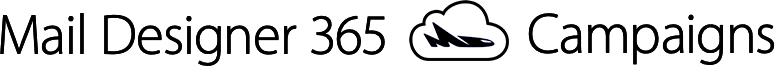
Introducing Campaigns — a single streamlined platform for building newsletters — from design all the way to sending. Mail Designer 365 Campaigns consists of three services:
- Save your email designs to TeamCloud: Automatically keep designs up to date across all your devices and between team members.
- With Crew Chat your whole team can preview designs on the web. Give feedback, discuss and approve designs.
- Use Delivery Hub to send email campaigns to your subscribers, with advanced audience management, scheduling tools, live stats and reports.
New in 4.0.7
- Improved visibility of text insertion marker (caret) on macOS 14 Sonoma
- Stability improvements
Get started free
A free Campaigns plan is included with every Team. Advanced Mail Designer 365 Campaign Plans are available today starting at just 8€ per month (excl. VAT).
How does it work?
TeamCloud
-
- Save your design to TeamCloud in your Mail Designer 365 App and it'll show up for your whole team
Crew Chat
-
- Choose “Crew Chat” in the Mail Designer 365 toolbar to get input from your team
Delivery Hub
- Simply select “Start Campaign” in the Mail Designer 365 toolbar
- Choose your audience and schedule your campaign in Delivery Hub
Other changes
Testmail
You now have three fast options: send yourself a design, send it to the entire team, or send to an external email address – the latter now with delivery reports and statistics powered by Mail Designer 365 Campaigns.
Export & Send via my account
Other newsletter services and sending via your own account are now available in the Share menu.
Mail Designer 365 4.0.6
New in this version
- Previews for iPhone 15, iPhone 15 Pro, and iPhone 15 Pro Max
- Fixed a problem with loading image effects in documents
- Improved support for placeholders in links
- Fixed copy & paste of text containing placeholders
- Creating a link now automatically uses an URL in the pasteboard as target
- Fixed Outlook compatibility of some layout blocks
- Further performance and stability updates
Mail Designer 365 4.0.5
New in this version
- Added new calendar graphics for 2024
- Added X (formerly known as Twitter) logo
- Resizeable Design Chooser sidebar
- Fixed a problem with “mailto:” link generation for empty target email addresses
- Improved link style performance on macOS Ventura and Sonoma
- Fixed generation of preview images for some documents
- Fixed an export issue concerning Javascript tags
- Improved compatibility when uploading designs to Mailchimp
- Campaigns: Users are now automatically notified about missing unsubscribe links
- Campaigns: Improved analytics overview for sent email campaigns
- Further performance and stability improvements
Mail Designer 365 4.0.1
New in this version
- Upload contacts to Mail Designer 365 Campaigns from your Address Book
- Fixed an issue that prevented sending Test Mail
- Further compatibility and performance improvements
Mail Designer 365 4.0
Introducing Campaigns — a single streamlined platform for building newsletters — from design all the way to sending. Mail Designer 365 Campaigns consists of three services:
- Save your email designs to TeamCloud: Automatically keep designs up to date across all your devices and between team members.
- With Crew Chat your whole team can preview designs on the web. Give feedback, discuss and approve designs.
- Use Delivery Hub to send email campaigns to your subscribers, with advanced audience management, scheduling tools, live stats and reports.
Get started free
A free Campaigns plan is included with every Team. Advanced Mail Designer 365 Campaign Plans are available today starting at just 1€ per month (excl. VAT).
How does it work?
TeamCloud
-
- Save your design to TeamCloud in your Mail Designer 365 App and it'll show up for your whole team
Crew Chat
-
- Choose “Crew Chat” in the Mail Designer 365 toolbar to get input from your team
Delivery Hub
- Simply select “Start Campaign” in the Mail Designer 365 toolbar
- Choose your audience and schedule your campaign in Delivery Hub
Other changes
Testmail
You now have three fast options: send yourself a design, send it to the entire team, or send to an external email address – the latter now with delivery reports and statistics powered by Mail Designer 365 Campaigns.
Export & Send via my account
Other newsletter services and sending via your own account are now available in the Share menu.
Let us know what you think!
We can't wait to see how TeamCloud, Crew Chat and Delivery Hub change the way you create your newsletters – we look forward to your feedback!
Mail Designer 365 3.0.6
Improvements
- Improved compatibility with Outlook for Mac
- Better integration with my.maildesigner
Mail Designer 365 2.14
This update adds brand new preview devices for Mac, iPhone and iPad.
New Preview Devices
Check out a preview of your message on the latest devices, including
- iPhone 14 and iPhone 14 Pro
- iPad Air 2022
- Apple Watch Ultra and Apple Watch Series 8
- MacBook Pro M2 16" and MacBook Air M2
- iMac M1 24", iMac 27", Studio Display, Apple Pro Display XDR
- New categories to make it easier to find a specific device
Other Improvements
- Optimized memory usage
- Improved content sidebar loading speed
- An issue loading your team view in Design Chooser has been fixed
- Object rotation has been fixed!
(Tip: did you know you can rotate shapes and other objects by holding down the command key and dragging a corner? You do now!)
Mail Designer 365 2.10
This update adds new seasonal templates and graphics to Mail Designer 365 - ready for 2023.
What's new
- 3 new festive Design Ideas for Christmas and New Year - find them in the Design Chooser under the "Seasonal" category
- New 2023 customizable calendar graphics
- Design Idea refresh: Ready for the 2022/2023 holiday season
- Stability and performance improvements
Mail Designer 365 2.9.2
This update fixes an issue uploading images to Mailchimp caused by a breaking change made in Mailchimp's infrastructure. We have reached out to Mailchimp to fix images previously uploaded.
What's new
NEW All new Mailchimp Upload
- Secure image loading
- Better "View in browser" support
- Integration with Mailchimp Content Studio
Mail Designer 365 2.9.1
What's new
NEW 3 new Design Ideas for anniversaries and milestones
- Company Anniversary
- Anniversary Sale
- Company Milestone
NEW Template for International Women's Day
- Promote a special event or launch a themed seasonal sale.
Fixes & Improvements
- Further stability and performance improvements
Mail Designer 365 2.9
What's New
NEW 2 new Design Ideas for New Year 2022
- Happy New Year
- New Year Offer
NEW 2022 calendar graphics
- 12 new 2022 calendar graphics to help you get ready for the new year. Use for appointment confirmations, event invitations, promotions, and more
Fixes & Improvements
- Further stability and performance improvements
Mail Designer 365 2.8.1
What's New
NEW 3 Sales Design Ideas for the holiday sales season
- Holiday Sale
- Super Sale
- Autumn Sale
NEW 4 Seasonal Design Ideas for Thanksgiving, Hanukkah and Christmas
- Thanksgiving Offer
- Happy Hanukkah
- Christmas Blessing
- Christmas Message
NEW Ready-made graphics for sales and sustainability
- 1 dozen new colorful badges for seasonal sales and promotions
- New sustainability badges, including “vegan” badge
NEW Shipping service logos
- Delivery logos for online shops to show their chosen shipping services, including DHL, UPS, and FedEx
NEW Ready-made layouts
- Ready-made layout blocks for call-to-action layouts, social media, service icons, and disclaimer text
Fixes & Improvements
- macOS Monterey: An issue with preview images in the Design Chooser has been fixed. Note the preview will be fixed the next time you open and save your design
- Further stability and performance improvements
Mail Designer 365 2.8.1
What's New
NEW 3 Sales Design Ideas for the holiday sales season
- Holiday Sale
- Super Sale
- Autumn Sale
NEW 4 Seasonal Design Ideas for Thanksgiving, Hanukkah and Christmas
- Thanksgiving Offer
- Happy Hanukkah
- Christmas Blessing
- Christmas Message
NEW Ready-made graphics for sales and sustainability
- 1 dozen new colorful badges for seasonal sales and promotions
- New sustainability badges, including “vegan” badge
NEW Shipping service logos
- Delivery logos for online shops to show their chosen shipping services, including DHL, UPS, and FedEx
NEW Ready-made layouts
- Ready-made layout blocks for call-to-action layouts, social media, service icons, and disclaimer text
Fixes & Improvements
- macOS Monterey: An issue with preview images in the Design Chooser has been fixed. Note the preview will be fixed the next time you open and save your design
- Further stability and performance improvements
Mail Designer 365 2.8
What's New
NEW 3 Sales Design Ideas for the holiday sales season
- Holiday Sale
- Super Sale
- Autumn Sale
NEW 4 Seasonal Design Ideas for Thanksgiving, Hanukkah and Christmas
- Thanksgiving Offer
- Happy Hanukkah
- Christmas Blessing
- Christmas Message
NEW Ready-made graphics for sales and sustainability
- 1 dozen new colorful badges for seasonal sales and promotions
- New sustainability badges, including “vegan” badge
NEW Shipping service logos
- Delivery logos for online shops to show their chosen shipping services, including DHL, UPS, and FedEx
NEW Ready-made layouts
- Ready-made layout blocks for call-to-action layouts, social media, service icons, and disclaimer text
Fixes & Improvements
- macOS Monterey: An issue with preview images in the Design Chooser has been fixed. Note the preview will be fixed the next time you open and save your design
- Further stability and performance improvements
Mail Designer 365 2.7
What's New
NEW Seasonal Design Ideas for Fall
- Halloween Event
- Trick or Treat
- Fall New Season
NEW Design Ideas for sales and e-commerce
- Re-engagement Campaign
- Thank You Offer
- Pet’s Delight
NEW iOS 15 and iPadOS 15 device previews
- iPhone 13
- iPad mini (6th Gen.)
NEW Suggest Design Ideas
- Not finding the perfect design for your next meeting? Missing a template for your annual sale newsletter? Let us know! Head up to the help menu and choose "Request a Design Idea"
Fixes & Improvements
- A text alignment issue has been fixed
- Optimization for M1 Macs
- Improvements to the Approval service
- Improved compatibility with macOS 12 Monterey
- Further stability and performance improvements
Mail Designer 365 2.6
What's New
NEW Birthday-themed Design Ideas
- 2 new email templates "Birthday Offer" and "Birthday Message"
NEW Colorful sales graphics and birthday eye-catchers
- 3 fun new birthday graphics
- New ready-made graphics, eye-catchers, and call-to-action buttons for sales campaigns
NEW Design Ideas for sales and announcements
- New Premium template "Purchase Confirmation Table" featuring a pre-made table layout (exclusively available in Business Premium plans)
- 2 stylish new Design Ideas "eBook Promotion" and "Home Essentials" for standard sales campaigns and announcements
NEW Interactive educational content
- The interactive "Design Tips" template (Business Premium) has been updated with new educational content on creating a photo collage effect
Fixes and Improvements
- General stability and performance updates
Mail Designer 365 2.5.3
Fixes and Improvements
- Improves the reliability of template uploads to Mailchimp
- General stability and performance updates
Mail Designer 365 2.5.2
New Features
NEW Design Ideas for the Leisure Sector
- Three colorful new email templates for the leisure and entertainment sector
Fixes and Improvements
- Resolves an issue with the object distribution tool
- Fixes a crash associated with using the Touch Bar on MacBooks running macOS 11 or later
- Improved support for the macOS Monterey public beta and future macOS versions
- General stability and performance updates
Mail Designer 365 2.5.1
Fixes and Improvements
- General stability and performance updates
Mail Designer 365 2.5
New Features
NEW Design Ideas for Back to School promotions
- 2 new email templates "Back to School Shopping" and "Back to School Savings" for back to school themed promotions
NEW Summer email templates
- 2 vibrant new Design Ideas: "Summer Staycation" and "Summer Deals" for seasonal marketing campaigns
- New Premium template "Happy Hour" featuring Blend Modes and premium graphics (exclusively available in Business Premium plans)
NEW Colorful summer graphics
- 13 new seasonal graphics for summer and back to school, including Call-to-Actions and eye-catcher badges
- New ready-made layout element for travel newsletters
- New social media CTA for WhatsApp - available under ready-made layout blocks
NEW Interactive educational content
- The interactive Design Tips template (Business Premium) has been updated with new educational content on creating vector graphics
Fixes and Improvements
- General stability and performance updates
Mail Designer 365 2.4
New Features
NEW Design Ideas for business:
- 5 new email templates for key, everyday business use-cases
NEW Ready-made layouts:
- 12 new ready-made layout blocks now available in the ready-made blocks menu
- New call-to-action blocks, plus sales, events, social media, and footer layouts
- New category for business layouts
NEW Business calendar icons:
- 6 new calendar icons for Apple Calendar, Google Calendar, Outlook, Office 365, Yahoo, and Calendar - ideal for event invitations and business reminders
Fixes and Improvements
- A problem involving the incorrect detection of table layout blocks has been fixed
- General stability and performance updates
Mail Designer 365 2.3
New Features
New configurable speech bubble shape
- New speech bubble shape with adjustable tip, rounding, and sizing options now available in the shapes library
Email resources for the healthcare sector
- 5 new Design Ideas for appointment confirmation emails, healthcare newsletters, and more
- Call-to-actions for appointment bookings and feedback
- New testimonial graphics, donation badges and healthcare service icons
4 new seasonal Design Ideas
- New Father's Day design
- Two new Design Ideas for Mother's Day
- Design Idea for Eid al-Fitr
More design elements:
- 11 new stylised text objects with fun, vintage themes
- 4 new service icons for e-commerce
- 2 new ready-made layout blocks
Fixes and Improvements
- Stability and performance improvements
Mail Designer 365 2.2
Download this version
New Features & Content
8 new Design Ideas:
- 3 new seasonal Design Ideas for St Patrick’s Day, Easter and Ramadan
- 3 new Design Ideas for bloggers
- 2 new Design Ideas for business events (Business Premium)
2 new configurable shapes now available in the Content library:
- Checkmark shape
- Arrow shape
New web fonts:
- 200+ more license-free web fonts now available to download
Updated social networking, media, and business icons:
- Updated YouTube logos with different colorway options
- Added icons for popular chat and IM services: WeChat, Viber, Telegram, Signal
- Houseparty icons now available
- Added RSS icon and button
- New LinkedIn button
New text styles
- 5 new inspirational text styles
- 8 new stylish typefaces for headlines, CTAs, and eye-catchers
New ready-made graphics
- New call-to-action buttons for online events
- New layout for YouTube videos
- New ready-made click & collect and sales graphics
Fixes and Improvements
- A problem affecting the PDF export function has been rectified
- General performance and stability improvements
Mail Designer 365 2.1
Download latest version
New Features
New configurable heart shape
- New heart shape with adjustable tip and curves now available in the shapes library
New Design Ideas
- Three brand new Design Ideas for Valentine’s Day
- Two new sales Design Ideas
More Resources for online stores
- 20+ new sales badges, eye-catchers, buttons and promotional banners
- New payment provider icons
- 11 new service icons for online shops
- Star graphics for ratings and reviews
Updated social media layouts and icons:
- New social media call-to-action blocks for LinkedIn, Instagram, Google Maps
- New social footer blocks
- New icons for Twitch, Clubhouse and Likee
More design elements:
- 7 new text styles
- 10 new ready-made layout blocks
Fixes and Improvements
- The in app Approval view has been improved
- Improved the test mail service for demo users
- Stability and performance improvements
Mail Designer 365 2.0
Download latest version
Optimized for macOS Big Sur
- Mail Designer 365 is now fully optimized for macOS 11
- New look icon and UI optimizations
- Universal app: Ready for new Macs with Apple M1 Chip
Graphic Elements and Holiday Design Ideas
- New ready-made buttons, text styles, and layout options
- Stylish new background patterns
- New icons for social media, e-commerce, and video conferencing platforms
- New iPhone previews: iPhone 12, iPhone 12 Pro, iPhone 12 Pro Max, iPhone 12 Mini
- New holiday Design Ideas for Thanksgiving, Christmas and New Year
- New category for seasonal Design Ideas
Fixes and Improvements
- Dark mode UI optimization
- Fixed a problem affecting the performance of Blend Modes
- Fixed a crash involving Vimeo placeholders
- Fixed an issue involving Mailchimp placeholders
- Improved optimization for Outlook
- Improved team view
- Fixed rounding issues when exporting GIFs
- Performance and stability improvements
Mail Designer 365 1.9.3
Download latest version
Fixes & Improvements
- A rendering issue that would clip views in mobile mode has been fixed.
- A rendering problem which affected certain layout blocks has been resolved.
- An issue with the shadow tool has been fixed.
- A problem with blended images not being updated after text changes has been fixed.
- An issue adding links to text has been corrected.
- A font issue with one of the included text objects has been resolved.
- A rendering problem affecting Blend Modes with background images has been corrected.
- UI improvements when editing layout block backgrounds.
- An issue rendering images in the smartphone layout has been fixed.
- A crash in the image optimization panel has been fixed.
- A crash in image masks, caused by empty images after cropping, has been fixed.
- Two crashes related to fonts have been fixed.
- The coordinates inside the cropping mask have been fixed for flipped images.
Mail Designer 365 1.9.2
Download latest version
New Design Ideas
Three new Design Ideas for the Holidays. Exclusively available in Business and Business Premium plans.
Fixes & improvements
- An issue while exiting lists has been fixed
- Improved workflow when trying to open Designs if you're signed in to an account without a plan Mail Designer 365
Mail Designer 365 1.9.1
Download latest version
Fixes & Improvements
- A crash caused by high memory usage in image areas has been fixed
- A crash when rendering groups has been fixed
Mail Designer 365 1.9.0
Download latest version
NEW Blend Modes (Exclusively available in Business Premium plans)
Create stunning visual effects when layering graphic elements together in your email designs. Use all new Blend Modes to experiment with color, gradient and texture to produce amazing results.
NEW Features
- SMS message links: Build special links to create a new text and pre-fill your number and message on smartphones
- Calendar graphics for 2020
Fixes & Improvements
- The app has been optimized for macOS Catalina.
- A crash that occured when creating lists has been fixed.
- A crash that happened after removing system fonts has been fixed.
- Opening a design animates more smoothly
- An issue with shadows on grouped elements has been fixed
Mail Designer 365 1.8.5
Download latest version
Fixes
- An issue that could cause dragged in images to appear transparent has been fixed
- Loading web fonts in image areas has been improved
- Fixed a very rare crash on startup
- Fixed an issue when creating lists in empty layout block
- Improved pasting between image areas inside Mail Designer
- Fixed an issue in teamwork mentions
Mail Designer 365 1.8.2
Download latest version
Improvements
- Pasted links are now saved correctly
- A UI issue that could occur when resizing the main window has been fixed
- An issue has been fixed that could cause multiple "Imported Designs" folders to appear
Mail Designer 365 1.8.1
Improvements
- Approvals: Now only team members that have been invited to share feedback appear in the overview
- The "Lending" status of a design is now shown in the Design Chooser
- New folders for lent designs
- An issue with fonts in tables has been fixed
- The cursor no longer jumps when editing lists
- Replacing images now works correctly with cropped images
- Improved scaling of grouped elements with text
We look forward to hearing your feedback – use the new option in the sidebar!
Your Mail Designer 365 Team
Mail Designer 365 1.8
NEW Dynamic Design Updates
Mail Designer 365 can now download and update Design Ideas directly from my.maildesigner365.com – no app update required.
- Up to 65% smaller app updates, for faster downloads
- Automatic Design Idea updates with ongoing compatibility improvements
- Three all-new Business Design Ideas
The first time you launch the new version, Mail Designer 365 will automatically fetch the Design Ideas.
Additional Improvements
- An issue when cropping Gifs has been fixed
- tel: Links now have additional class information, to improve compatibility with certain ESPs
- Updated social media and OpenTable logos
- An issue with certain characters in email addresses has been fixed
- Adding new iCloud email accounts now works more reliably
- An issue with video placeholders in designs has been fixed
- White or opaque custom graphics you add to Mail Designer's sidebar are now easier to see
- An issue with certain image effects has been fixed
- Image placeholders are now rendered correctly in PDF exports
We look forward to hearing your feedback!
Your Mail Designer 365 Team
Mail Designer 365 1.7.1
Improvements
- List indentation now works as expected
- Improved formatting of lists in Gmail
- An issue with Undo after pasting content has been fixed
- Optional additional logging for mail sending.
Feedback time
We've added a new Feedback view where we'd love to hear your thoughts on what features, improvements, design ideas you'd like to see.
Happy designing!
Your Mail Designer 365 Team
Mail Designer 365 1.7
IMPROVED Mailchimp Integration
Mail Designer 365 now uses the latest Mailchimp APIs, for more reliable, faster design uploads to everyone's favourite monkey-themed newsletter service.
IMPROVED Performance
We've tweaked a few features to improve overall Mail Designer performance:
- Up to 2x improvement when opening designs
- Improved performance when editing backgrounds
- Improved certain animations
We're not done yet and have more performance improvements in the pipeline, stay tuned.
IMPROVED Lists
- You can now select "No bullets" as a style option for lists
- List indent controls now work more reliably
- Issues with lists in Gmail have been fixed
Fixed
- Issues with modifying tables were resolved
- Incorrect mobile size estimates for some image areas were fixed
Mail Designer 365 Version 1.6
NEW Design Approvals
With Mail Designer 365 Design Approvals, you can now share your design on the web and invite team-members to comment or approve.
- Share a web-based preview of your design
- Get feedback & comments from all stakeholders
- Mobile-optimized for feedback on the go
Approvals are available now under my.maildesigner365.com and are available with Business and Business Premium plans. For more details, visit our new Workflow page.
NEW Automatic E-Mail Account Setup
- Automatic setup for easier sending via your own email account
- Support for all major email providers
- Settings are auto-detected for non-public servers
- Enterprise customers can submit details to be added for employees
IMPROVED Color Handling
This update fixes inconsistencies when picking and assigning colors. Differences in the color picker's color profile and Mail Designer were causing inconsistencies for some users.
Now you can use hex values consistently in the new color swatch popover field, to ensure consistent color matching.
What's changed:
- All colors are now stored in the sRGB color profile
- You can specify hex color values directly in the color swatch popover
- Mail Designer tries to set your macOS Color Picker to also use sRGB whenever possible
Other Improvements
- You can use the "All Caps" option on text in image areas
- LinkedIn links that can't be checked automatically by the PreFlight tool now show a different message
- An issue when cropping retina images has been fixed
- Editing the inner message background now works as expected
- Preflight size estimates are more accurate
- An issue that could cause images to appeared slightly blurred after scaling has been fixed
Mail Designer 365 Version 1.5
NEW Four new Design Ideas for the New Year
Stay in touch with colleagues, customers and business partners with four elegant new Design Ideas.
NEW Mobile-aware Styles
Text styles now support mobile-only adjustments:
- Make changes to text-style that only affect your mobile layout
- Tweak the font size or line-height for smartphone, without replacing the entire layout block
By default all changes made to your text style in the smartphone view will only apply to the smartphone layout. To make general changes, switch to the Desktop view.
Mobile Style Adjustments are not supported by non-Gmail addresses in the Gmail mobile app – check your design using the new Gmail (IMAP) preview.
NEW New Layout Blocks: Side-by-Side & 4-up text
- Two new blocks to display images and text side-by-side in your smartphone layout, instead of stacking them underneath each other
- A new 4-column text block
NEW Device Previews
- The new iPad Pro 11” and iPad Pro 12.9” with FaceID
- MacBook Air 13” 2018
NEW Migrate to Team Plan
You can now convert an existing single-user plan into a team plan at https://my.maildesigner365.com.
Other Improvements
- New 4-column text Layout Block
- The Preflight HTML size check now takes your HTML export options into consideration and more closely reflects the actual file size
- The pre-filled email link editor uses a larger font size
- An issue with the color picker has been fixed
- A problem that could cause a demo plan to take precedence over a paid plan has been fixed
- Stability improvements
Mail Designer 365 Version 1.4.4
A quick update to fix an issue with OS X 10.11 El Capitan.
Mail Designer 365 Version 1.4.3
Apple Watch HTML support
With watchOS 5, Mail on Apple Watch will render your full mobile layout. Our updated Apple Watch previews for watchOS 5 now reflect that.
Other Improvements
- List improvements: we've fixed a few issues, including an alignment problem and an issue that could cause blank spaces to appear after exporting your design
- A crash has been fixed that could occur when editing images in external apps
- Improved Undo support when editing lists
- Additional stability improvements related to closing windows
- An issue has been fixed that could cause layout resizing issues
Mail Designer 365 Version 1.4
Our big macOS Mojave release! Dark Mode, new Image Effects, mobile device previews for iPhone Xs, iPhone Xr and Apple Watch Series 4:
Fully optimized for macOS Mojave
- All new Dark Mode UI
- Continuity Camera – add photos right from your iPhone
- Updated UI for macOS Mojave
New Mobile Device Previews
- iPhone Xs and iPhone Xs Max in Gold, with landscape split view preview option
- iPhone Xr in Red
- Apple Watch Series 4
New Image Effects
With Mail Designer 365 Business Premium
- Duotone: choose from 8 different Duotone looks, for a modern take on the pop-art atheistic
- Vibrancy: Re-create the translucency effect seen in iOS and macOS – available in Light & Dark
Tables
With Mail Designer 365 Business Premium
- Improved mobile-optimized card-layout
- Formatting and editing improvements
- Images are now automatically centered
Improved Teamwork Sharing
- Your design can now be opened with one click when you share or lend it to team members via email
- Todos and comments will now be grouped by date
Other improvements
- Improved sidebar usability on smaller MacBooks
- A color mismatch issue when using the color picker has been fixed
- A line-height formatting issue has been corrected
- Performance and Stability improvements
Mail Designer 365 Version 1.3.1
Improved login reliability
When you next sign in, Mail Designer 365 will automatically store your sign in details and password in your Mac's Keychain.
Note: You may be asked to sign in again after updating, but things will go much smoother in future – thanks!
Bugfixes:
- An issue that could cause Mail Designer to not recognize your plan has been fixed
- A crash that could occur when editing images has been fixed
Mail Designer 365 Version 1.3
NEW Tables Available in Business Premium plans
Design information-rich price tables, project lists, organization reports, schedules and more, right in Mail Designer 365. And make sure your message looks great on iPhone, with a smart card-based layout for mobile devices.
- Build stunning, fully mobile-optimized tables
- Add borders, padding, backgrounds, header columns…
- Fully mobile-optimized with card-style layout
NEW Batch Image Optimization
Choose image optimization options and apply them to all your images in one go.
Available under Edit → Optimize All Images…
Other Improvements
- Layout Block categories have been re-organized
- We've fixed a crash that could occur when opening designs
- Saving Ready-made Layout Blocks works again
- An issue that could occur when resizing multiple image elements has been fixed
- The Business Premium badge now looks more premium
- An issue with copy/paste has been fixed
- Background color accuracy in Outlook has been improved
- A formatting issue in multi-column text layout blocks has been fixed
- Imported designs are now automatically added to a dedicated folder
Mail Designer 365 Version 1.2.7
Improvements
- The order of layout block categories has been changed
- A problem affecting images following PDF export has been resolved
- An issue regarding incorrect link color after export has been fixed
Mail Designer 365 Version 1.2.5
Improvements
- Mail Designer 365 now remembers and auto-suggests your last 10 recipients
- Designs are displayed more accurately in Yahoo Mail for iOS and Android
- We’ve fixed an issue that could cause T-Online webmail to display certain content areas twice
- New export option to disable certain compatibility options and improve compatibility with some email services, e.g. Constant Contact
- The Campaign Monitor upload will now display feedback if it runs into any issues
Mail Designer 365 Version 1.2.4
Bug fixes
- A bug that caused issues when signing in on some systems has been fixed
Mail Designer 365 Version 1.2.3
NEW Layout block improvements
-
- A fresh new look makes it easier to find the right layout block
- Two new layout blocks for image / text / image layouts
Improvements
- You can now add horizontal & vertical guide lines via the Insert menu
(If you haven't tried guide lines before, they're super handy for aligning elements across your entire layout!) - There's a new Preflight warning for images taller than 1728 pixels, which can cause issues in Outlook
Bug fixes
- An issue that could cause email links with subject and message to change spontaneously has been fixed
- Undo works more in a number of different scenarios
- An issue with animated gifs in mobile layouts has been fixed
- The sidebar no longer pops out again when editing text or moving graphics around
- Refreshing your Mail Designer 365 plan and account information now works more reliably
- We've improved our Unsplash support and now use their new API
Mail Designer 365 Version 1.2.2
NEW Link Styles
- Make sure your links are all consistent, with Link Styles
- Each Text style you set can have its own individual style for links
- Use the emphasis tool to make individual links stand out
NEW Letter Spacing
- Adjust letter-spacing as part of your text-style formatting options
- You can also use letter-spacing on text within images
- Tip: Increase letter-spacing on large headlines or on very tiny text to improve legibility
NEW Image cropping
- Crop and reposition your images, right in Mail Designer – once less reason to jump into Photoshop
Other improvements
- You can now choose which placeholder format to use during HTML export
- The HTML Export option to open links in a new window is now stored per document
- List formatting has been improved and a number of issues have been fixed
- Printing has been fixed
- Issues that could occur when using undo have been fixed
- Compatibility improvements for the new Gmail web UI
Mail Designer 365 Version 1.2.1
- Teamwork: Lending emails now include a design preview, as well as your latest comments & todos
- Teamwork: Simply click a message to reply to it
- A delay when lending designs has been fixed
- Fixed an issue that could cause mobile layout guides to appear incorrectly
- An issue with gif image sizes has been fixed
- Stability improvements
That's new in Mail Designer 365 Version 1.2
Teamwork (Available in Business plans)
- Comment, give feedback and assign todos to your team-mates, right within Mail Designer
- Attach your feedback to specific design elements, text areas or even the subject bar
- @mention and reply to team-mate, so everyone's on the same page
Tip: Be sure to set up your team and invite your co-workers!
New Testmail service
The new Mail Designer 365 Testmail service ensures better deliverability, faster sending and a better overall testing experience.
To ensure a high delivery rate, you'll be prompted to confirm your email address the first time you send.
Design Borders (Available in Business plans)
- Add a border to your newsletter
- Adjust style, thickness, and color
- For a unique effect, set each edge of your border individually
Inner content editing controls
- Pixel-precision adjustment controls for the width of your design
- Set or delete your main content background right from the sidebar
Other Improvements
- Your subject line is now visible at the top of the design window, allowing you to keep an eye on your key mission statement.
- Three new Design Ideas that demonstrate the new Borders feature
- Unsplash, Textures and Photos are now all grouped together in a streamlined background editor
- Toggling layout view via the space-bar now works more reliably
- An issue with layout guides in very large documents has been fixed
- Overall stability improvements
That's new in Mail Designer 365 Version 1.1.7
- An issue that could cause Mail Designer to appear in demo mode has been fixed
- Stability improvements
That's new in Mail Designer 365 Version 1.1.6
Improvements
- Fixed an issue with certain links
- Additional bug fixes and performance improvements
P.S. Mail Designer 365 is now also available with Team billing plans - go to my.maildesigner365.com/teams to find out more.
That's new in Mail Designer 365 Version 1.1.5
Improvements
- An issue that could prevented a previously deleted design to be re-uploaded to MailChimp has been fixed
- Improved Outlook compatibility for layout blocks with padding
- Image flip controls now work more reliably
That's new in Mail Designer 365 Version 1.1.4
Improvements
- An issue that caused missing images in Mail Chimp and Campaign Monitor has been fixed.
That's new in Mail Designer 365 Version 1.1.3
Improvements
- An issue that could cause certain gifs to be displayed incorrectly has been fixed
- Unsplash image search improvments
- A crash that could occur when deleting lots of designs on a TouchBar MacBook Pro has been fixed
- Various other stability improvements and fixes
That's new in Mail Designer 365 Version 1.1.2
Improvements
- An issue with line-breaks within lists has been fixed
- A problem that caused some gifs to show overlapping frames has been fixed
That's new in Mail Designer 365 Version 1.1.1
NEW Nested Lists
You can now create nested lists with multiple levels of indentations in Mail Designer 365 - just hit the ⇥ key.
Improvements
- A new HTML export option lets you set all links to open in a new window/tab
- Updated calendar graphics for 2018
- Gmail web-app rendering improvements
- We've fixed a few bugs that could occur while resizing and rotating shapes
- We've removed some photo backgrounds from the textures tab - you can find them and many more via Unsplash search
- ⌘ a now works correctly again to select all text
- Individual gifs no longer show a duplicate retina warning
- A crash that could occur when closing a design before you've saved it has been fixed
That's new in Mail Designer 365 Version 1.1
NEW Unsplash integration! Search for stunning royalty-free background and header images from the Unsplash collection - right within Mail Designer 365.
NEW Rounded Corners for images
Improvements
- Pre-flight checks: fixed an issue in the HTML size calculation
- An issue when saving instant layout blocks has been fixed
- We've re-arranged the order of Style controls in the sidebar to be more consistent
That's new in Mail Designer 365 Version 1.0.8
- Improved iPhone X mobile-layout preview
- New: Set rounded corners on images
- This update addresses a layout issue when uploading to MailChimp
That's new in Mail Designer 365 Version 1.0.7
iPhone X
- Support for edge-to-edge email backgrounds on the iPhone X - for gorgeous emails that go beyond the notch
- Preview your designs on iPhone X
Image Style Options
Shadows: Apply an elegant shadow to shapes, pictures and text within images
Borders: Add a stylish border to set an image off from its background. Choose from solid, rounded, dashed or dotted border styles
Opacity: Create interesting visual effects with by applying transparency
Improvements
- New center-alignment tool, for quickly lining up graphics
- An issue with text adjustments when "no style" is selected has been fixed
- Text color changes are applied more consistently
- We've fixed a crash that could occur when duplicating multiple layout blocks
That's new in Mail Designer 365 Version 1.0.6
- Pin during resizing: When designing images, you can now pin them in a position when you resize the image area. Really useful if you frequently make changes to header images or call to actions.
- Name images during HTML export: Assign a prefix to images, e.g. to upload images from all your newsletters into a single folder on your server.
- All caps font style option: Make your text STAND OUT with a new font style setting
Improvements
- The triangle shape has been flipped
- A layout issue that could occur when adding layout blocks has been fixed
- Video thumbnail placeholders now work correctly with Apple Mail
- The Image Optimization window now goes away after sending via Apple Mail
That's new in Mail Designer 365 Version 1.0.5
- An issue adding a Office 365 or Gmail account has been fixed
- We've added iPhone 8 Plus as a preview device
- Stability improvements
That's new in Mail Designer 365 Version 1.0.4
- A crash while exporting with OS X 10.11 has been fixed
- The & symbol is now treated correctly in links
That's new in Mail Designer 365 Version 1.0.3
- Improved migration from earlier Mail Designer versions
- Updated several Design Ideas

