Hey Mail Designers - as promised, we have yet another brand new update for you! The Apple Watch preview tool in Mail Designer 365 now supports previews for HTML emails. This, along with more useful improvements, can be found in Mail Designer 365 version 1.4.4. Here's all you need to know about the latest update...
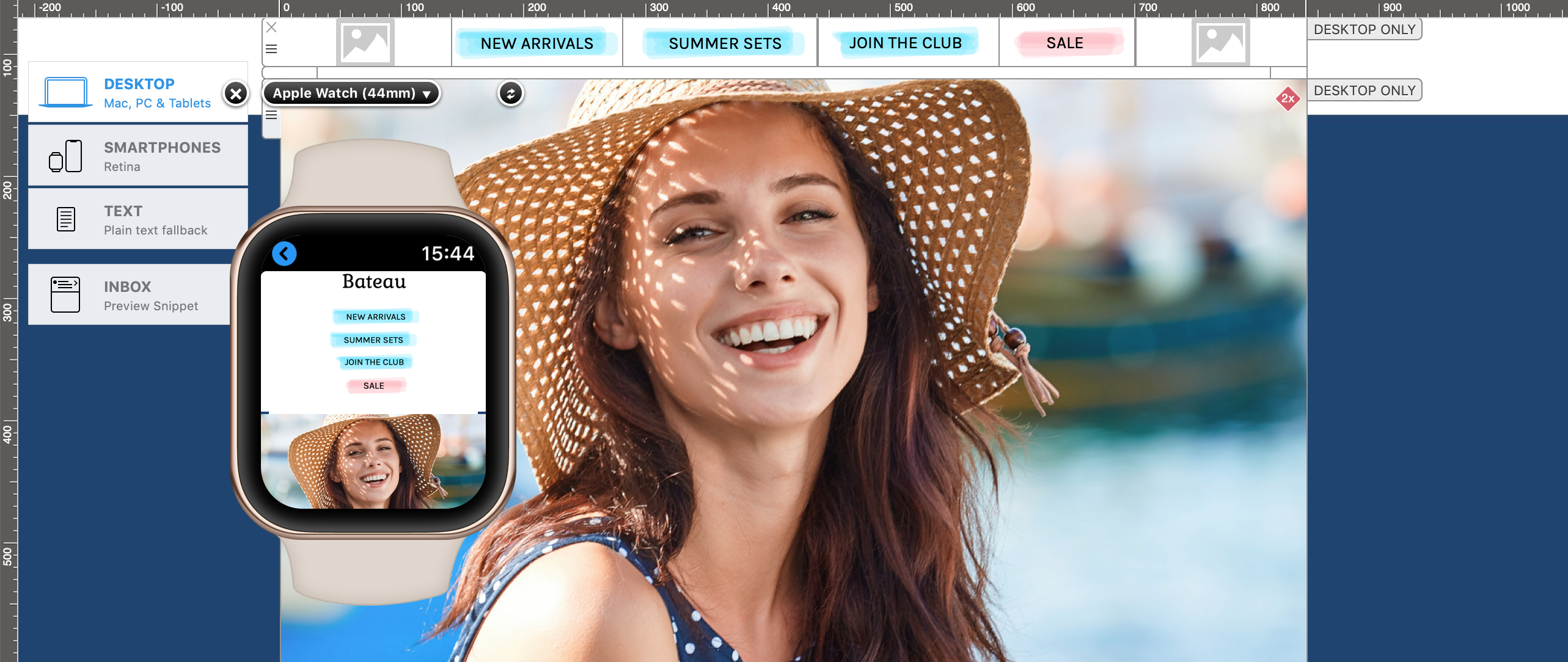
HTML Watch preview
As you've probably heard by now, the all new watchOS 5 offers support for HTML emails on the Apple Watch (finally!) As email geeks, we couldn't wait to get started on integrating this into the app for you! Design an awesome smartphone-optimized email and it’ll also be shown on Apple Watch. Make sure it’s wrist-ready with a real-time preview, right inside the app.
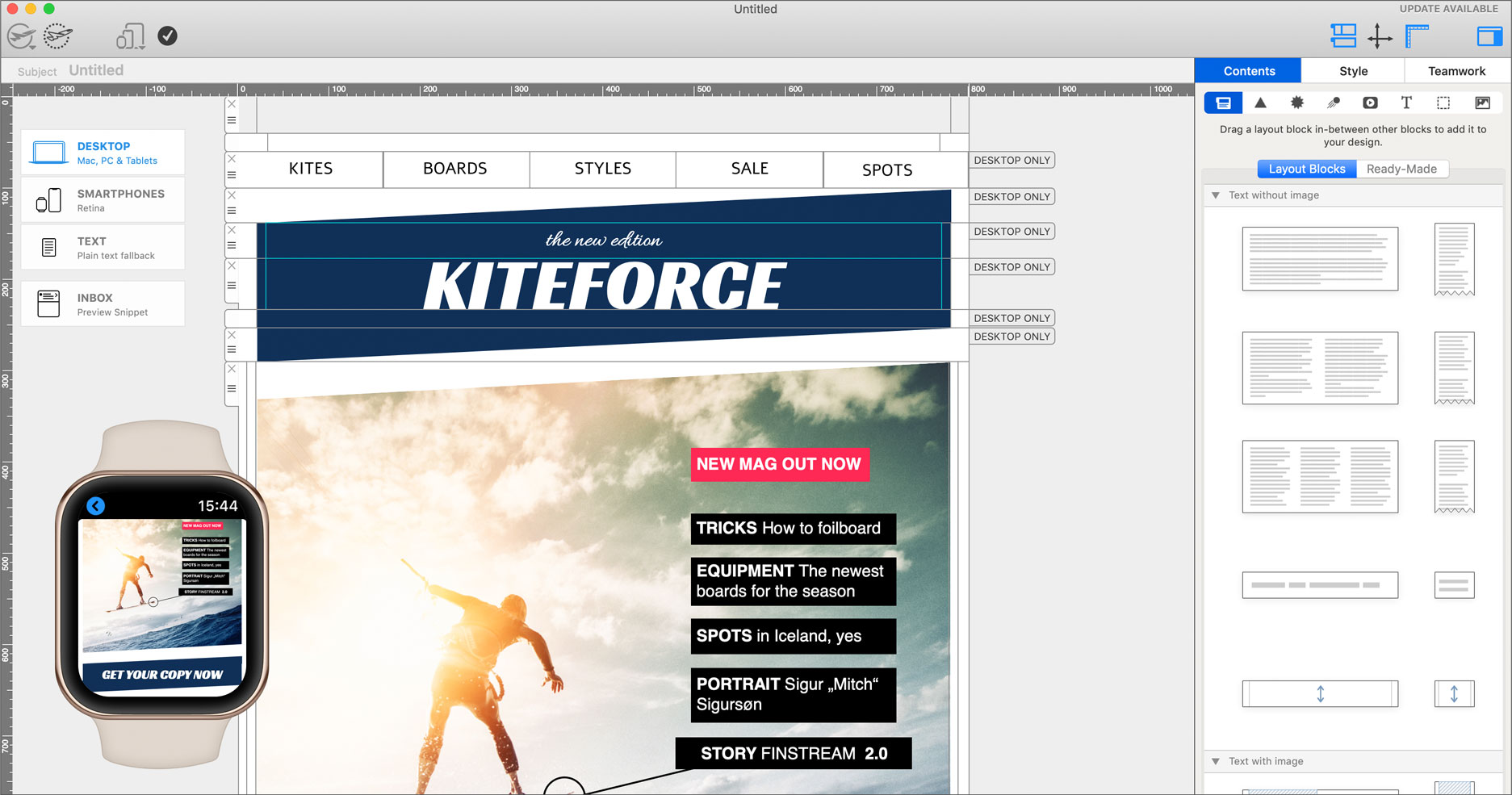
Apple Watch Editor
We have now separated the plain text editor and the Apple Watch editor, as watchOS 5 will now default to displaying HTML emails. You can now create and edit a watch friendly version of your design directly in the Smartphone view. Don't worry- the plain text editor is still there for you to create a more simplified version of your email.
In need of design inspiration?
Check out our latest video to see what your Mail Designer 365 creations will look like on the Apple Watch:
Further Improvements
We’ve also carried out even more behind-the-scenes work to keep the app running at its best for you:
- We've improved the performance of the lists feature. An alignment problem has been fixed as well as an issue that could cause blank spaces to appear after exporting your design.
- A crash has been fixed that could occur when editing images in external apps.
- Undo support when editing lists has been improved.
- An issue has been fixed that could cause layout resizing issues.
- We have also fixed an issue affecting OS X 10.11 users which could cause designs to appear blank.
- Additional stability improvements related to closing windows have also been carried out.
You can find a full list of all the latest changes and new features on our release notes page.
Until next time!
Your Mail Designer 365 Team

