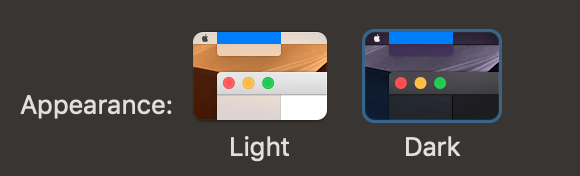macOS 10.15 Catalina has finally arrived and Mail Designer 365 offers you complete support for the latest macOS release...
Apple hasn't made too many drastic changes this time round, which has definitely made life easier for our devs. Mail Designer 365 works smoothly on Catalina, which means existing users can upgrade to the latest macOS and continue to use Mail Designer 365 as normal.
Please be aware that if you are using an older, legacy version of Mail Designer, this will not work under macOS Catalina. The best way to ensure compatibility is by upgrading to Mail Designer 365, where support for this macOS version and all future versions is guaranteed. For more information about upgrading and your exclusive upgrade offer, please visit this page.

To help you get the best out of Mail Designer 365 on macOS Catalina, we've listed a couple of interesting new changes to Apple Mail below for you to keep in mind while designing...
Automatic unsubscribe prompts
One new feature that email marketers in particular should be aware of in macOS Catalina are the automatic unsubscribe prompts. Following suit from other email services such as Gmail, Apple now makes it easier than ever for users to directly unsubscribe from mailing lists within the Mail app.
A new unsubscribe banner appears when the Mail app detects that you've received an email as part of a mailing list. While this may be a convenient feature for many, it could leave email marketers more at risk of losing valuable mailing list contacts:
![]()
If you regularly send out emails to a mailing list, be sure to bear this new feature in mind.
Convince customers to stay subscribed
Here are a few tips you could try out to make sure your readers will ignore the unsubscribe prompt and keep reading your email.
- Optimise your subject line: This is the first thing your readers will see. It needs to be interesting to help grab their attention.
- Make email content relevant to the recipient: Nobody wants their inbox filled with pointless emails. Use tricks like segmentation and personalisation to make sure your emails are relevant to the reader and that they won't be tempted to unsubscribe.
- Organise your sending schedule: Sending too many emails will irritate your subscribers; driving them to unsubscribe. However, sending too few emails could also result in subscribers losing their connection with your company and unsubscribing.
- Perfect your design: Another effective way to keep readers engaged is through great email design. Get creative and keep subscribers interested in your content.
Dark Mode
Dark Mode appeared on macOS Mojave last year and is now also available on iOS 13. In recent weeks, we've noticed Dark Mode being rolled out across various popular iOS apps including Instagram, and, most importantly for email designers, Gmail.
While some of us love it and some of us hate it, there's no denying that Dark Mode is a rising trend. As email designers, this is definitely something for you to consider when building your email templates, as you want to ensure they will look good in both light and dark.
This blog post has some great advice on things you should consider when designing emails for Dark Mode.
Until next time,
Your Mail Designer 365 Team