What is a beta version?
Beta versions are versions that are available for testing. Please note: These are not the final versions that will be released to the public. However, many people may want to try a beta version. It gives them a chance to check out some of the more current changes and improvements to the software. People can also report bugs, glitches, and other flaws to the developers. This is helpful because issues can then be addressed before the public release of an official version.
How can I get a beta version of Mail Designer 365?
If you've bought Mail Designer 365 from our website, you can have access to the beta versions of Mail Designer 365 by becoming part of our Insider Program. Please note: The Insider Program is not available if you bought Mail Designer 365 from the Apple Mac App Store.
Become a Mail Designer 365 Insider...
Open Mail Designer 365 on your Mac. Choose "Mail Designer 365" > "Preferences" from the top menu bar.
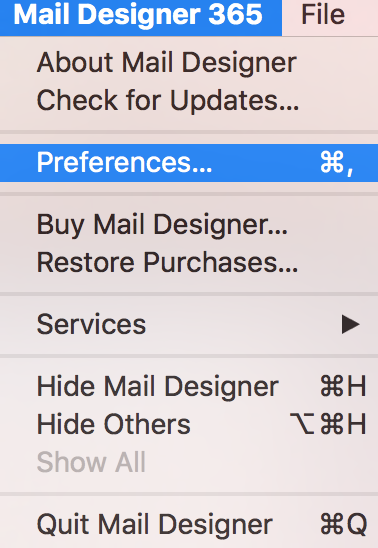
Click the "Updates" tab and check the "Get Early Access to beta versions" box.
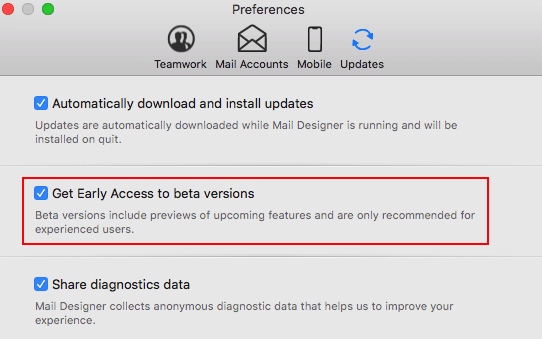
Since Beta versions are meant to test features and compatibility, Mail Designer 365 will remind you to have a backup of your app and designs.
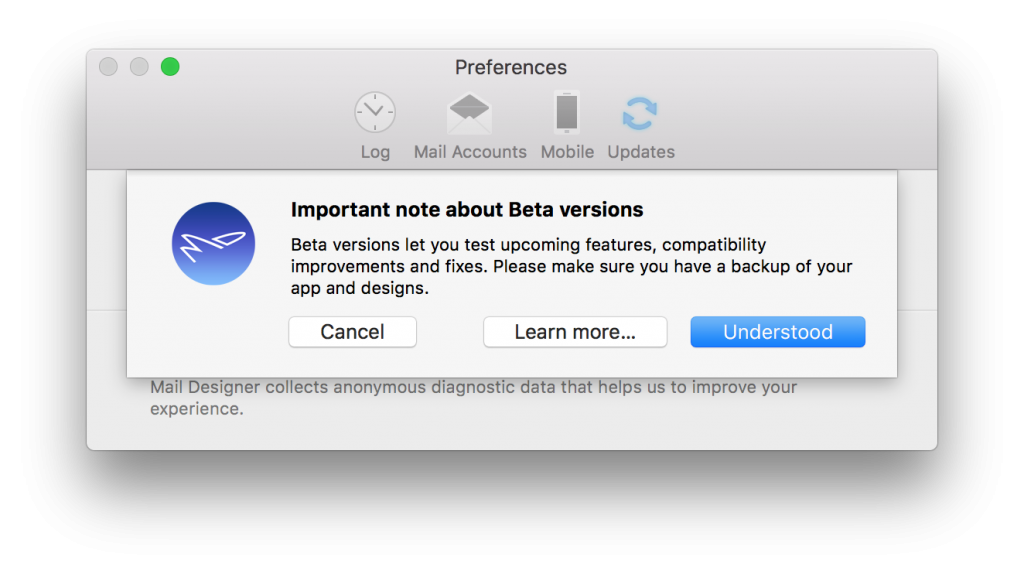
Click "Understood" whenever you are ready. Once you've restarted the app, you will be able to see whether you are using a Beta version by the label in the top right corner of the app window:
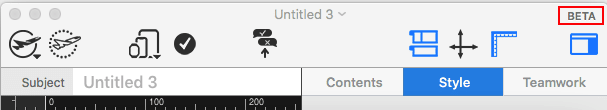
Updates...
When it comes to checking for updates, Mail Designer 365 will check for new versions on app start. Also, you can choose "Mail Designer 365" >" Check for Updates…" from the top menu bar.
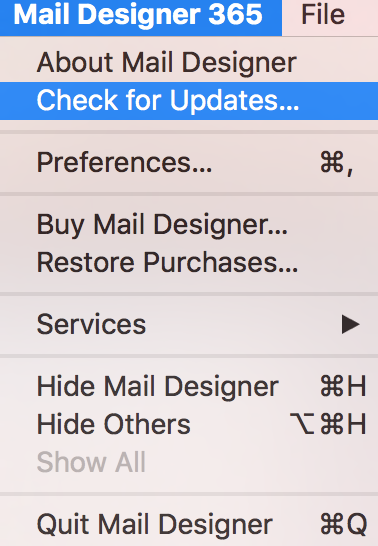
How Can We Help?
A Quick Tour of Mail Designer 365
Background
Layout Blocks
TextScout
Editing Text
Links and Buttons
Configuring Text Styles
Tables
Image Areas
Images
Using Retina Images with your Design
Graphics and Other Objects
Creative Tools
Advanced Design Techniques
Blend Modes
Optimizing your Template for Mobile
Plain Text
Preview your Design
Feedback and Sharing
Preparing your Design for Sending
Contacts and Audiences
Sending Emails
1:1 Emails
Email Analytics
HTML Export
Other Sharing Options
