As an email marketer, one of your biggest challenges is achieving successful open rates. Convincing subscribers to open your email when they first see it in their inbox can be difficult, as you are relying entirely on the strength of your subject line, as well as your customers' interest in your brand to try and win them over.
Put yourself in the customer's shoes. How many of the dozens of emails you receive each day do you actually open and read? Not many, right?
According to research from 2018, the average email open rate lies at around 17-18%. Although this sounds extremely low, it is a realistic figure to aspire to and anything above this should be considered a great success.
What influences open rates
There are a whole host of key factors which can impact upon your customer's decision to open your email. Here are some of the most significant aspects to keep note of:
- Key words and triggers: Using the correct key words can make a seasonal email campaign stand out in a crowded inbox.
- Brand identification: How likely are you to open an email from a brand or sender you don't recognise?
- Day of the week: Emails sent during the week may have slightly higher open rates, as people check their emails more whilst at work.
- Time of year: Sales and promotions may be more popular in the build up to the holidays, as people are actively looking for great deals.
- Deliverability: Naturally, emails that don't appear in the customer's inbox at all don't get opened. This means stay away from spam traps at all costs!
Keeping these influential factors in mind, following these five simple tips should help you achieve brilliant open rates and massively improve the success of your email campaigns...
1. Stay relevant
Because email providers such as Gmail have separate tabs for promotional, marketing-style emails, you will have to work hard to make sure your customers actually notice you in the first place. The best way to do this is by identifying the needs of your target audience.
Use detailed market research and customer analysis to find out what your target group is looking for. In doing so, you'll be able to highlight key words and concepts to include in your subject line and draw in readers.
New Look have been clever with this email subject line. University and Back to School are both massive seasonal topics. If you know your target group is students, mentioning this buzzword in the subject line is a guaranteed way to pique interest and hopefully increase open rates.
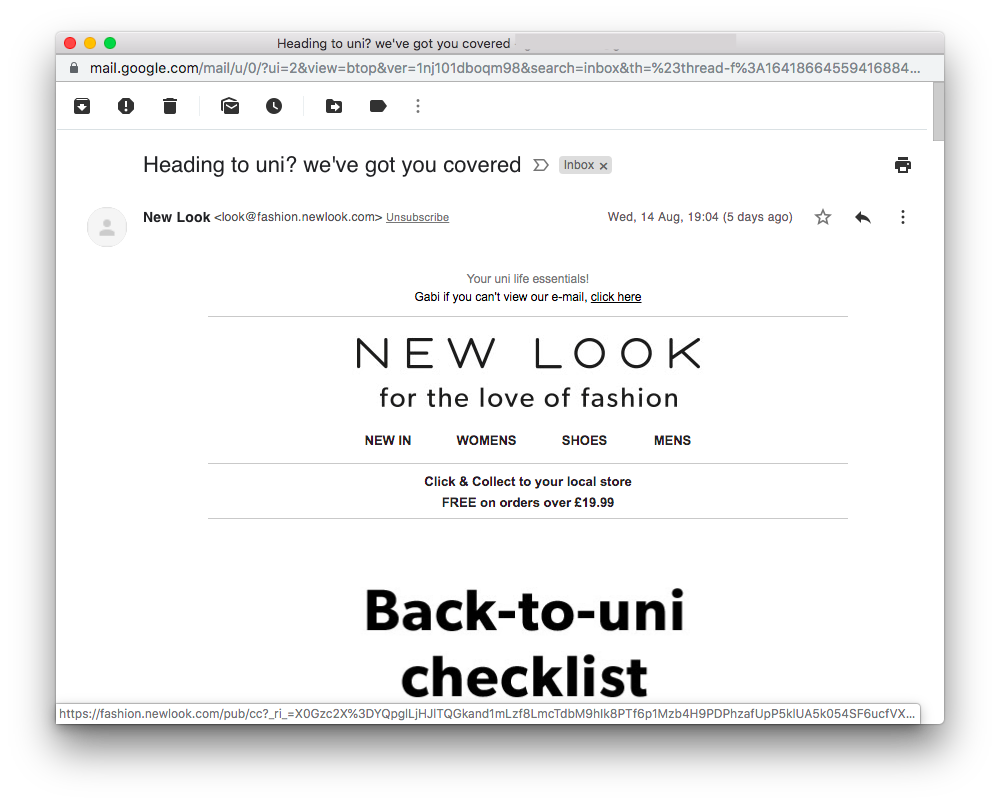
Use the relevant buzzwords for your target audience to entice them to open.
2. Use personalisation
It's one of the oldest tricks in the book for a reason! Using personalisation in your emails is a certain way to grab your readers' attention straight away. By capturing your readers' attention, you will also see a rise in open rates, as they will be curious to find out more.
Not only is it an instant eye-catcher, personalisation is also a great way to make your customer feel special and creates a sense of exclusivity.
Research by Deloitte suggests that including your customer's name in the email could increase open rates by over 5%. In this email from Booking.com, the use of the customer's first name instantly makes the subject line more eye-catching.
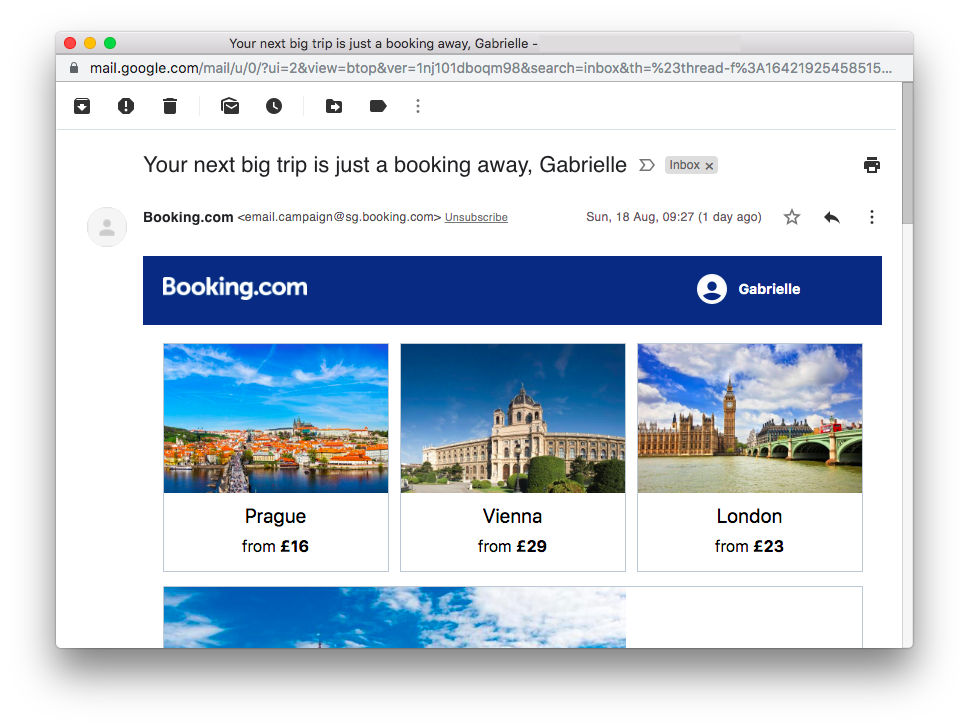
Using your customer's name in the subject line is an effective way to grab their attention and increase open rates.
3. Outline the sender
Nobody likes receiving emails from an unknown sender or no-reply address. As well as appearing untrustworthy, they're also confusing and prevent the recipient from connecting with the brand. To combat this, be sure to provide a from-address which readers will be easily able to recognise.
It's much more likely your customers will open your emails if they instantly recognise your brand in their inbox. Using your company name as the sender should improve your chances of increasing your open rates. As shown in the example, Thomas Cook always make sure their subscribers can immediately tell when an email is from them.
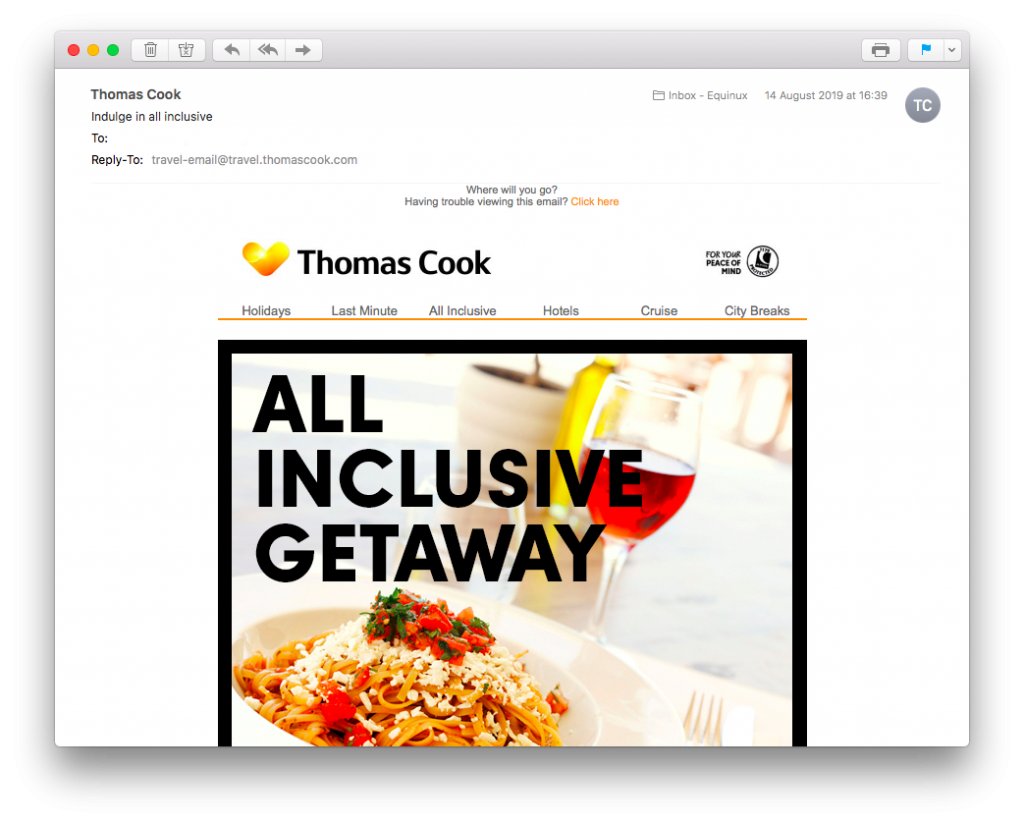
Thomas Cook always make sure you know the email is from them.
4. Have fun with emojis
In order to increase open rates, you need to think of ways to make your email stand out against competitors in your customers' inbox. Emojis are a fun way of adding color to your subscribers' inboxes. As well as helping you say more with the few words you have, emojis will help your email be more eye-catching to your customers.
This email campaign from Boots is a great example of how to effectively use emojis in your subject line. The fire emoji brings the heat to customers' inbox while also complimenting the rest of the text.
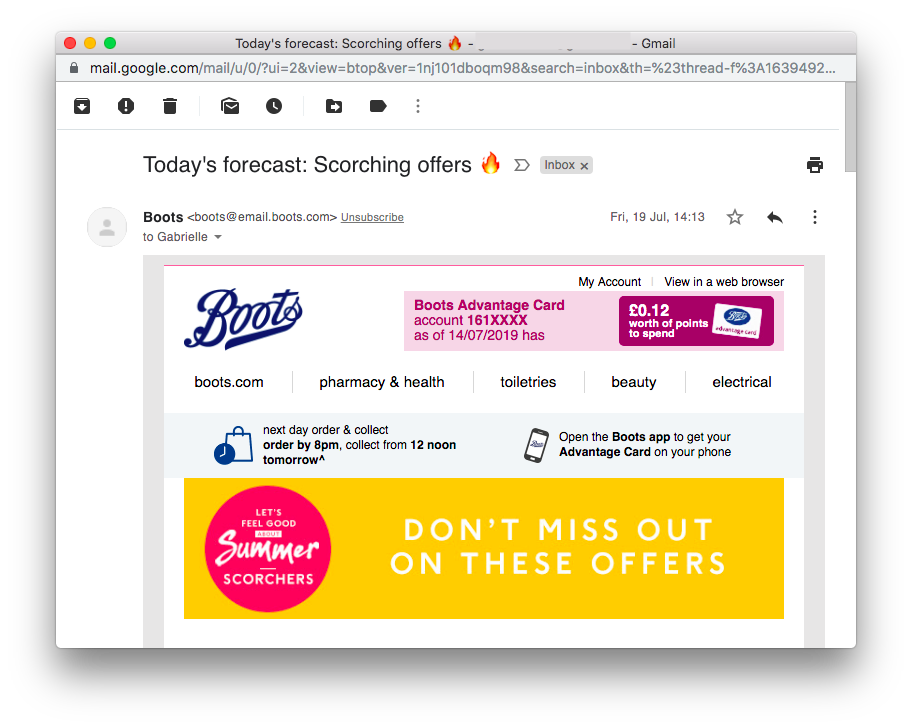
Adding emojis to your subject line makes it much more eye-catching for customers.
5. Include a snippet text
One common and unfortunate error made by many email designers is to leave out the snippet text. Your snippet text is your extra opportunity to sell your email to customers and gives you a chance to summarise your message for them.
In Mail Designer 365, you can use the inbox optimisation tool to craft the perfect subject line and snippet text for your email campaign. Your subject line will then remain visible at the top of the design window so you can view it alongside your design:
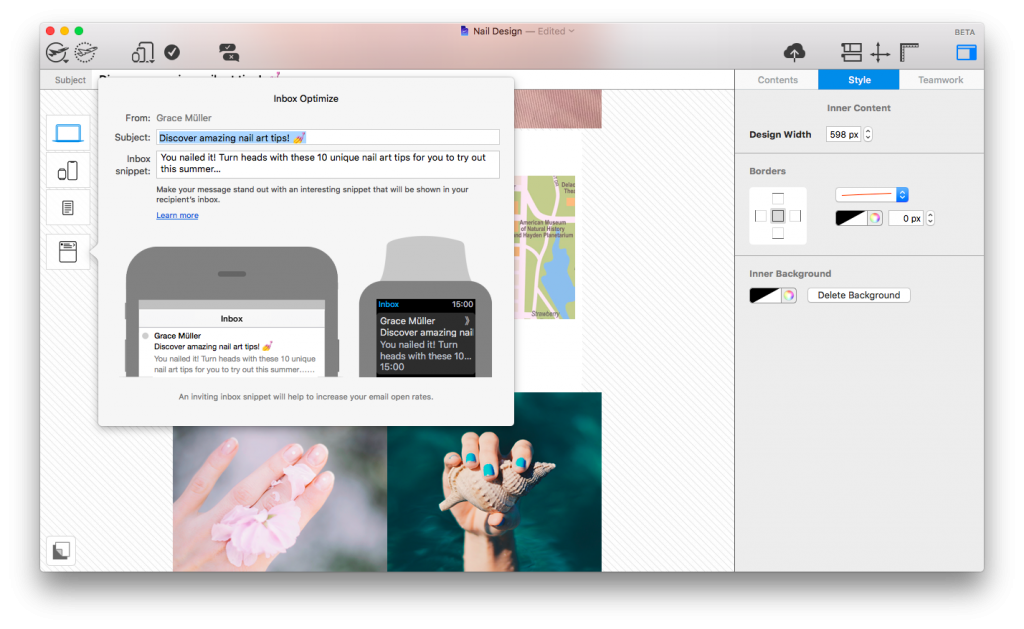
Craft the perfect subject line and snippet text with Mail Designer's inbox optimisation tool.
Key Takeaways
- Use tricks like emojis and personalisation to make sure your subject line is interesting enough to stand out in a sea of similar emails.
- Always include a recognisable sender name so customers know who you are.
- Keep your subject line concise and use clear keywords which are relevant to your readers.
- Use the snippet text to convincingly outline the main message of your email.
We hope you have found these easy tips for increasing your open rates useful and will keep them in mind when building your next email campaign. Want awesome emails that everyone wants to read? Download Mail Designer 365 free today and check out the inbox optimisation tool, as well as tonnes more exciting design features!
Until next time,
Your Mail Designer 365 Team
Get expert tips straight to your inbox!
Please check and try again.
We've just sent you an email for you to confirm your email address, if you haven't already.

