For many marketers, "Black Friday" is one of the most important days in the email marketing calendar. Whether you're a seasoned email professional or just starting out with your own business, as the build up to the big day begins, it is definitely time to start thinking of how to structure your campaigns.
What is "Black Friday"?
Previously a day reserved for the USA, in recent years, "Black Friday" has gained traction across the world. The day after Thanksgiving is widely recognized as the official start of the Christmas shopping period and is a day where retailers everywhere compete with each other to offer great deals and lower than average prices.

"Black Friday" is seen by many as the official start of the holiday shopping period
Why should I get involved?
The day presents a huge sales opportunity for big and small businesses alike. With so many people looking to shop around and get the best deals, it's definitely a great thing to get on board with to gain more exposure for your business. It's also a great way to get sales up: in 2017, retailers in the US earned a record breaking $7.9 billion just from one day, which was a roughly 18% increase from the year before!
Here are five of our best insider tips for creating super effective email campaigns for big sales events, including some examples of our previous campaigns over the years...
Getting started
Everything has to start somewhere and the same goes for your sales campaigns. Sit yourself down with your team to start brainstorming ideas for your promotional campaign to give you plenty of time to put it all together. Talk about which products you want to promote, which discounts you want to offer, and what you want to include in your campaign.
Check out sources like Pinterest and ReallyGoodEmails for inspiration. Here you can find great real life examples of successful campaigns. Once you've planned the basis of your campaign, you can get started on bringing it to life.
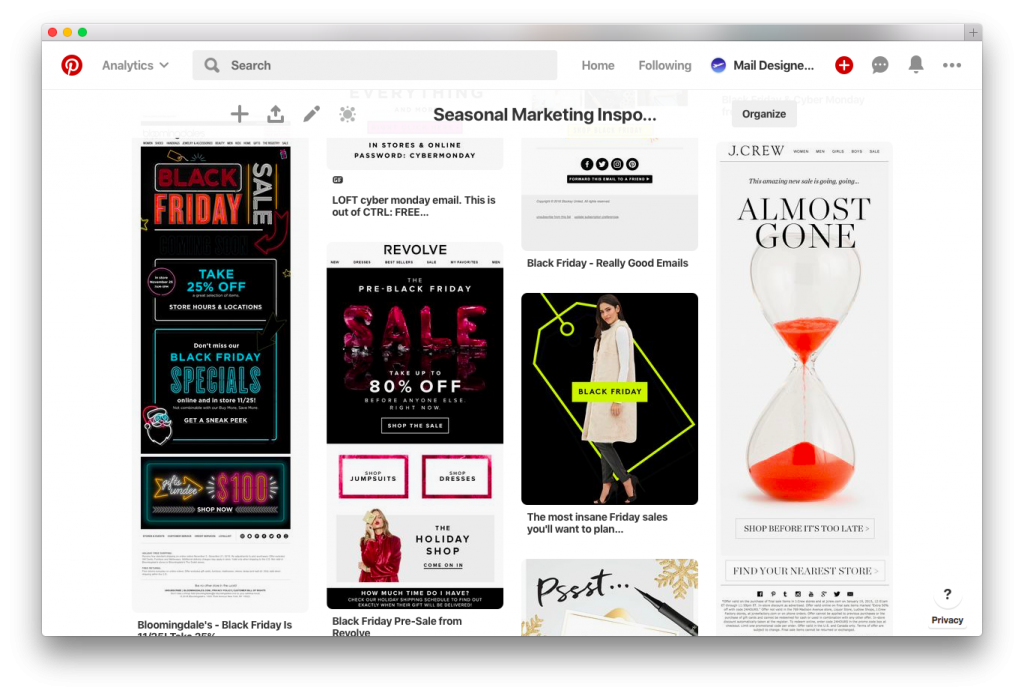
Use Pinterest for design inspiration
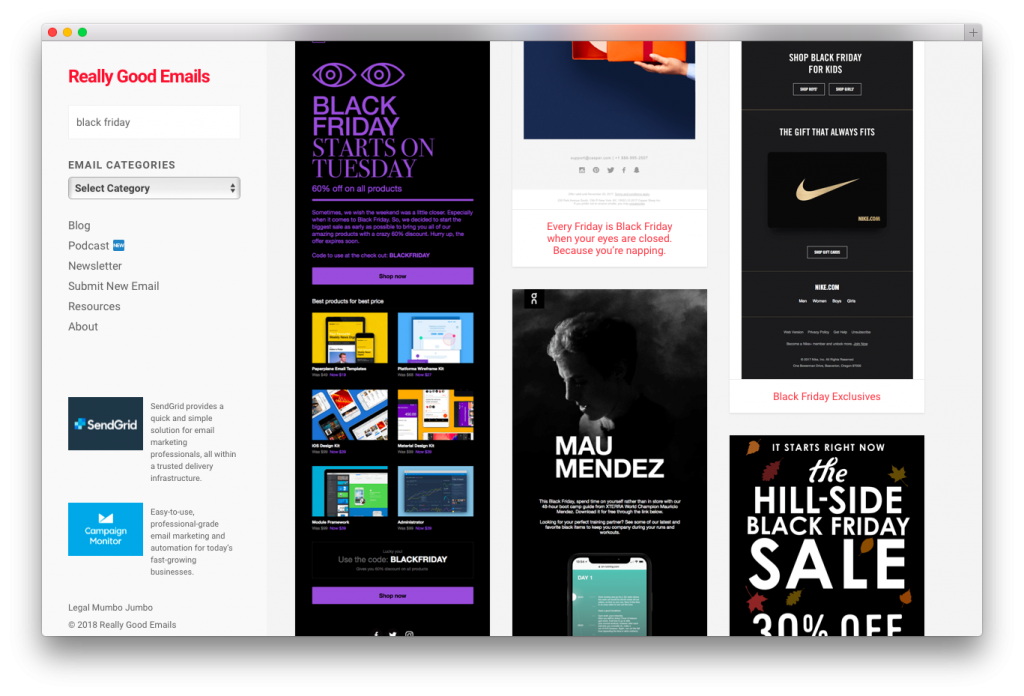
Really Good Emails is a great resource
Keep customers in the loop
Consumers often have a list of what they want to purchase and where they want to look for the best deals. Make sure your business is in the running by letting your customers know that you will also be having a big promotion. Send out your first teaser email a couple of weeks before the sale. This way you're letting customers know to check out your website on the big day.
In addition to an email, you can also use social media to your advantage. In the week leading up to "Black Friday", we used Twitter to let our followers know that we were having a sale.
Build an effective landing page
It's a good idea to build separate landing pages for big sales events. This makes it much easier for you to track your traffic outside of your normal website activity. At the same time, it is another opportunity to showcase all of your best deals in one place and can be linked in emails and on social media.
Your landing page should be vibrant enough to attract attention from your customers, and also provide a quick overview of what you have on offer. Some quick tips include:
- Keep image sizes to a minimum. Large graphics may look pretty, but they take longer to load. You want to attract a lot of traffic, so make sure your website is loading fast and efficiently.
- Make it mobile. Many consumers will be checking out offers on their smartphones. Make sure your landing pages are mobile responsive so they will shine on any device.
- Include lots of keywords. The holidays are a competitive time for sales. Include as many product and sale related keywords as you can to attract your target audience.
- Create a special theme or logo to distinguish your offers page from your normal website. It is important that regular customers recognize the promotion is a one-off.
Our landing pages all featured the Super Friday logo and a stylish black and red theme to help distinguish them from the main website:

Put together a press release
Sales are always a hot topic for journalists and bloggers. Even if you aren't a huge business, your deals will still spike interest from reporters looking to put together articles and shopping guides for consumers. Now your landing pages are ready, you can put together an official press release to send to any blogs or websites you think would find your deals interesting.
In this press release, you can go into more detail about what you are offering customers. The more information you provide, the more you will feature in their story. It's also a good idea to send this out a few weeks before your deals go live to give the writer time to prepare. Here's an example of the PR newsletter we built in Mail Designer 365 for our Super Friday campaign in 2017...
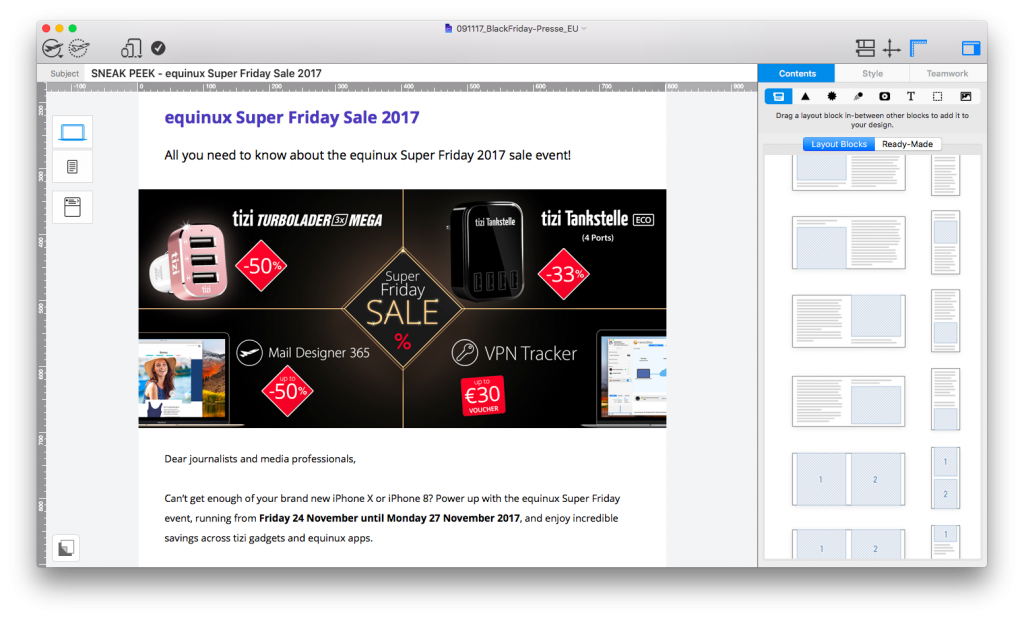
Our 2017 Super Friday press release
Create a sense of urgency
When the big day comes, you only have a set amount of time to convince customers that they should be looking at your offers. This can be achieved through a clever email marketing campaign which generates a sense of urgency.
Alongside an email announcing your sale is live, you should also send out at least one reminder email to encourage customers to check out your site before it's too late. Including countdown timers and time-sensitive phrases is a great way to create a sense of urgency. It is also good to make designs mobile responsive so your readers definitely won't miss out.
We sent out reminder emails to our customers to encourage them to shop our offers before they expire:
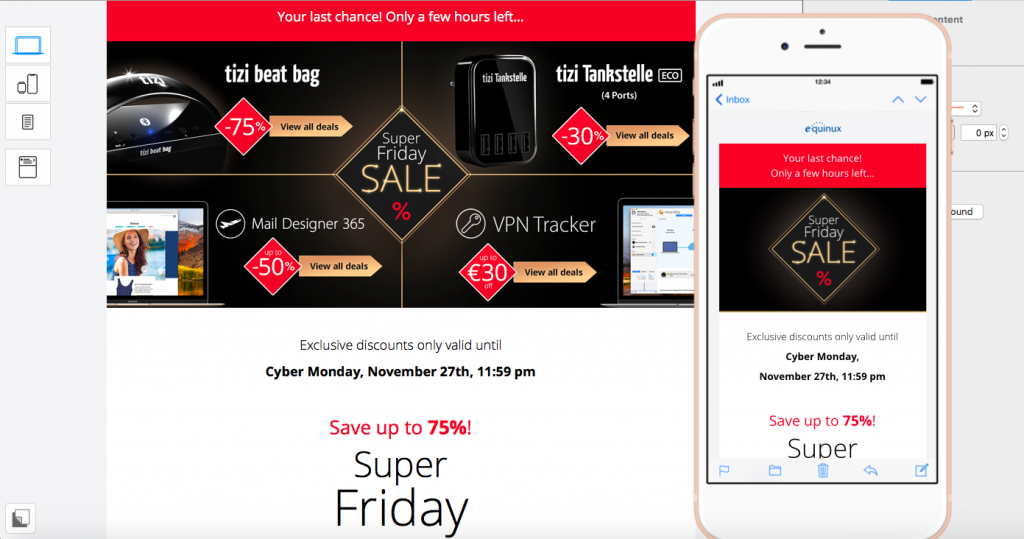
Use reminder emails to create a sense of urgency
Creating sales campaigns with Mail Designer 365
We hope these tips have inspired you to get to work on creating your sales campaigns for this year. If you don't know where to get started on your email campaigns, check out Mail Designer 365. With a huge range of design tools, advanced layout options, support for responsive designs and a drag and drop editor, Mail Designer 365 is the perfect place to create stand out email designs for your promotions.
Until next time!
Your Mail Designer 365 Team

