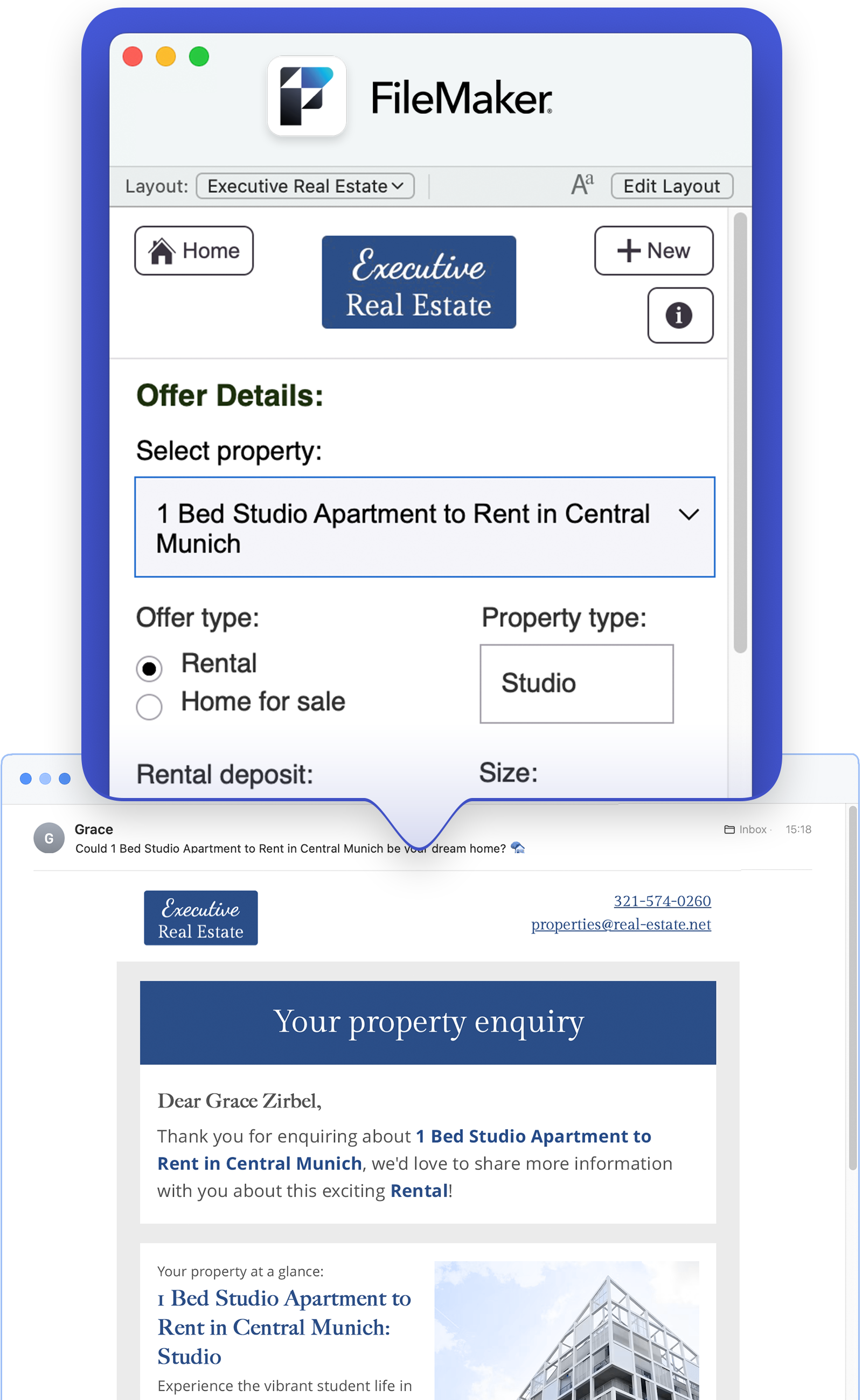
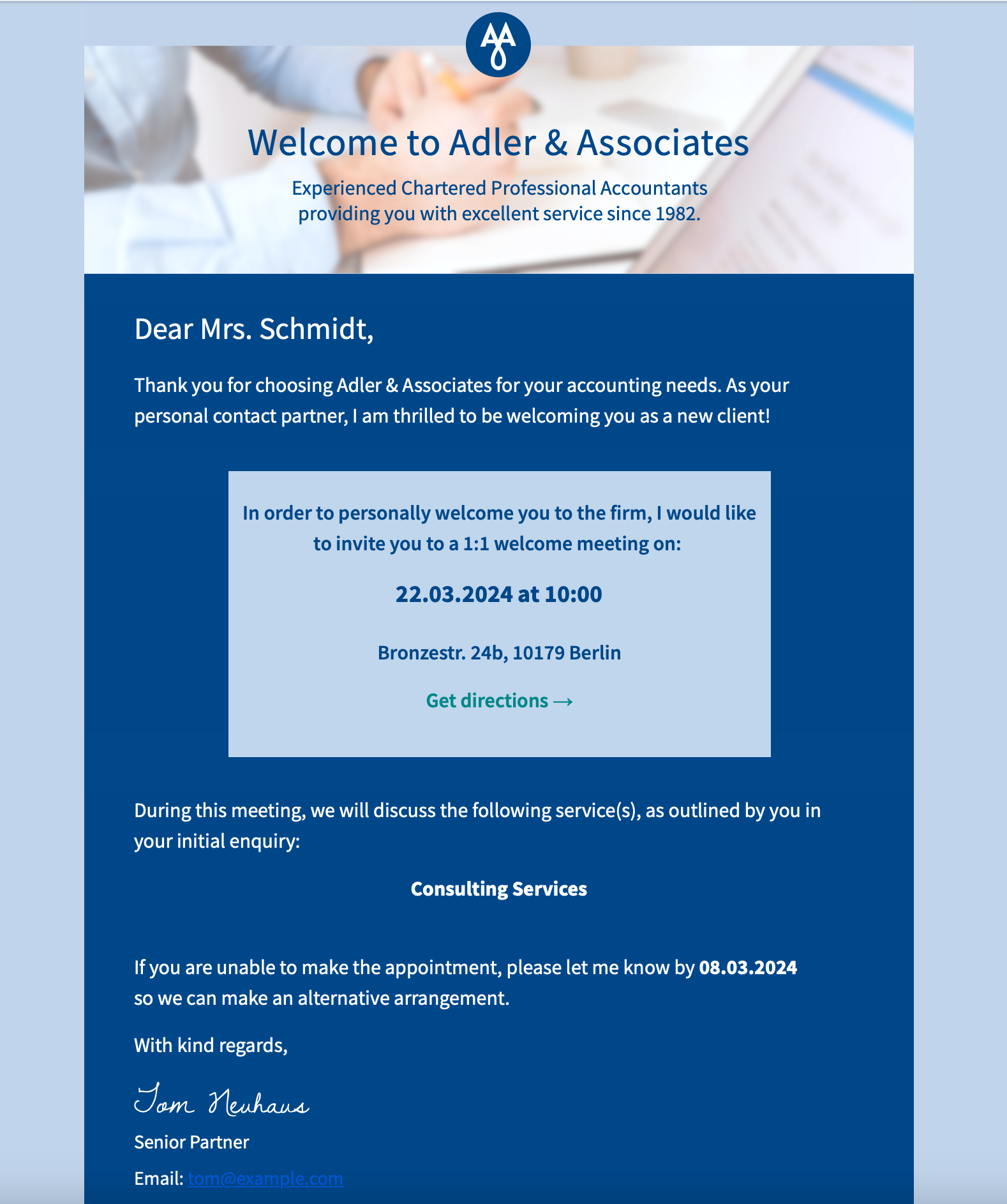
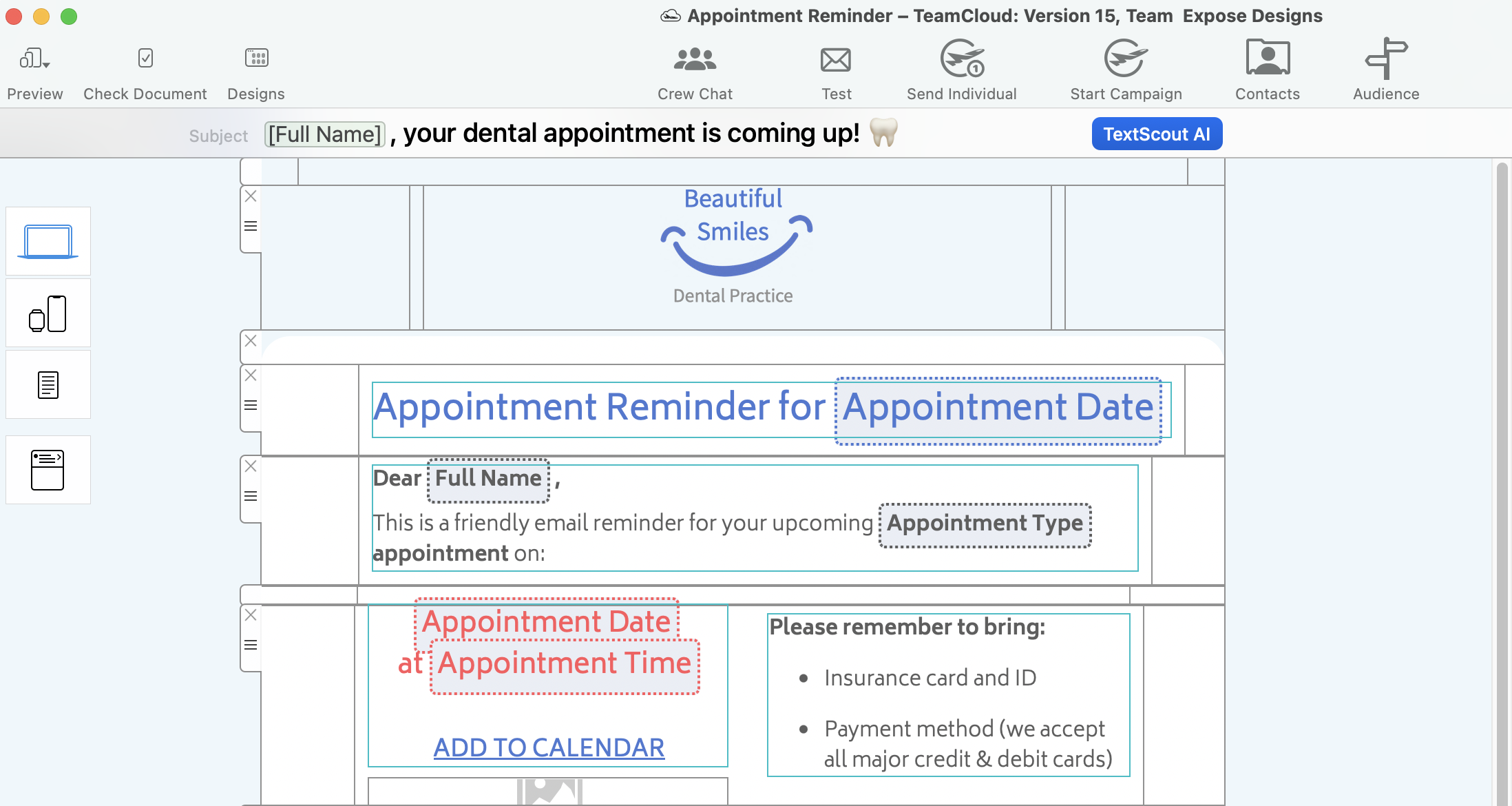
- Utilise your Mail Designer 365 Design Ideas to use with FileMaker
- Autofill email placeholders with your existing FileMaker variables
- Send emails via Mail Designer 365 Delivery Hub servers from your own email domain
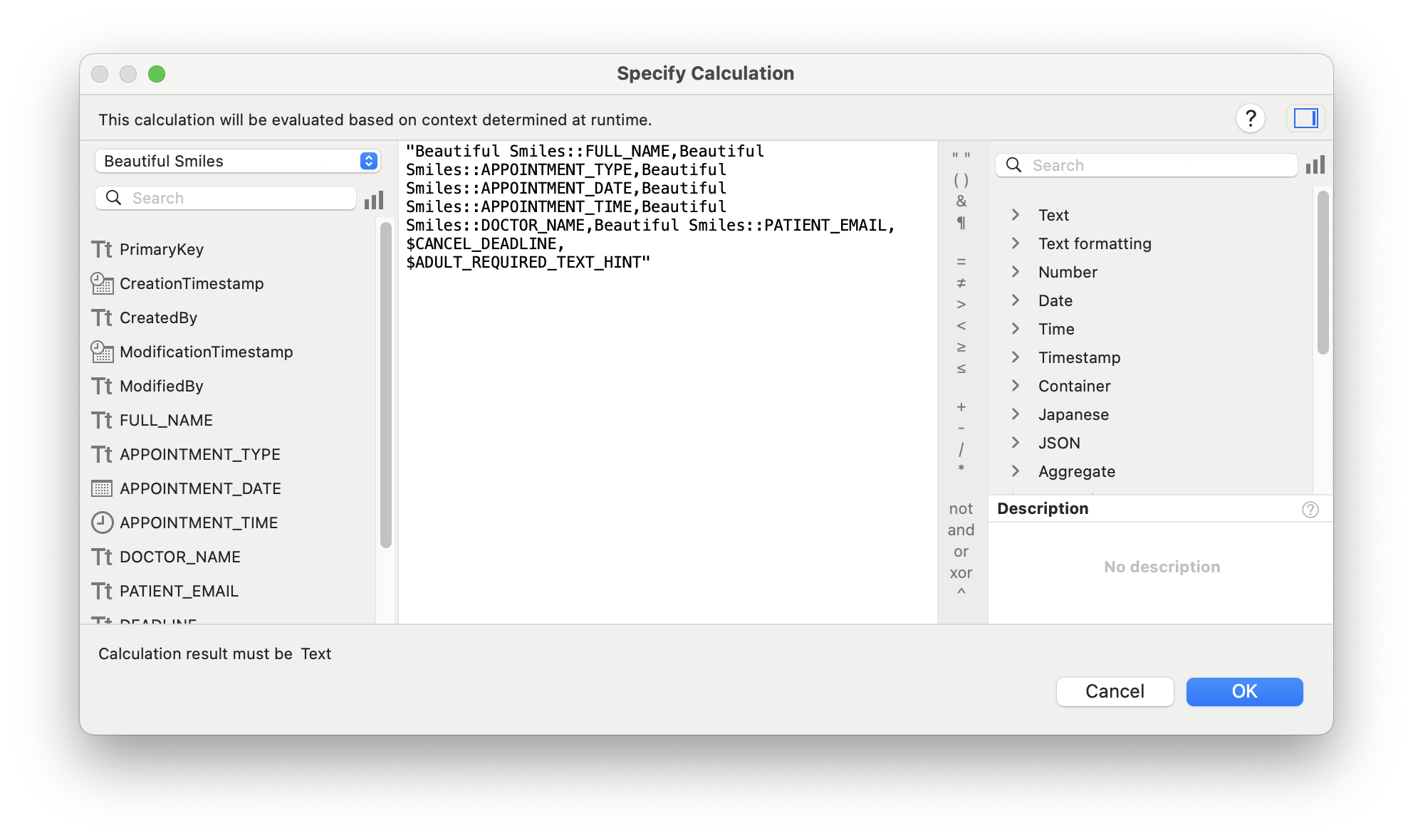
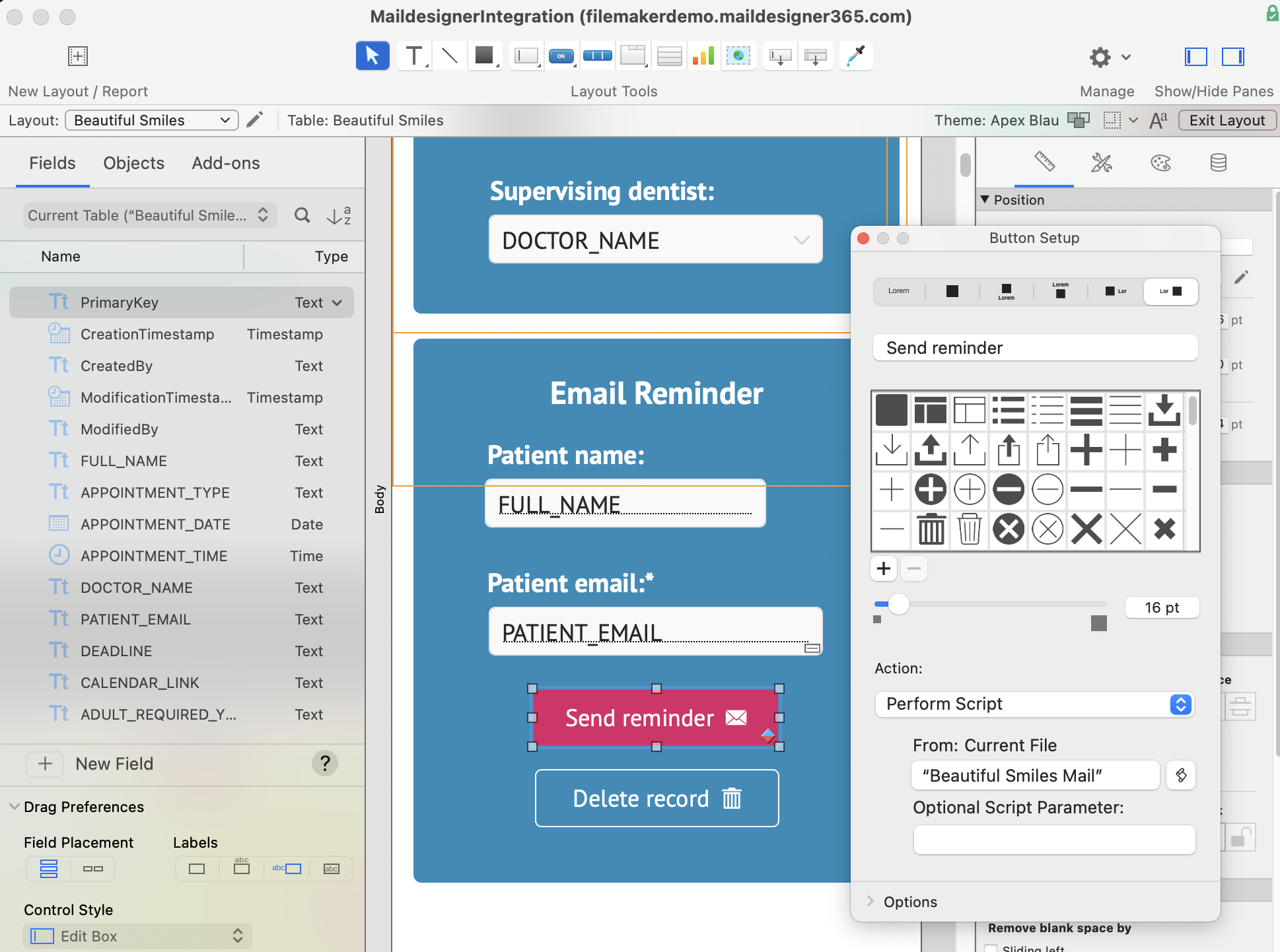
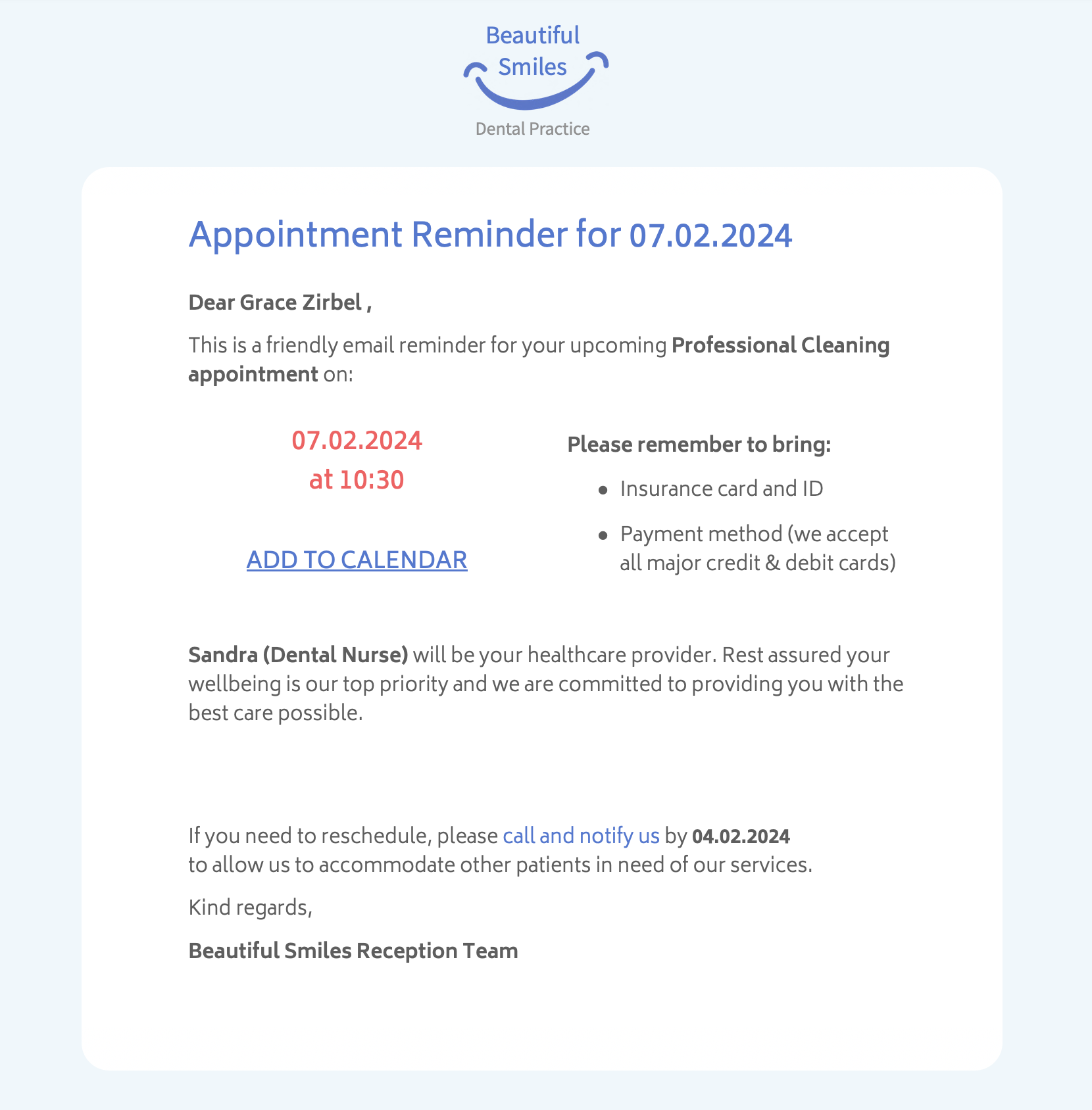
Send out practical appointment reminder emails and prevent no-shows, like Beautiful Smiles Dental Practice.
Optimize internal communication with colleagues. Find out how Blue Stone Software use FileMaker with Mail Designer 365 to send automated birthday emails to staff.
Discover how RedRover Web Design Agency creates and sends transactional emails for invoices and payment reminders using Mail Designer 365 and FileMaker.
Link your FileMaker orders database to Mail Designer 365 and send stylish order confirmation emails to shoppers - like OnlineTrader Motorcycle Parts.
See how the team at La Pizzeria sends reservation reminders to diners using Mail Designer 365's FileMaker integration.
Expand and strengthen your network and send professional onboarding emails to new clients like Adler & Associates accounting firm.
Learn more...
Executive Real Estate use Mail Designer 365 with FileMaker to reach out to potential buyers and showcase property listings via email.
Send reservation reminder emails to guests so they have all the information they need for their upcoming stay - just like the CityHotel team.
Events photographer John Stagg shows fellow freelancers an easy way to send custom quotes to prospective customers on demand.
- Drag & drop to create: Powerful yet intuitive WYSIWYG editor
- Explore a growing library of ready-to-send email design ideas
- Responsive email designs that look great on all devices
- Define custom placeholders that seamlessly integrate with your FileMaker database
- Made for Mac lovers: Native Mac app, compatible with the latest macOS versions









