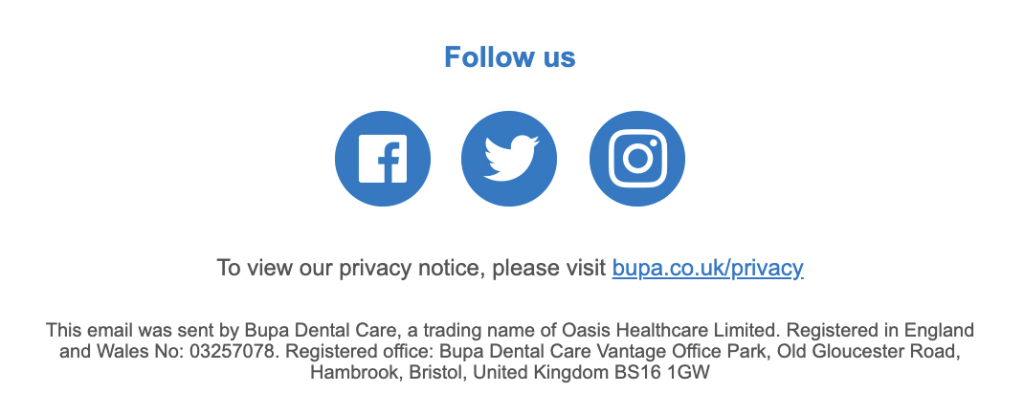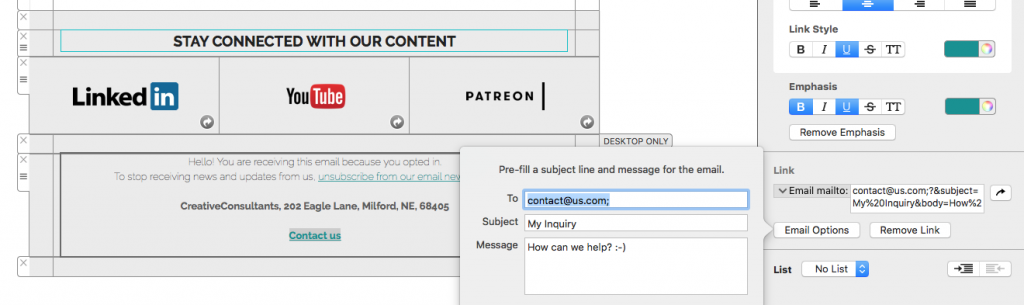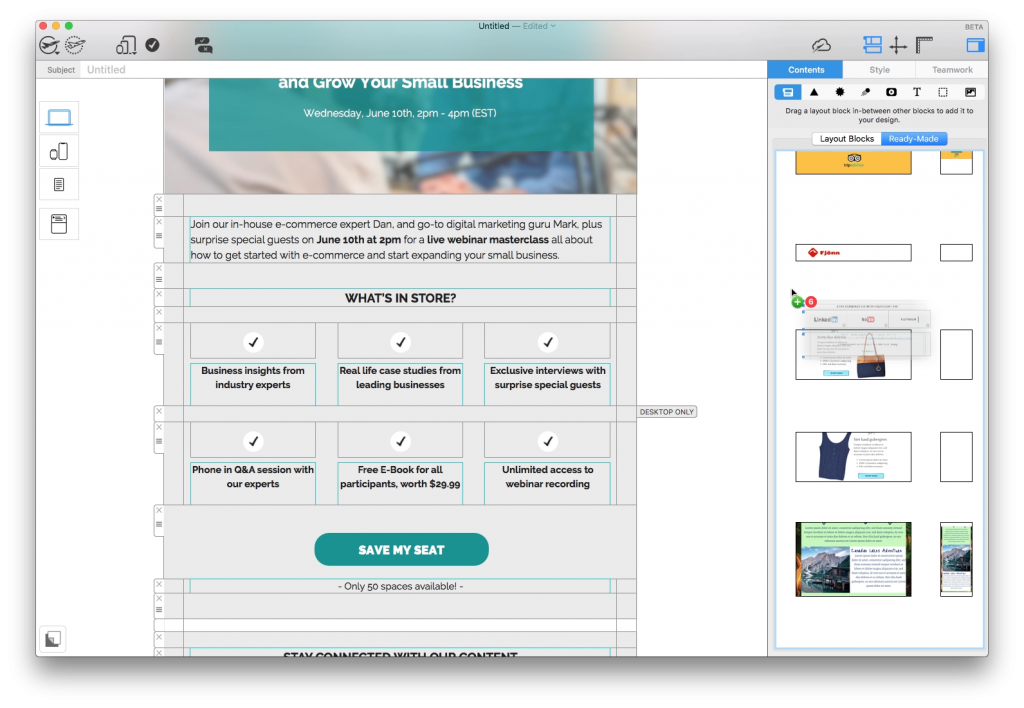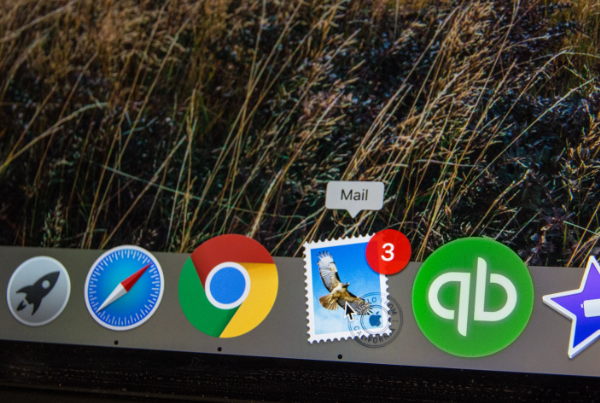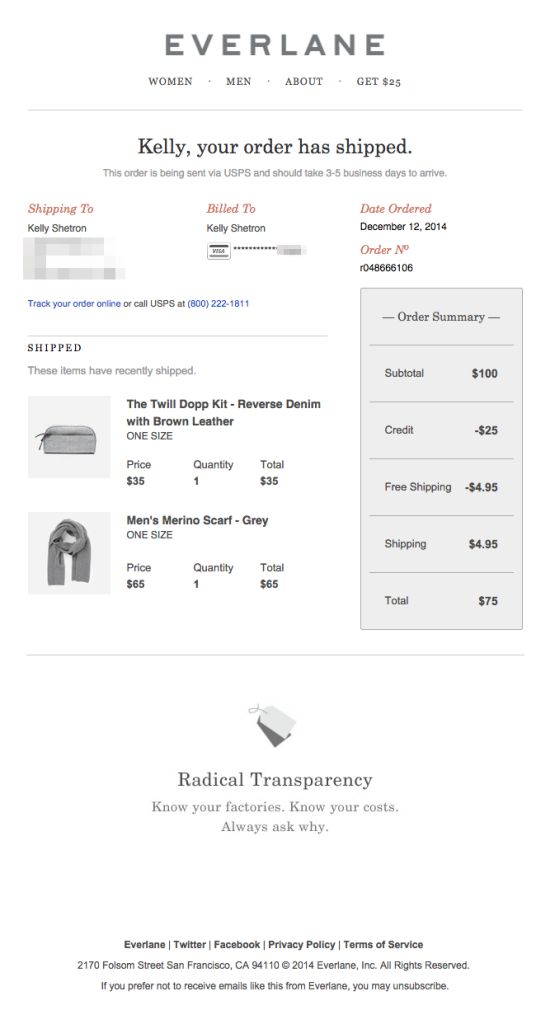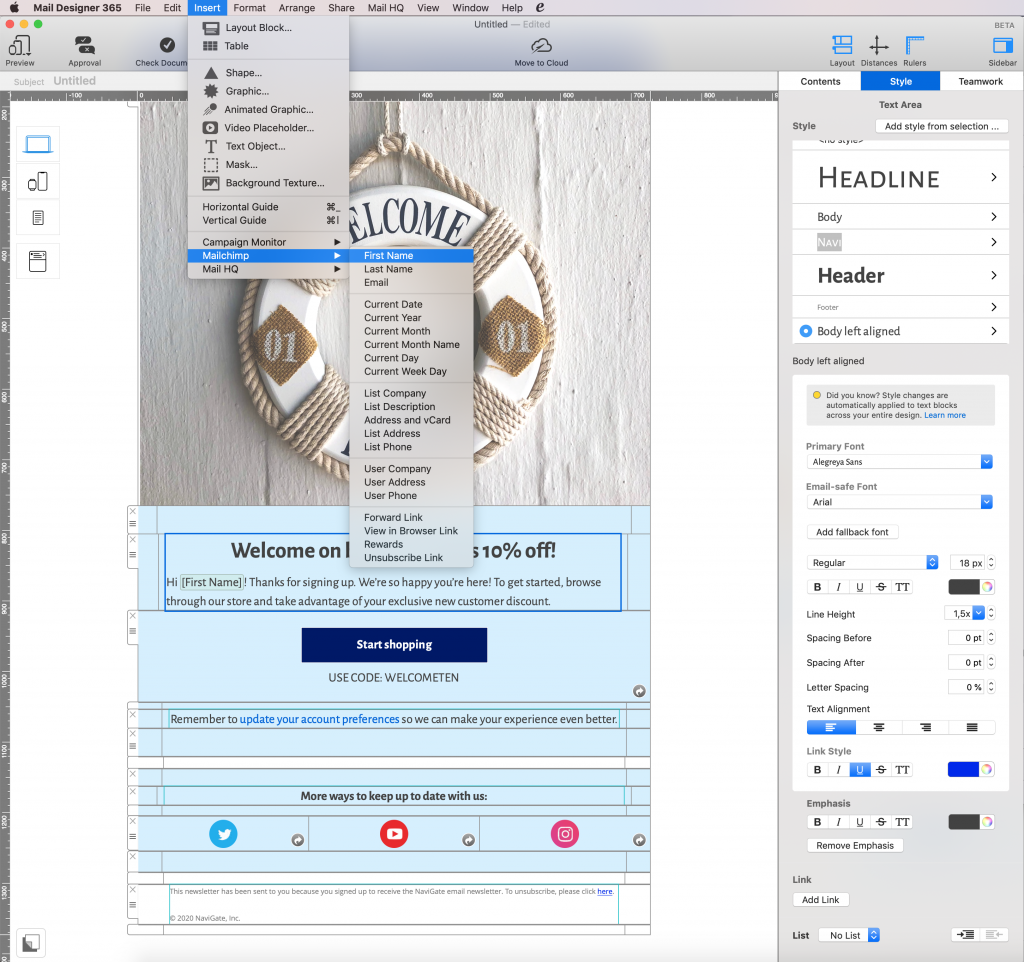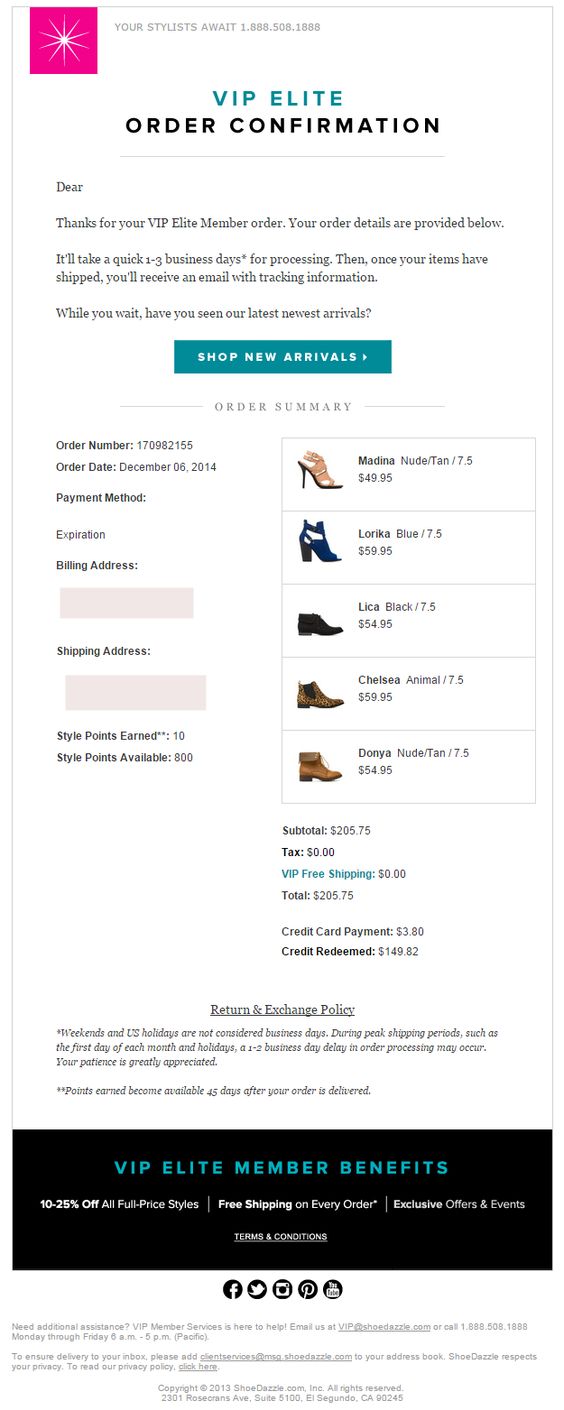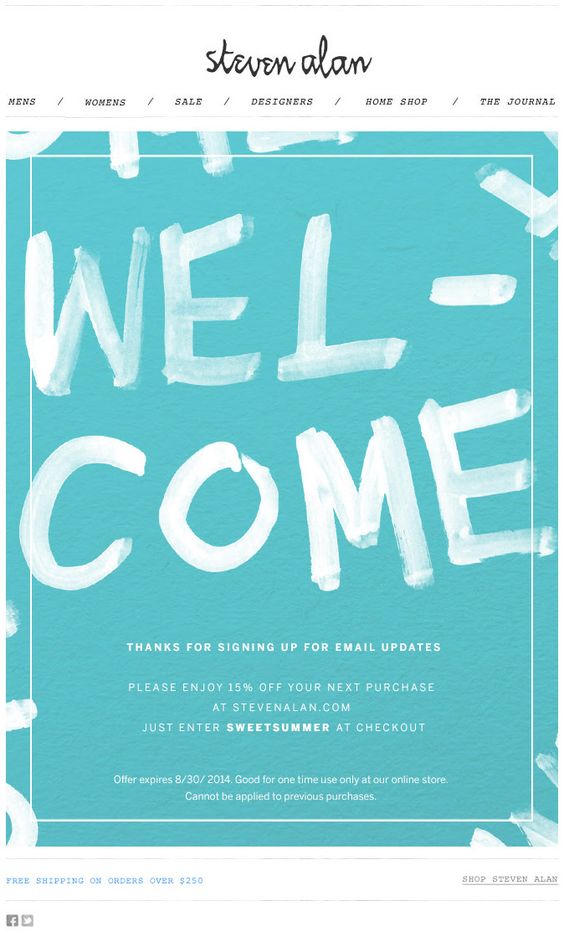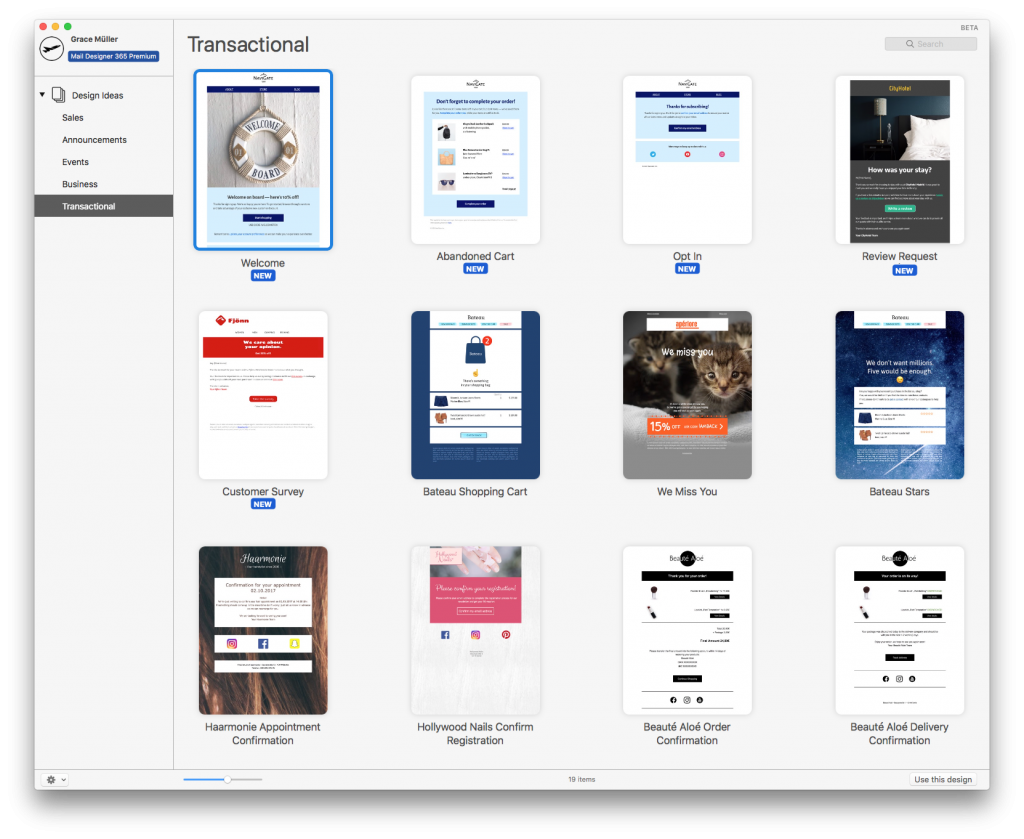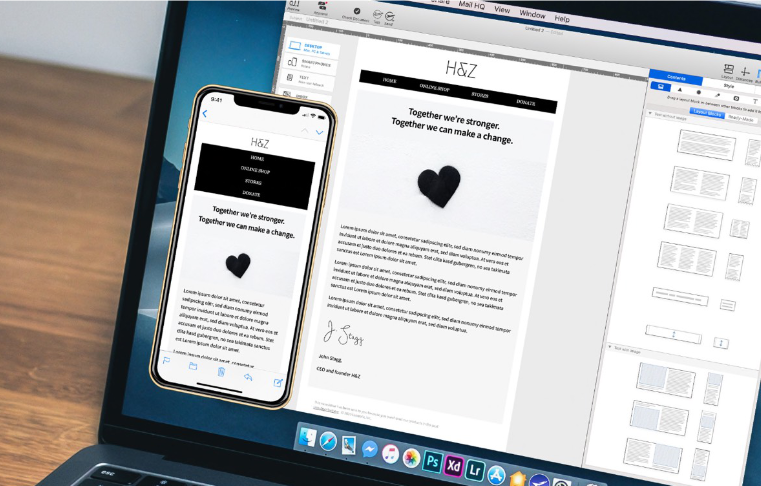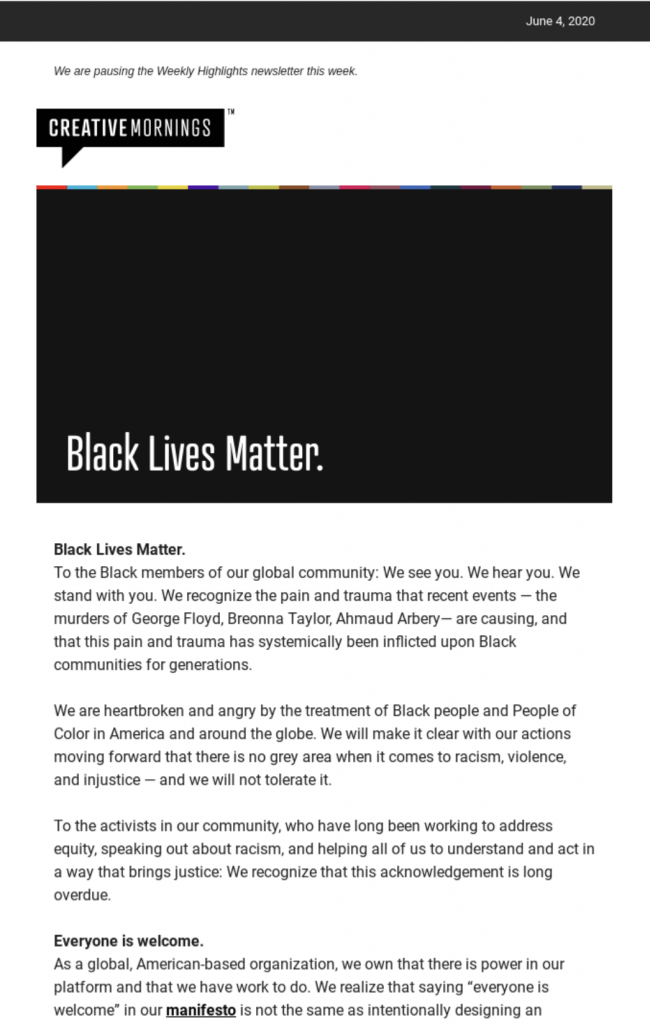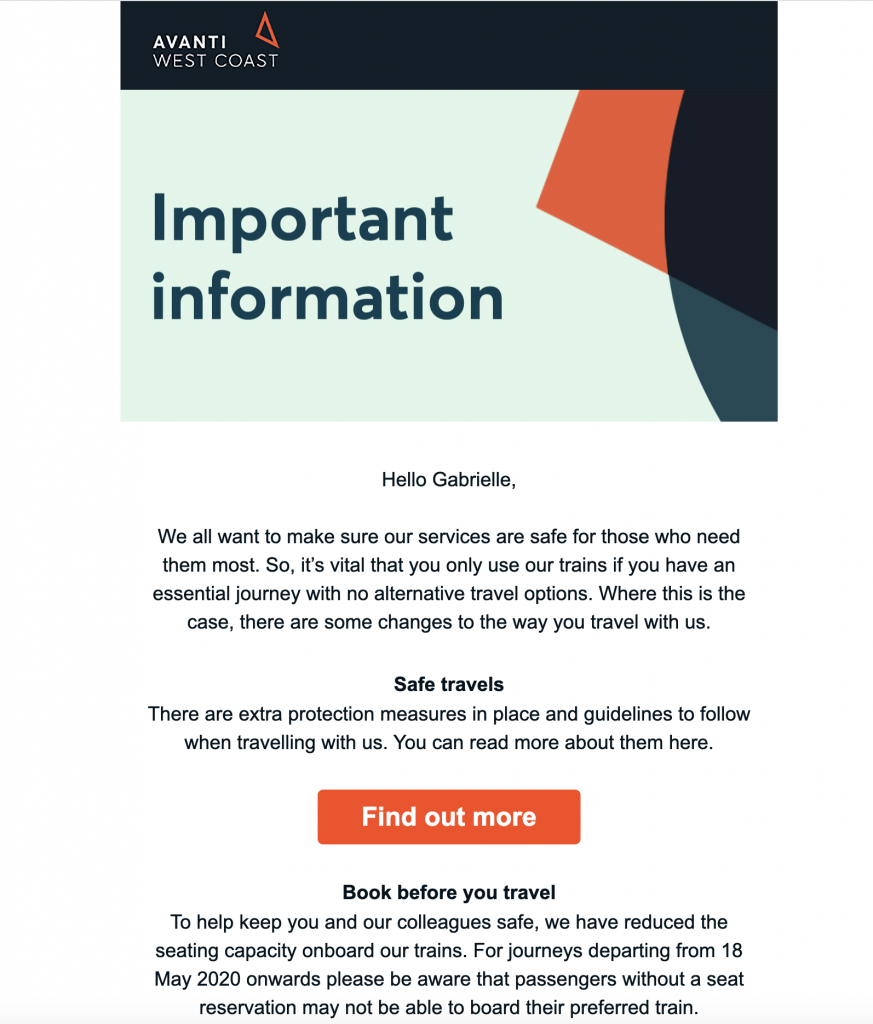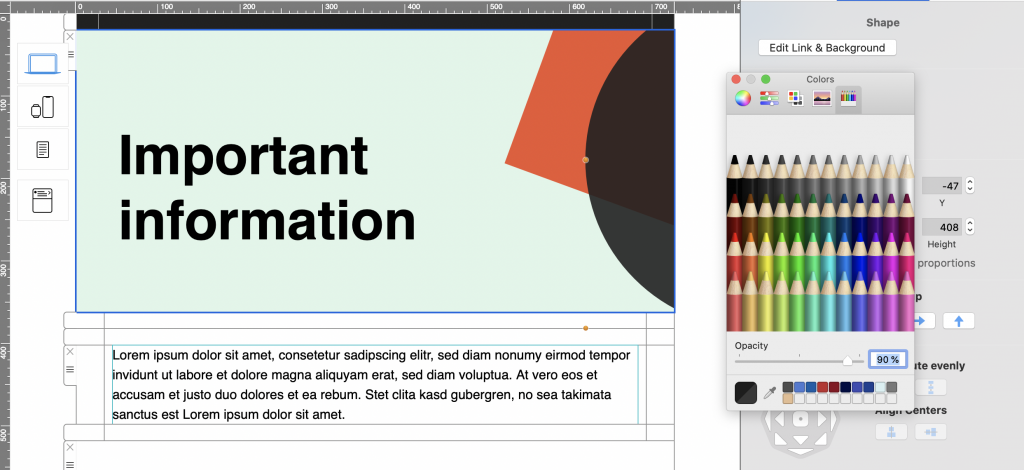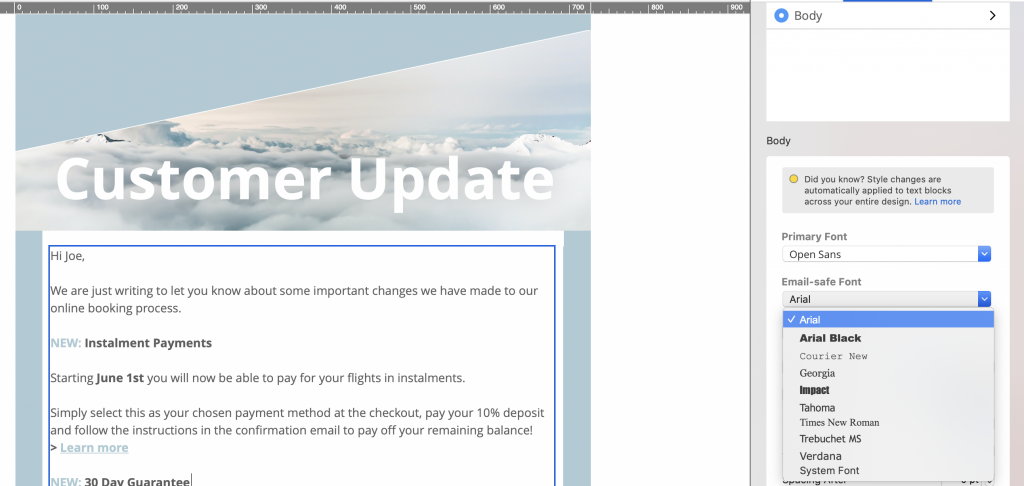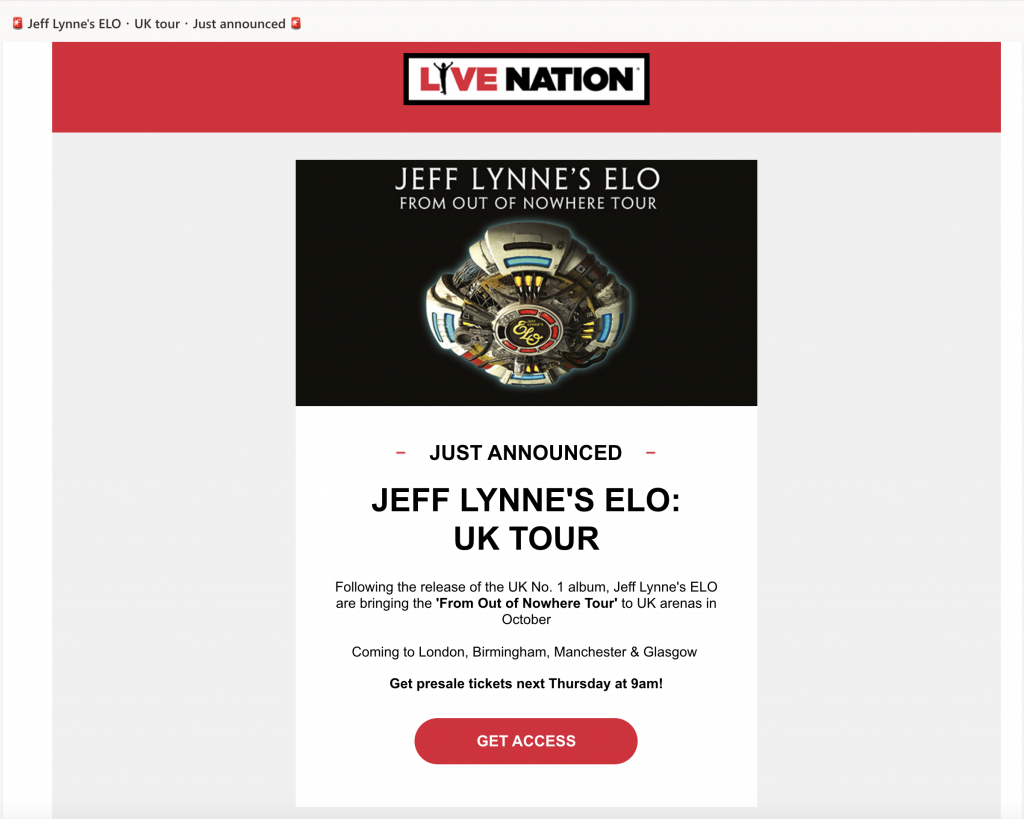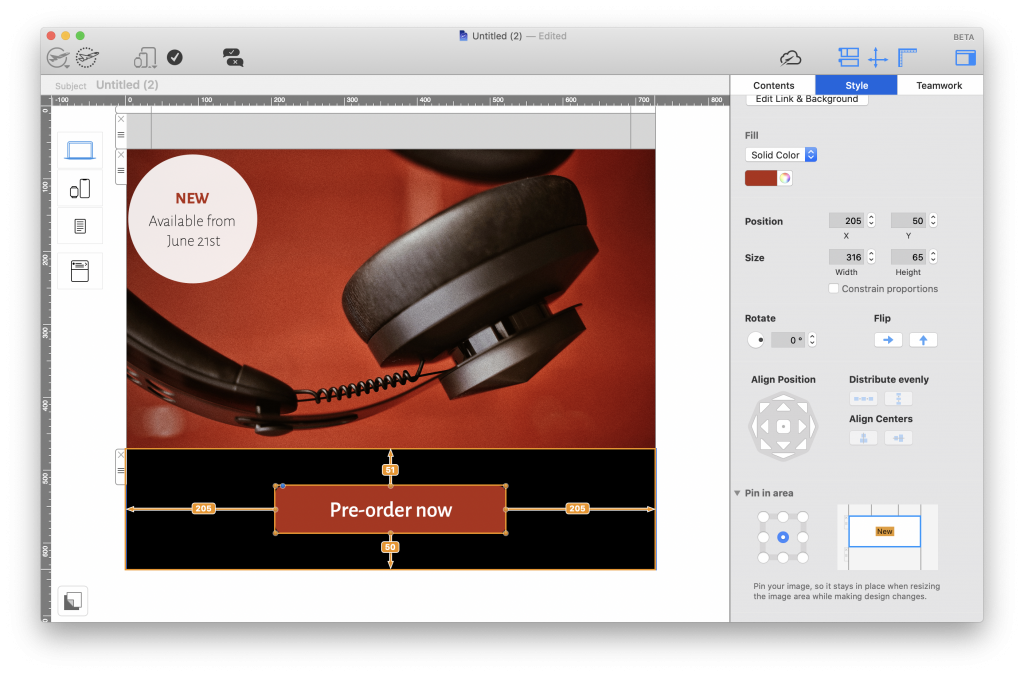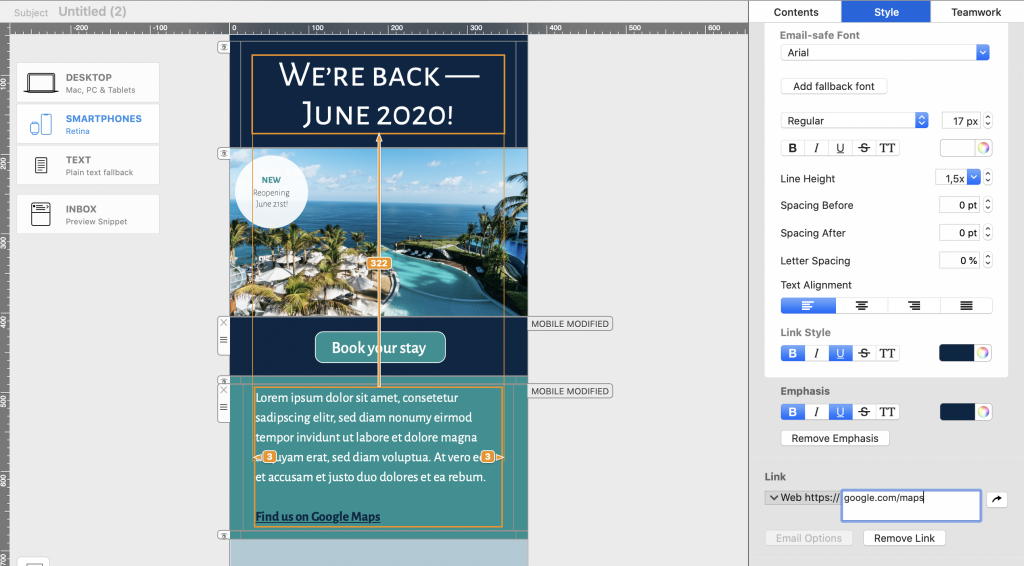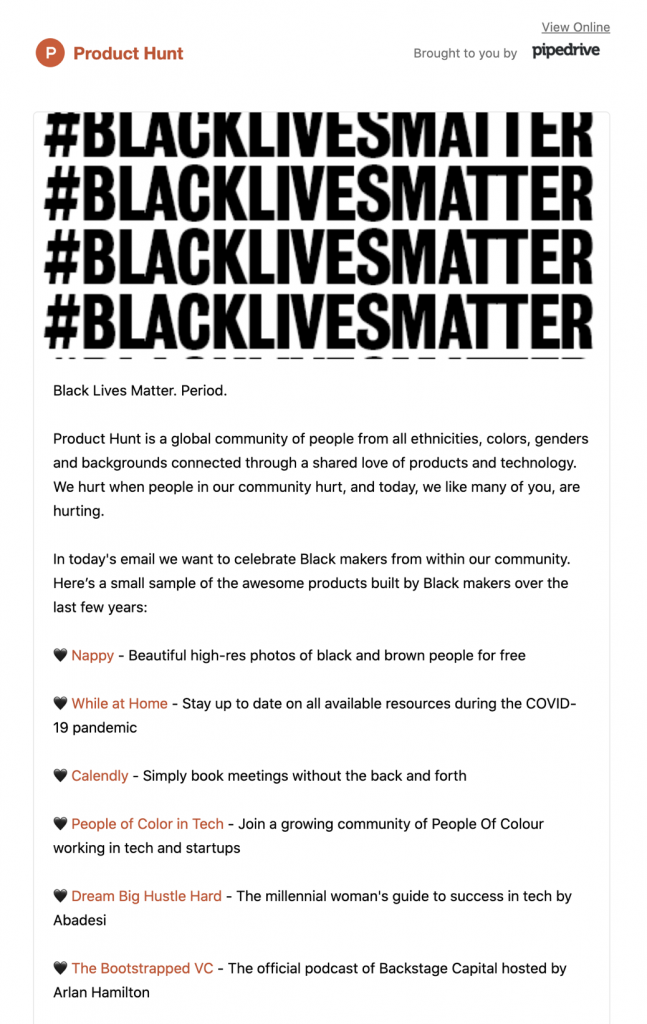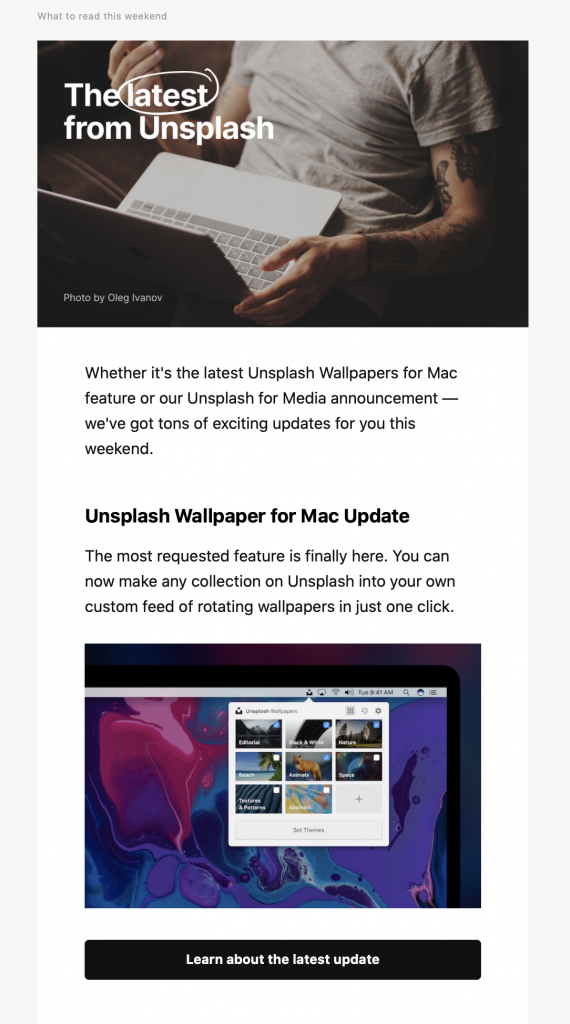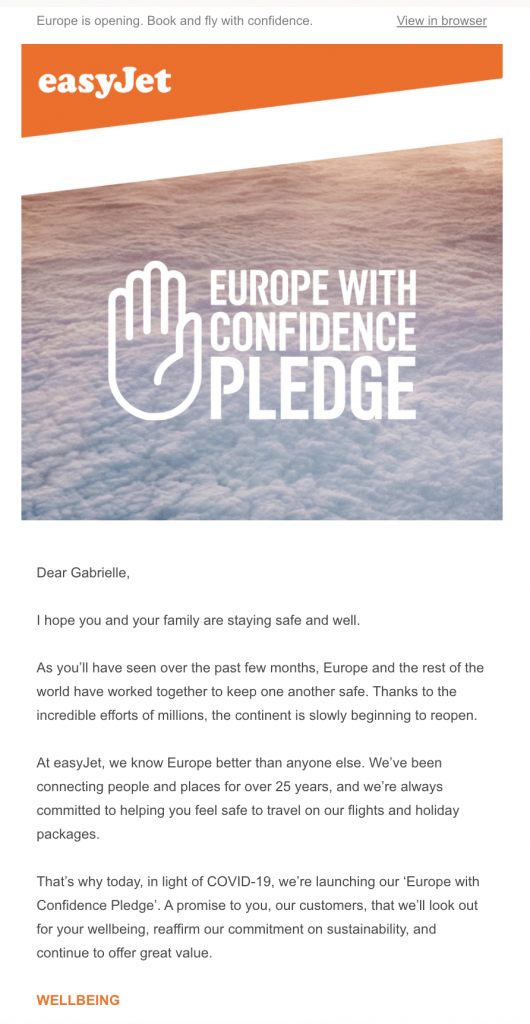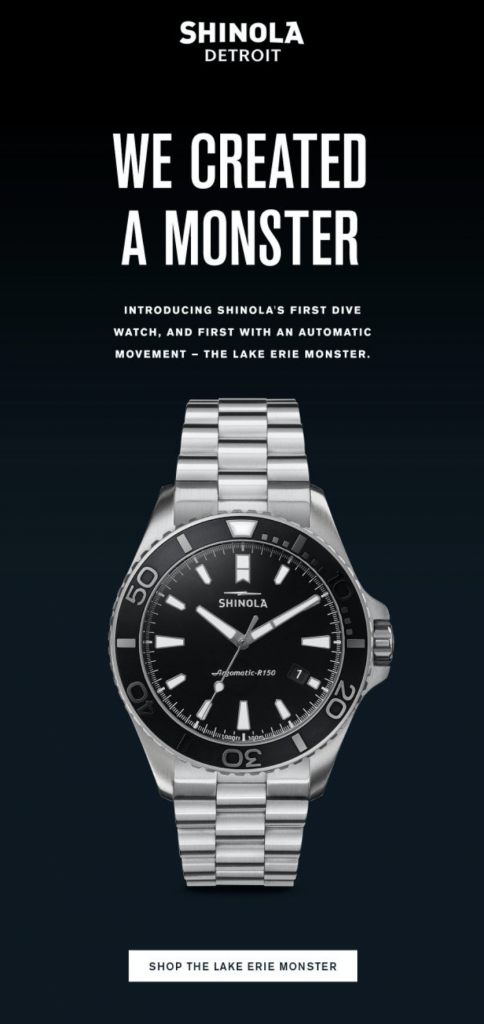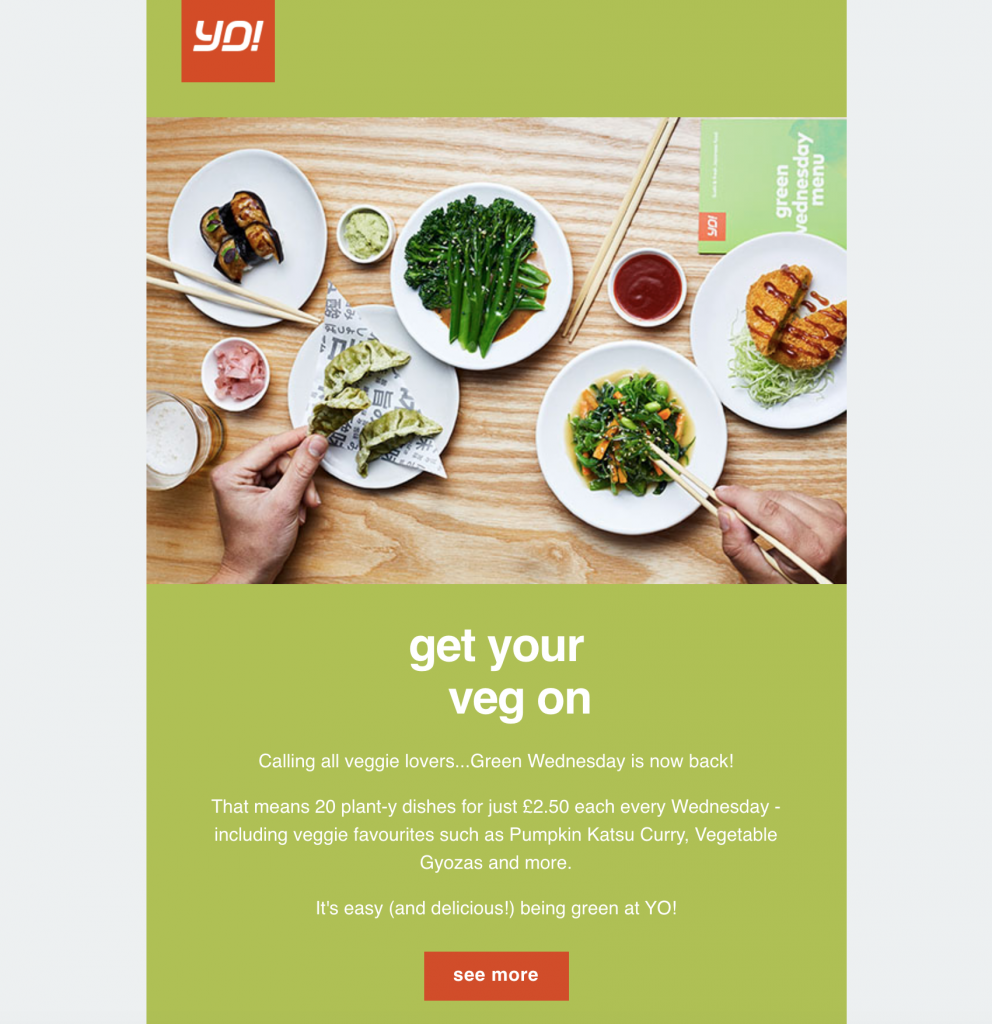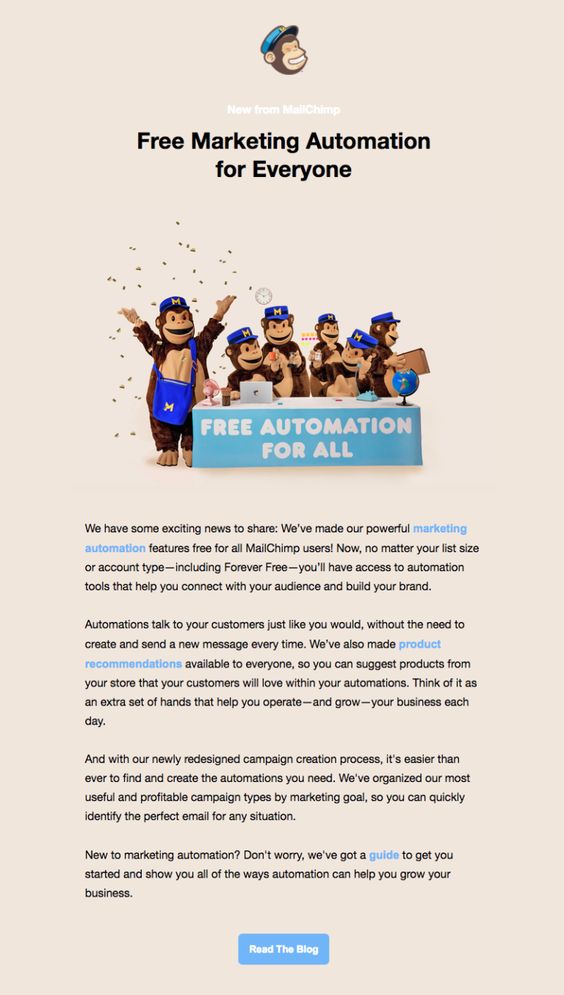More and more small businesses are turning to e-commerce as a cost effective way to reach new customers and grow their business. With the number of e-commerce stores rising and online shopping being more popular than ever, it's important for small businesses to do all they can to promote their store.
Email marketing is an effective way for businesses of all sizes to connect with customers and drive more traffic to their store. In this guide, you'll find tips and ideas on how to get started with email marketing for your small business or optimize your existing email strategy.
Why is Email Marketing Essential for E-Commerce?
Although marketing strategies like paid ads, SEO and social media campaigns are all effective in their own way, they can't guarantee you a direct channel to customers. Email presents you with the unique chance to speak to your audience on a one-to-one level and create personalized content for them.
Especially in retail, customer loyalty is a strong success factor. Most businesses rely on customers returning to provide a steady stream of sales. Email is a great tool for maintaining relationships with repeat customers and keeping them engaged with your business over time.
Getting started
As long as you have an idea of your goals and knowledge of best practice, email marketing is really straightforward. All you need to get started is an email list, a set of email templates, and an email service provider (ESP.)
Email Lead Generation for E-Commerce Sites
The first step in getting started with email marketing is collecting email subscribers for your list. This is also known as email lead generation.
One common way for e-commerce websites to gain email subscribers is through collecting email addresses at the point of sale. Inserting a field on your online checkout for shoppers to enter their email address allows you to stay in touch with them following the sale.
Important: Remember that data privacy regulations in most countries also require the customer's consent for receiving marketing emails. Make sure you research the opt in requirements in your country before setting this up.
More ways to grow your email list
While the above method provides you with contact information for existing customers, it doesn't take into account those who haven't purchased from your store. Here are a few organic ways to collect more email addresses for your list:
Build opt in forms
This is a popular method for many businesses. Build an opt in form for your website to allow customers to subscribe to your list for regular news and updates. These kind of sign ups are the most valuable, as they are customers with an active interest in your business.
Some good places to include an opt in form are: the footer area of your website, on your "contact" or "about" page, or as a header bar at the top of your site.
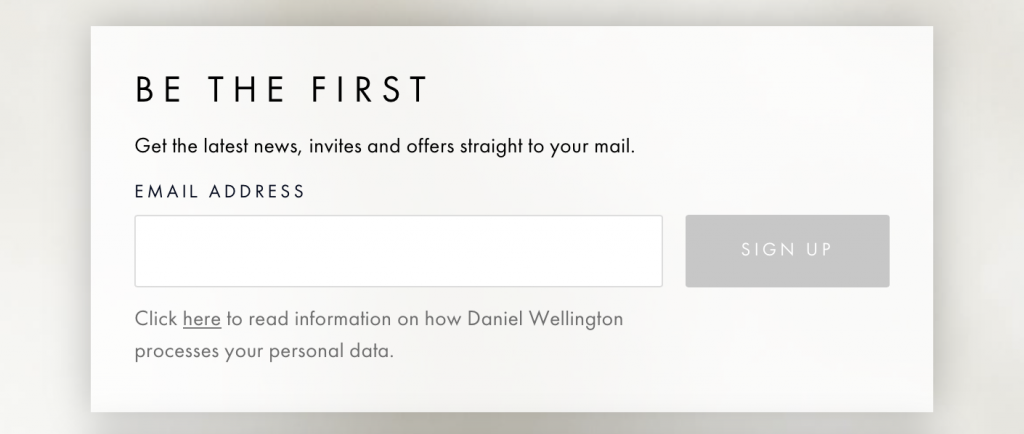
Daniel Wellington display this email opt in form at the bottom of their website.
Tip: Many leading ESPs offer forms and landing pages which you can easily build into your website.
Set up popup promotions
Offering customers an incentive in exchange for providing their email address can also be effective. One way of doing this is through a discount or promotion. For example, many websites offer new customers money off their first purchase if they enter their email address.
Although this could be part of a regular sign up form, it can be even more effective as an eye-catching pop up window.
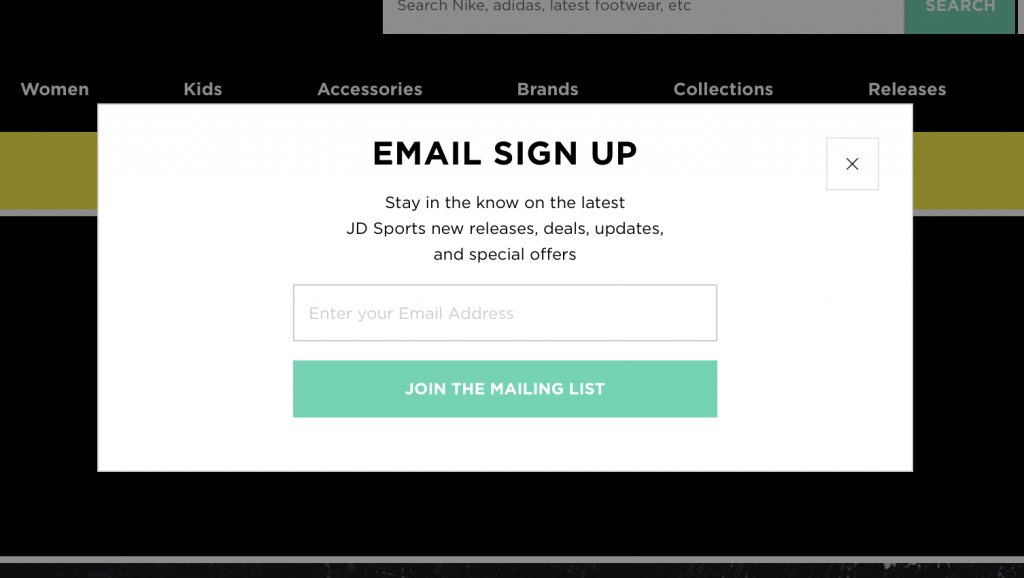
JD Sports use a popup window to encourage website browsers to sign up to their email list.
Tip: Set your popup to appear to new customers after a few minutes of browsing. This way, you'll know they have an interest in your store.
Run a giveaway
A giveaway or competition is another fun way to increase email signups and get more people engaging with your store. Set up a dedicated landing page where participants can enter their email address for a chance to win.
Tip: Use your social media platforms to promote your giveaway and encourage more people to take part.
Offer "back in stock" notifications
If you have products which are out of stock, use this as an opportunity to encourage more newsletter sign ups. Create a dedicated sign up form for sold out items which customers can use to get notified when the product is available again.
Tip: Use this sign up data to see which products customers are interested in and offer an alternative.
Types of Emails to Send for E-Commerce
When it comes to the types of emails you can send for your e-commerce site, you have a wide range of options. Split your emails into two main categories: automated, transactional emails for everyday use and one-time promotional campaigns. Find out more about each of these below.
Automated email strategy for e-commerce
Transactional emails cover the emails a business need to send on a day-to-day basis. They are sent out automatically after a customer performs a certain action or trigger (e.g. making a purchase.) For an online store, this will most often be order confirmation emails and delivery updates.
Every business is unique. Think about your store's general workflow and come up with a set of functional, on-brand templates to simplify this process. This article offers some great tips on how to do this. Once you have created your email templates, you can set them up to use with your automation tool of choice.
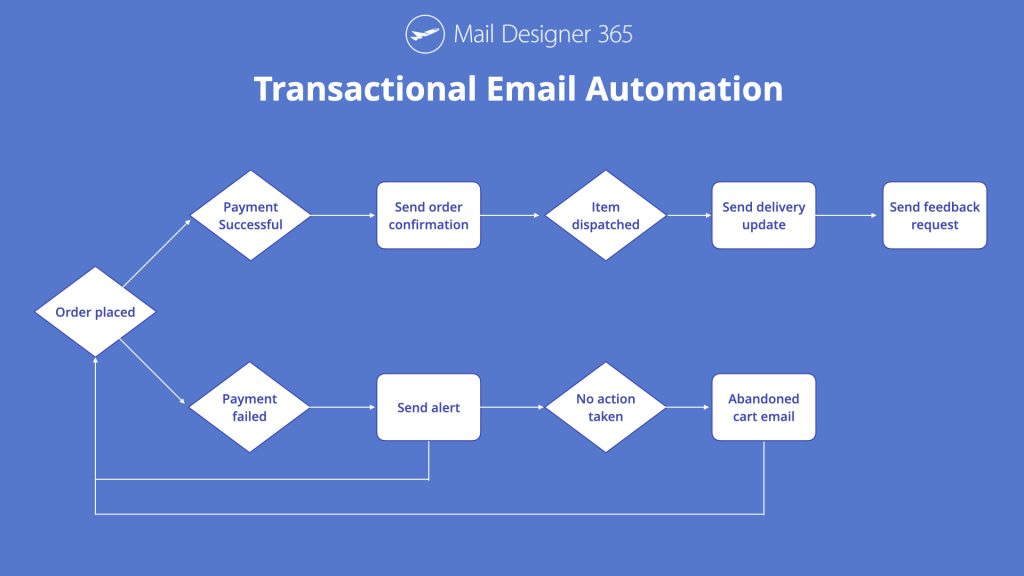
Here is an example automation flow for transactional emails to use for your online store.
Tip: Over time, you can optimize your strategy and add more and more templates to respond to different triggers. Here are some more great ideas for transactional emails.
Promotional email strategy for e-commerce
Promotional email campaigns are also a major part of your email marketing strategy. These campaigns help you generate revenue and get more traffic to your store. As one-off campaigns, it will take a little more work to make them stand out and excite customers, so good design is key.
Here are some examples of email promotions you can run for your online store:
Seasonal sale
A seasonal sale is a classic choice for any online retailer. Announce your sale to email subscribers and watch your website traffic skyrocket, as customers try and get hold of a great deal.
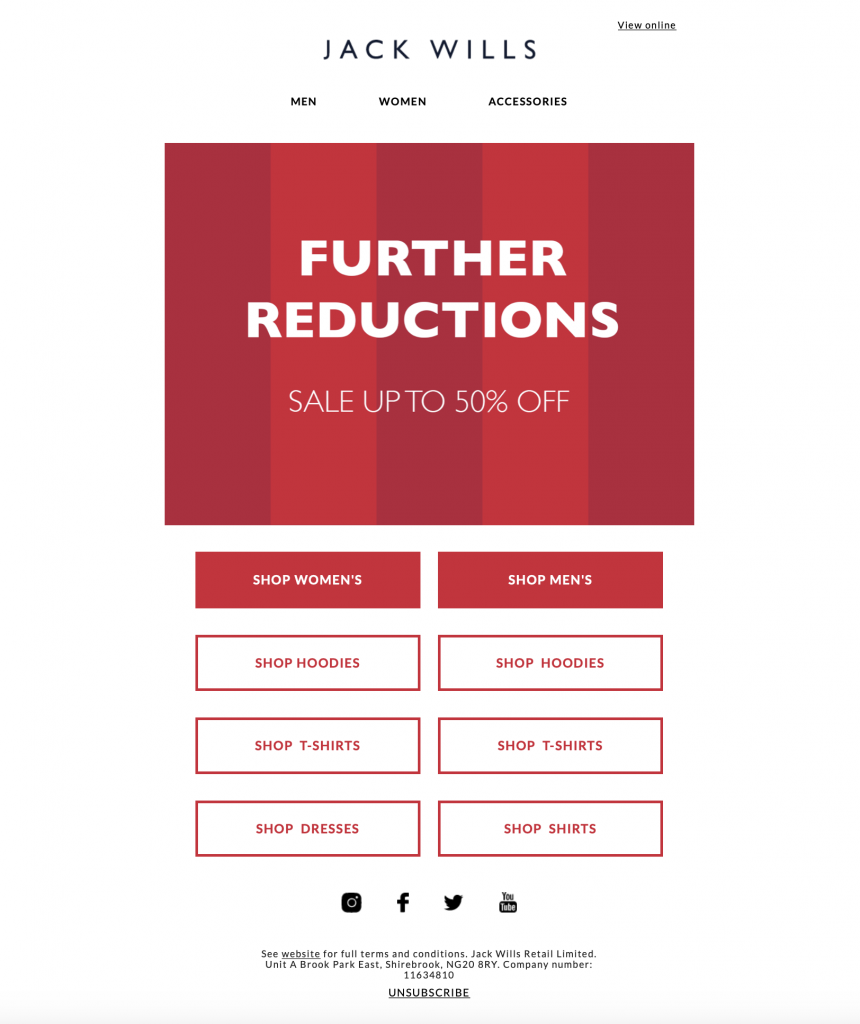
Sale email by Jack Wills to advertise their summer sale to customers.
Tip: Make sure to generate a sense of urgency in your email by using time sensitive language. This plays on customers' FOMO (fear of missing out) and helps ensure they check out your sale faster. When it's gone, it's gone!
"New in" email
Tempt subscribers with your latest products and send an email to announce new stock in your store. Whether it's a new product range, exciting collaboration or restock, your customers will want to know.
Product inspiration
Staying relevant is really important for your small business's survival. Even if you have nothing new to share, you can engage customers by showing them new and creative ways to use your products.
Themed promotion
Similarly to a sale, running a promotion is also an effective way to tempt customers onto your e-commerce site. A promotion can come in many shapes and sizes, covering everything including: free delivery, x% off, free gift with purchase, etc.
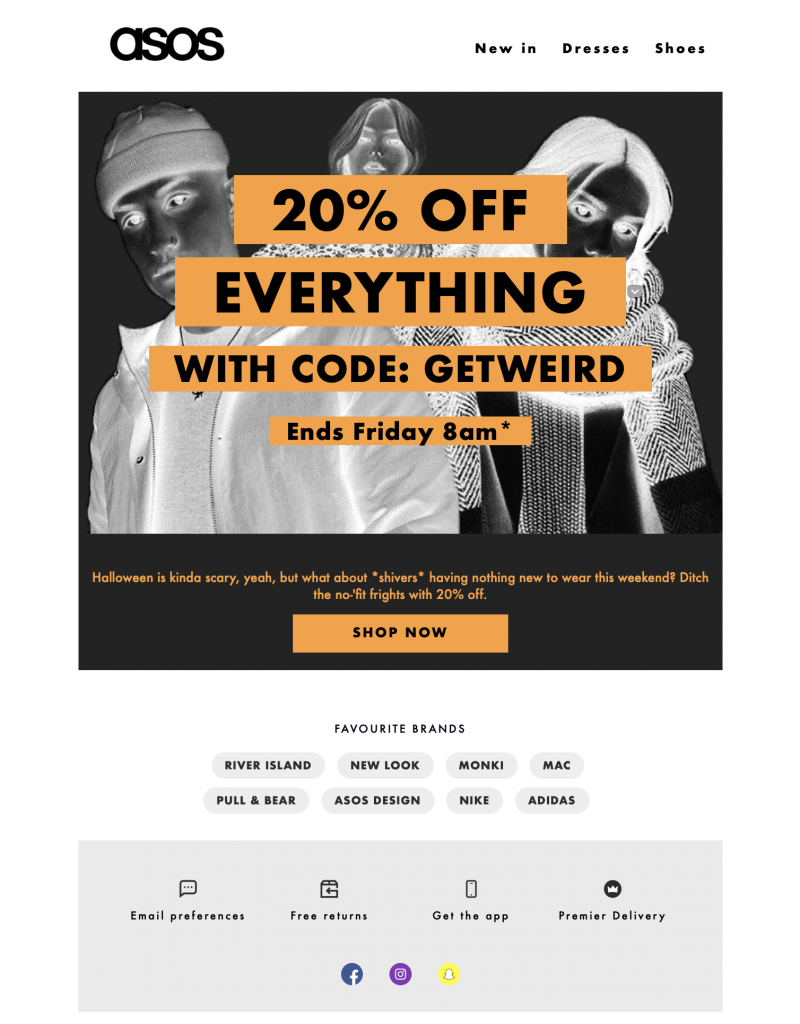
Halloween promotional email by ASOS.
Tying in a promotion with a certain theme or event is a good method in making it more relevant to your customers. As well as popular seasonal holidays like Halloween, Thanksgiving and Valentine's Day, there are also a number of alternative occasions throughout the year which provide a great opportunity to hold a promotion with less competition from other brands. Here are a few ideas:
- International Women's Day (8th March)
- Singles Day (11th November)
- Earth Day (22nd April)
- International Thank You Day (11th January)
- International Day of Friendship (30th July)
Tip: Running promotions too regularly can often be detrimental to your business, as they will lose their exclusivity and also deter customers from purchasing at full price on a regular day.
Blog content
If you have a blog, this can be another good tool to use to get more visitors to your online store. Curating your latest blog posts and sending them to subscribers alongside fun product recommendations and other news can make for a great newsletter.
Your subscribers signed up because they are interested in your business. Informative, content-based emails are often a welcome break from a sales heavy strategy. It's good to balance out your content every now and again.
Blog topics could include industry news, smart ways to use your products, step-by-step tutorials, or personal stories about your products or business.
Best Practice for Marketing Emails
Now you have an idea of which emails to be sending your customers, you should briefly familiarise yourself with these five, specially selected best practice tips. This helps ensure your marketing emails are effective and will result in more conversions.
Eye-catching subject line
Your email subject line is your first chance to make an impression on your reader. Oftentimes, if the subject line is not interesting enough, the email will be left unread.
When writing your email subject, you should try your best to ensure it is entertaining and also effective in communicating the contents of the email. Advertising a summer sale? Make sure you use these keywords in the subject line! Emojis can also be a great way to make your subject even more striking.
Tip: Mail Designer 365 has a built in inbox preview tool. Use this to keep control of the length and get a feel of how your email subject will look in your recipients' inbox.
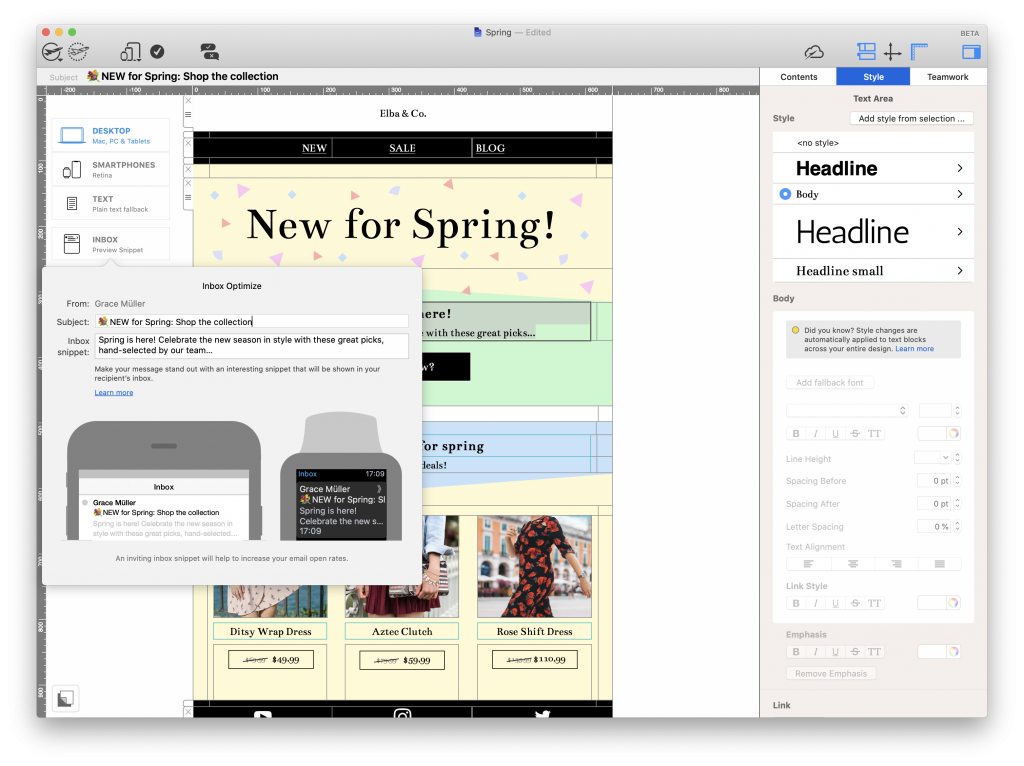 Sales layout
Sales layout
Most of your promotional emails will be advertising certain products. To make these easier to shop, you should make sure your email layout is practical and easy for readers to navigate.
In addition to good quality product photos, remember to also include a product name and up to date price tag. This helps customers a lot in the shopping process. As well as this, a direct and accurate link to the product is also essential, as customers will quickly lose interest if they are unable to find what they are looking for.
Where possible, you should also ensure that your email layout reflects your store's layout in the best way possible. Consistency is key and helps streamline the transition between your emails and your website.
Tip: Mail Designer 365 offers 1000s of layout combinations which you can use to recreate the look and feel of your store in your email designs. Drag and drop to build.
Clear call to action
Having a clear call-to-action (CTA) is a must in every email. Your CTA points the customer to their next step and is a critical factor in securing more conversions.
If you have a great email design but no clear next step, your customer will quickly become disengaged and move on. Use a bold CTA button to link to a specific product, to your sale page, your blog, or another destination.
Tip: The shapes library in Mail Designer 365 allows you to easily create an eye-catching button to grab readers' attention and point them towards your store.
Mobile optimization
Just like your online store needs to be mobile friendly, so do your emails! Having great email content for smartphones and other mobile devices is an important part of the user experience for many of your customers.
Tip: Mail Designer 365 automatically creates a mobile responsive version of your email design that you can edit separately in the smartphone view.
Unsubscribe link
By law, you are required to include an unsubscribe link in every promotional email. This allows subscribers a way to opt out of your list if they are no longer interested.
The email footer is the most common location for an unsubscribe link. When you do set this up, it's best practice to make it well-visible, as not to deceive customers and make things difficult.
Remember, subscribers removing themselves from your list is not all bad. Your goal is to send emails to customers with a genuine interest in your business. With fewer disengaged subscribers on your list, you can hope for better open and click rates in the future.
Tip: Mail Designer 365 supports unsubscribe link placeholders for many ESPs. Insert a placeholder into a text block and format as required.
Get Started with Email Marketing for Your E-Commerce Business Today
Hopefully, this guide has shown you the benefits of email marketing for e-commerce. Getting started with an email marketing strategy for your e-commerce business is super straightforward:
- Build up your email list with innovative lead generation techniques
- Use a drag & drop email tool like Mail Designer 365 for Mac to build stylish templates for your online store
- Export your email template to use with your ESP and send to customers
Not got a Mail Designer 365 plan yet? Start your free trial today and test all the awesome features mentioned in this guide - plus much more!
Until next time,
Your Mail Designer 365 Team
Enjoyed this post?
Get more inspirational tips, tricks, and best practice examples in the Mail Designer 365 Newsletter Academy -
your one stop hub for all things email marketing strategy and newsletter design.

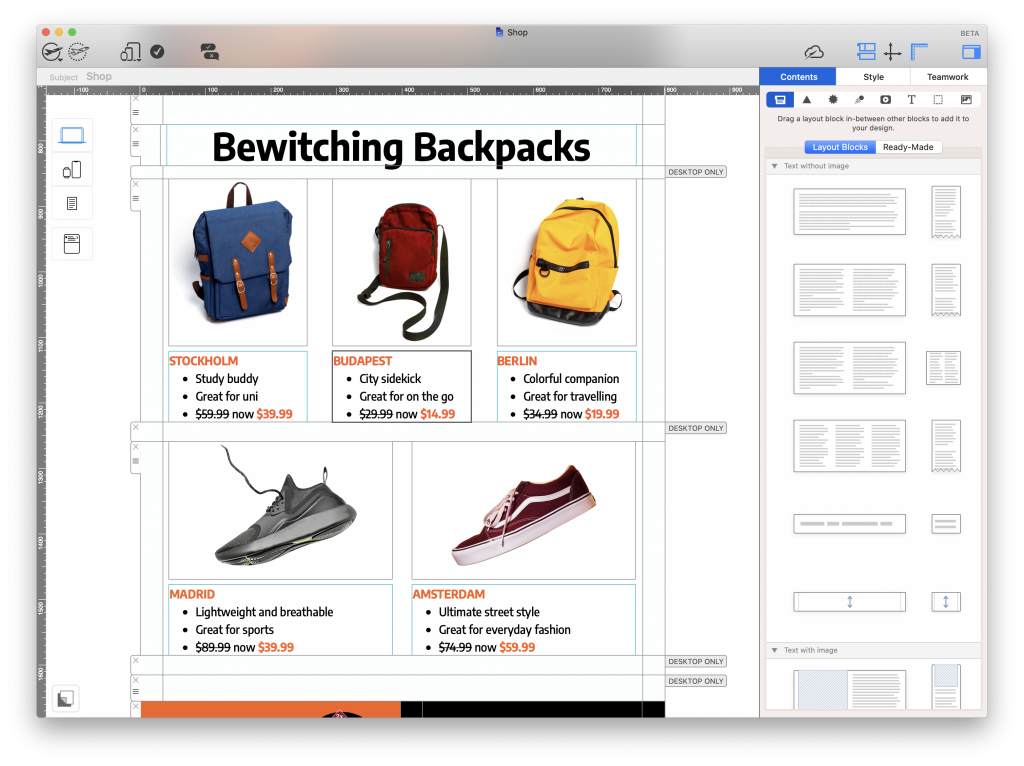
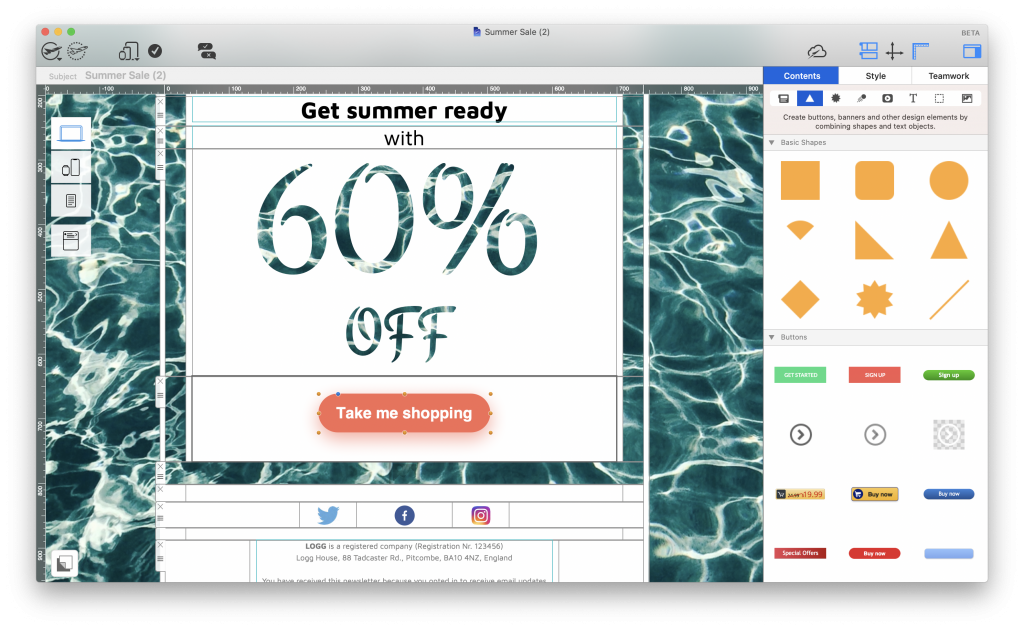
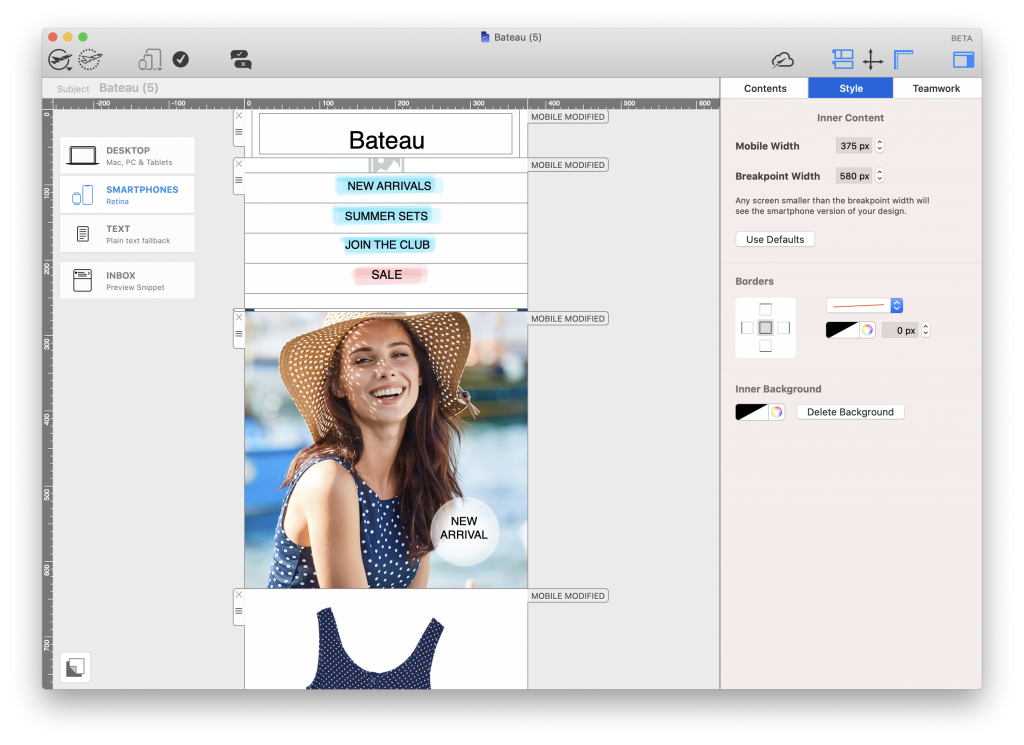
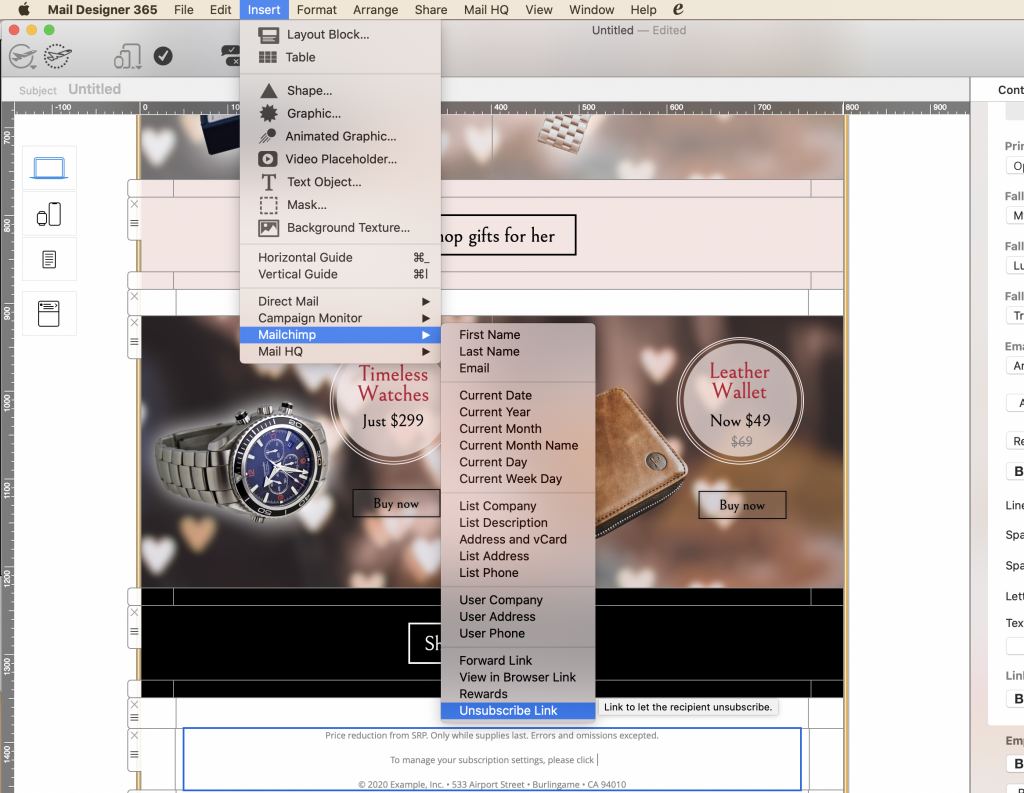



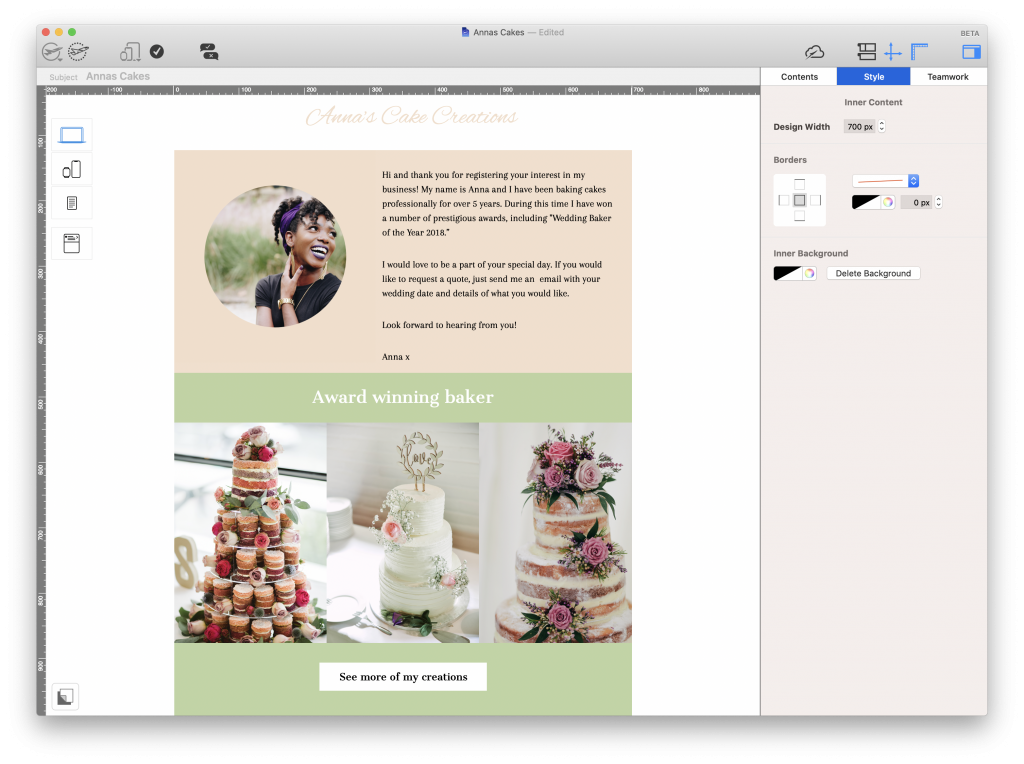
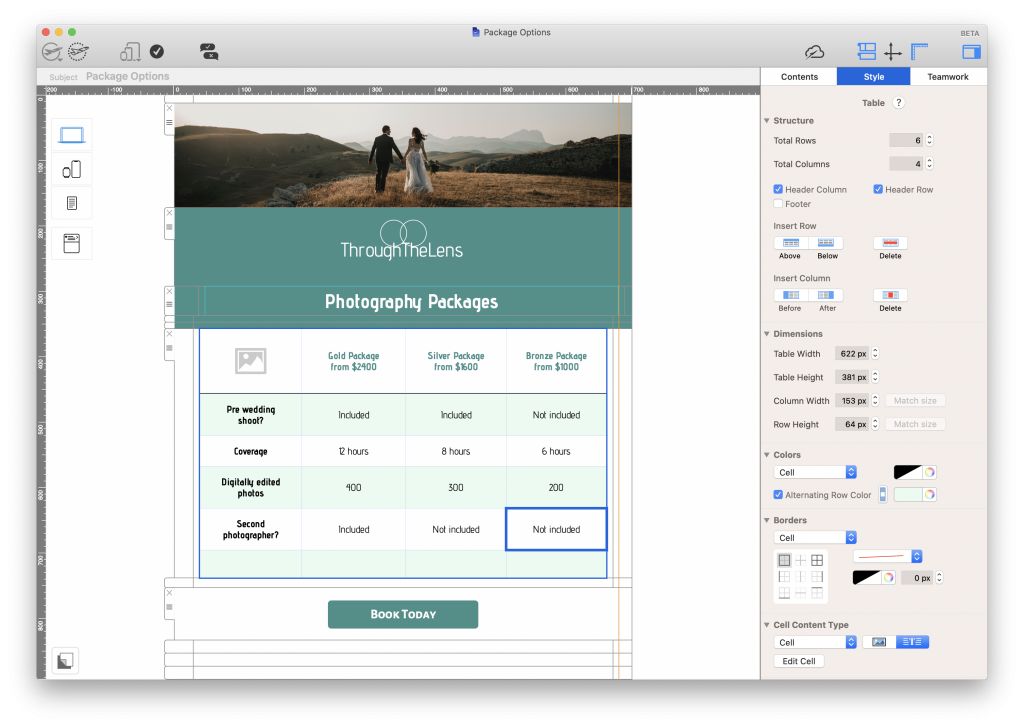
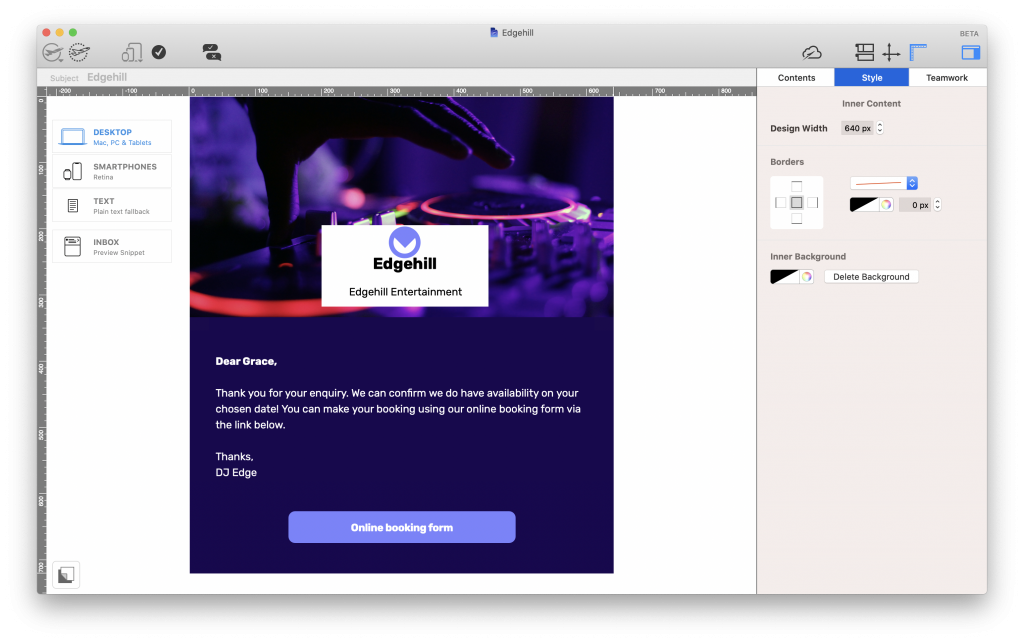 Booking/Payment Confirmation
Booking/Payment Confirmation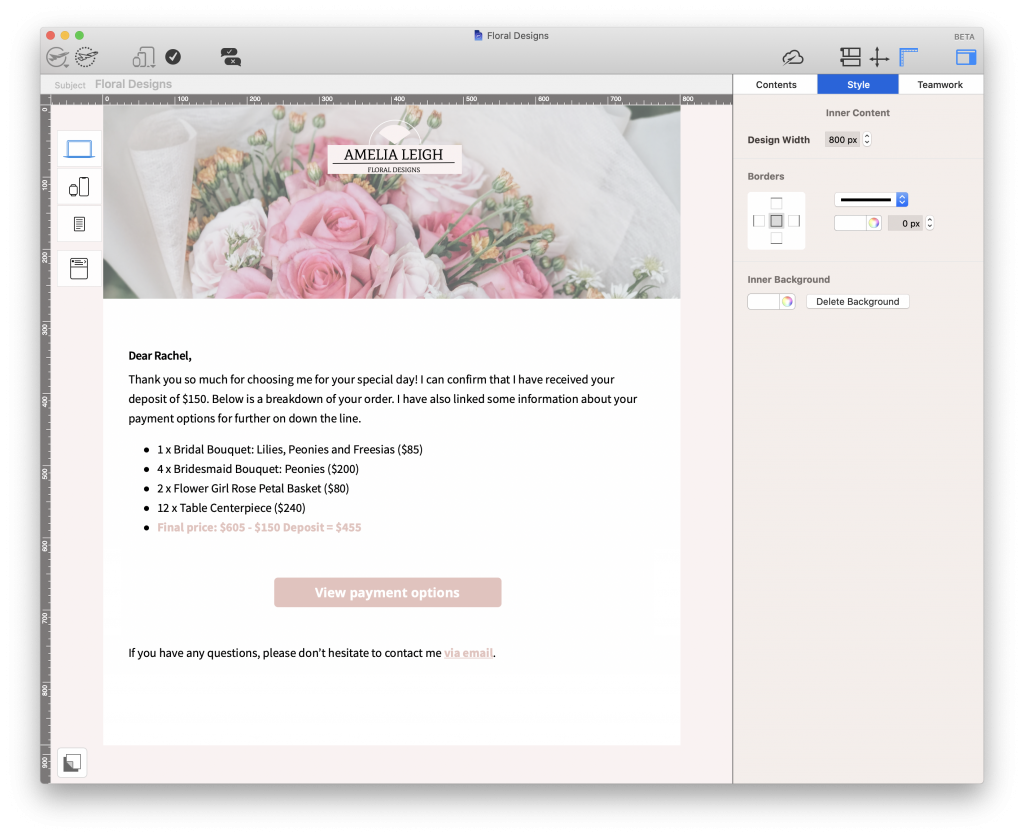
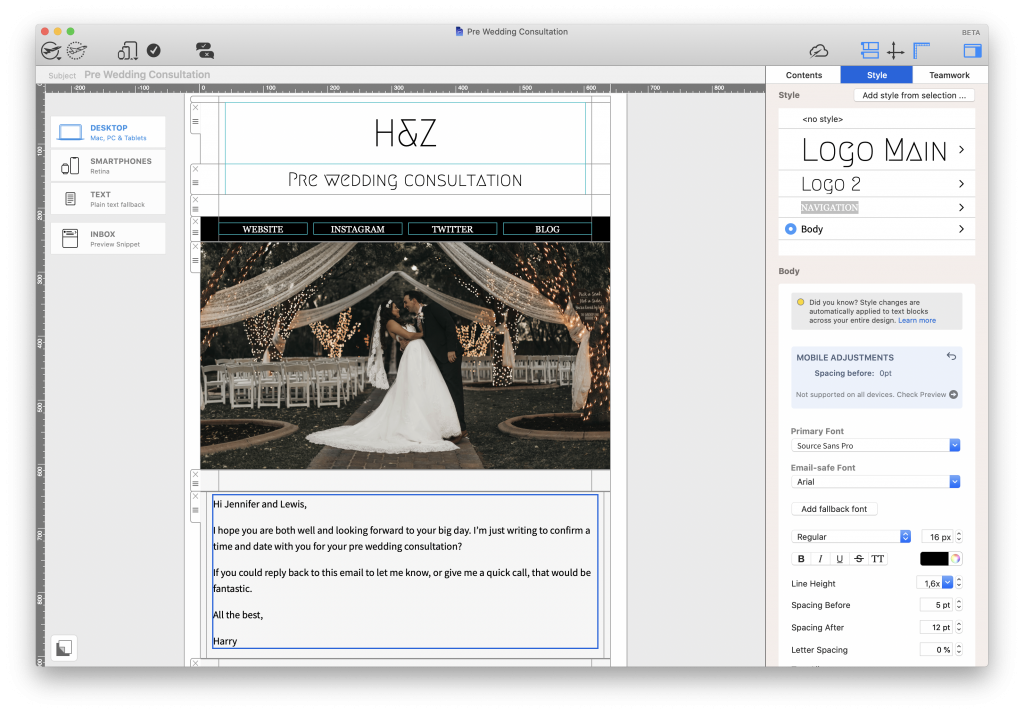 Feedback Request
Feedback Request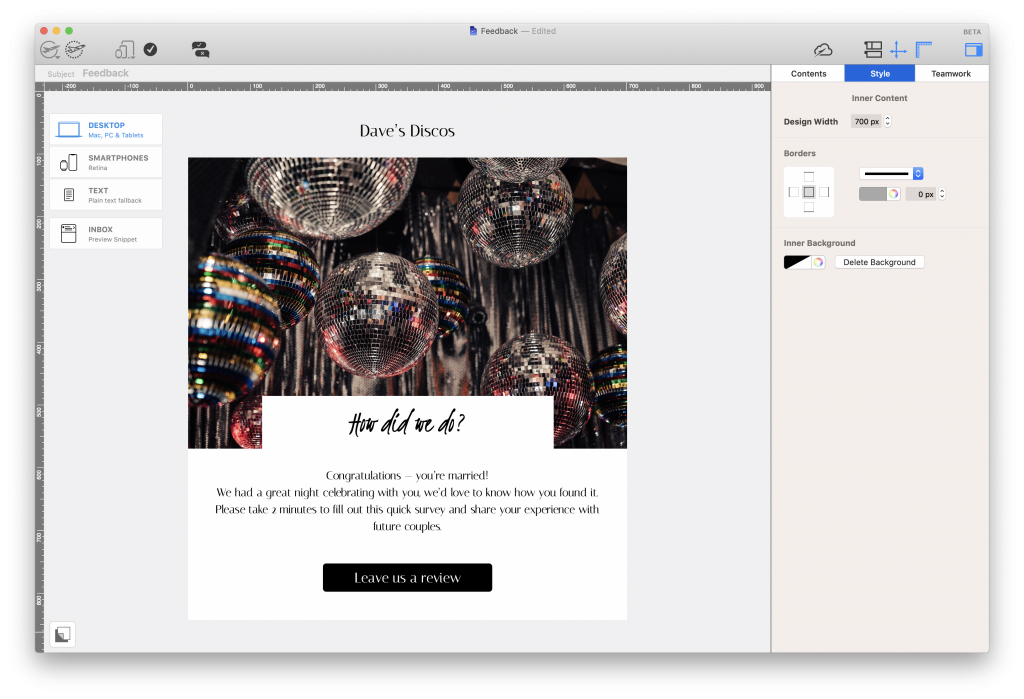
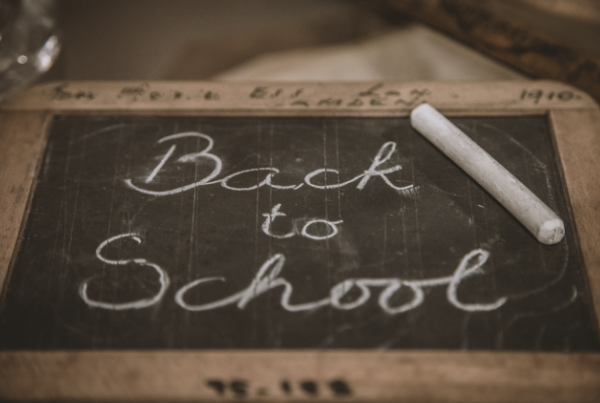
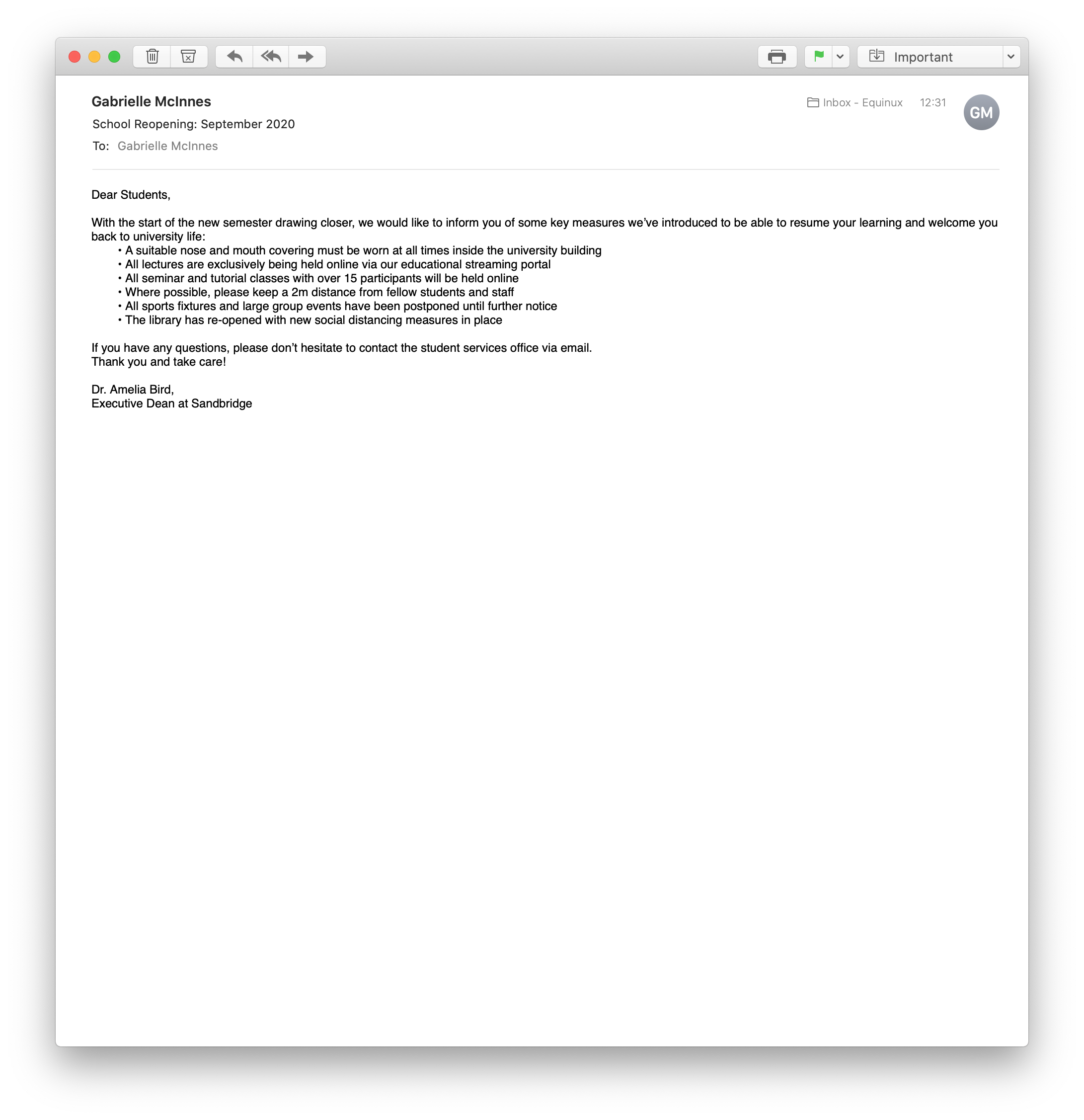
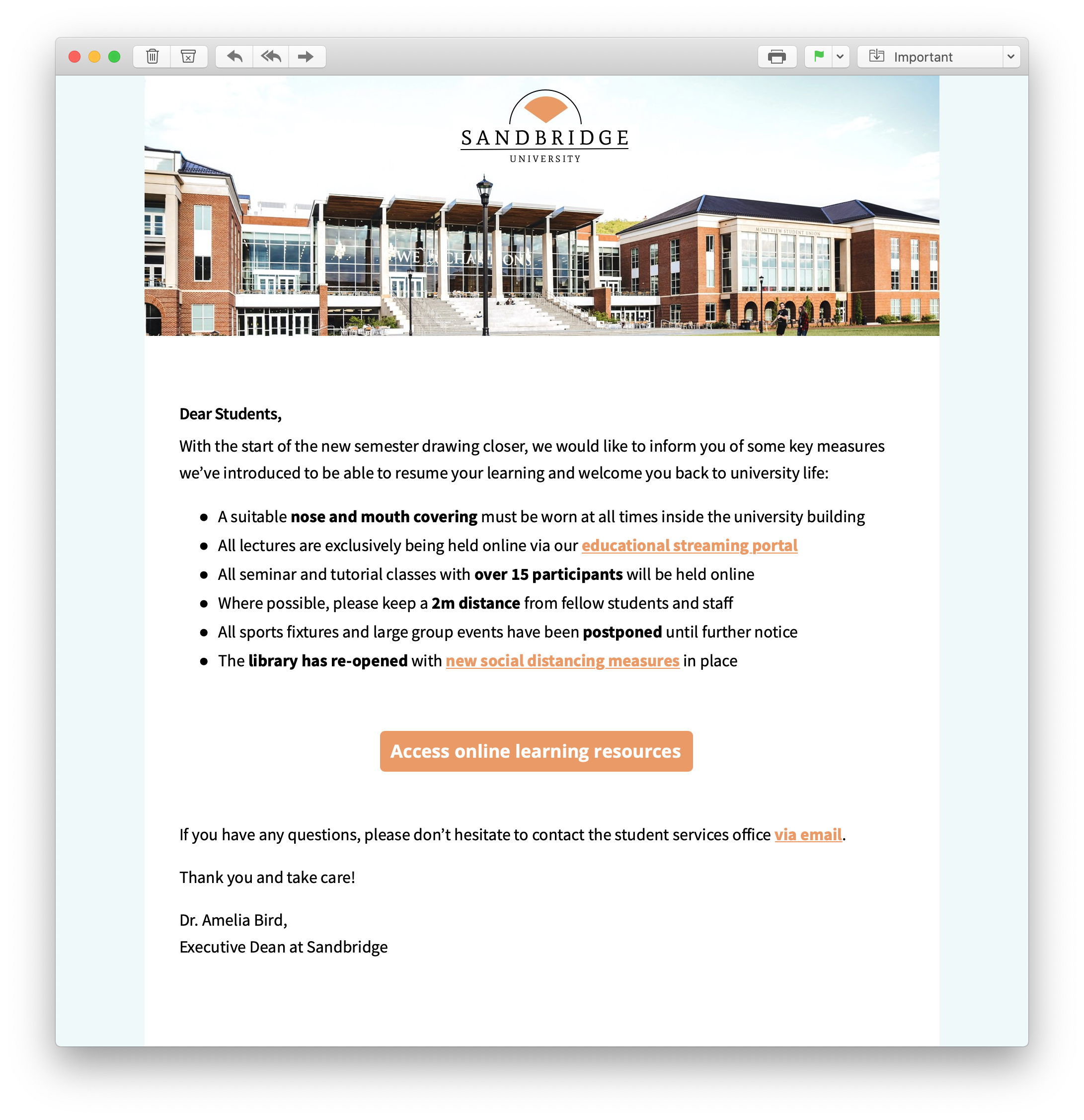
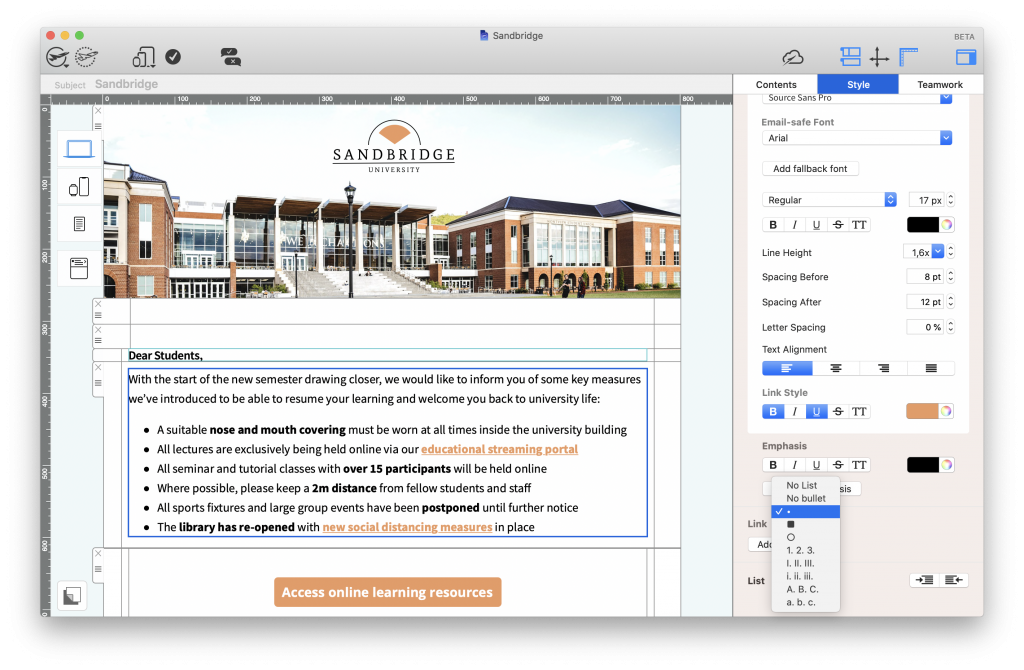
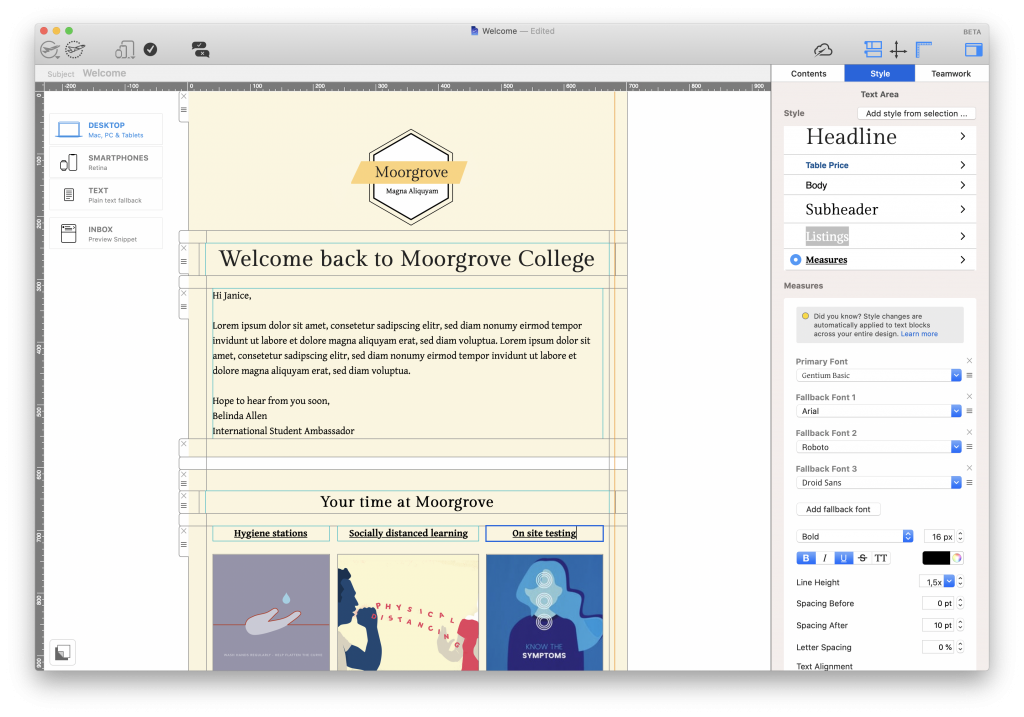
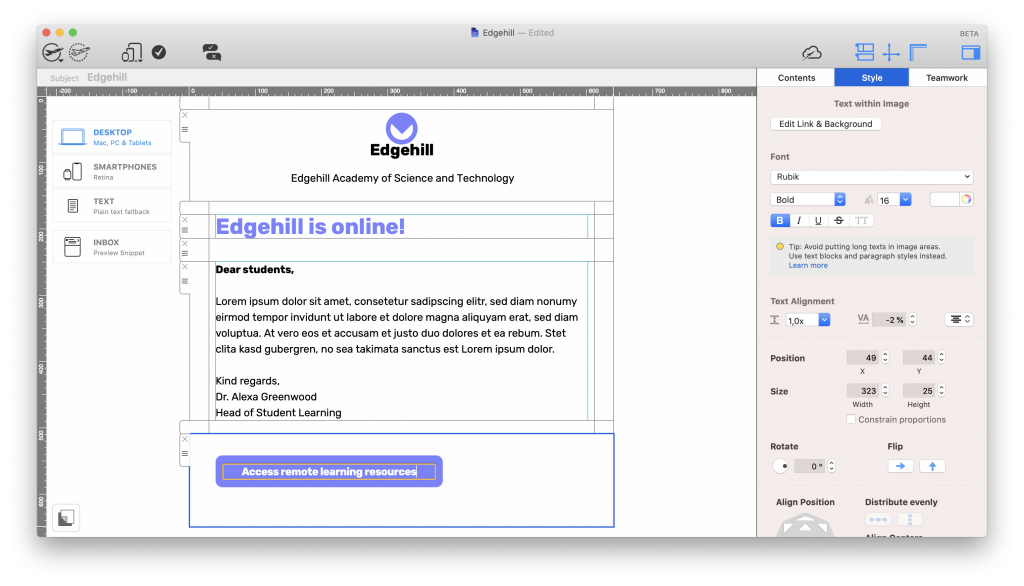
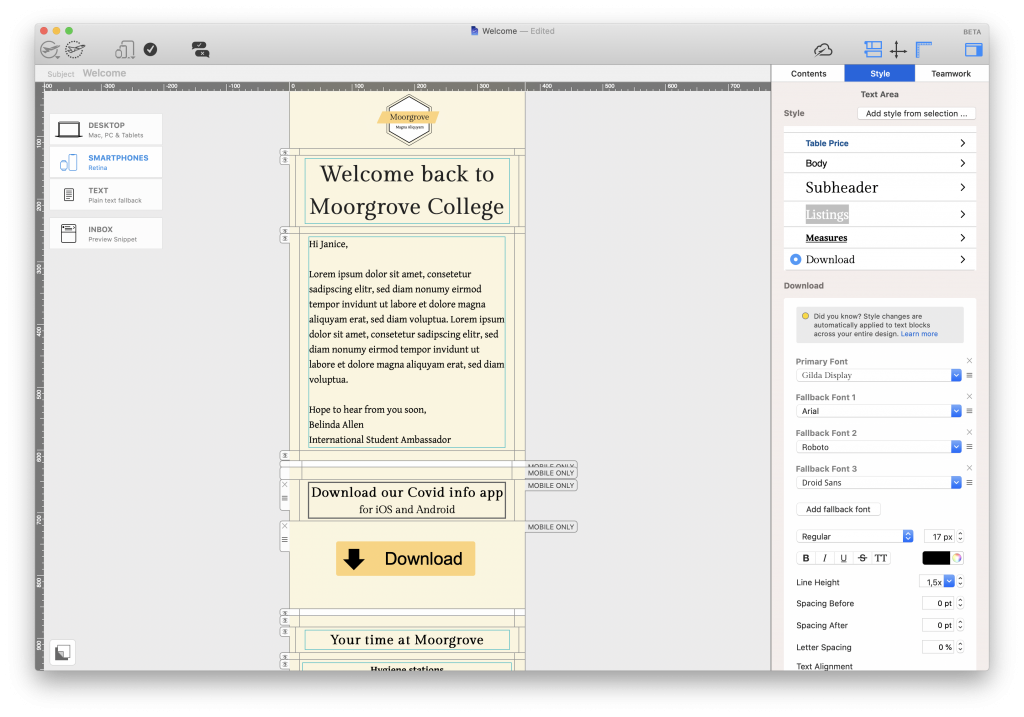
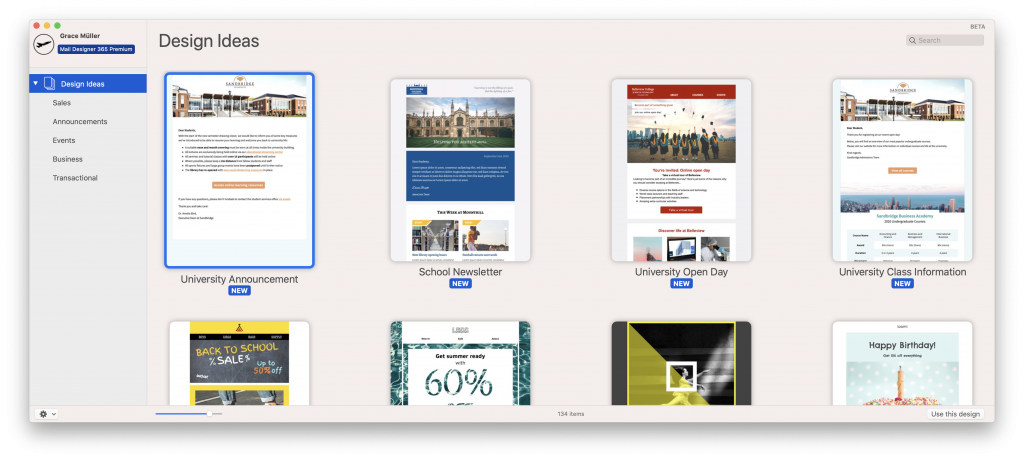

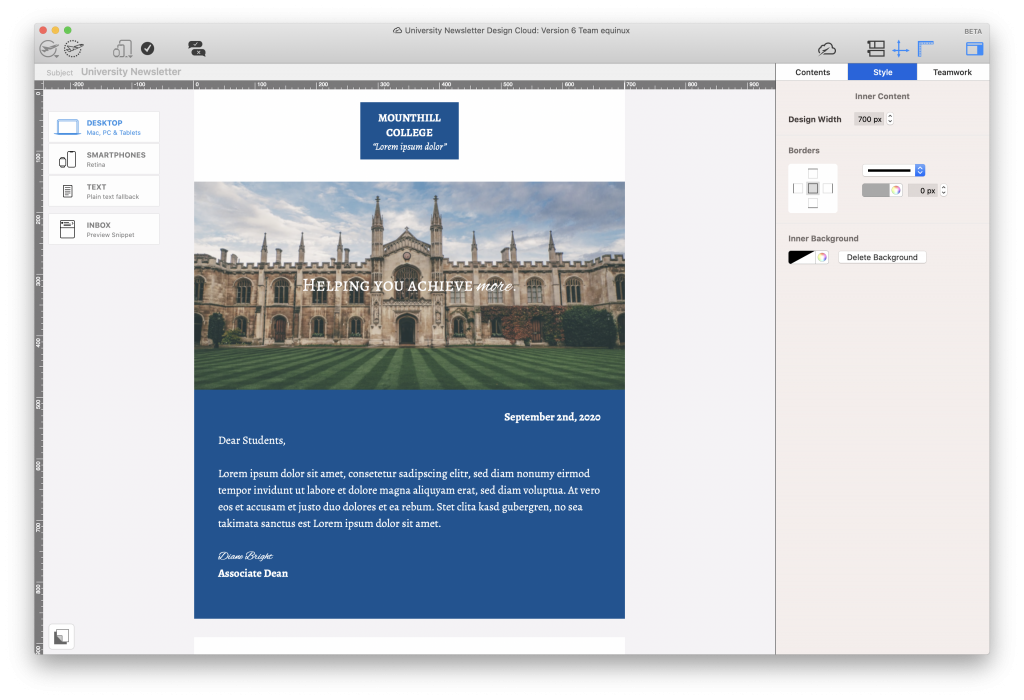 Student orientation
Student orientation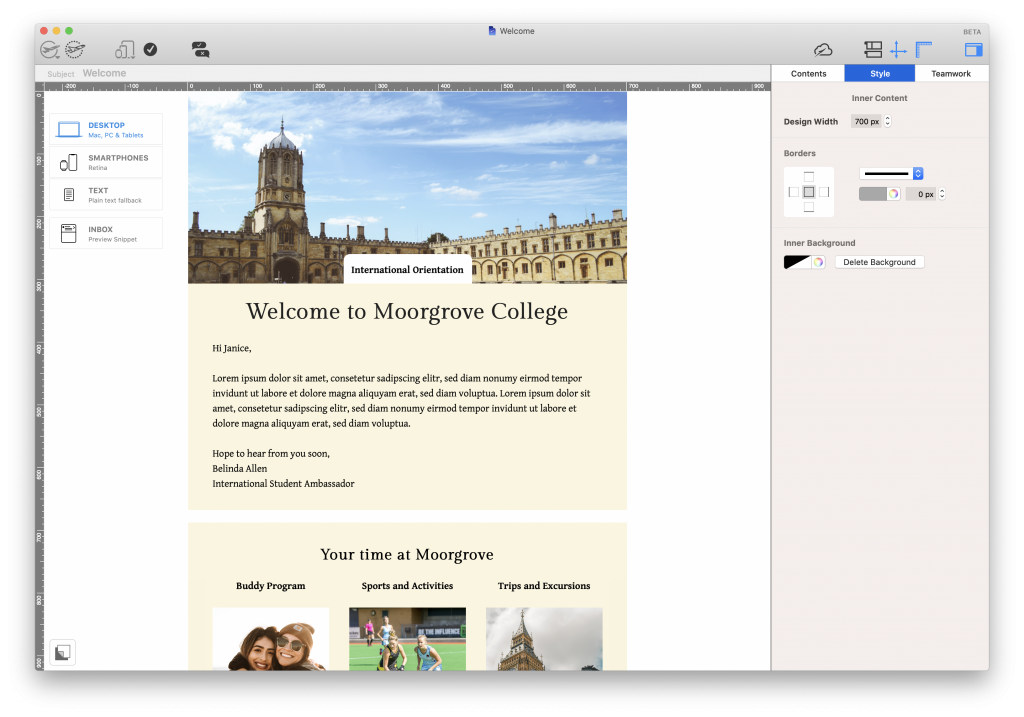
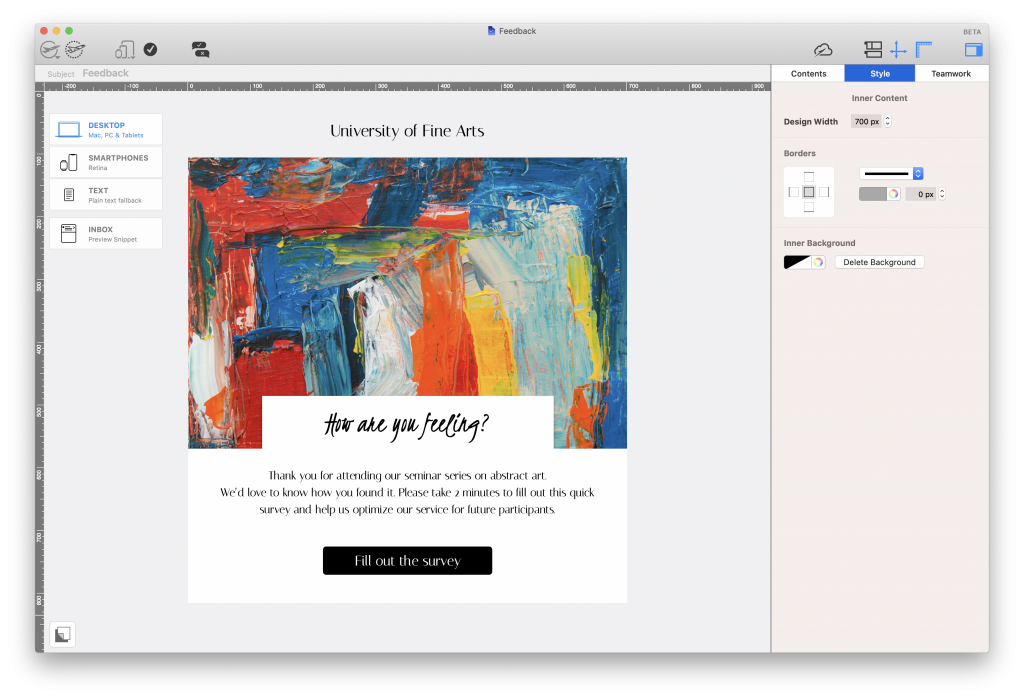 Promotional emails
Promotional emails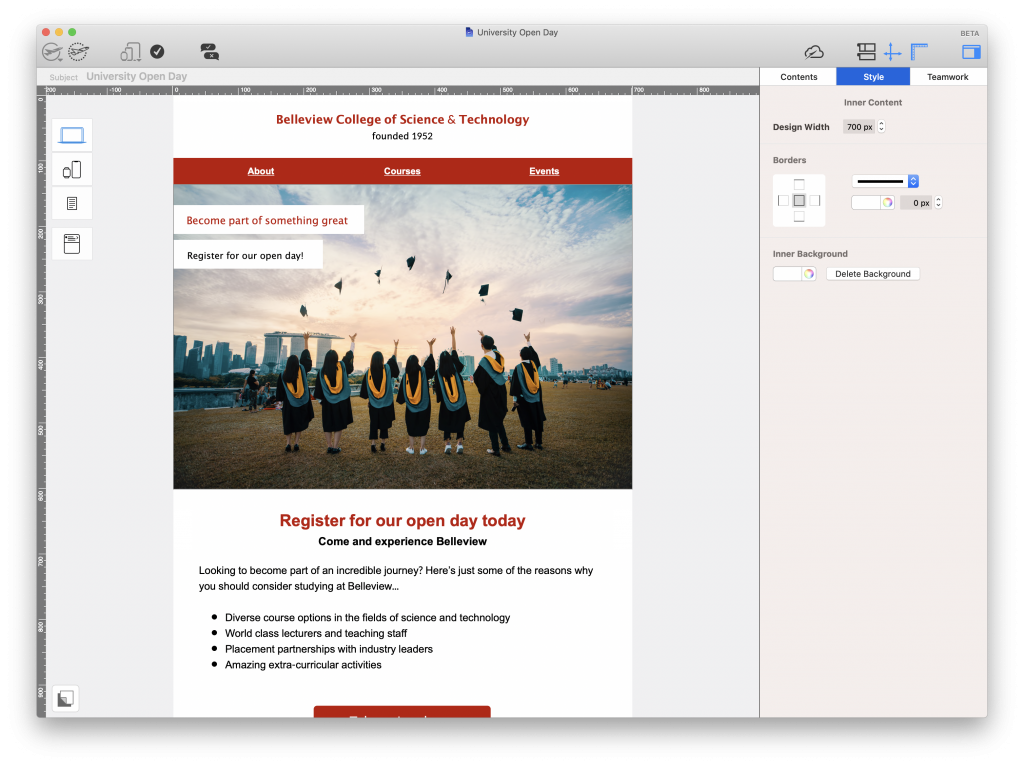 Alumni outreach
Alumni outreach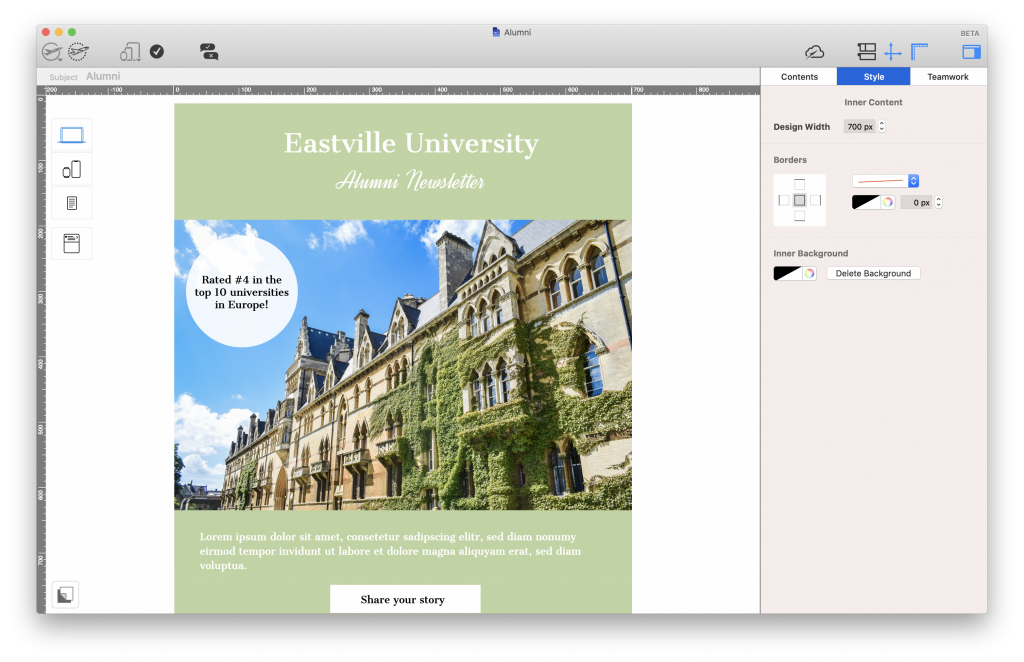
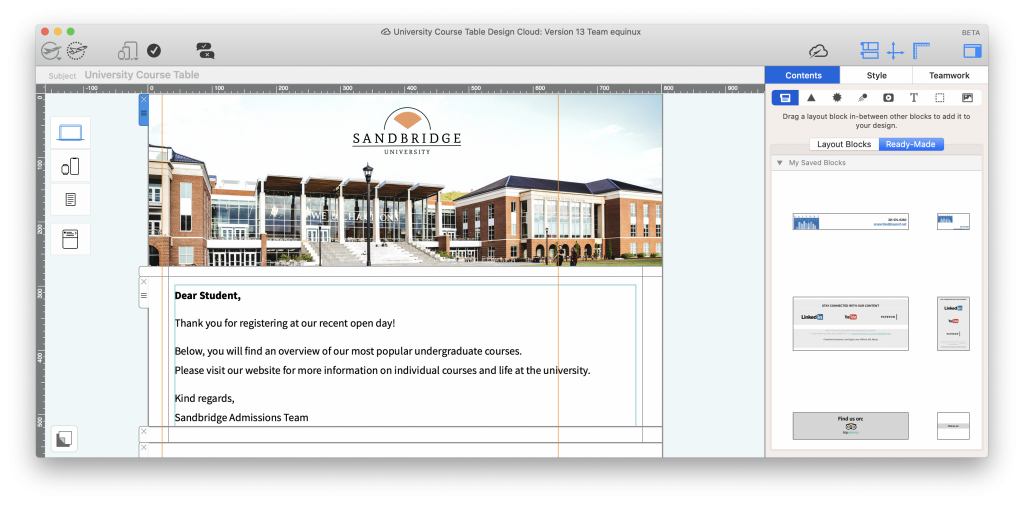 Layout
Layout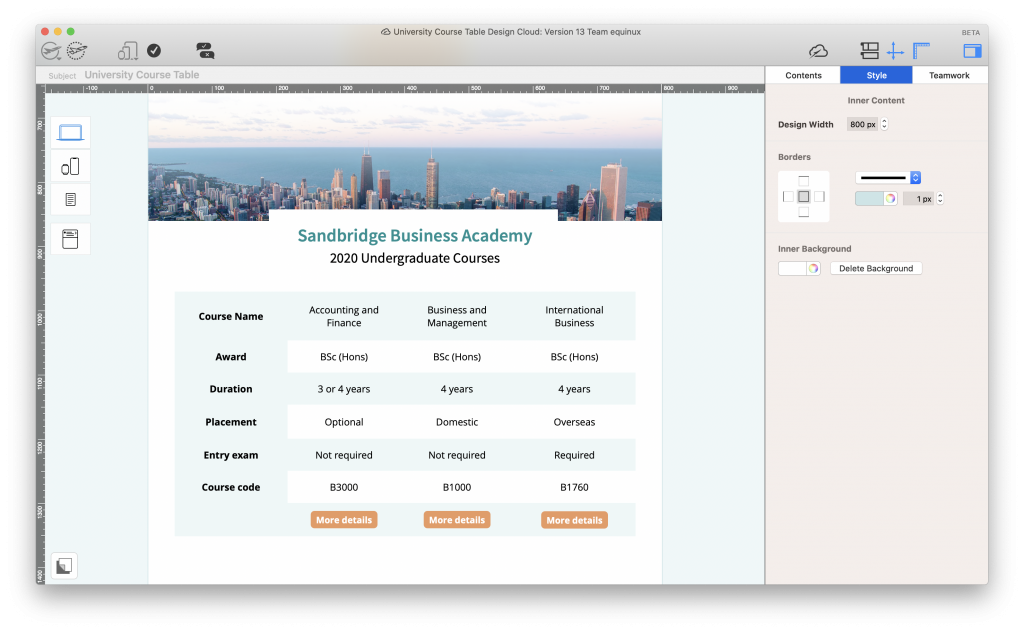 Tone & Style
Tone & Style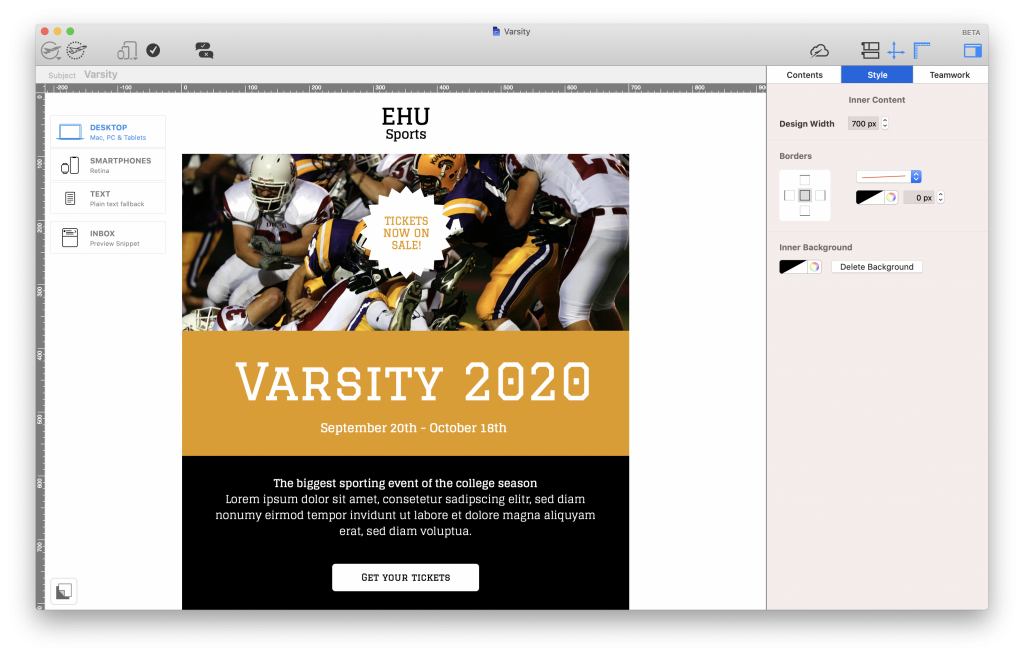 Call to action
Call to action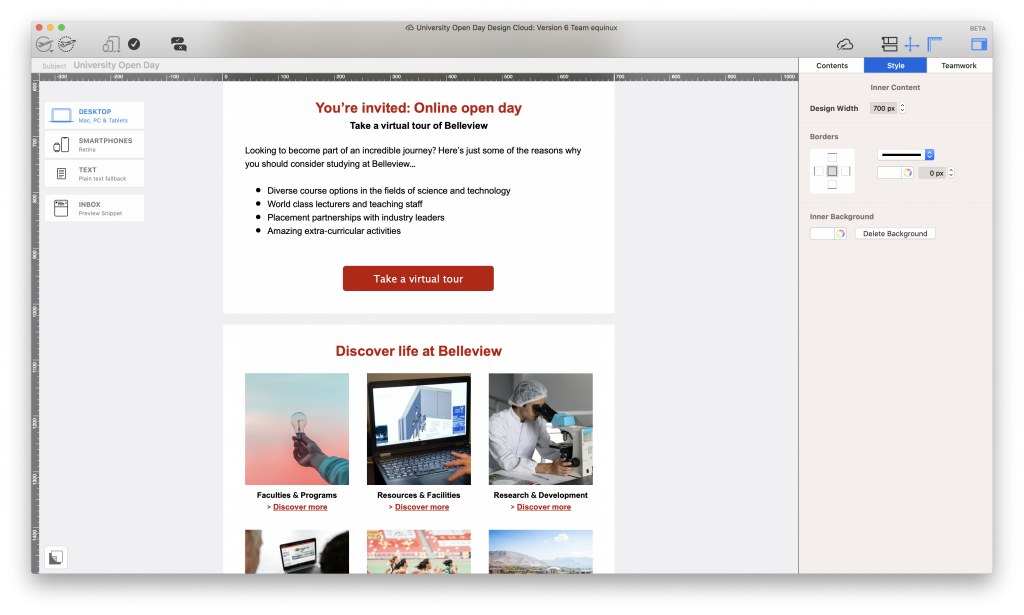 Get started with email marketing
Get started with email marketing
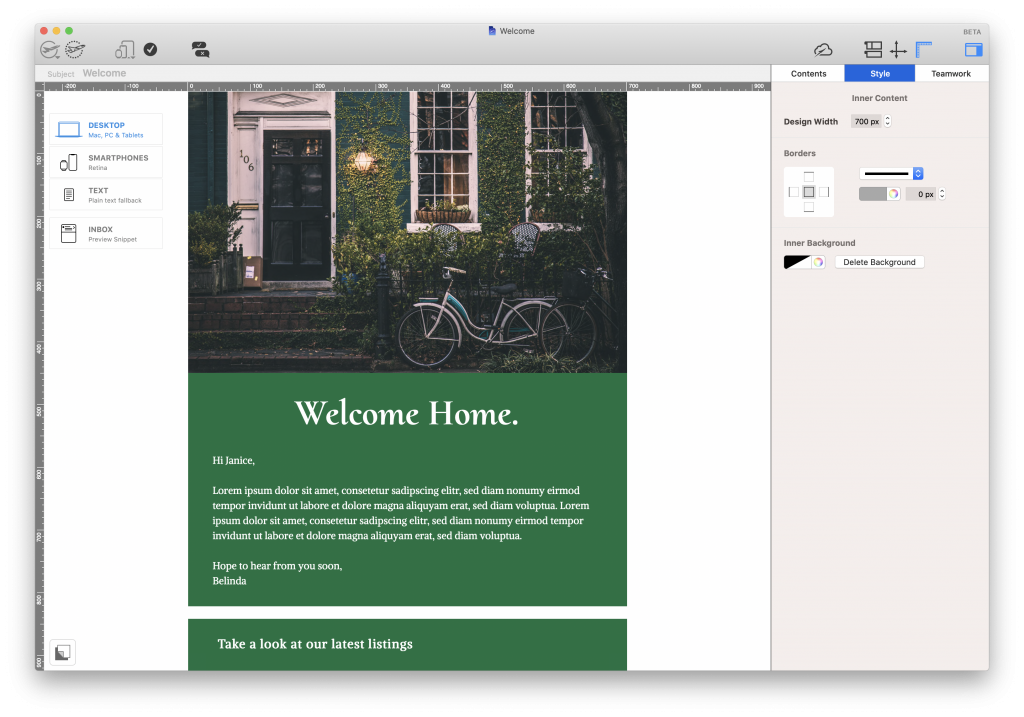
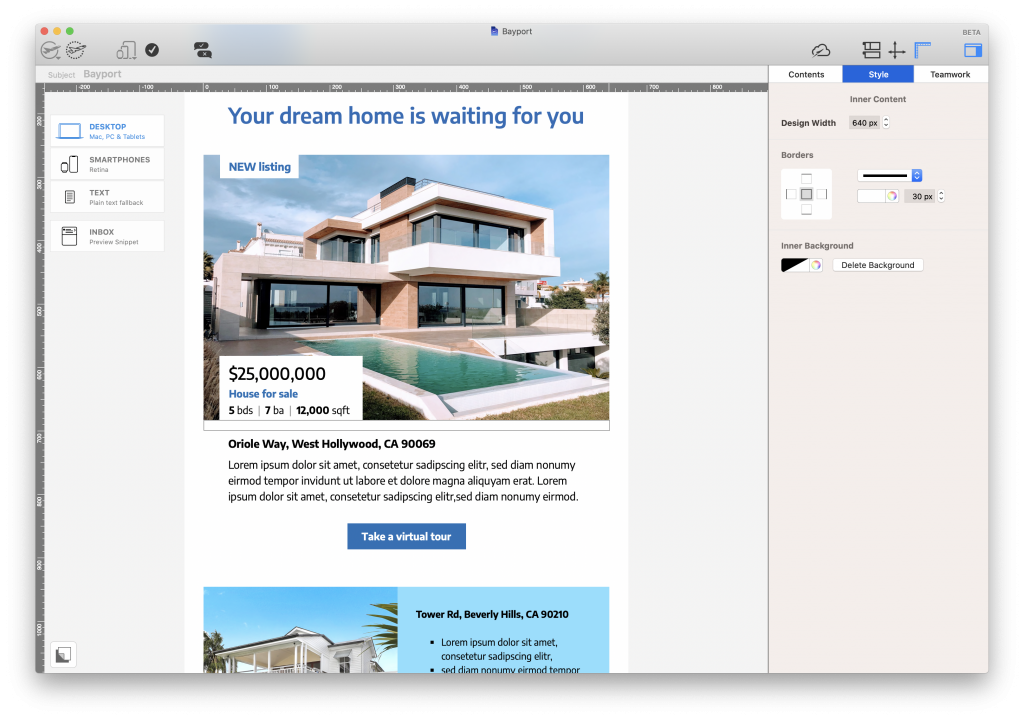 Open house invitation
Open house invitation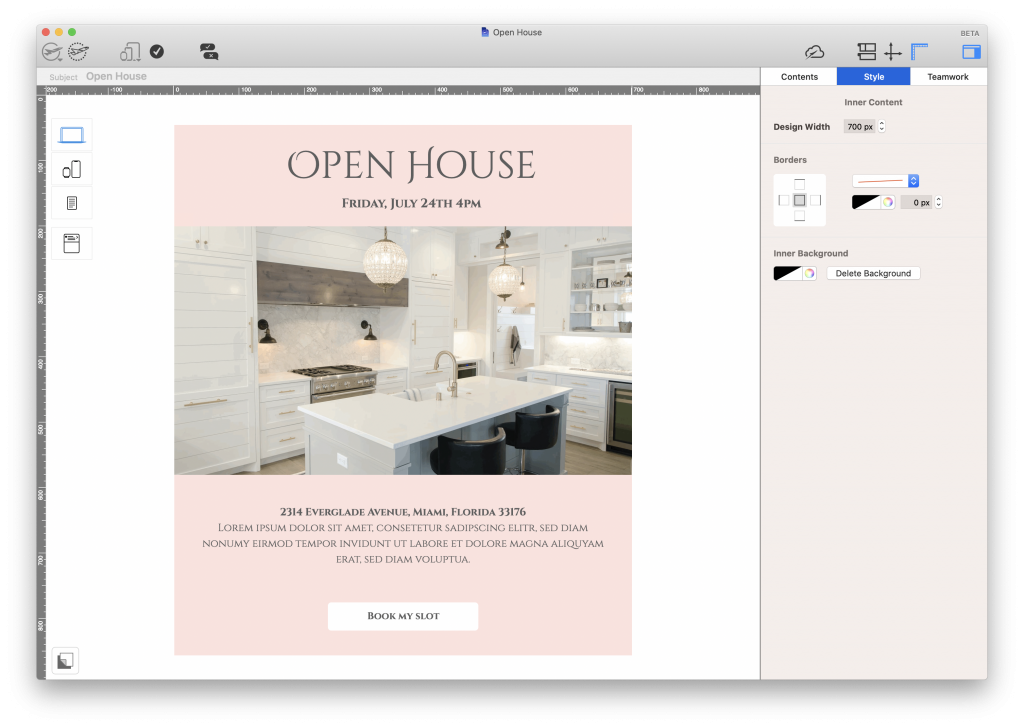 Email digest and tips
Email digest and tips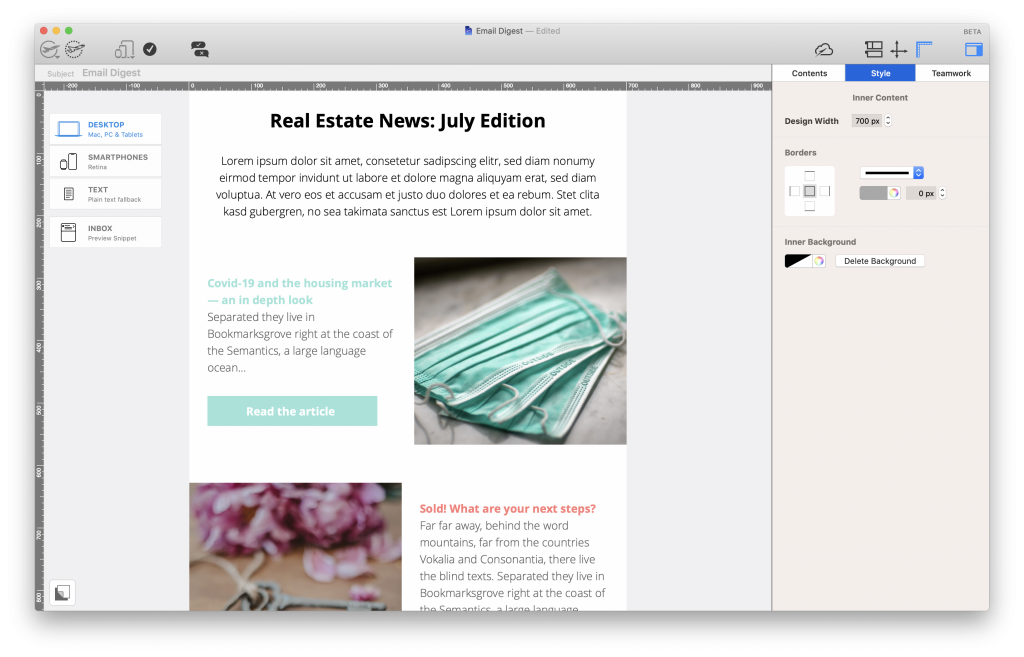 Follow up email
Follow up email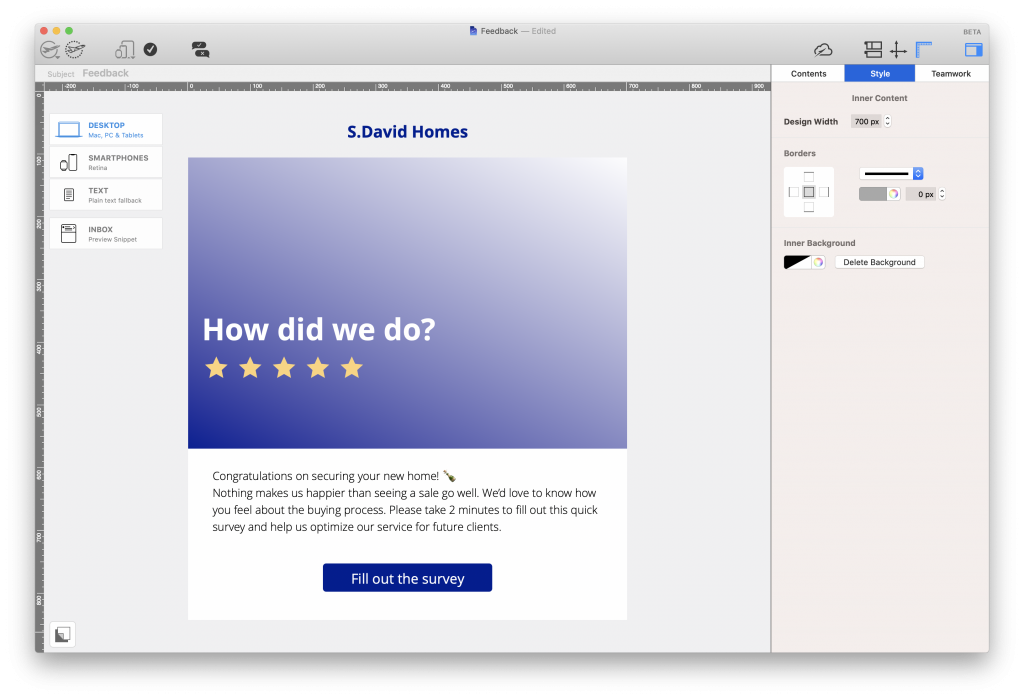 How to create email templates for real estate
How to create email templates for real estate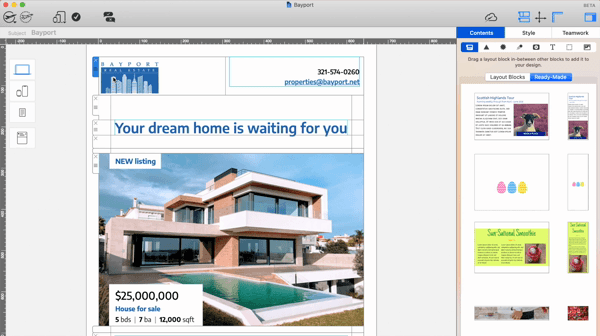
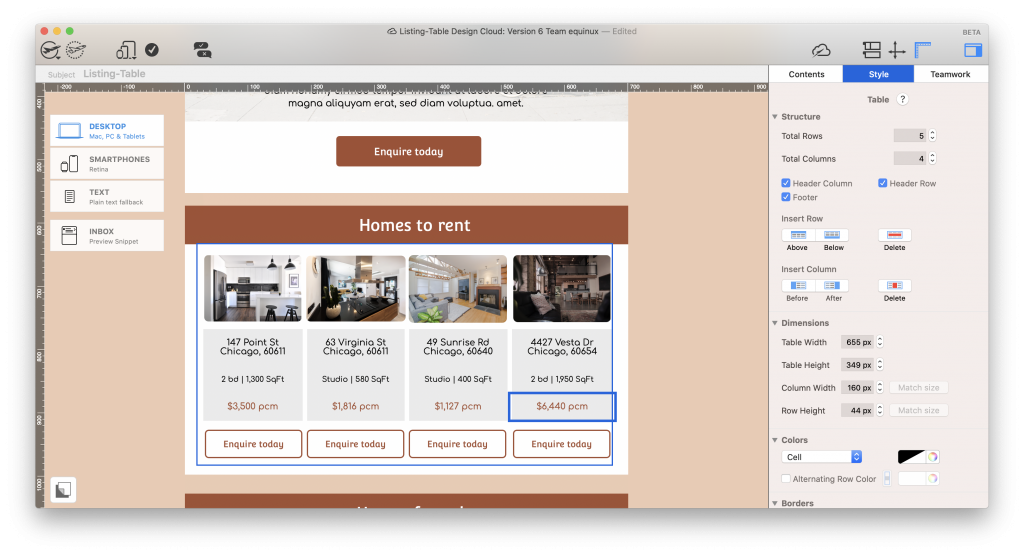
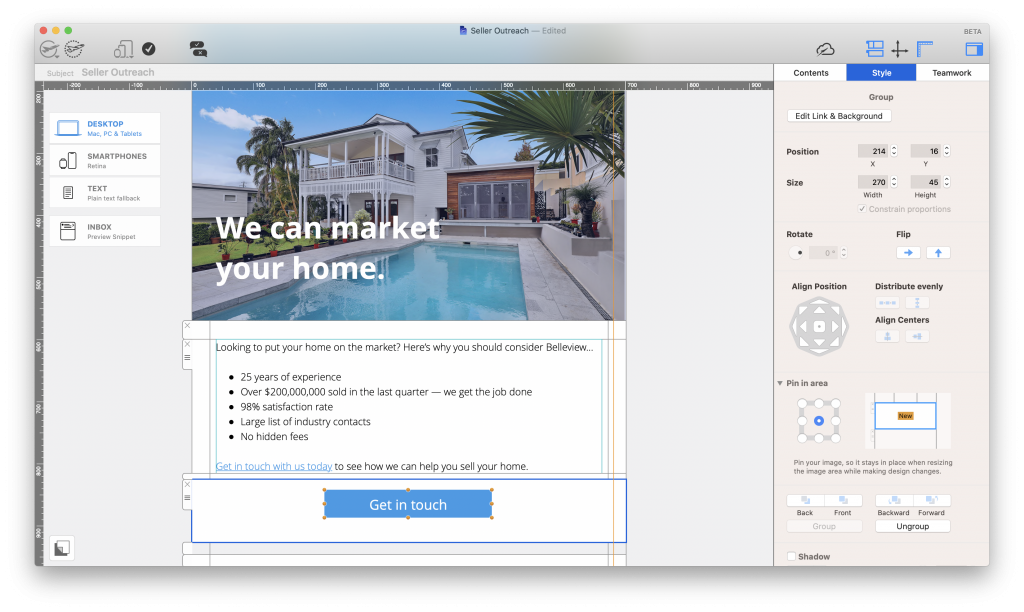
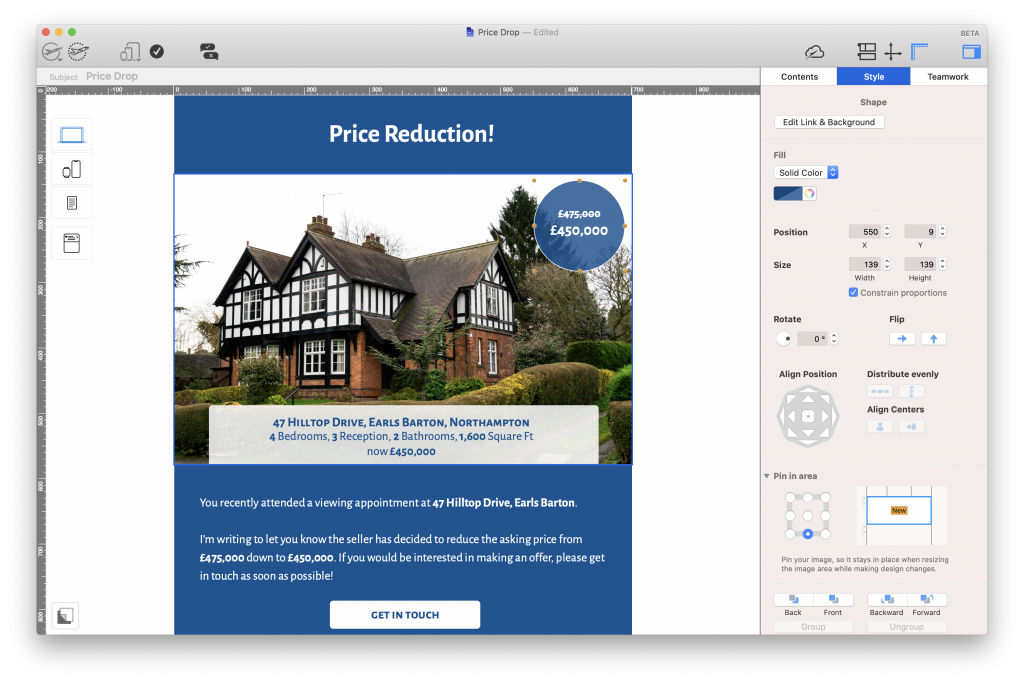
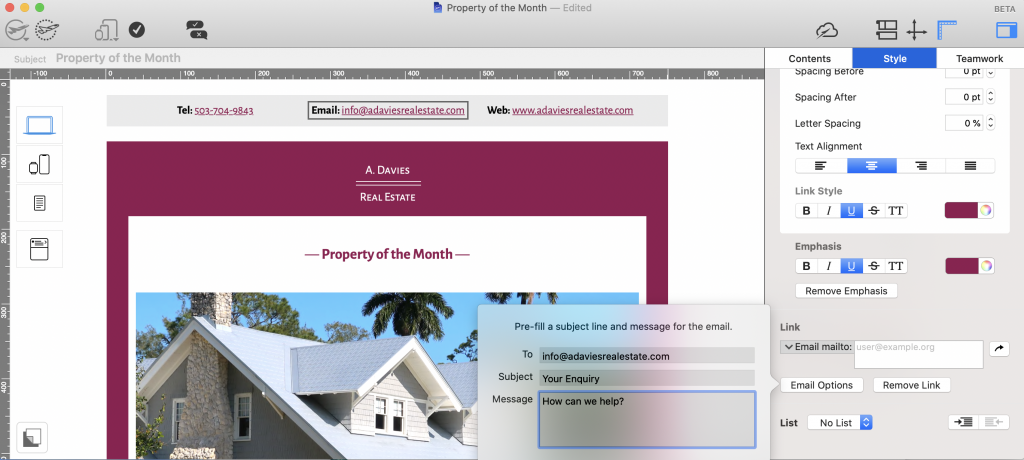


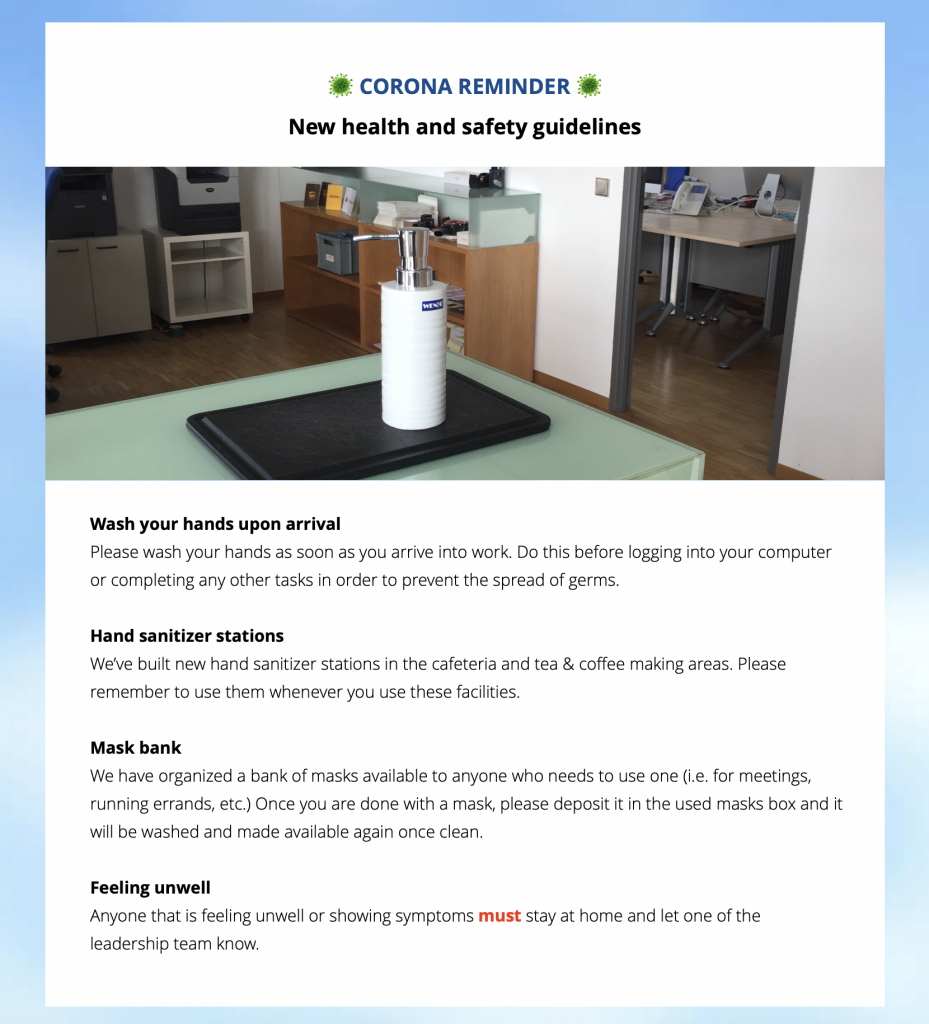
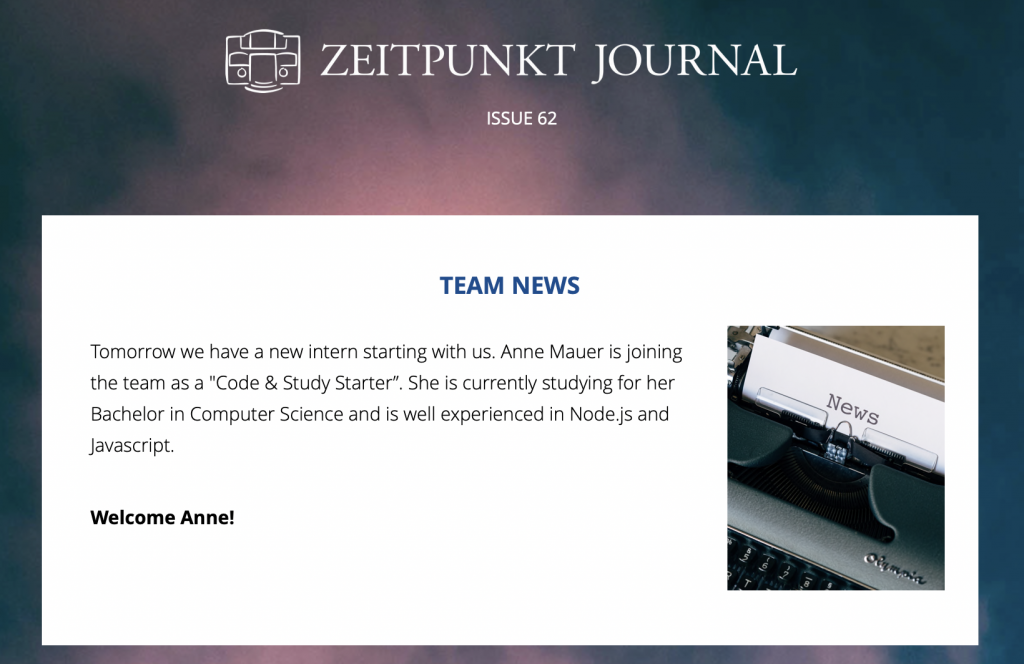
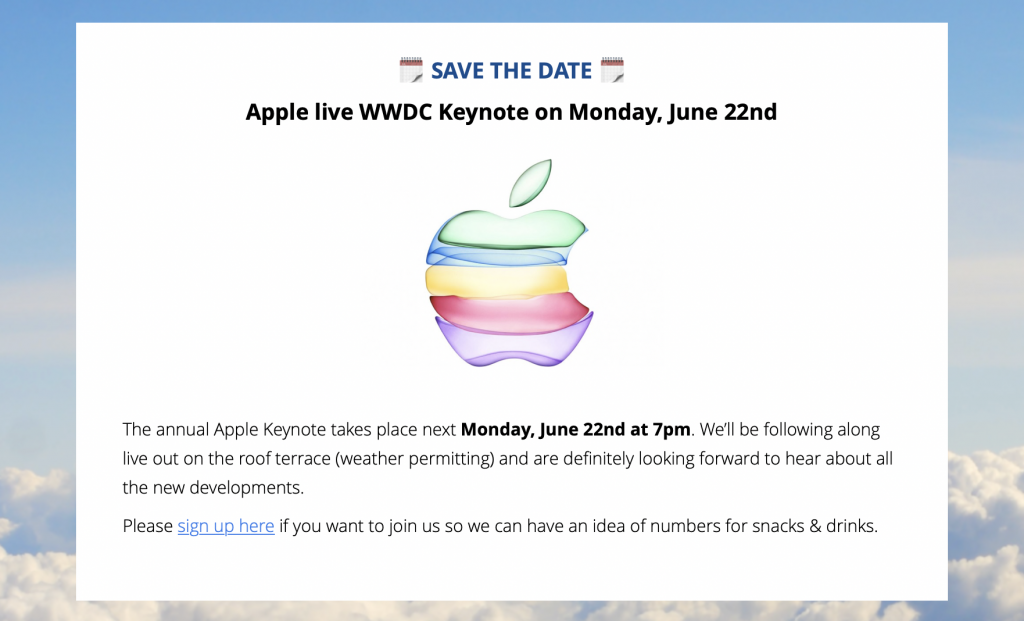
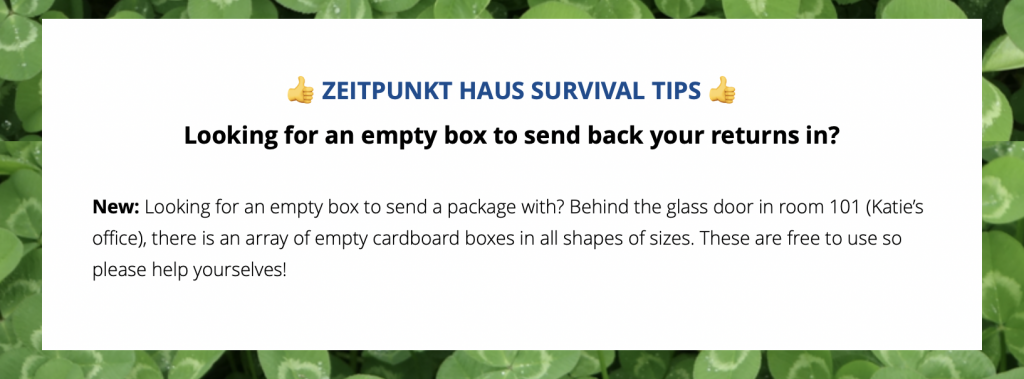


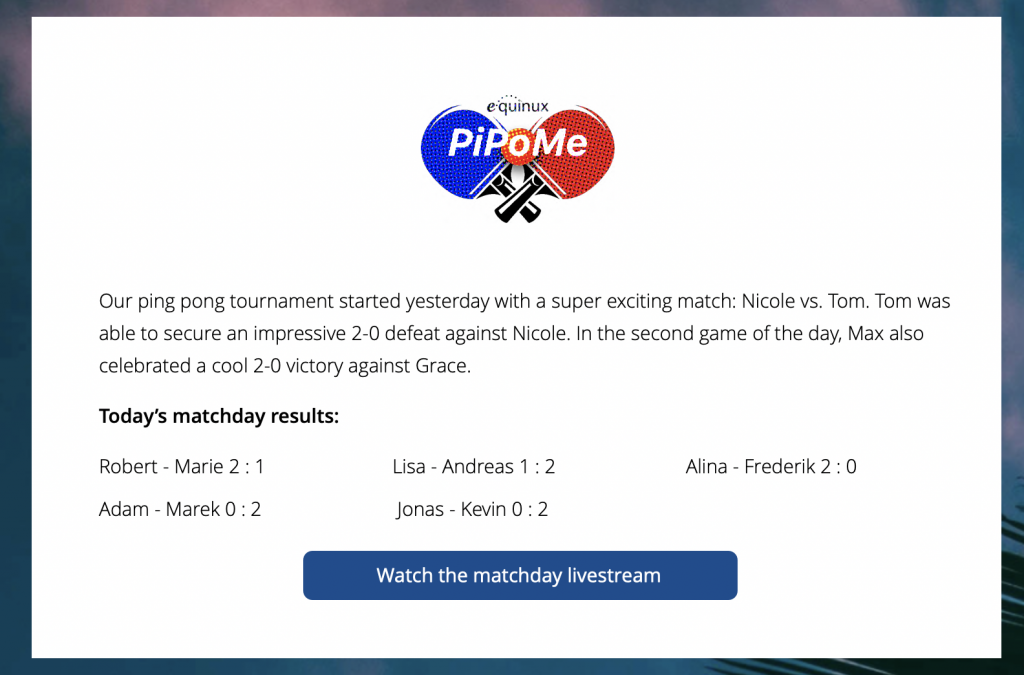
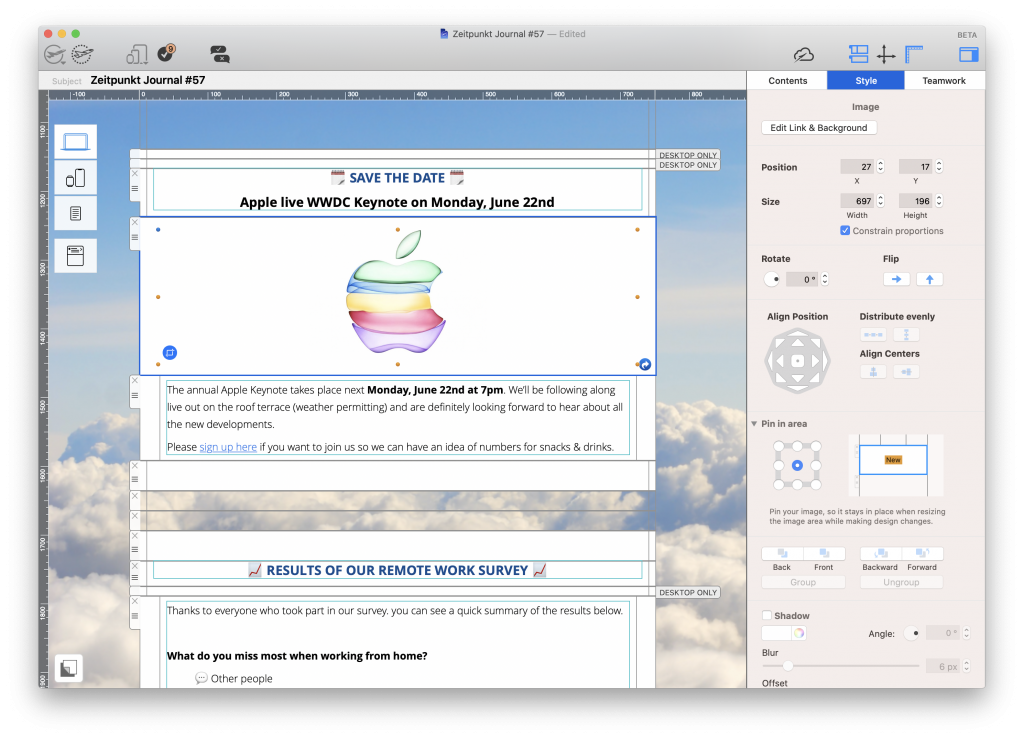
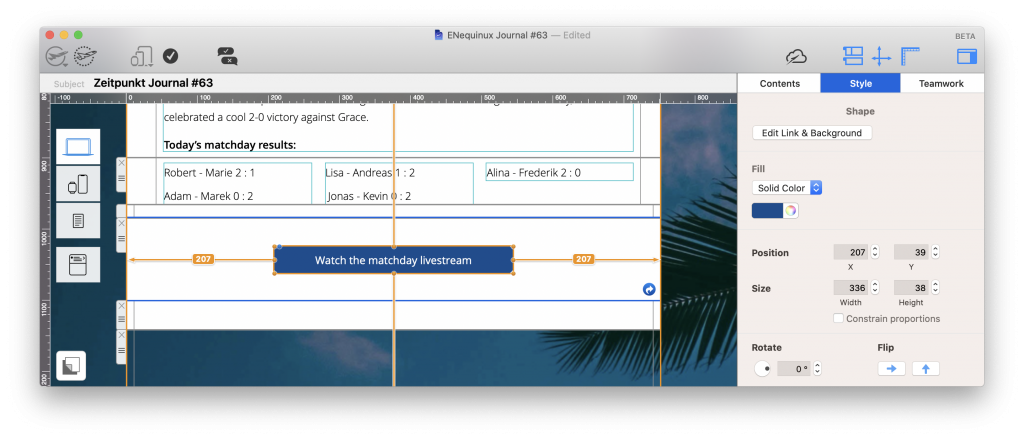

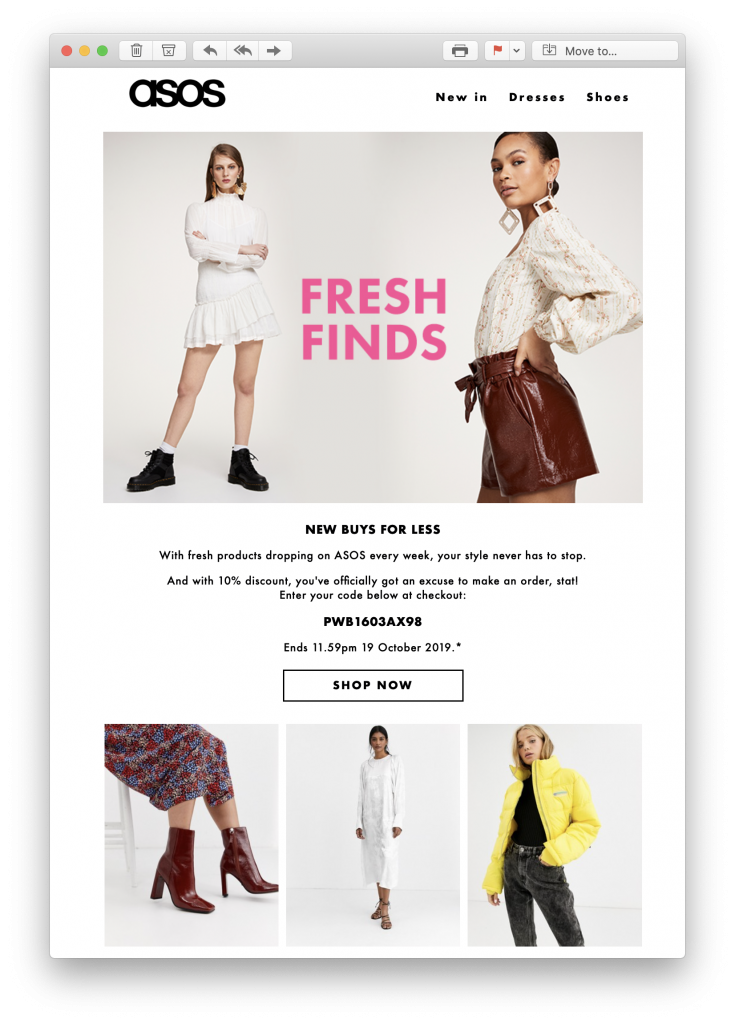
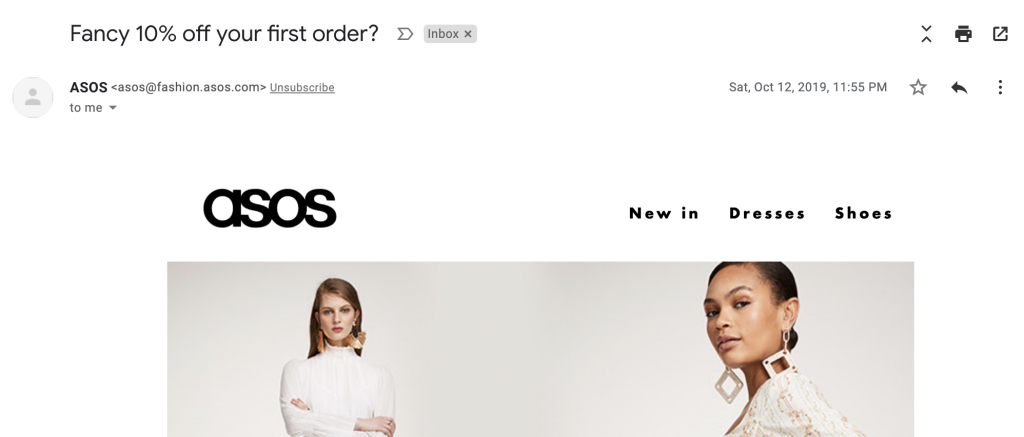
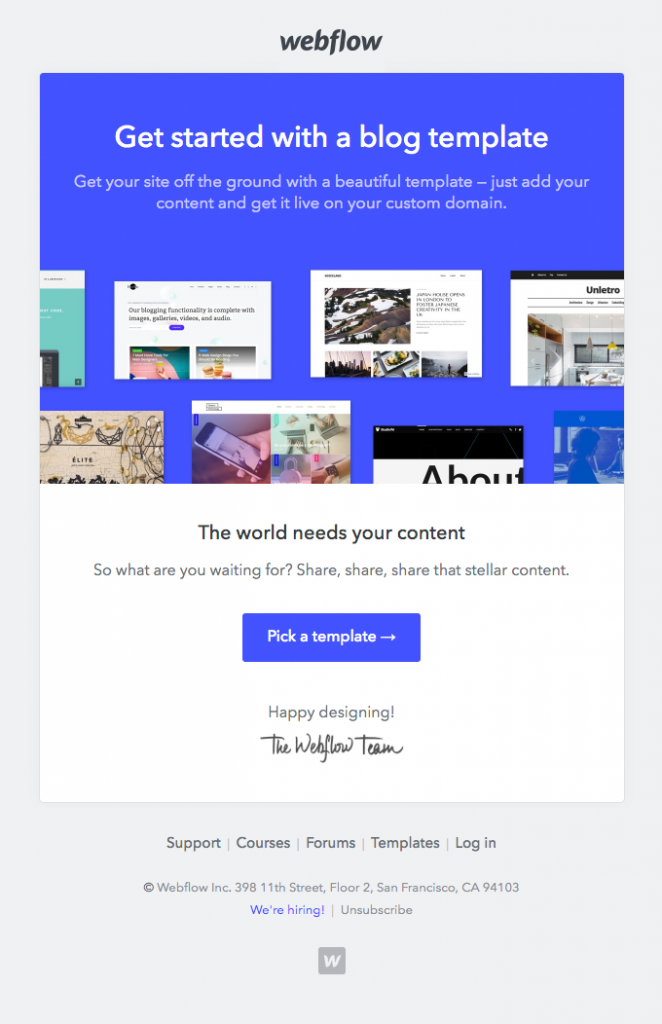
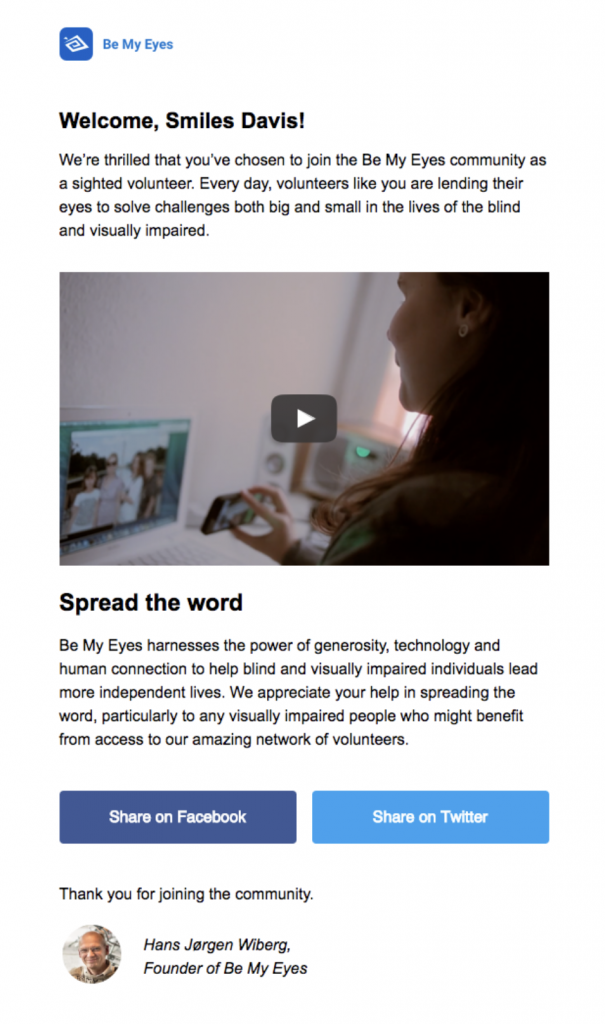
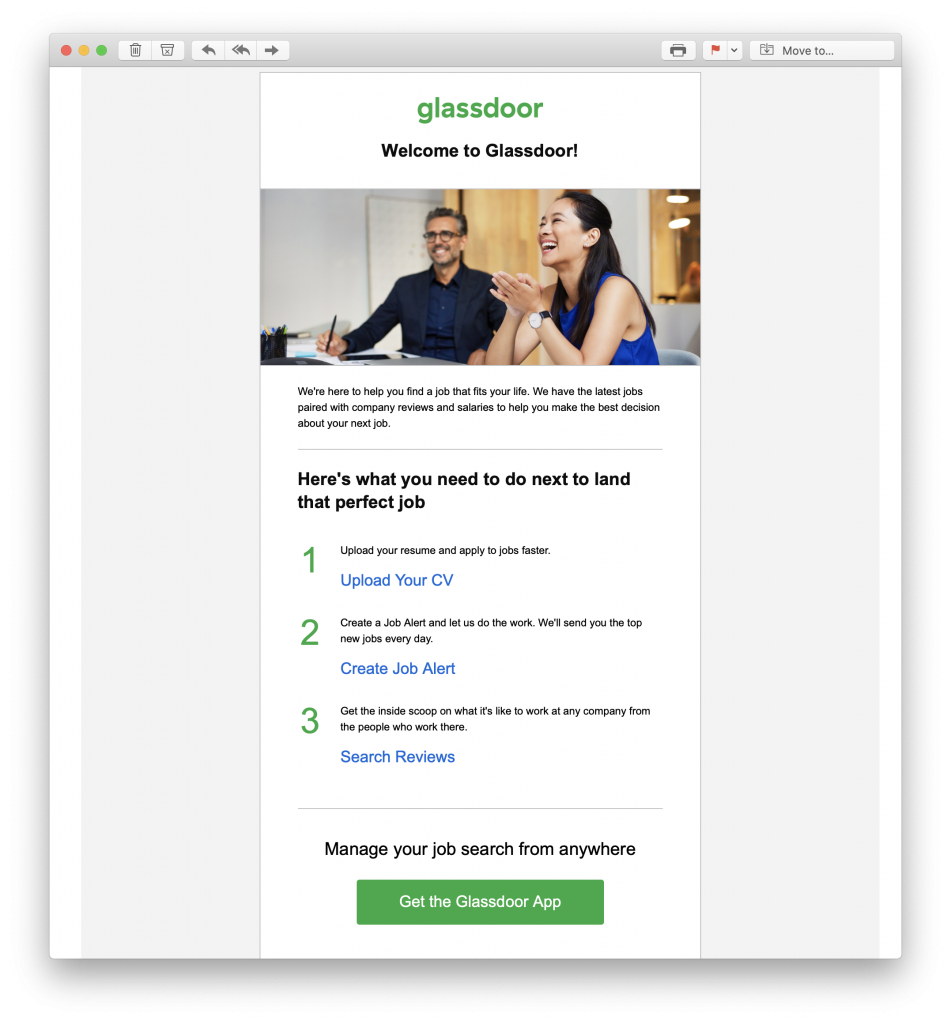
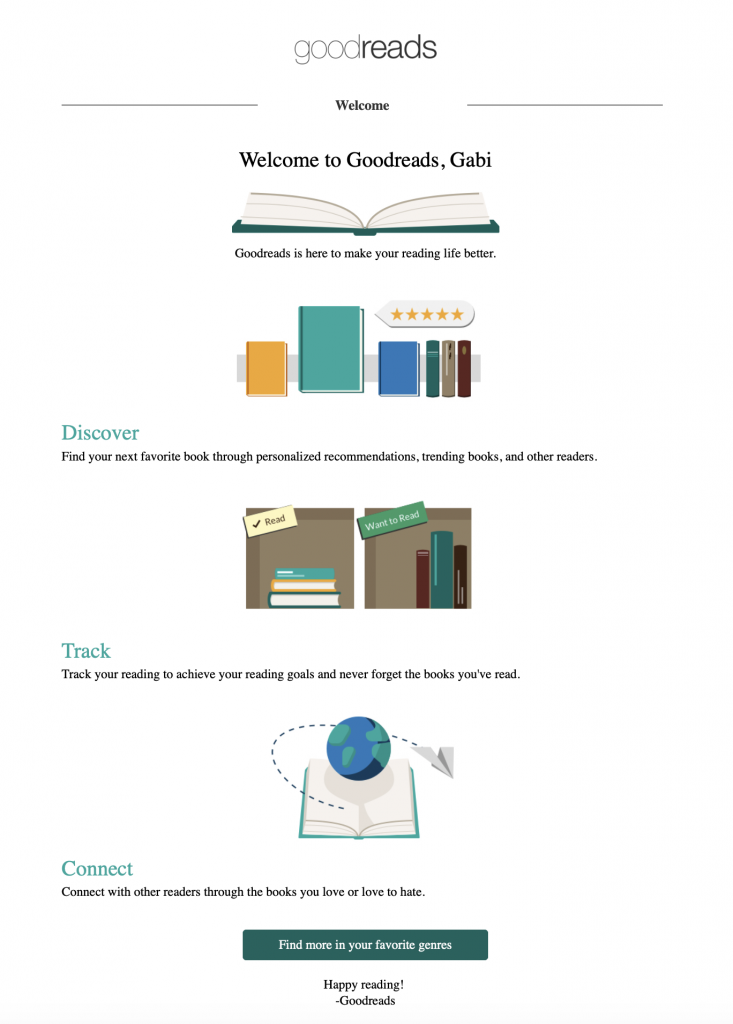
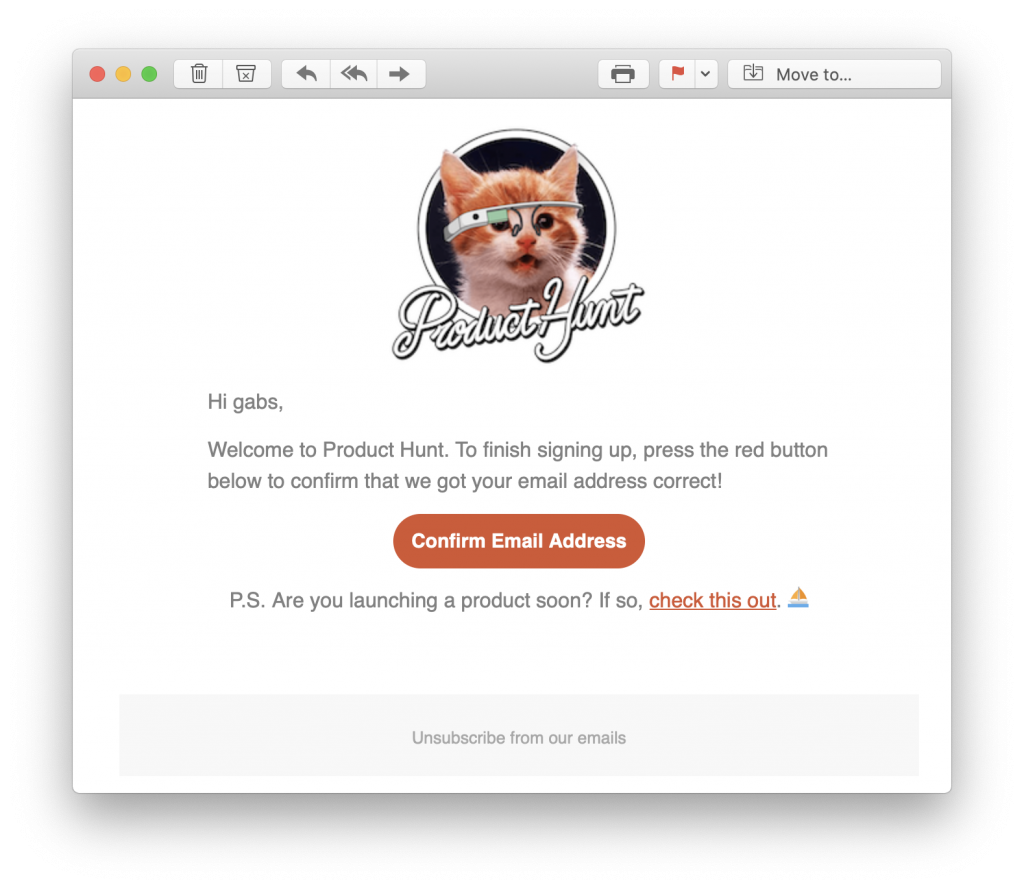
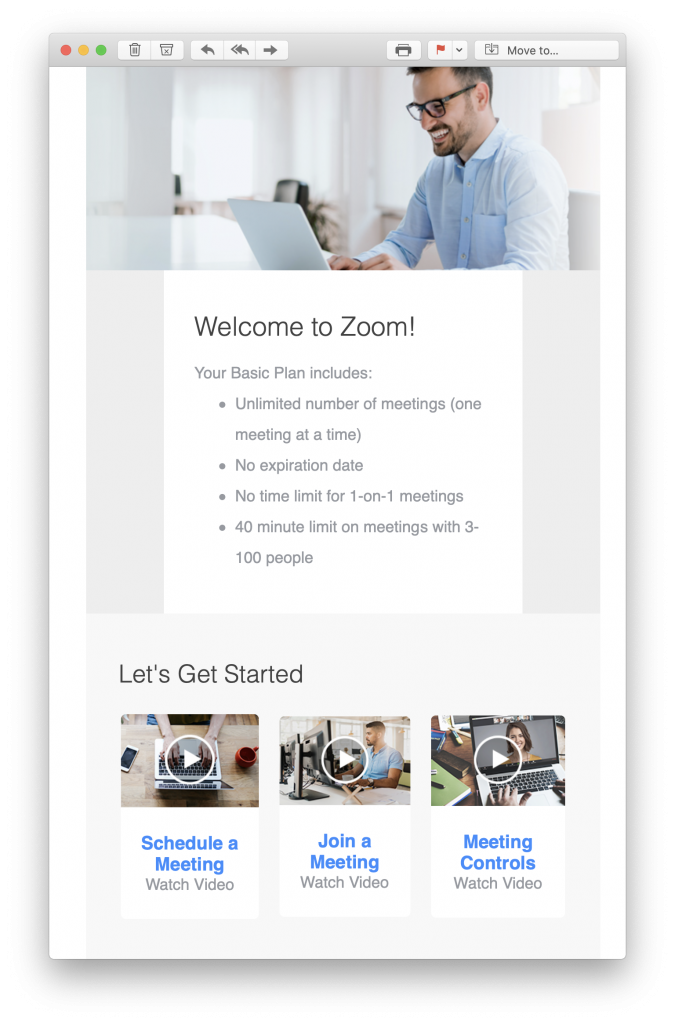
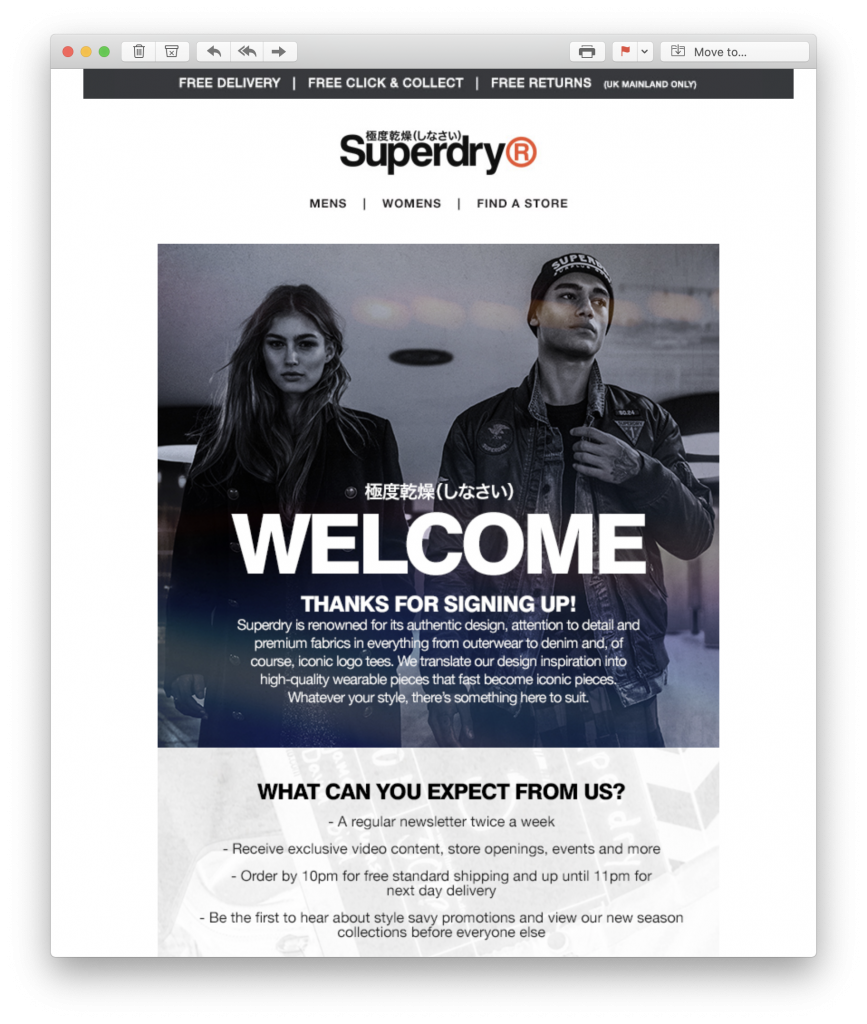
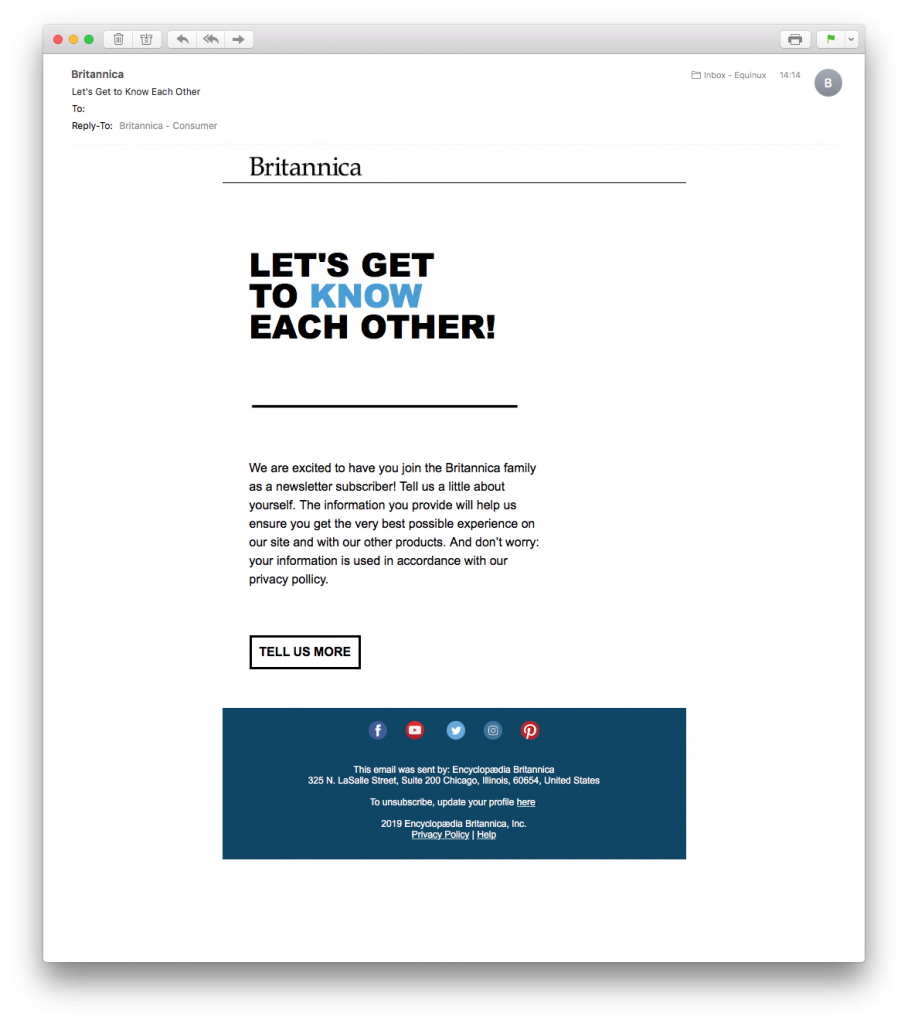
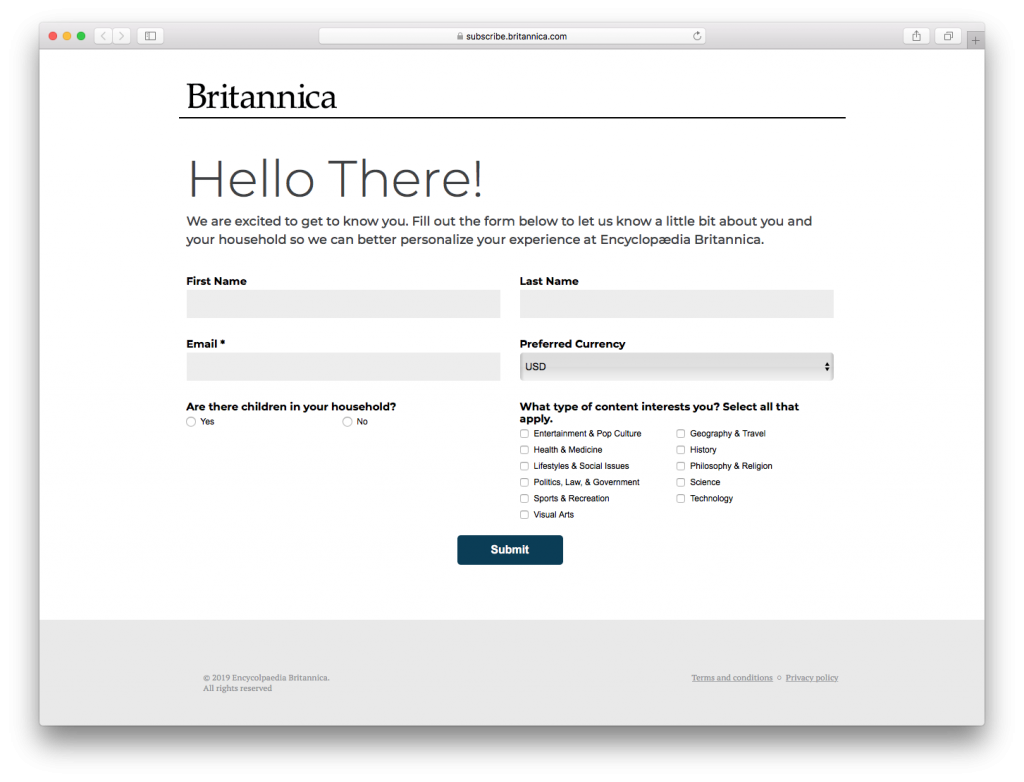
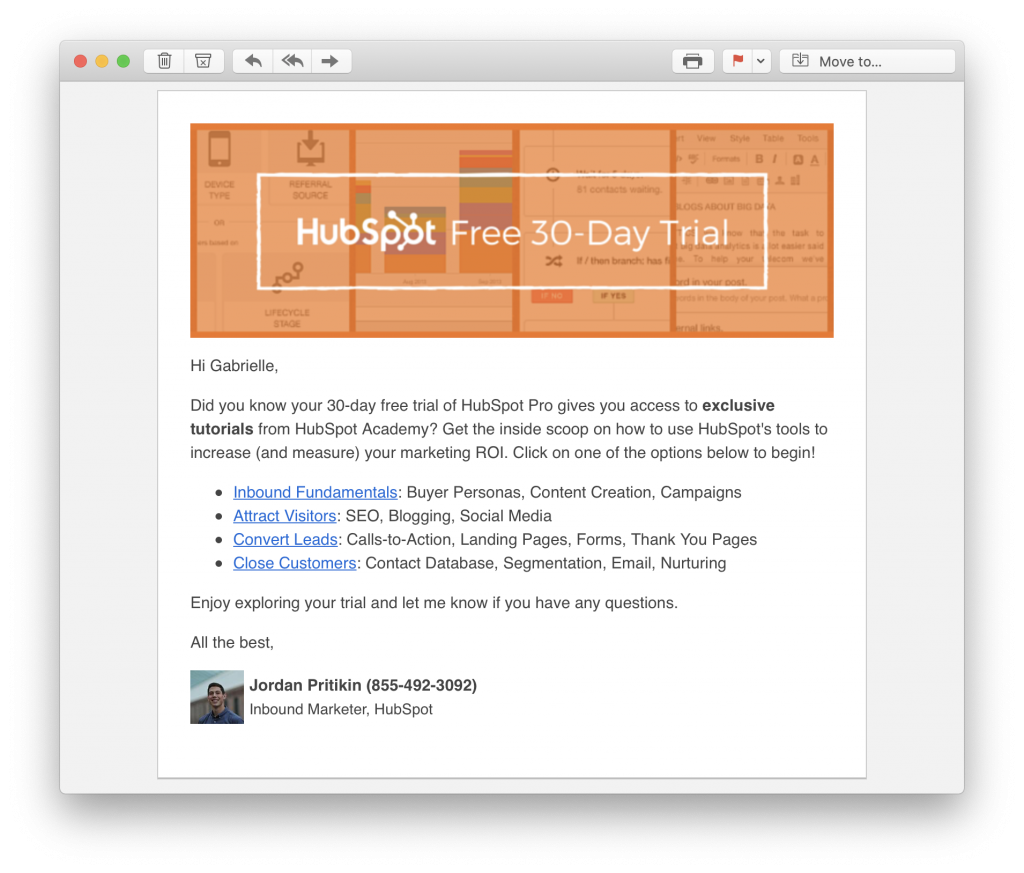
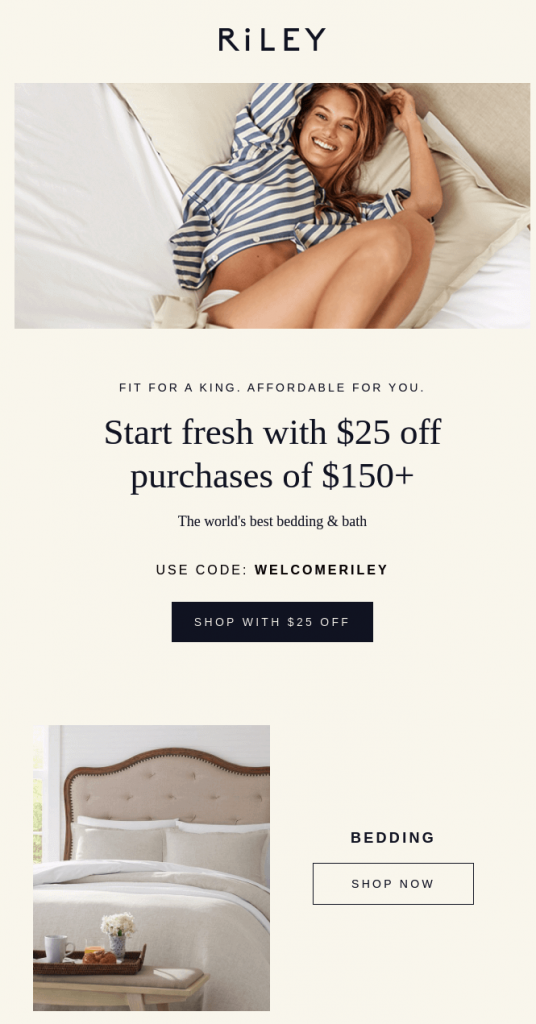
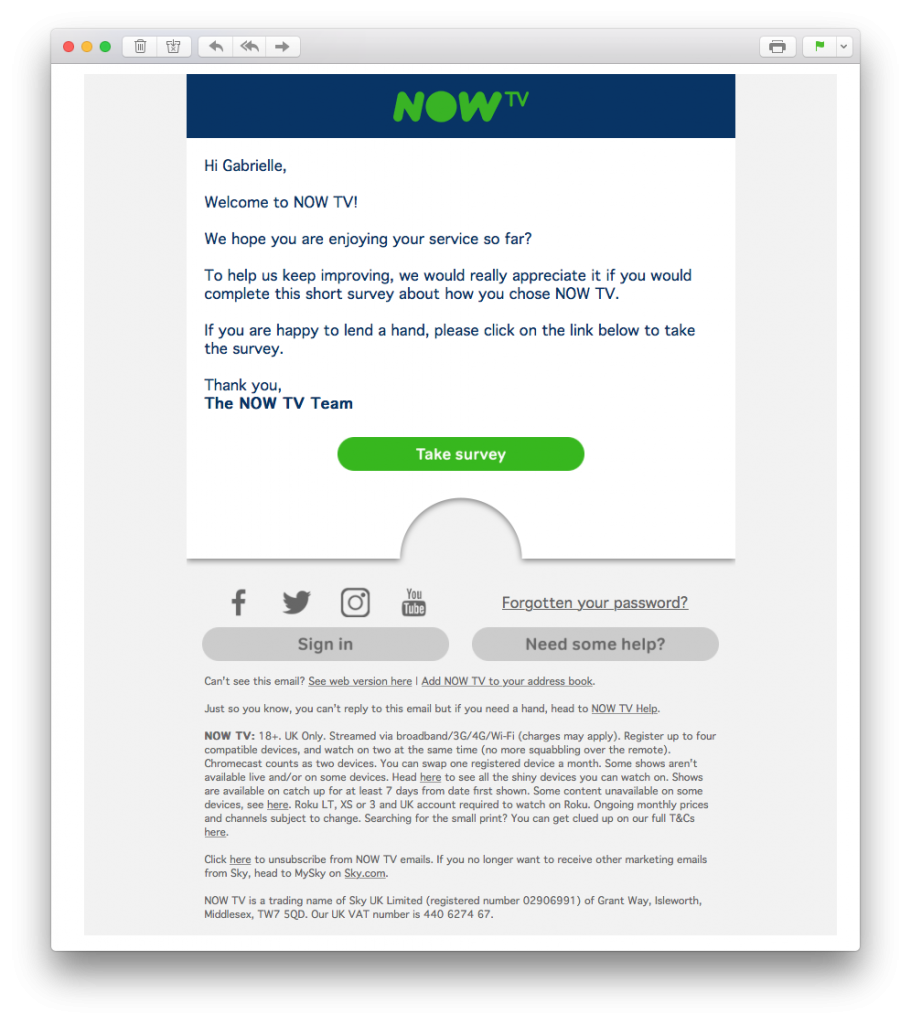 When to send: If you are offering customers some kind of demo, aim to send this out towards the end of the trial period. Hopefully by this time, new users would have had a chance to use your product and form an opinion.
When to send: If you are offering customers some kind of demo, aim to send this out towards the end of the trial period. Hopefully by this time, new users would have had a chance to use your product and form an opinion.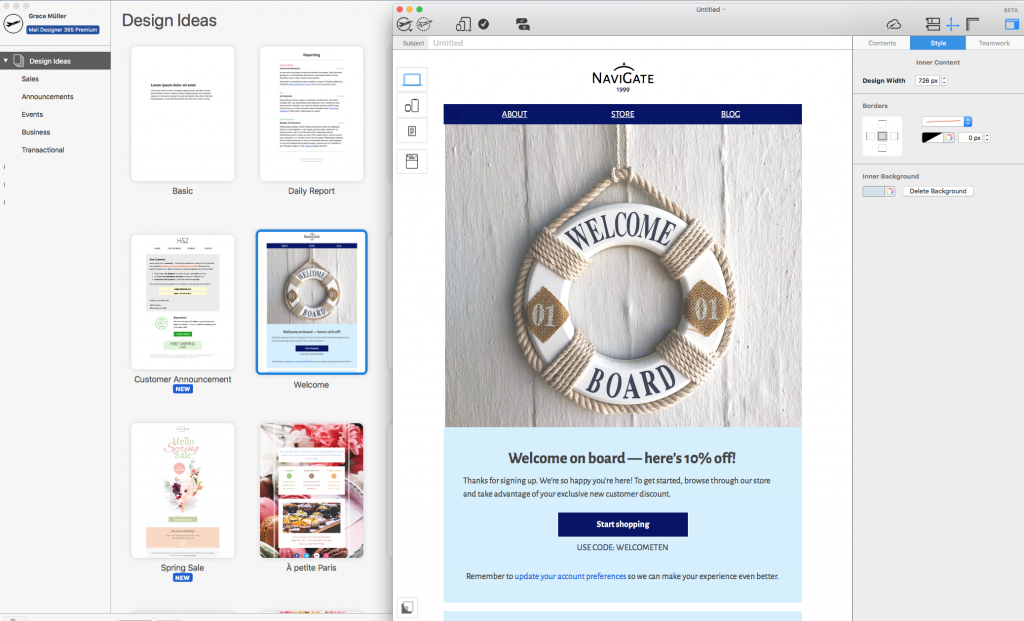

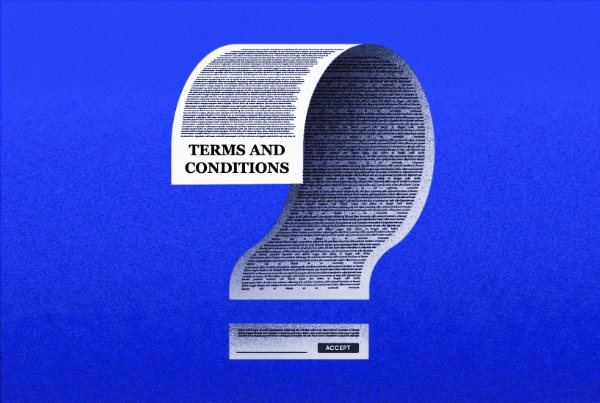
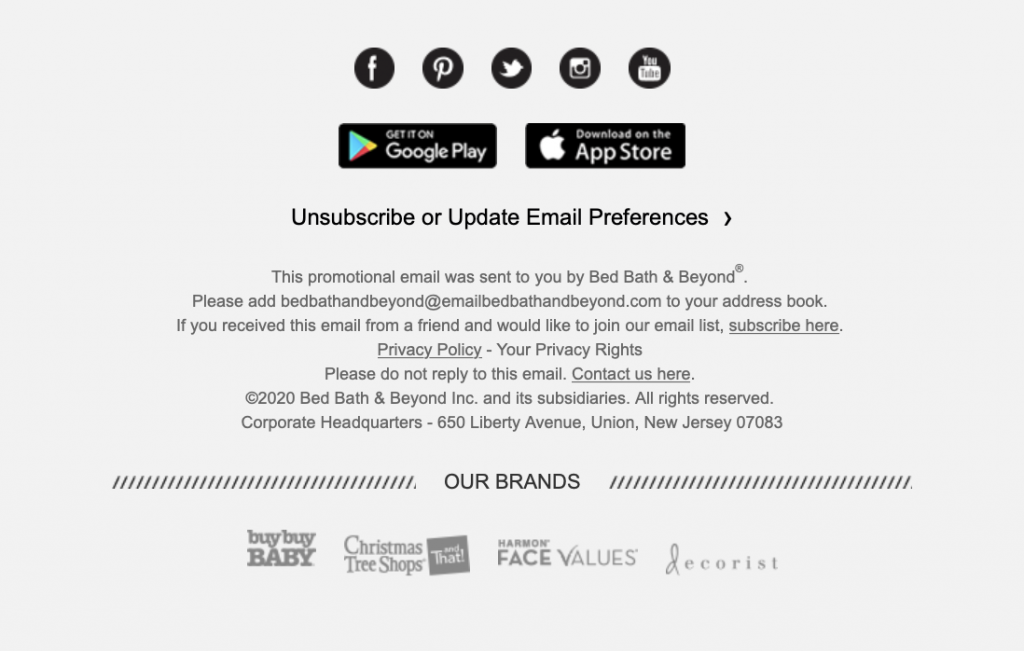
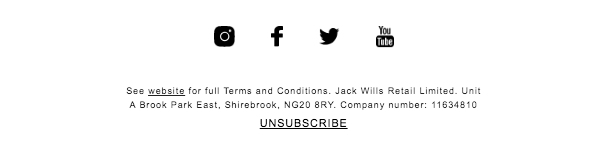
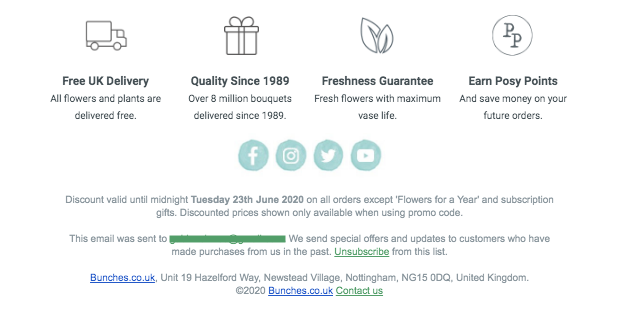 Terms and conditions
Terms and conditions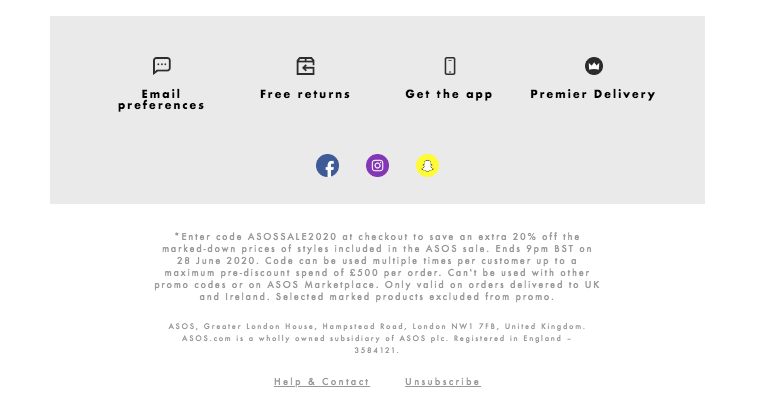 Privacy Policy
Privacy Policy