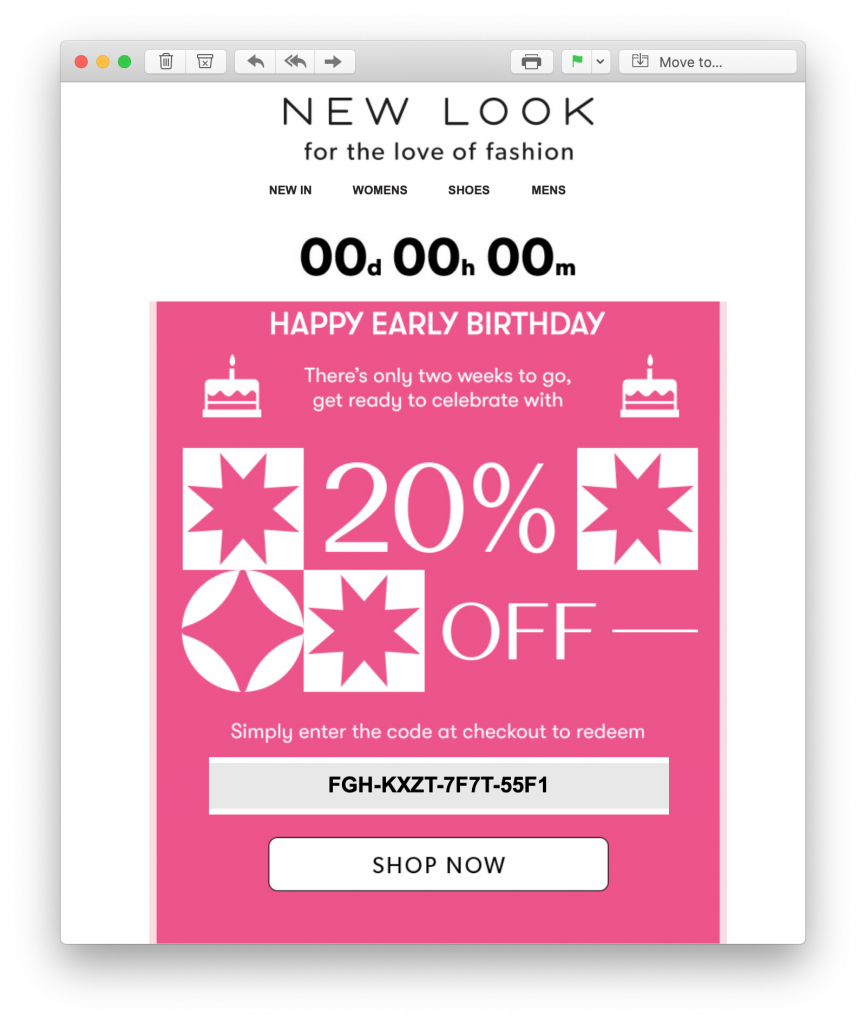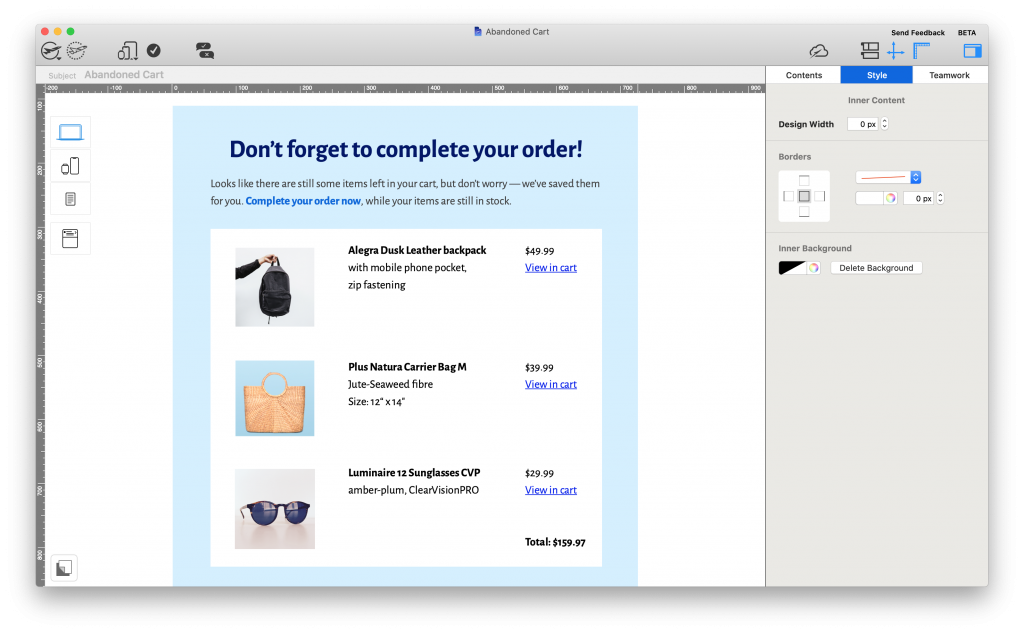Summer is here and it's time to shake things up a bit when it comes to your email campaigns. If you're feeling the heat already, don't worry! We've got your back. Here are some useful tips and examples of great summer email campaigns to help get you inspired...
Get expert email best practice tips delivered directly to your inbox!
Please check and try again.
We've just sent you an email for you to confirm your email address, if you haven't already.
Turn up the heat with a summery subject line
The subject line is the first thing your readers will notice about your email campaign. This gives you the perfect opportunity to outline your summer theme early. Try using lots of summer-related language and maybe even throw in a few emojis to really capture the attention of your readers.
Here are a few clever examples we have found:
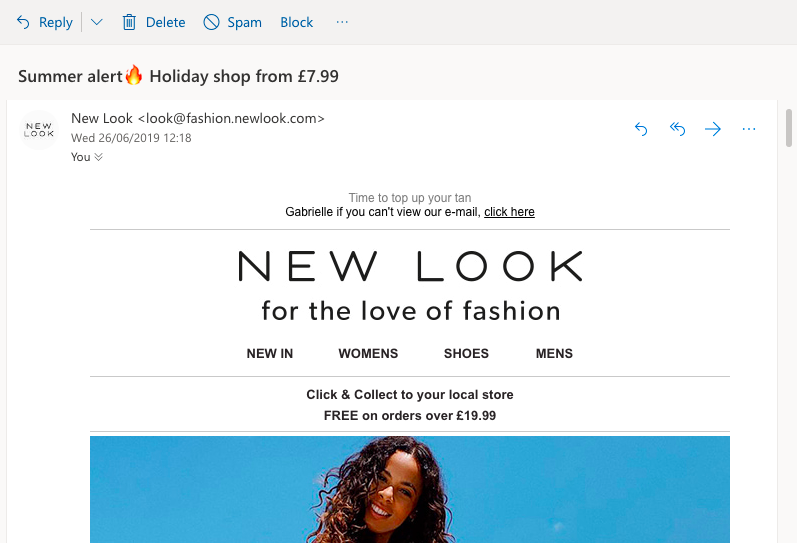
New Look are bringing the heat by including a fire emoji in their subject line.
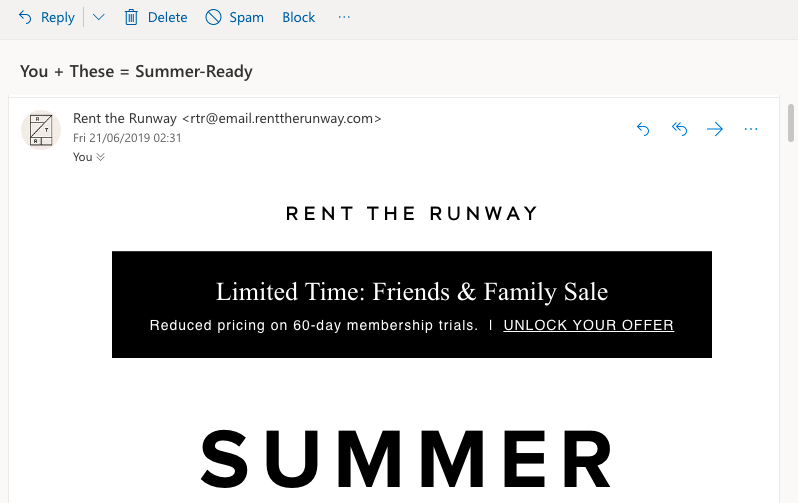
Rent the Runway are getting their customers ready for summer with this clever subject line.
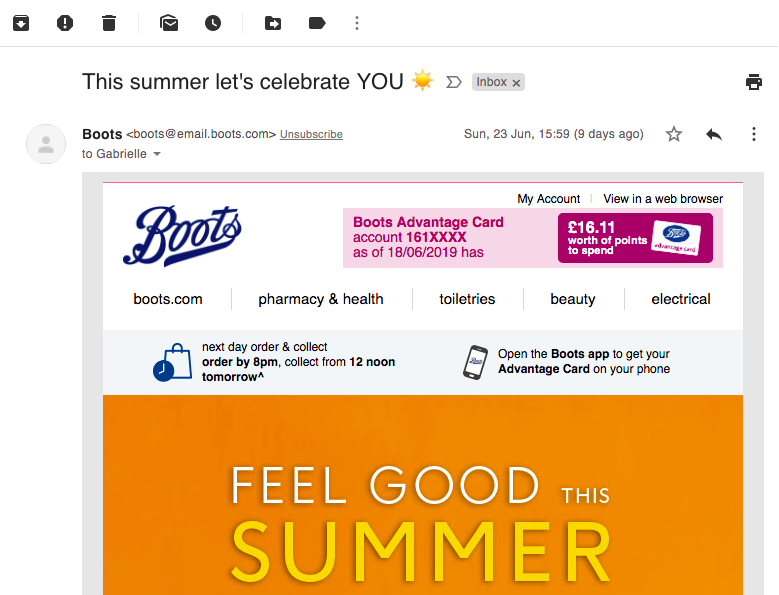
The positive message in this subject line from Boots is perfect for summer.
Be bold with your colour choice
Summer is all about bold, bright colours and you should definitely reflect this in your email designs. Try to experiment with combining bright tones like orange, pink, and red. This will bring life to your email campaign and get readers in the mood for summer.
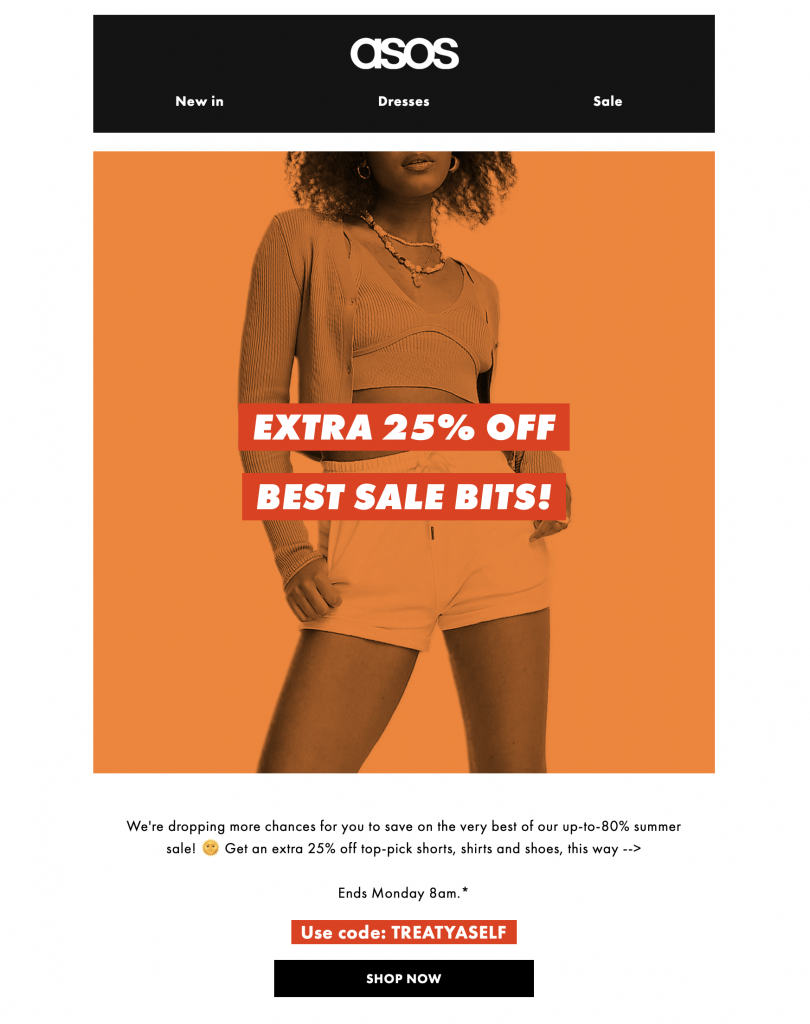
The warm orange tones in this email design by ASOS are perfect for a summer campaign
Mail Designer 365's image effects are the perfect way to add a pop of colour to your email design. Simply click on an image and choose a Duotone Filter (Business Premium) from the Style menu - we recommend Seville or Barcelona for the ultimate summer feel.
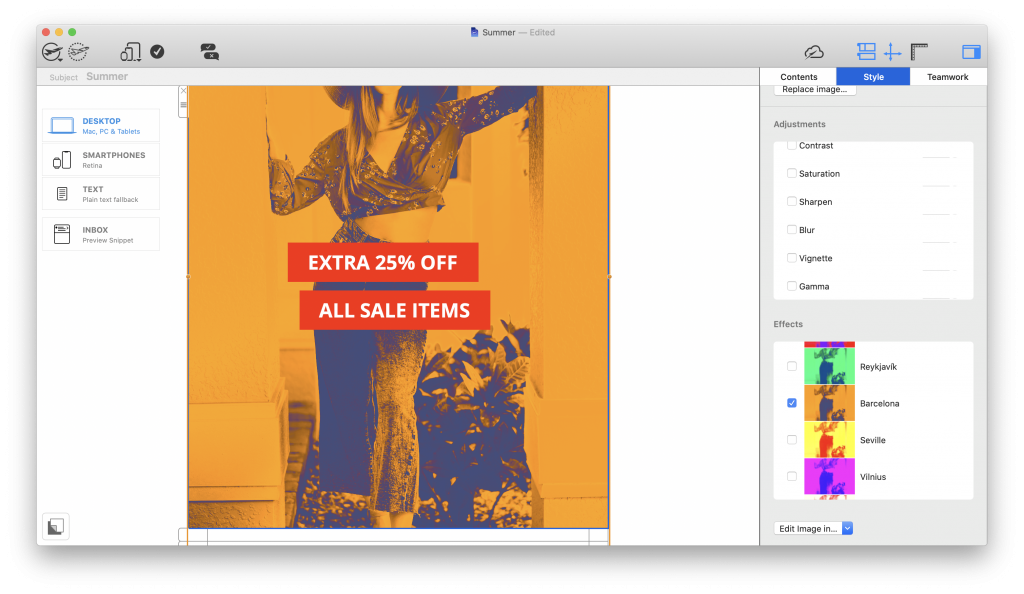
Duotone Filters are a great way of creating colorful effects in your summer email designs
Brighten up your design with summery graphics
Don't be afraid to go overboard with summer-related images in your design. Whether they're planning a getaway, updating their wardrobe or organising a get together with friends, high quality images will help you to inspire your customers.
Try to include the best images of your products in your email design to show readers what you have to offer them this summer.
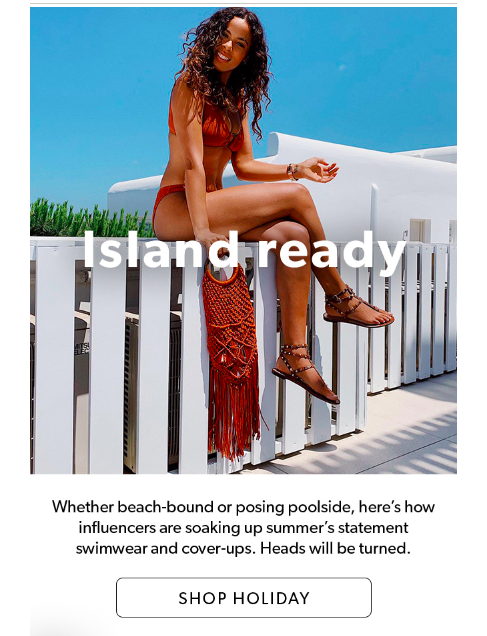
Customers will be dying to update their holiday wardrobe after seeing this email from New Look.
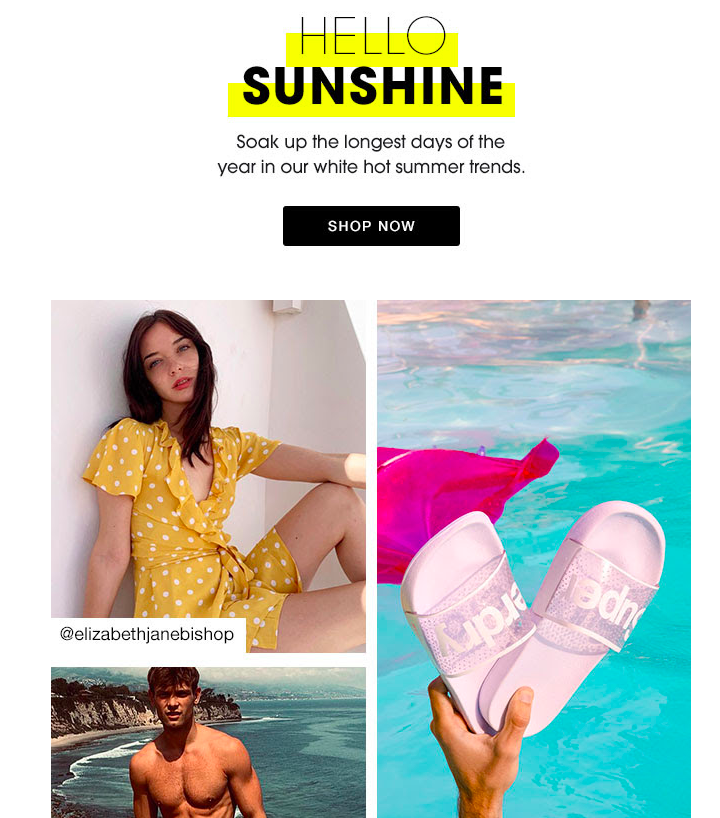
Clever product placement by Superdry means readers will be eager to get their hands on their summer range.
Struggling to find the right image? Mail Designer 365's Unsplash collection has thousands of high quality images which you can use freely in your newsletters:
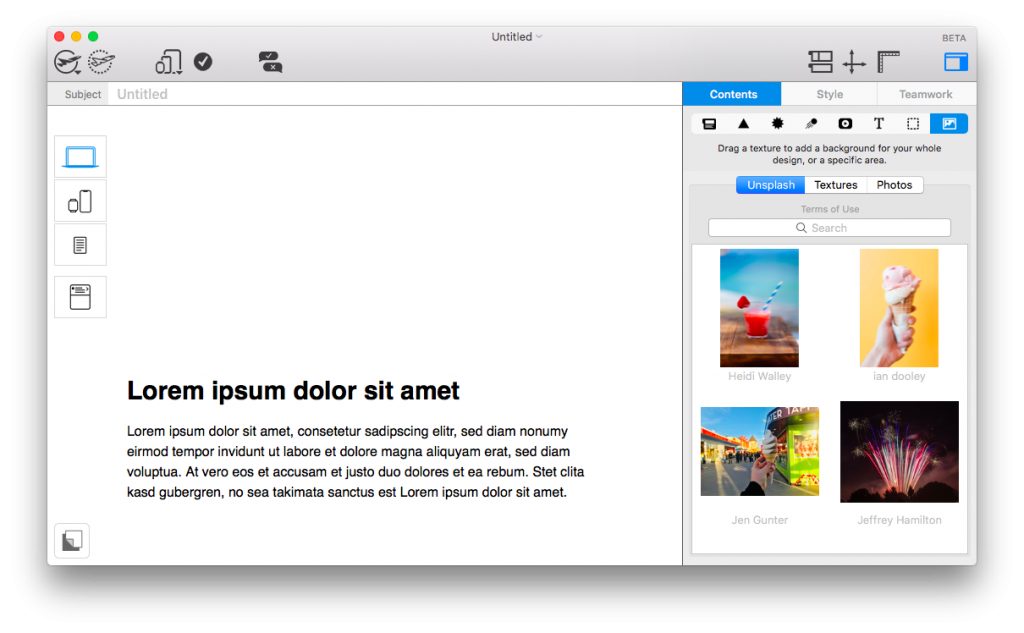
Check out Unsplash for vibrant, summery stock photos.
Provide readers with tips and ideas for the summer
With travel options still limited in some areas, many of your customers will be looking closer to home when it comes to finding things to do this summer. Help your customers out and find proactive ways in which your business can help to still make their summer one to remember.
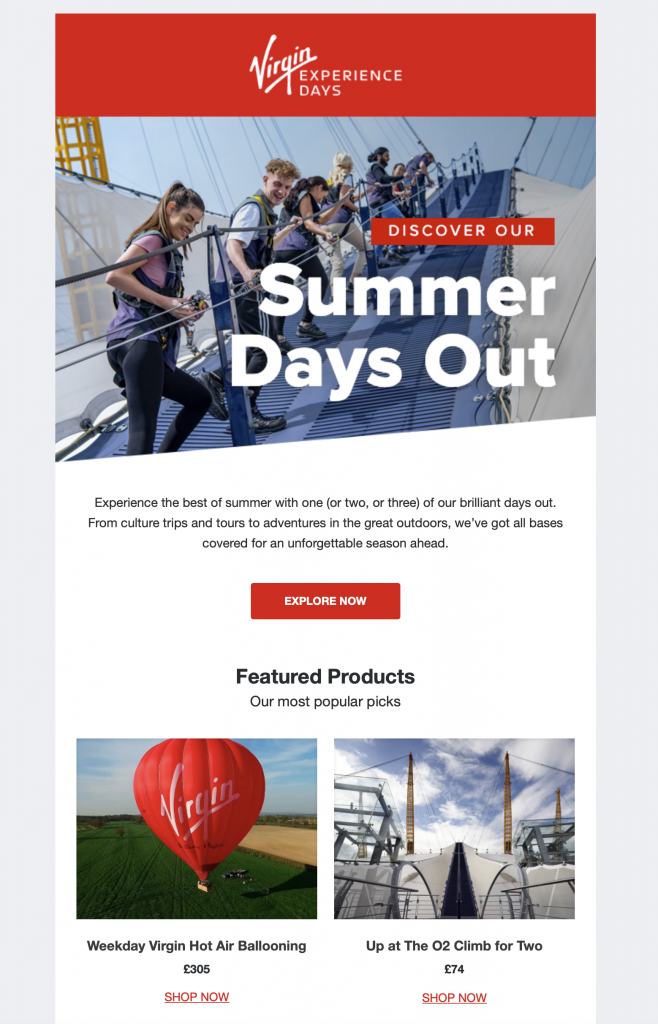
Showcasing local activities, as Virgin Experience Days do in this promotion, helps inspire customers for the upcoming summer season
Hold a summer sale to entice customers
Last but not least, the summer season also provides you with the perfect opportunity to run a sale or promotion. During June, July and August, many of us are off work or school and have more free time to get things done.
Whether they're remodelling the garden, going on a shopping spree for the new season, renovating their home, or going on holiday, a sale gives your customers the final push they need to get the job done.
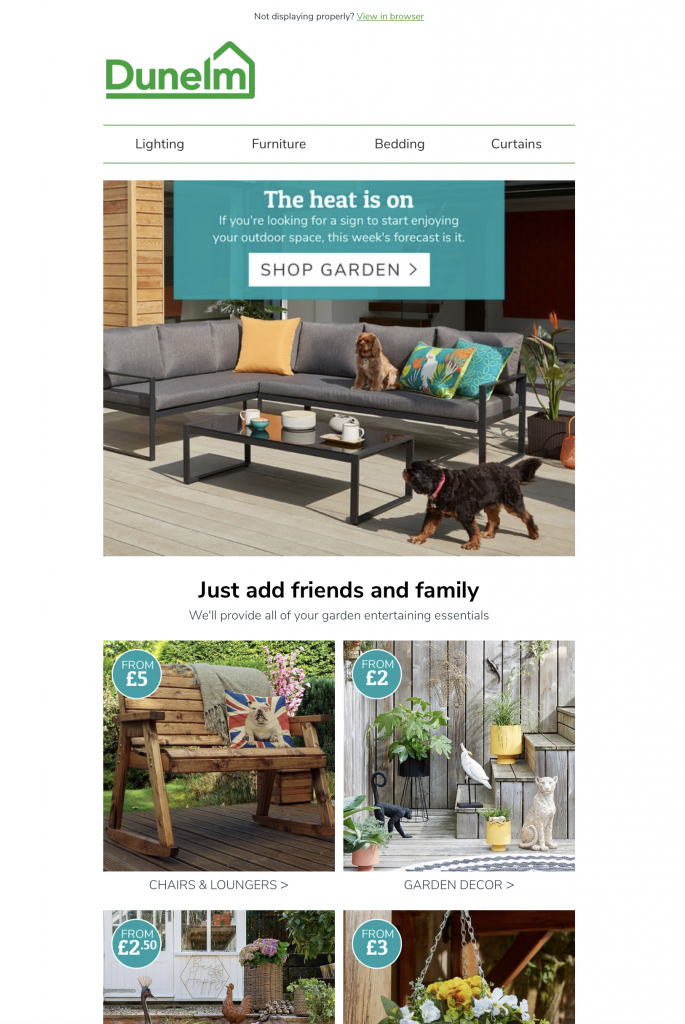
This summer-themed campaign by Dunelm encourages shoppers to get back in the garden and enjoy the sunshine
Creating summer email templates in Mail Designer 365
We hope you're inspired and ready to start trying out these summer email campaign ideas. Remember to be bold and capture that summer feeling in your email design in order to convince your readers.
In need of some more inspiration? Mail Designer 365 offers a diverse collection of summer email templates - perfect for a seasonal promotion or vibrant summer email campaign.
You can try out all of these tips and Design Ideas in Mail Designer 365. Download the app for free today and see what you can create.
Article first published: July 2019
Updated: June 2021
Get started with Mail Designer 365 today
Enjoyed this post?
Get more inspirational tips, tricks, and best practice examples in the Mail Designer 365 Newsletter Academy -
your one stop hub for all things email marketing strategy and newsletter design.

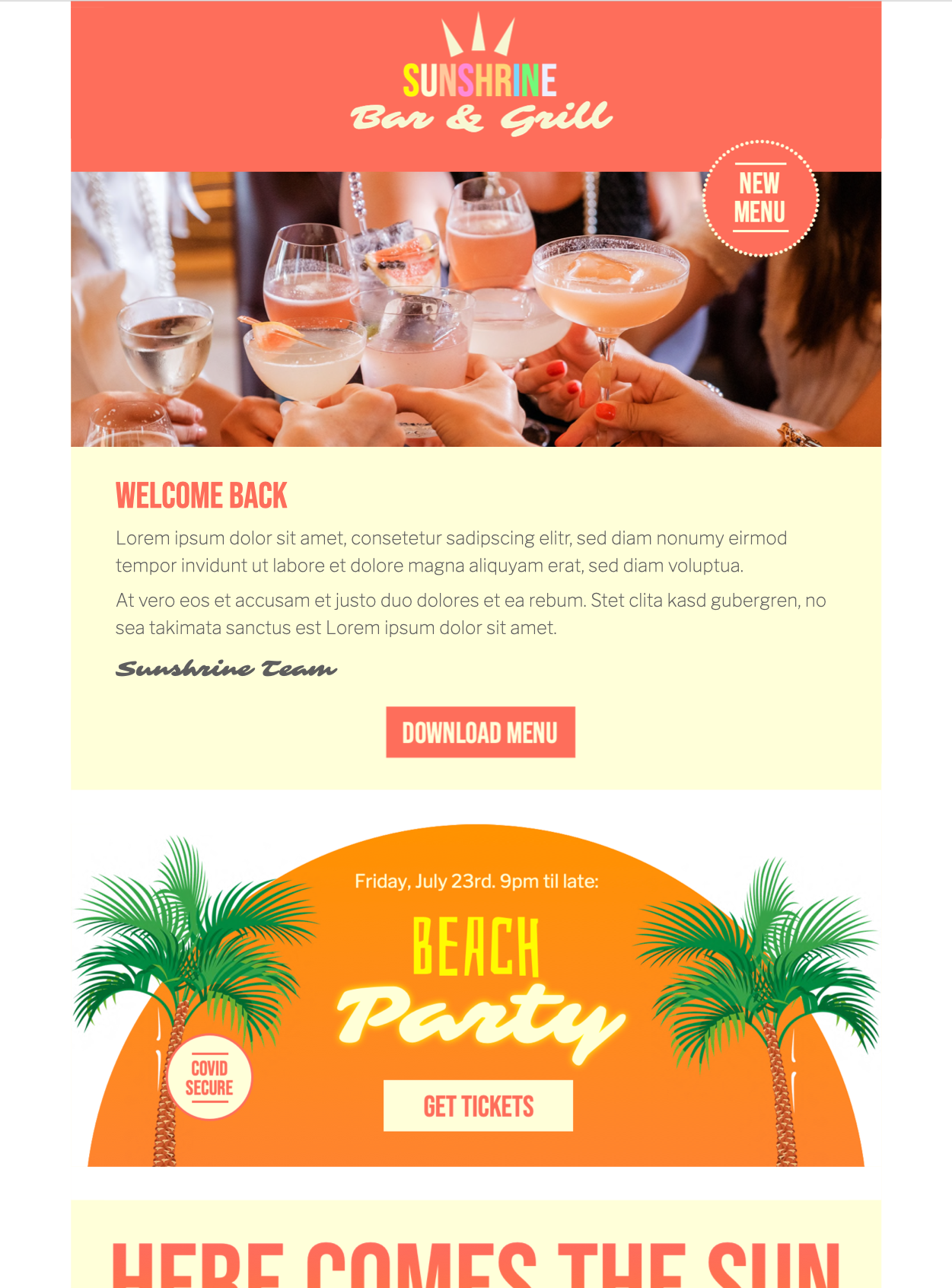
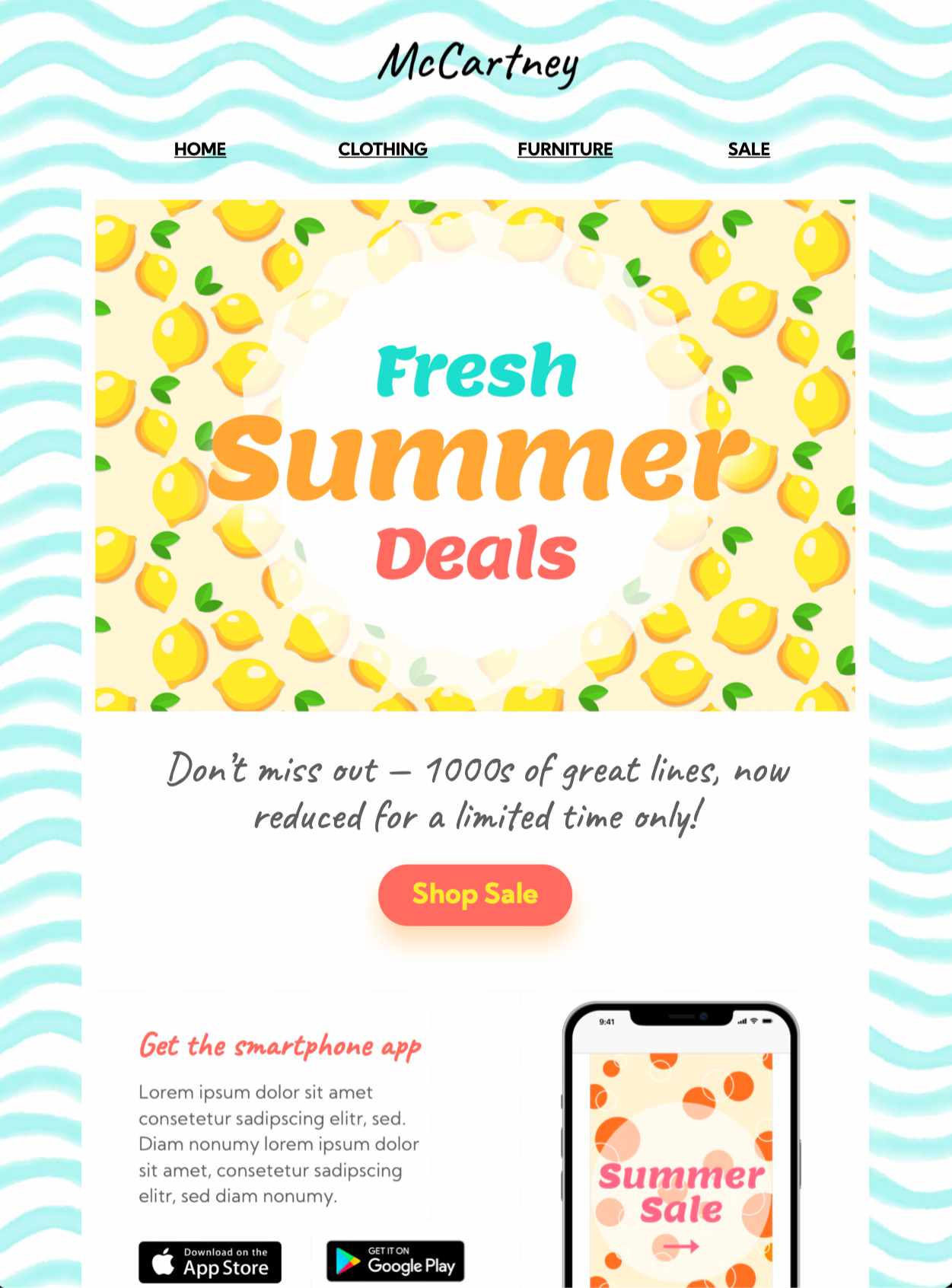
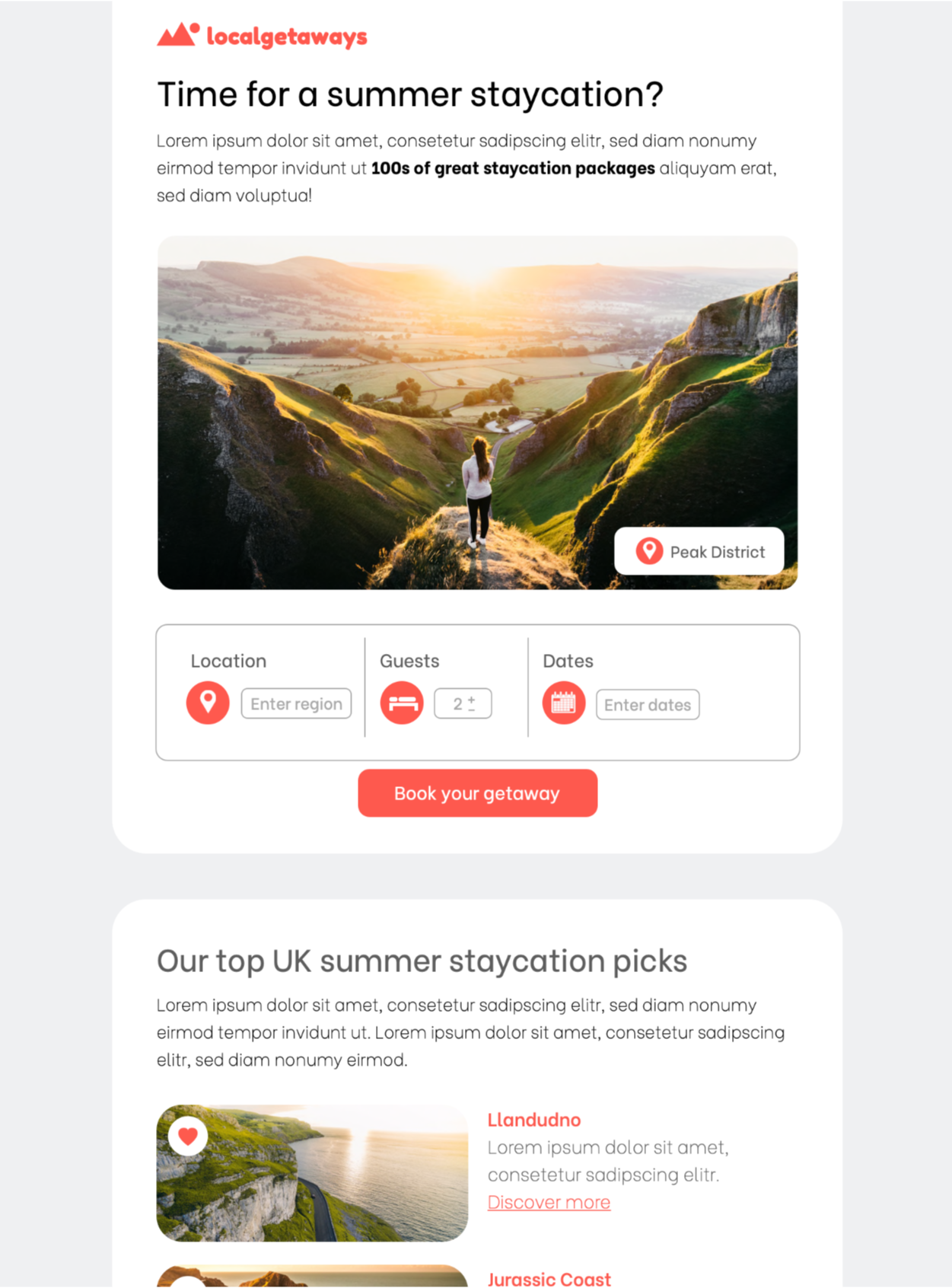
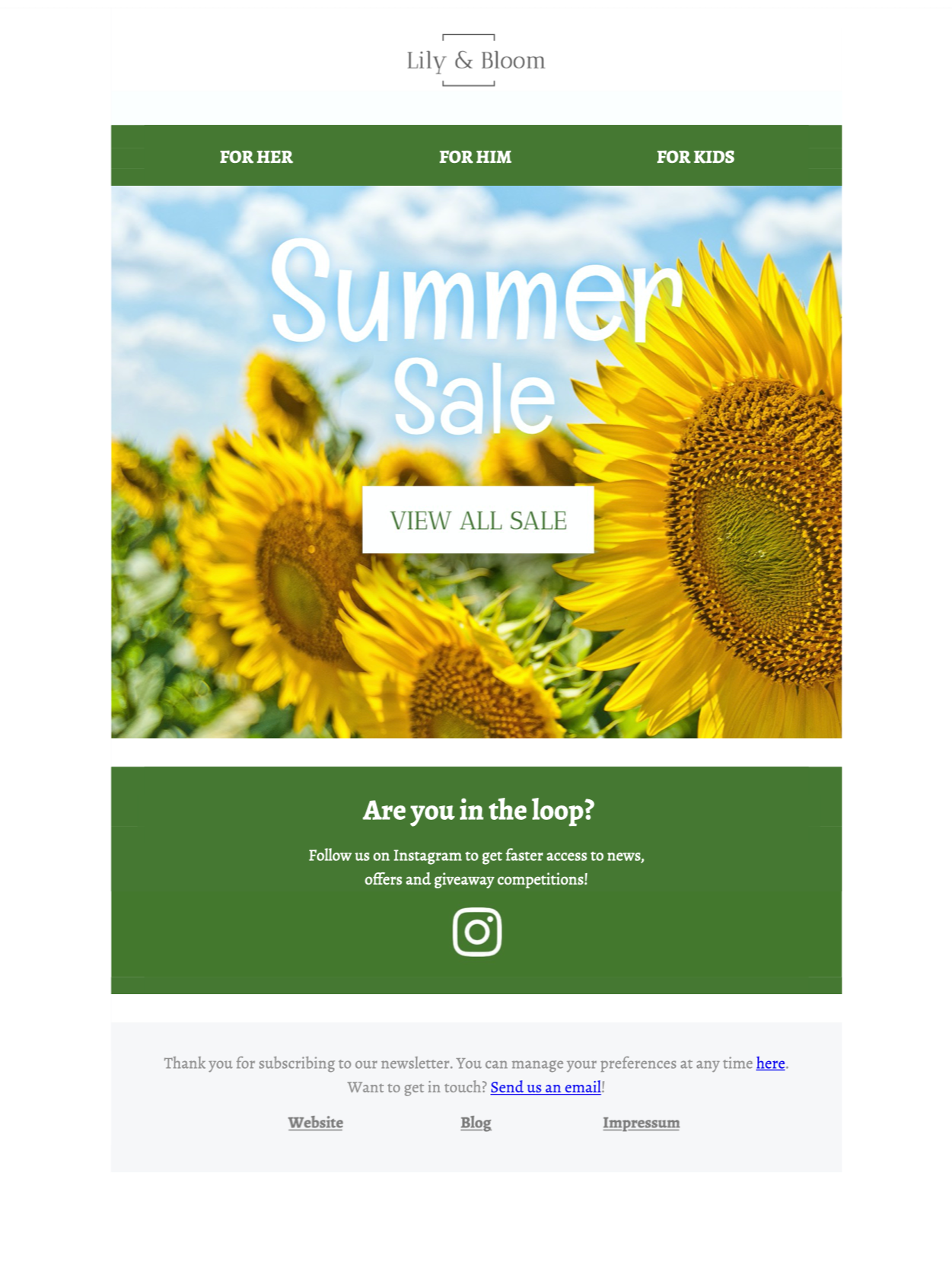
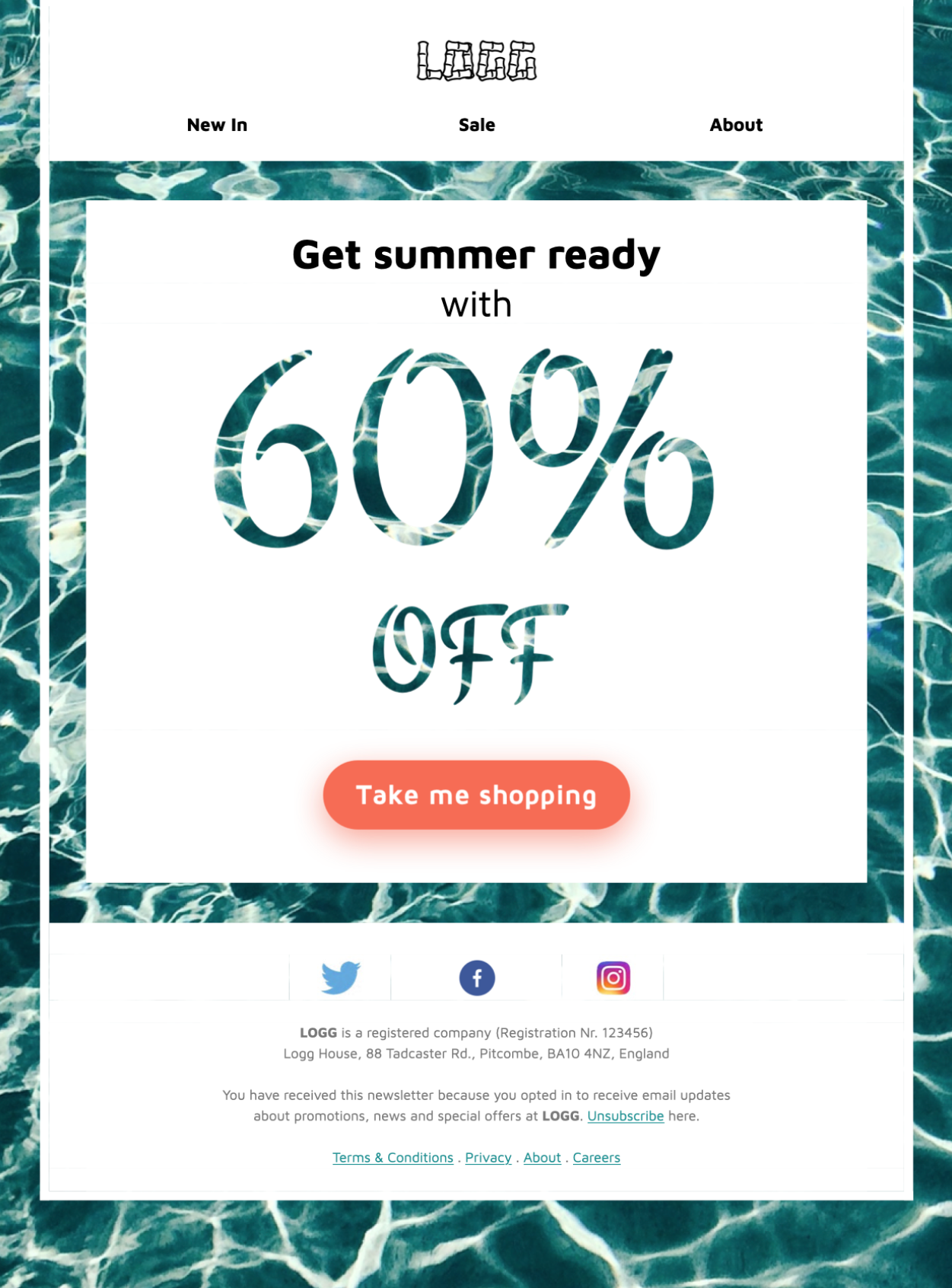

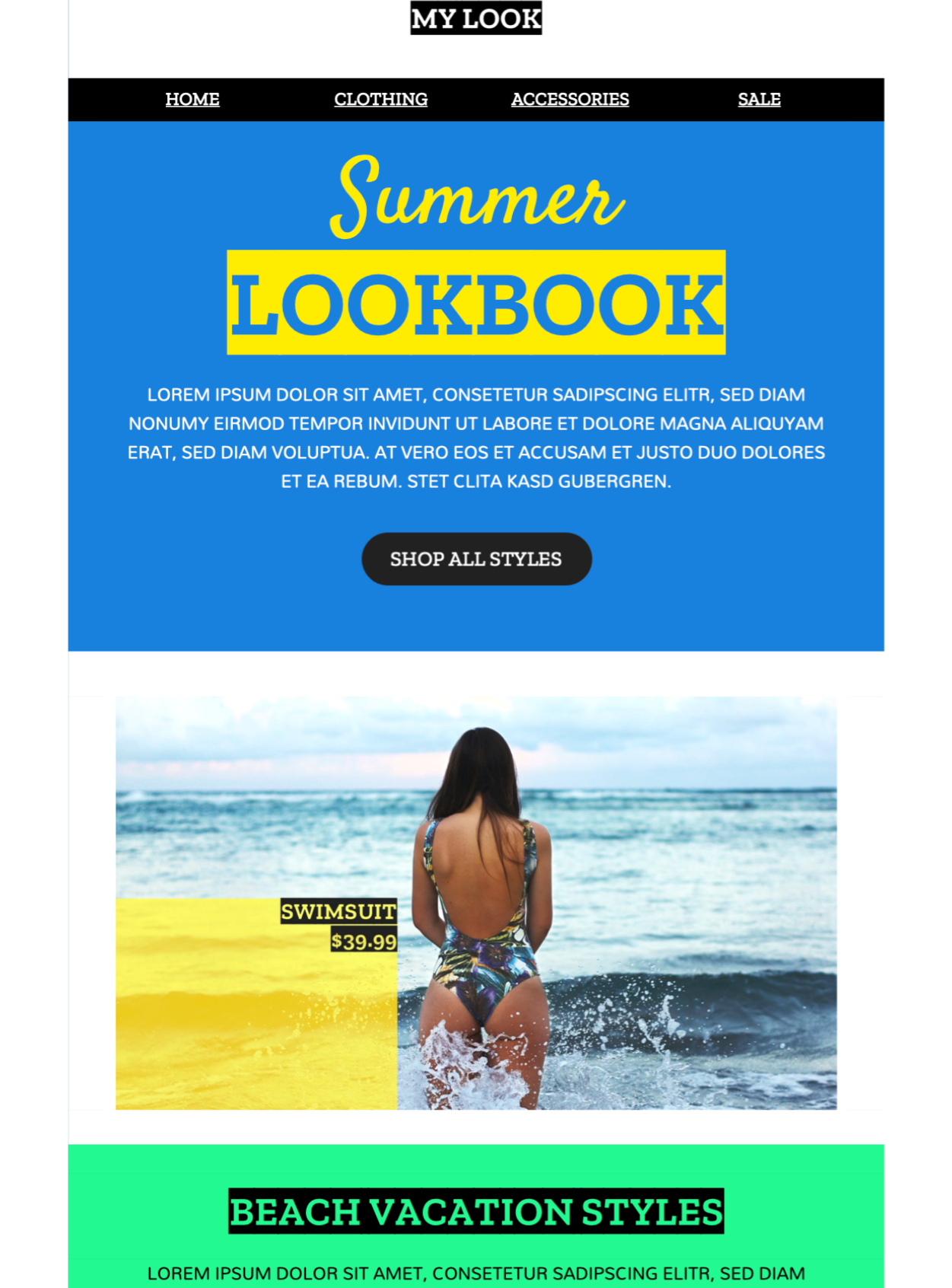
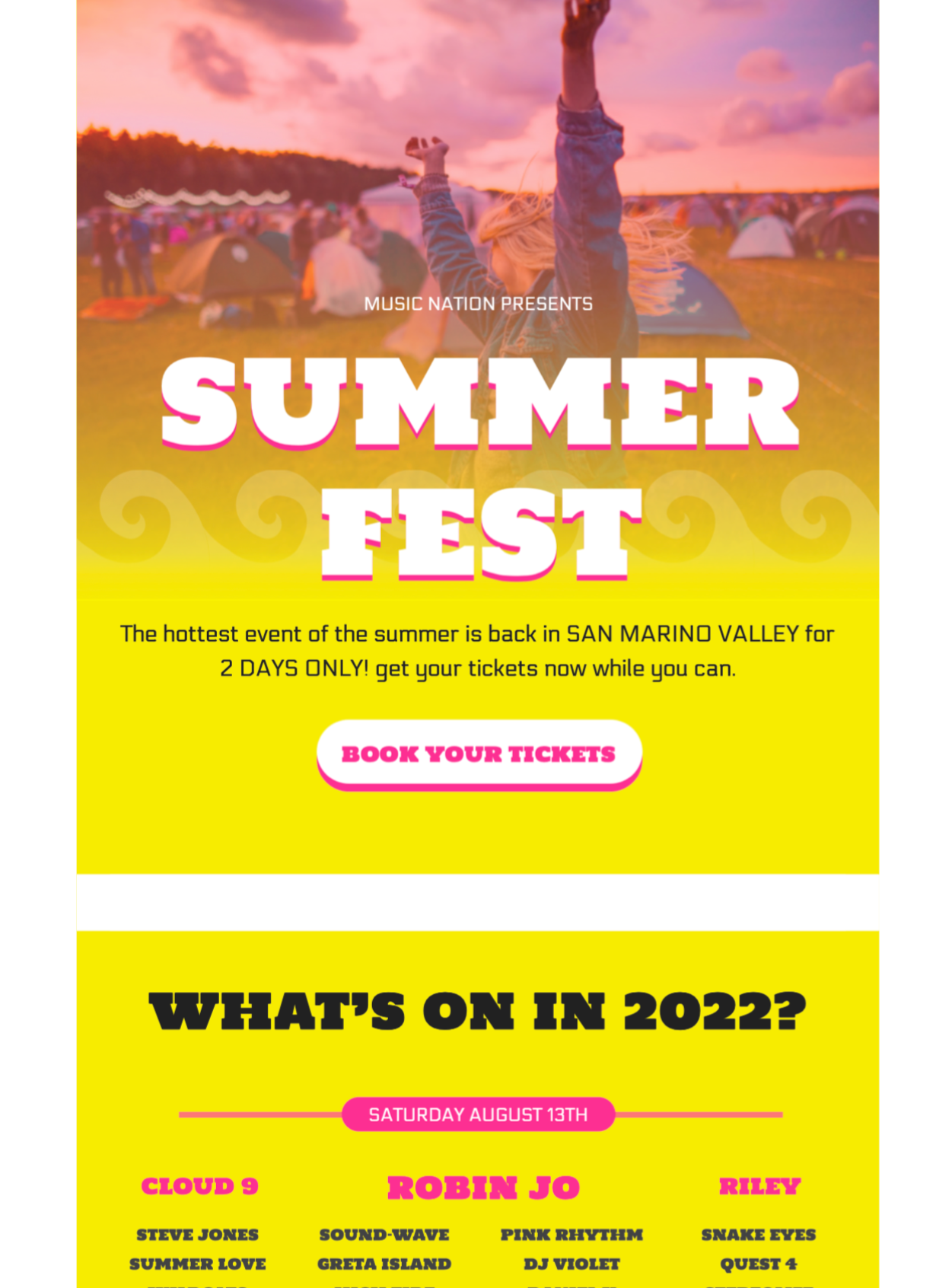


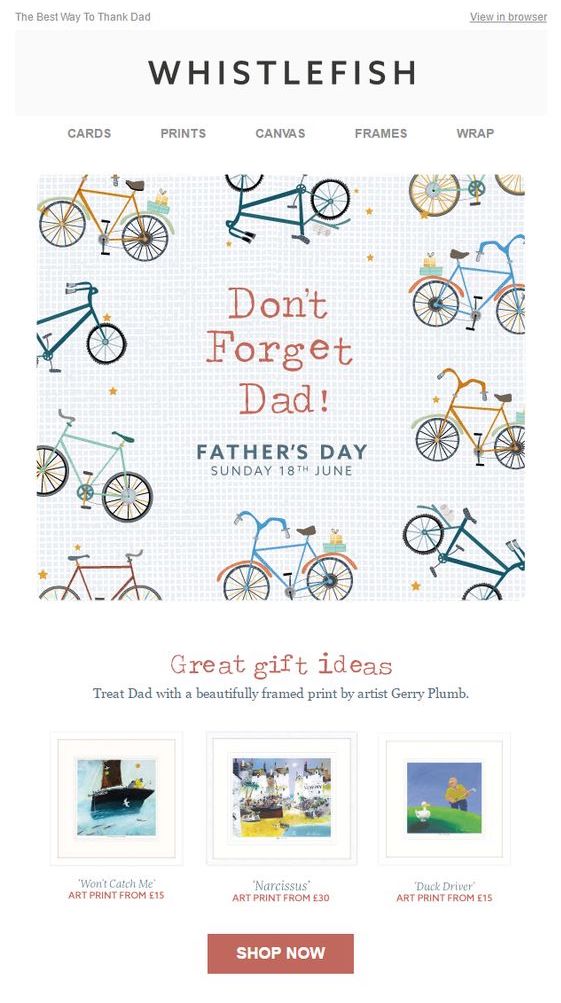
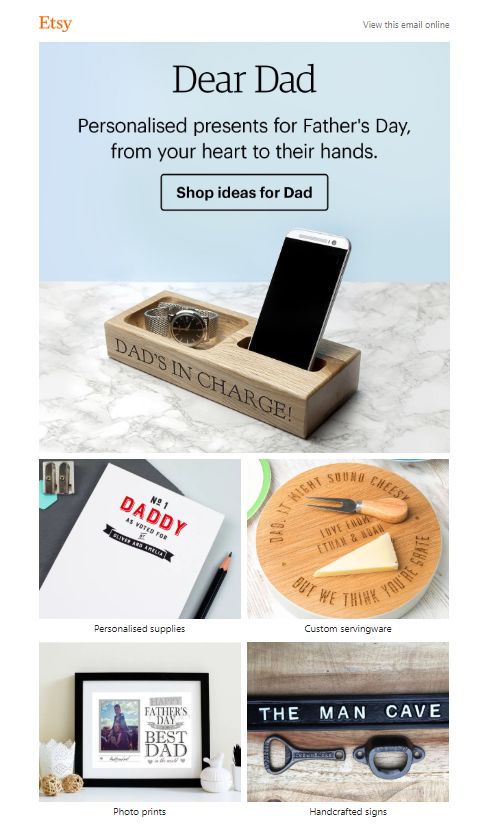
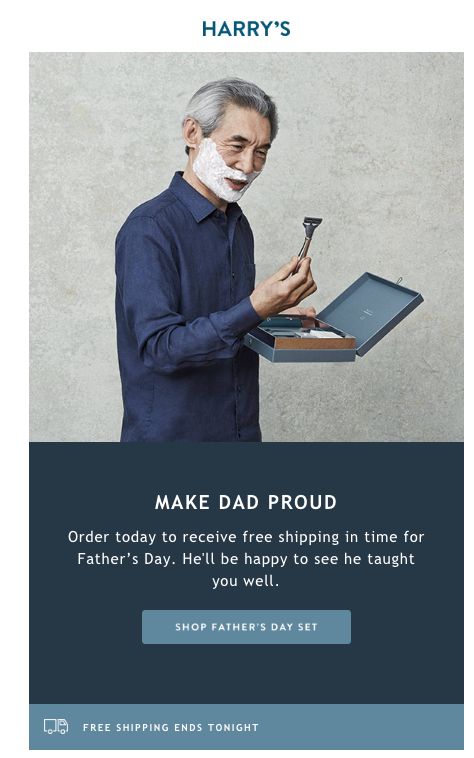

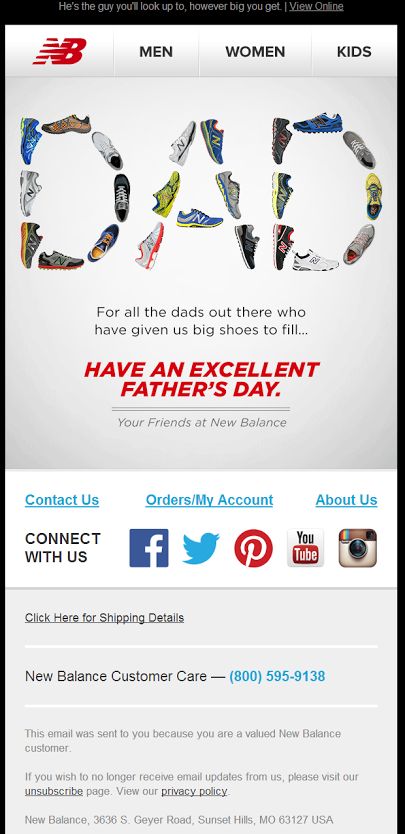
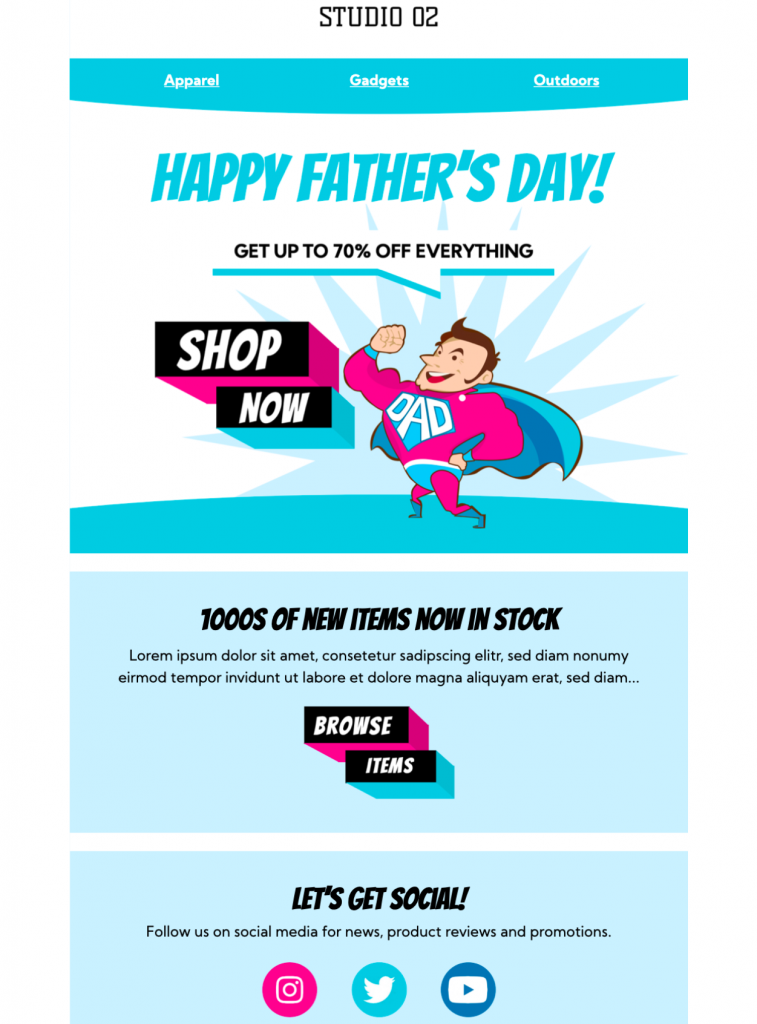


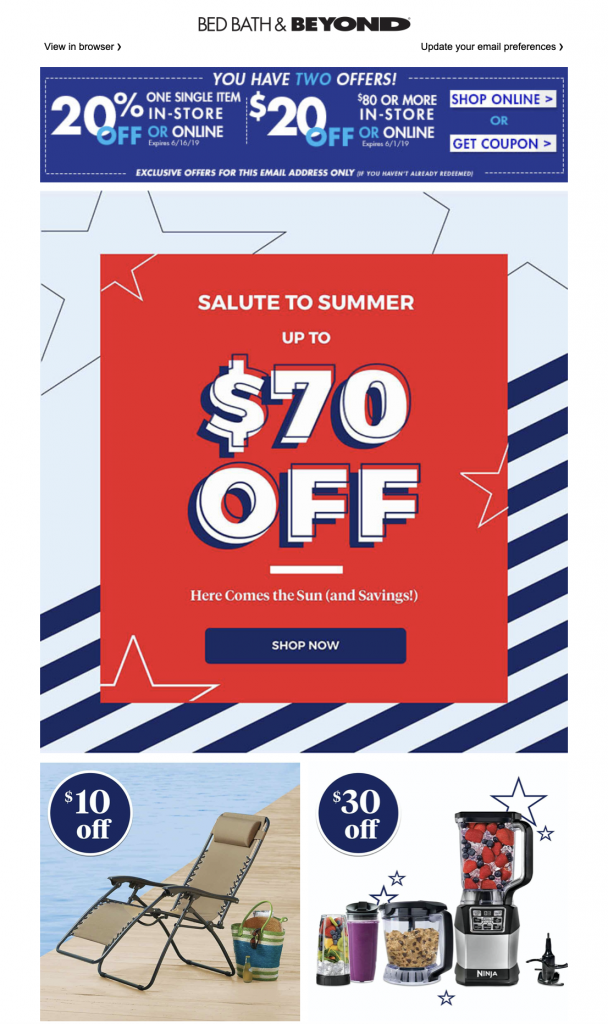
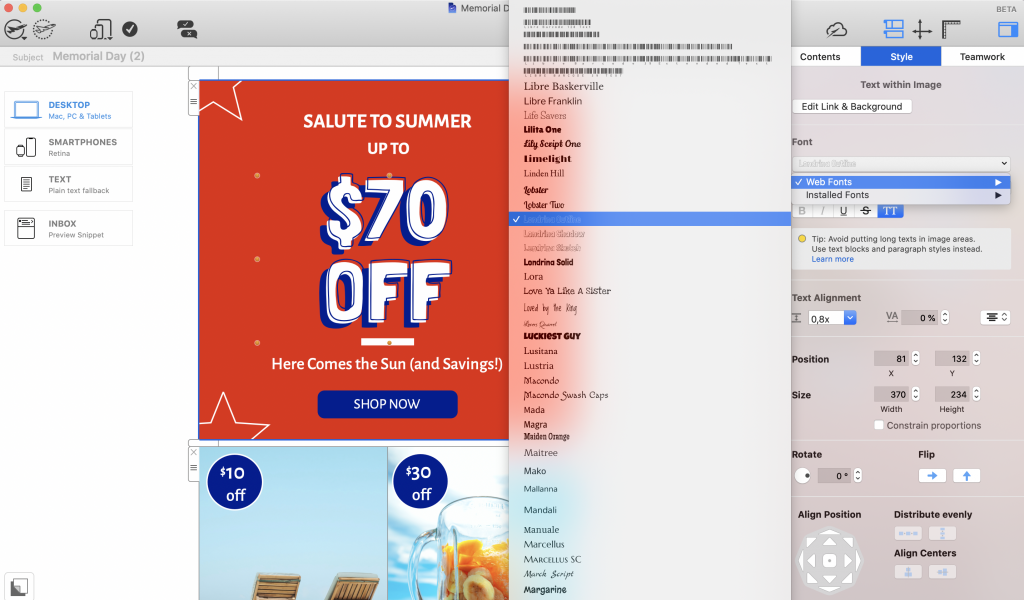
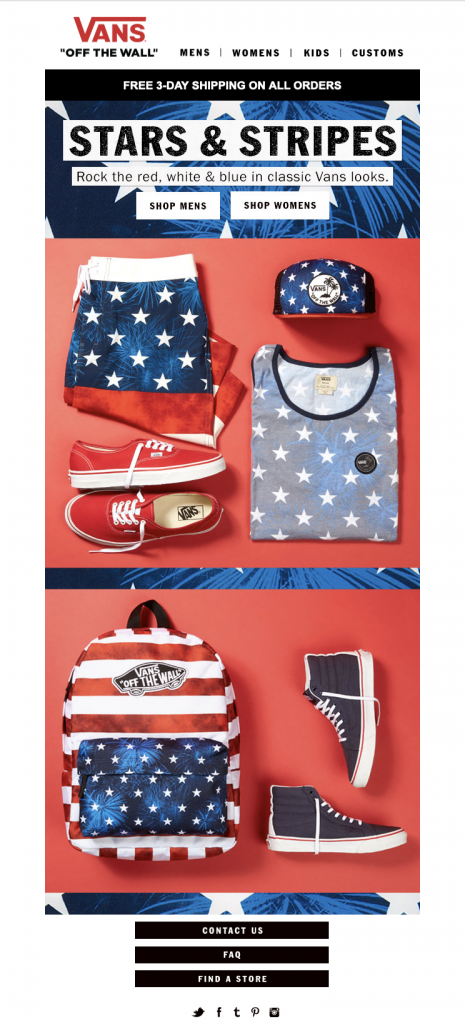
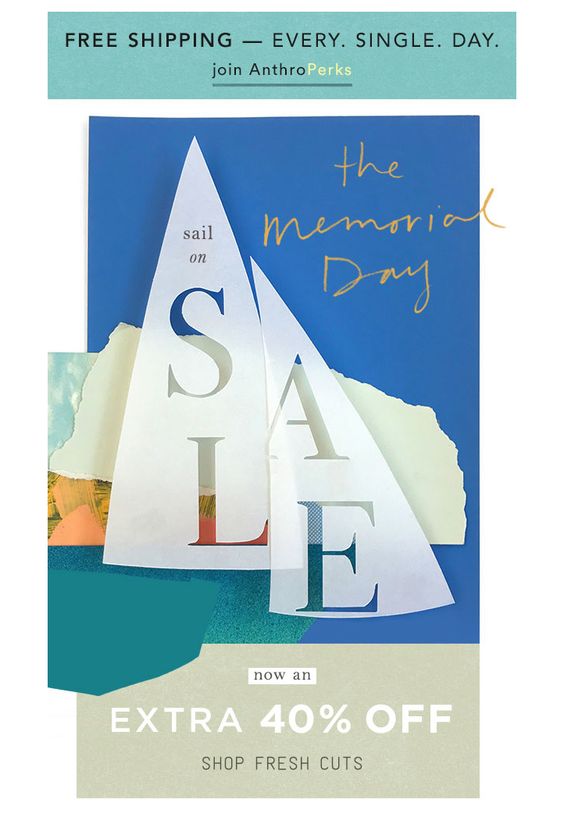
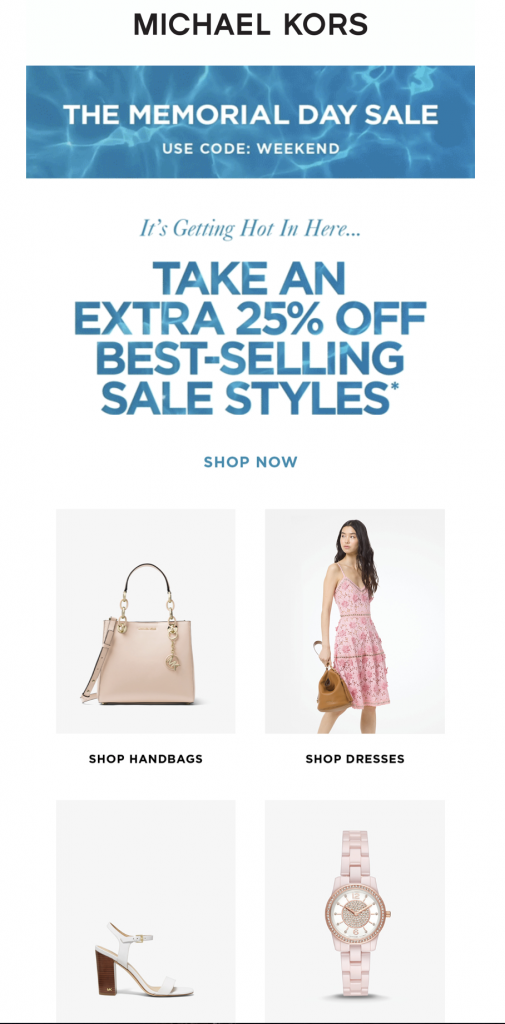
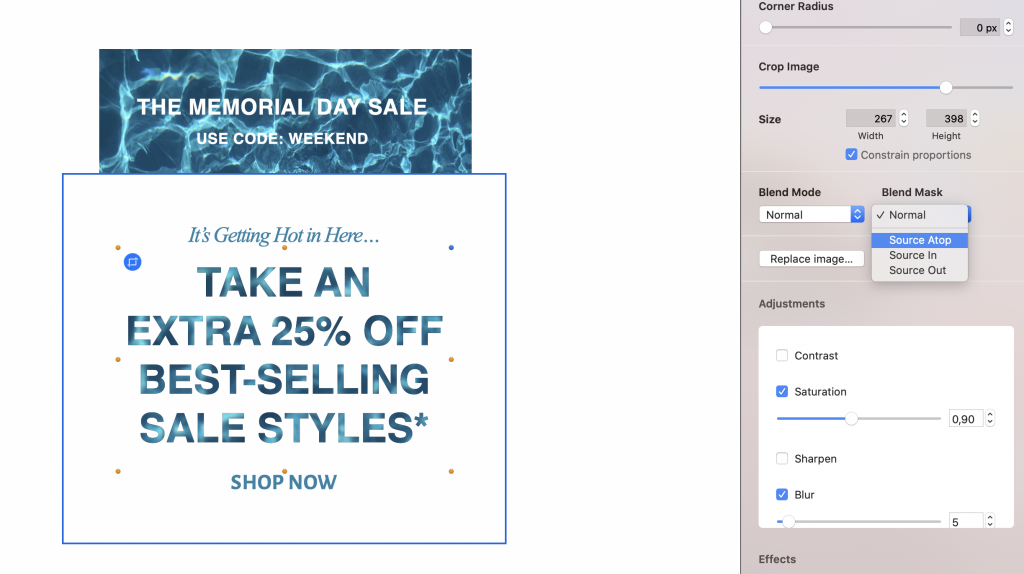

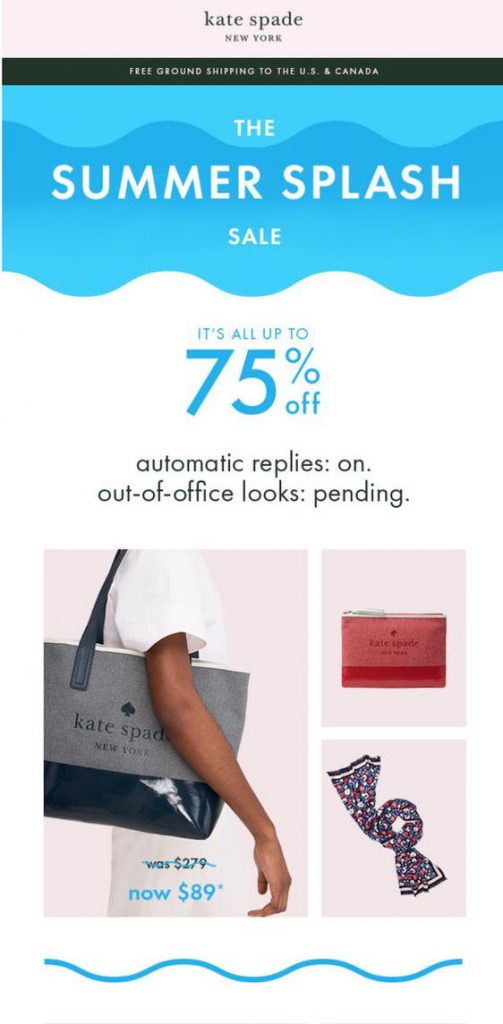
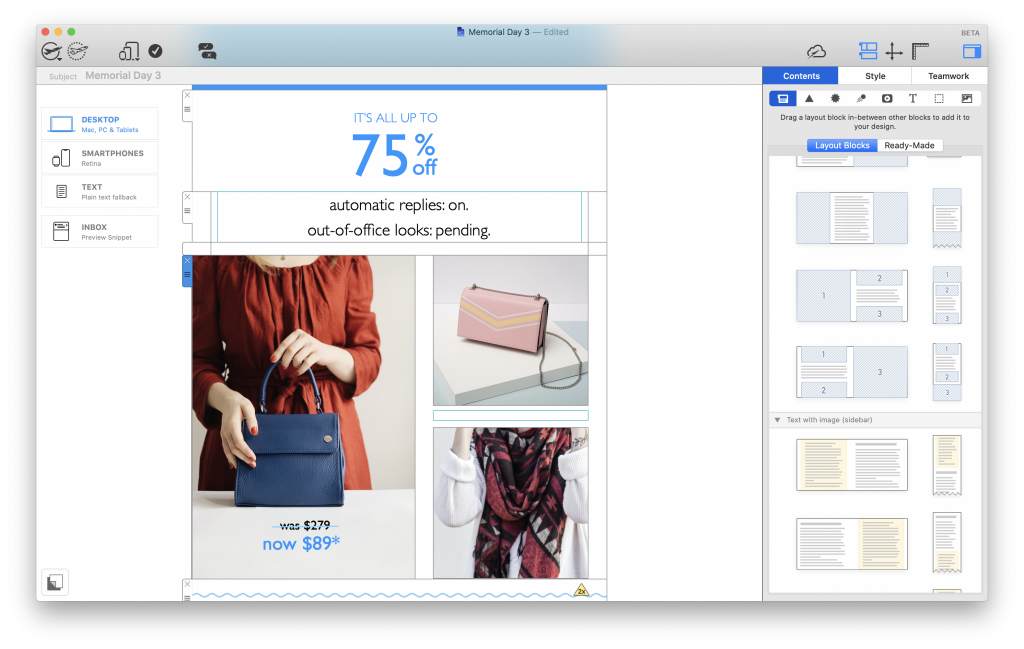


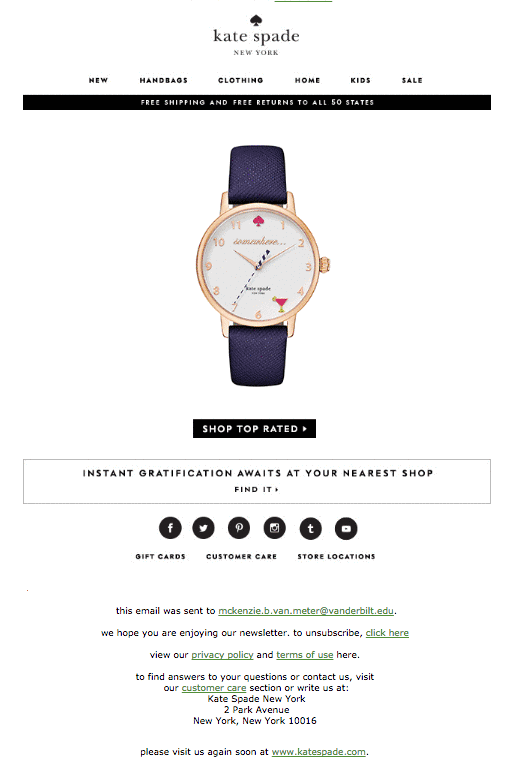
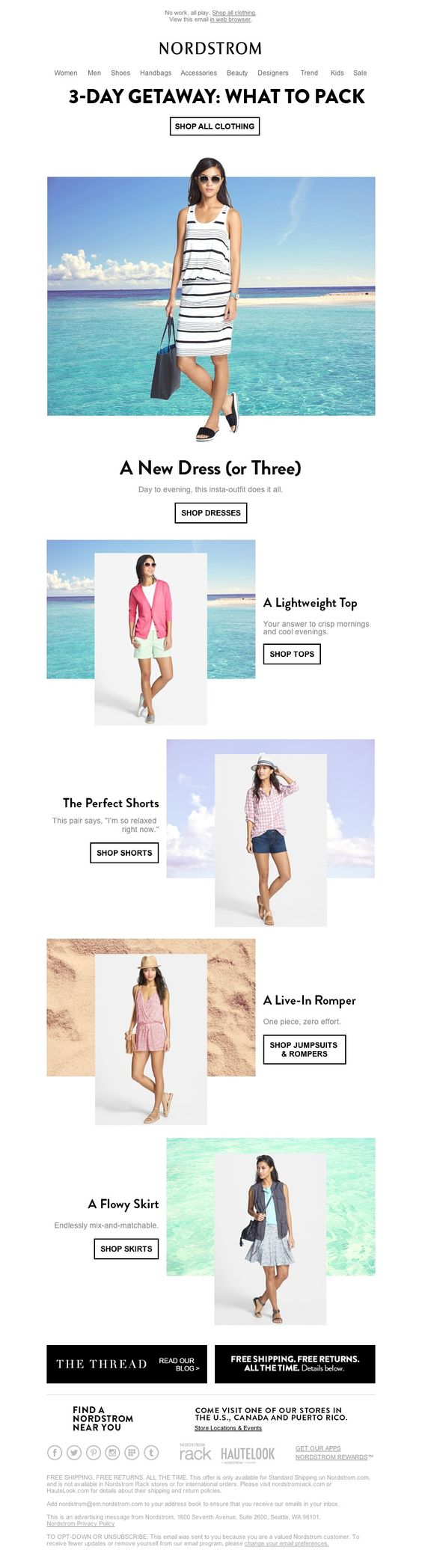
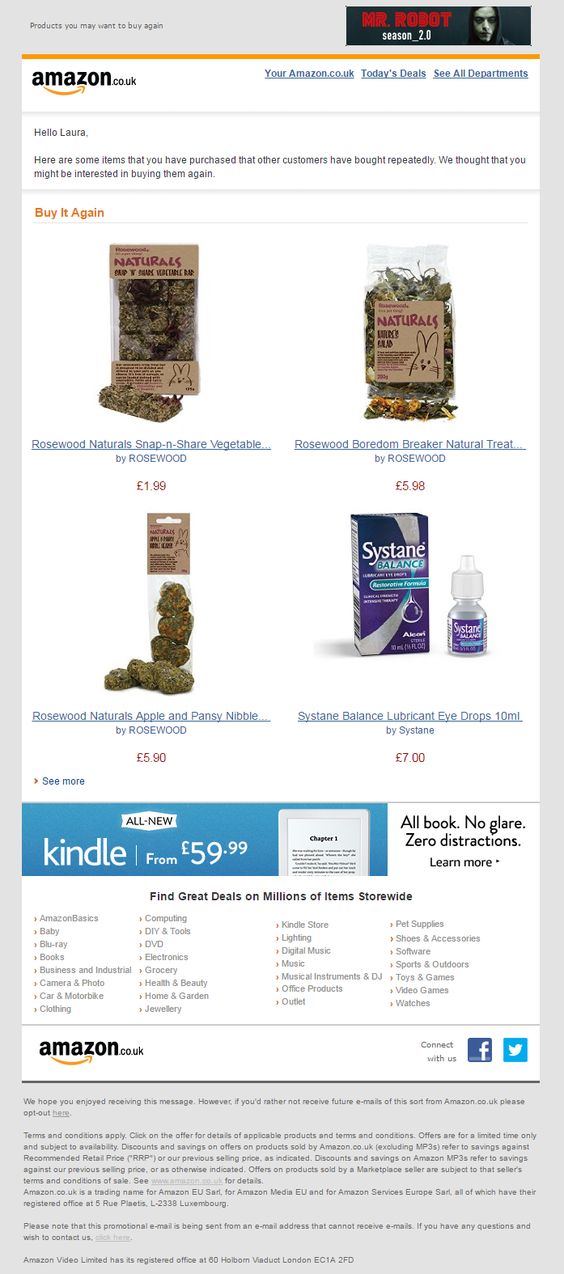
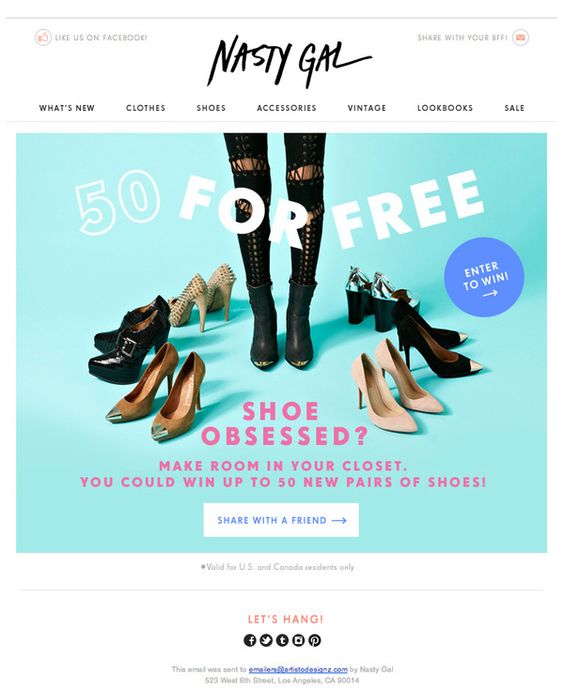
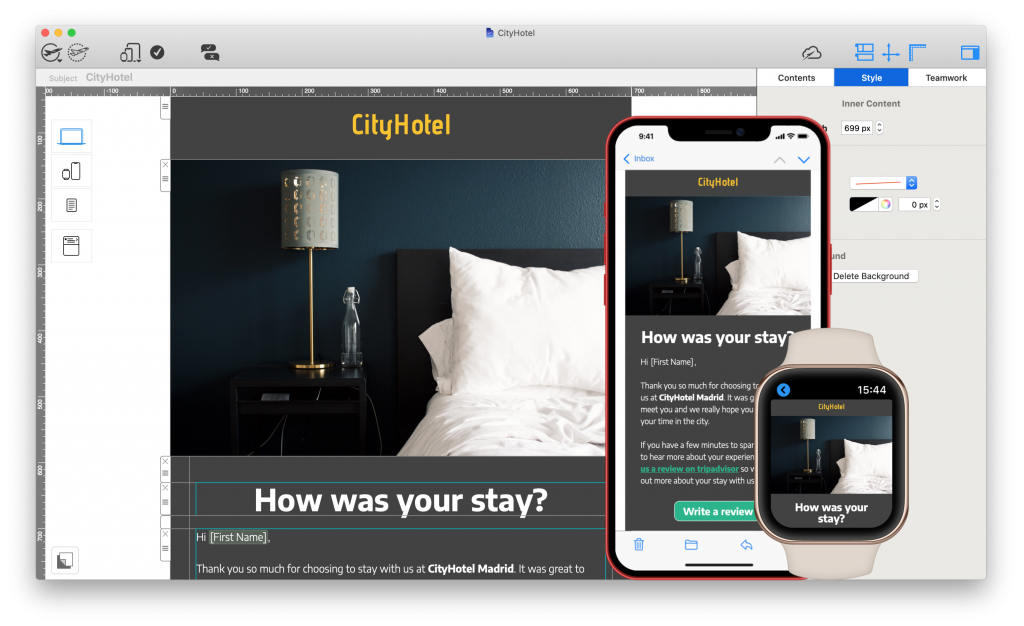

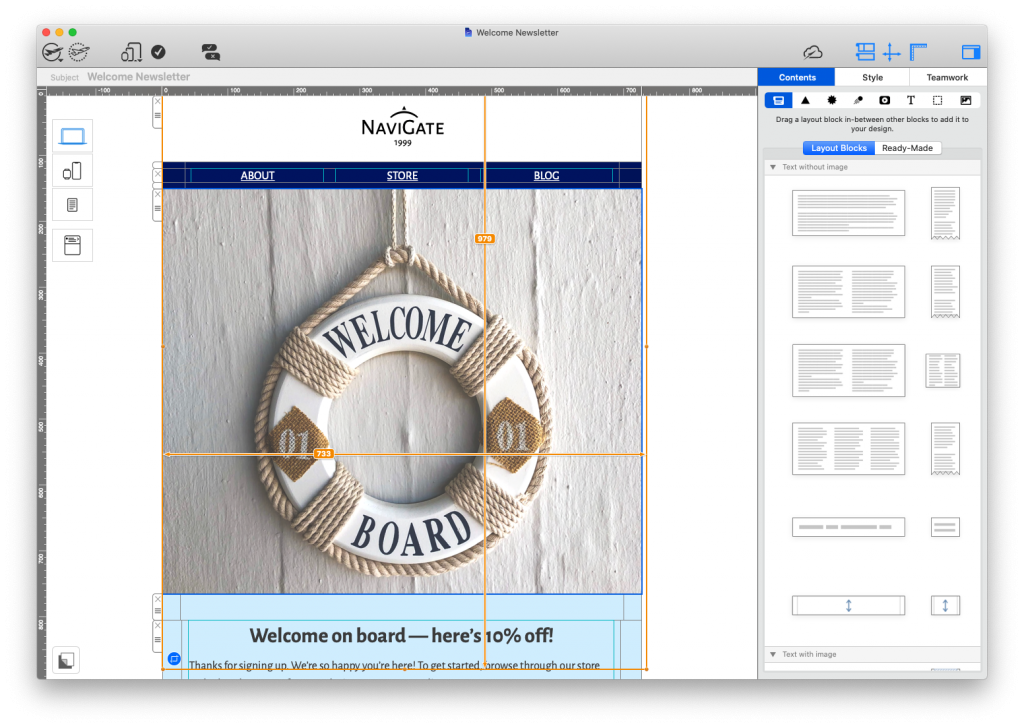
 Edit and correct as you go
Edit and correct as you go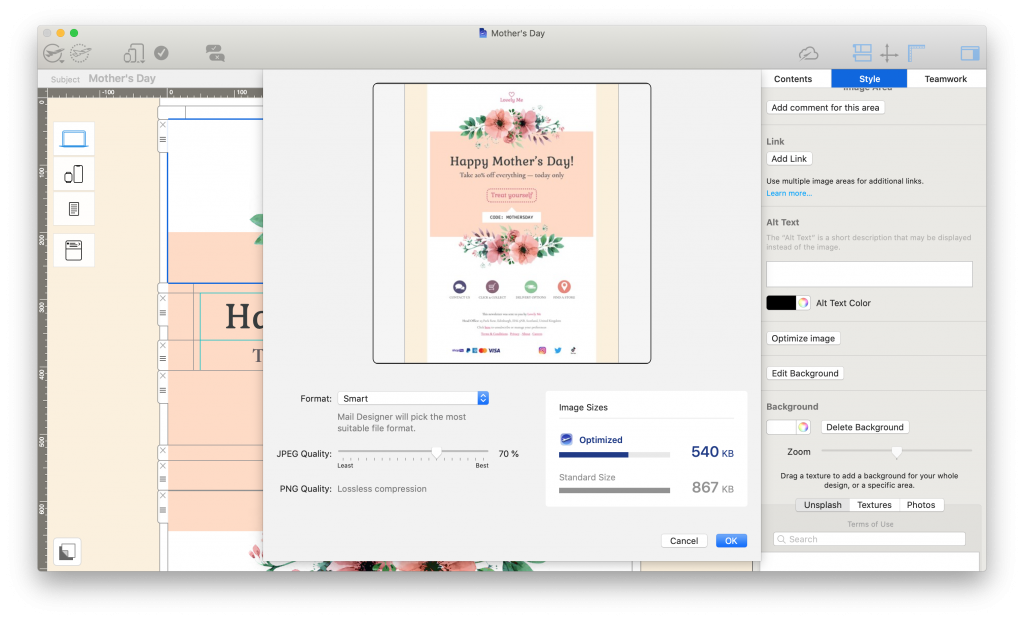
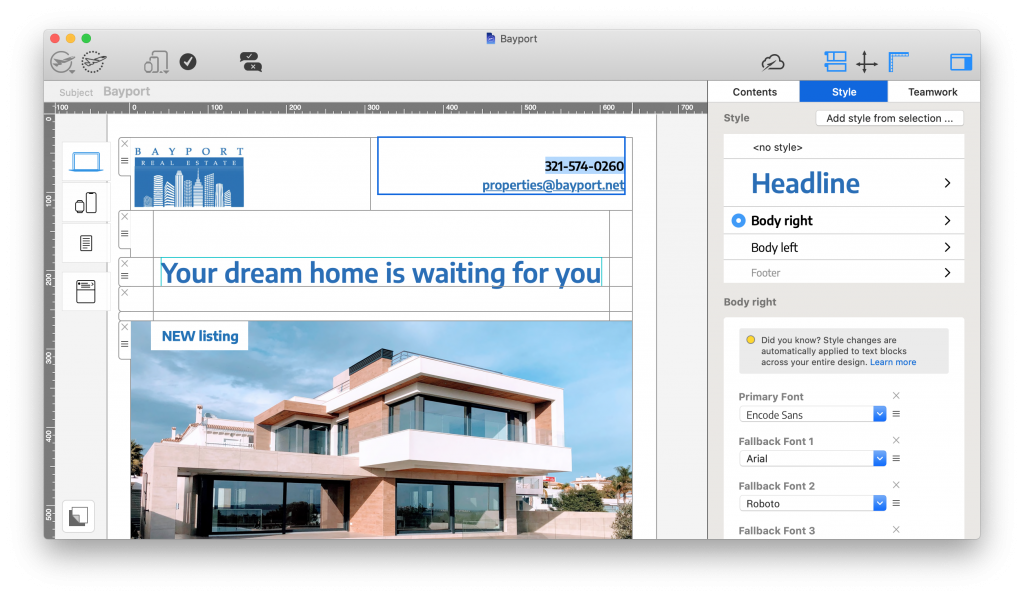
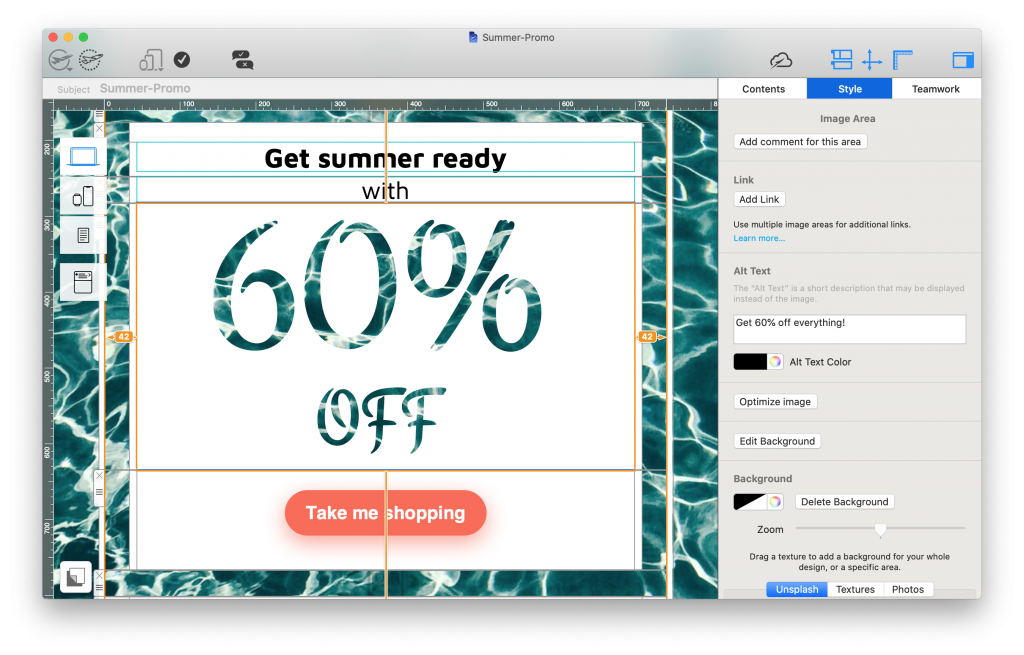
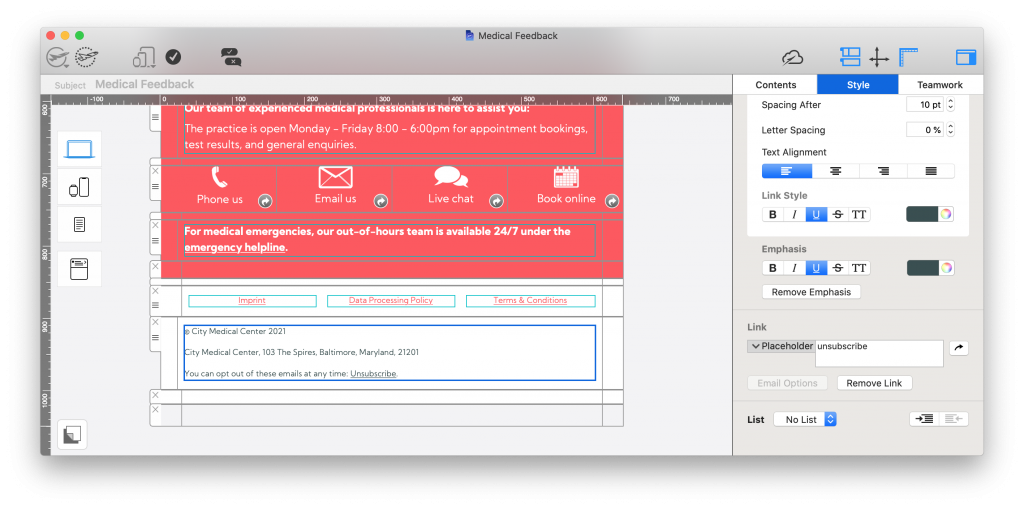

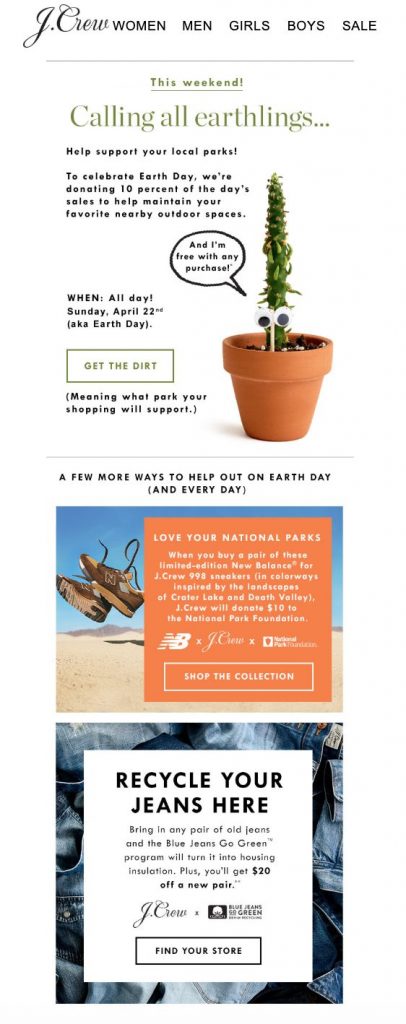
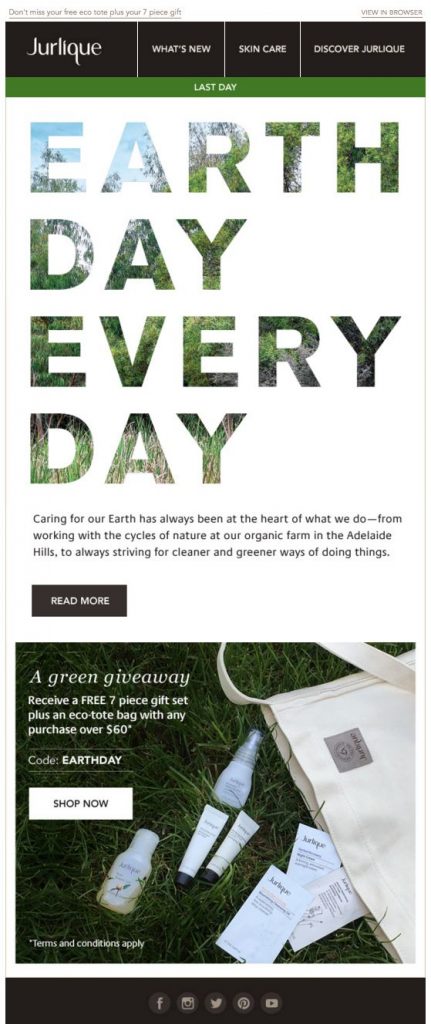
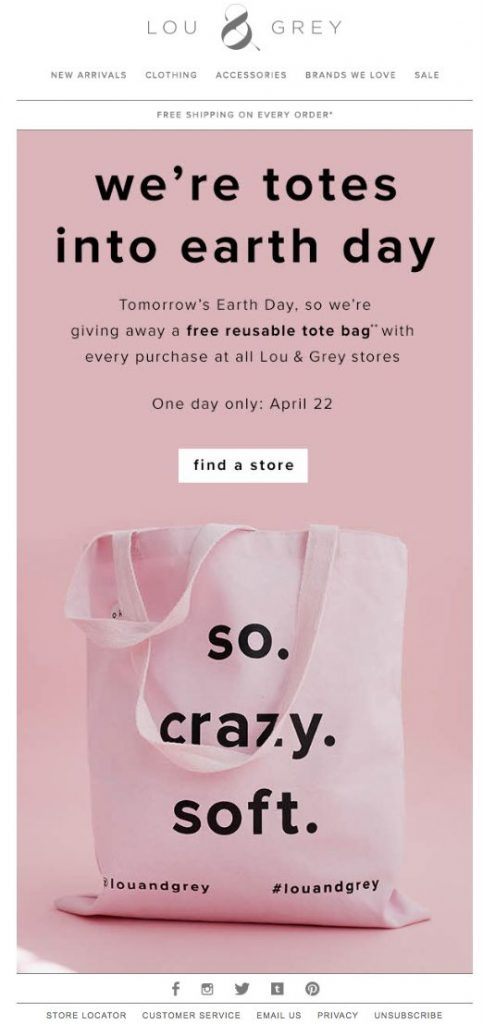
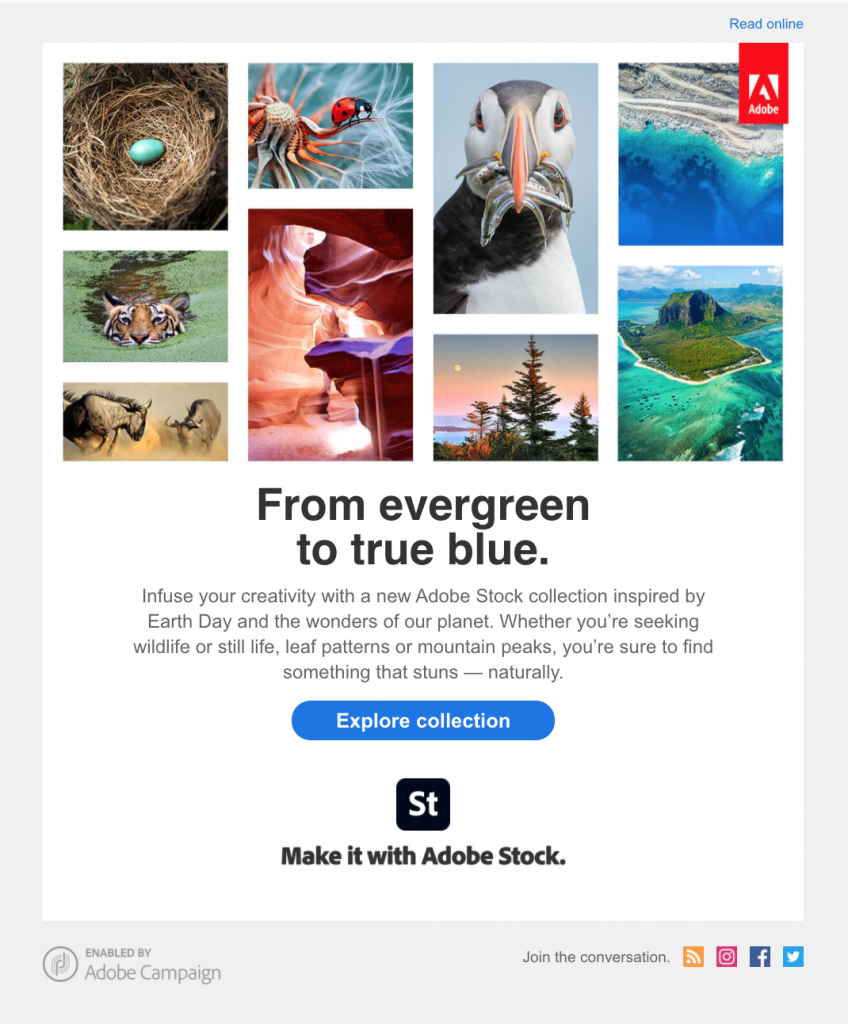
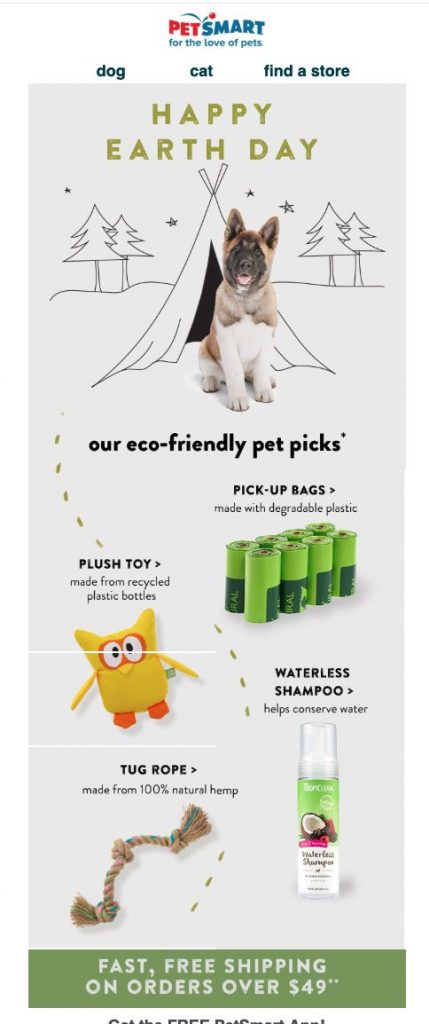
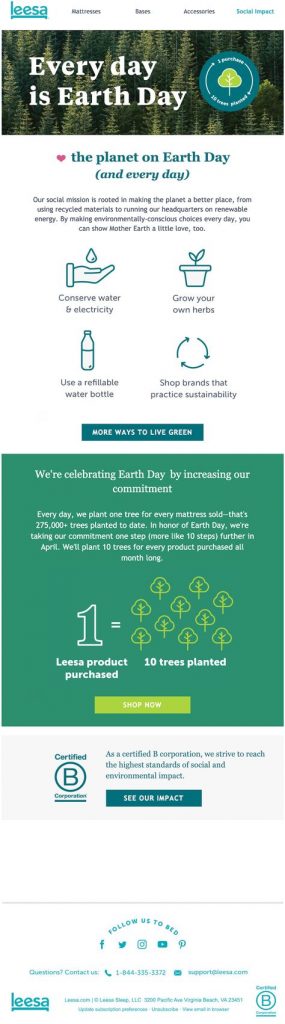
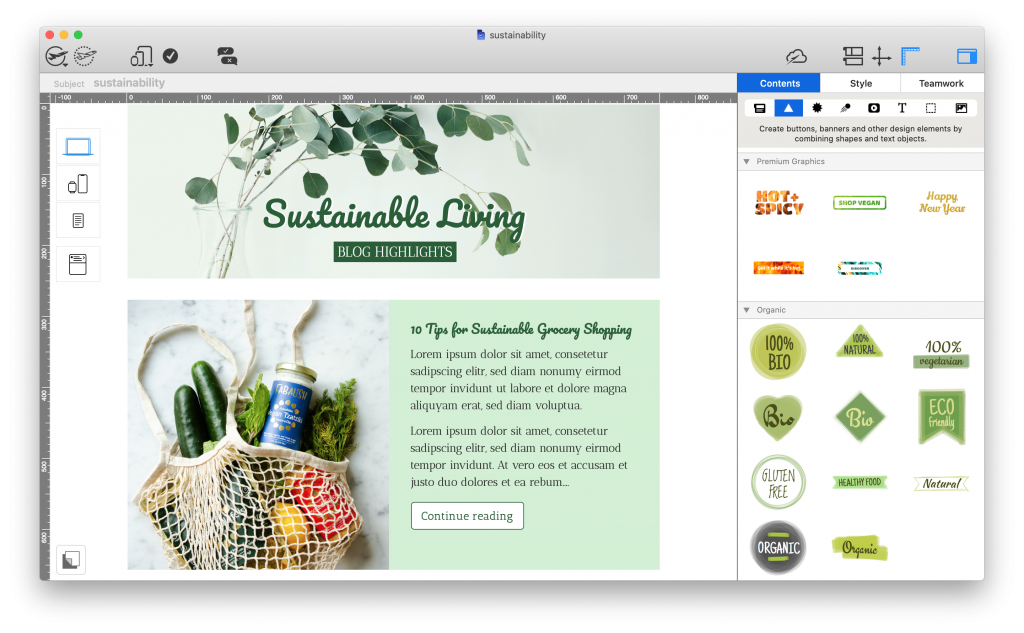


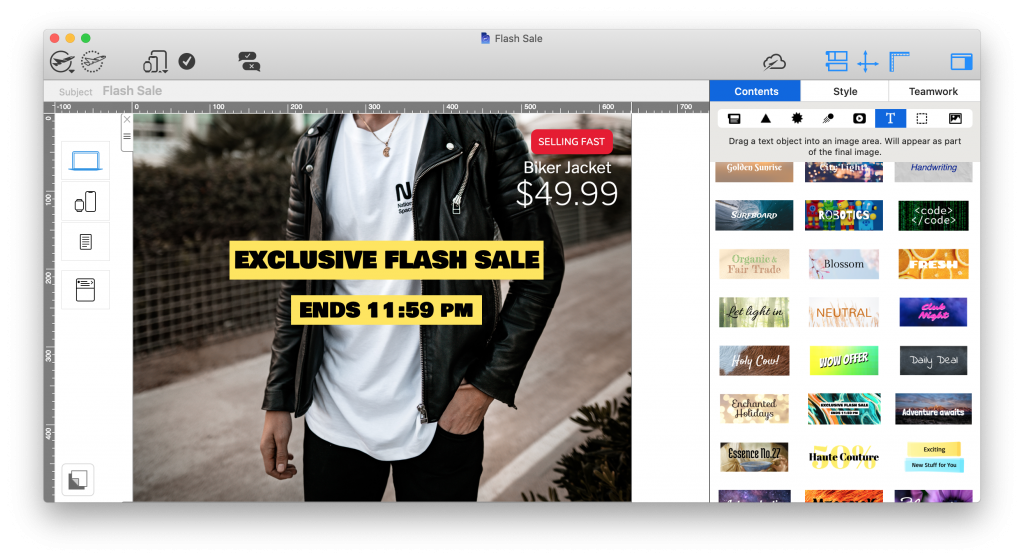
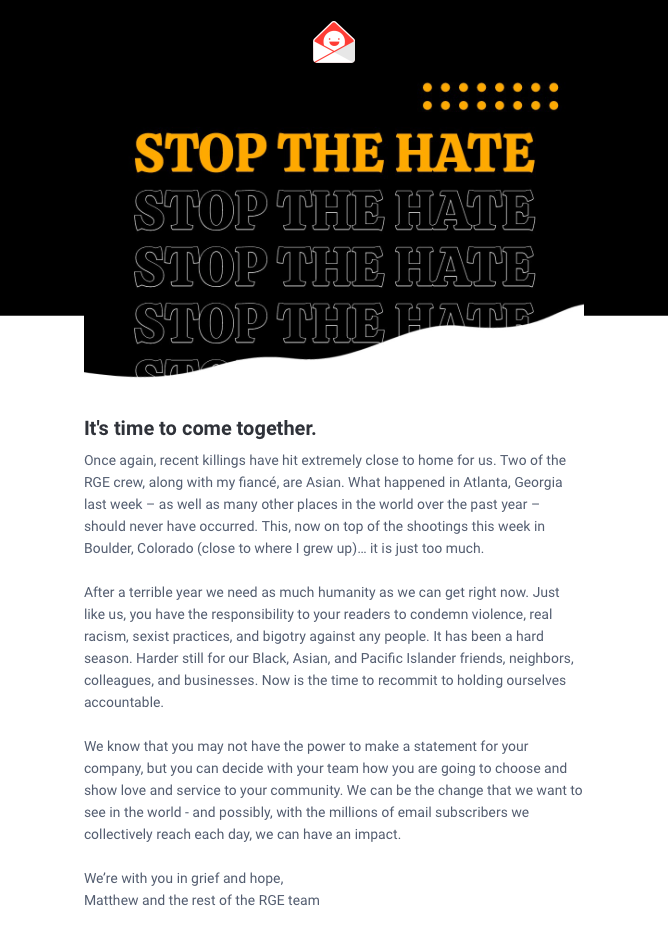
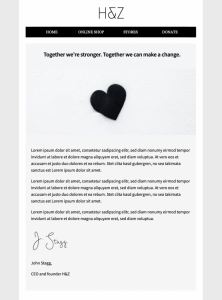

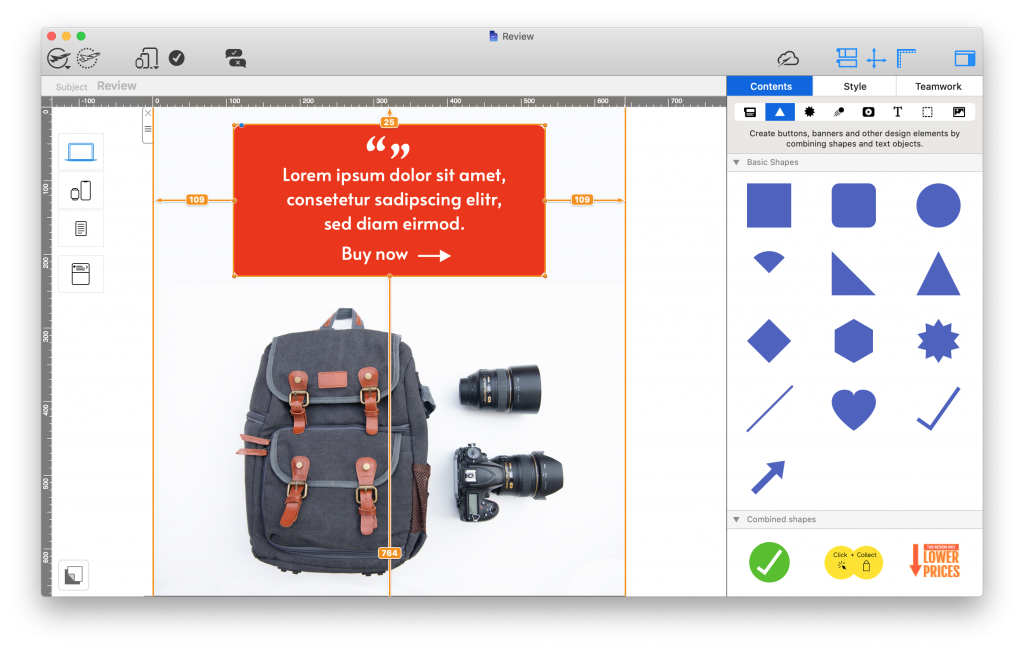

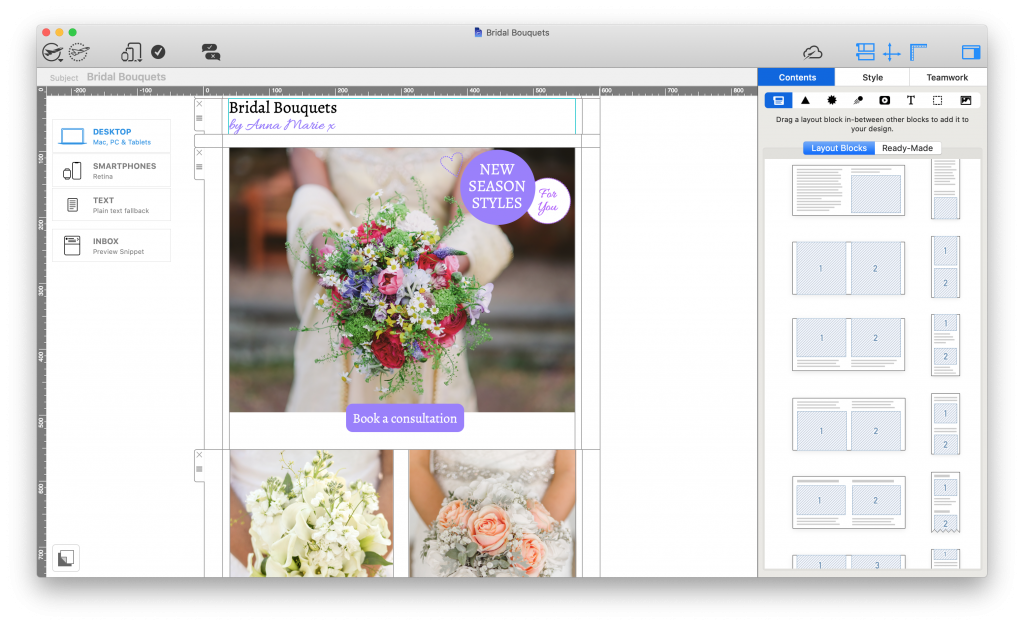
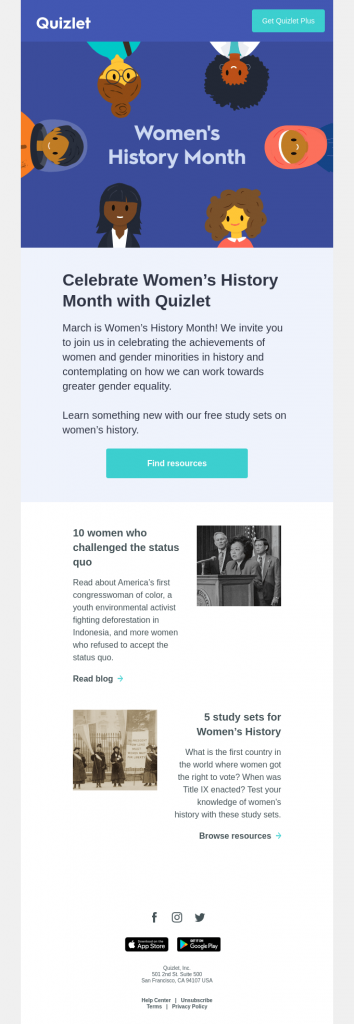
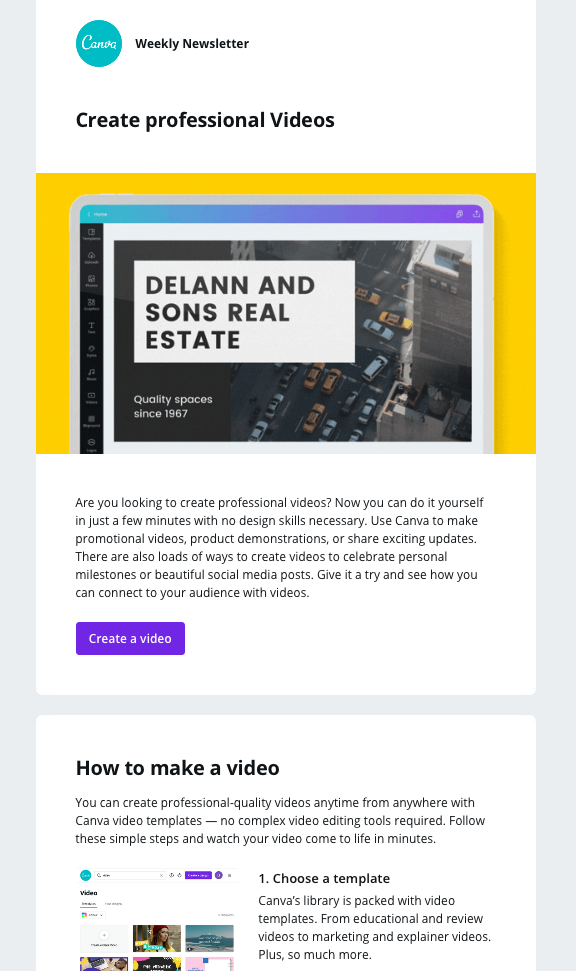
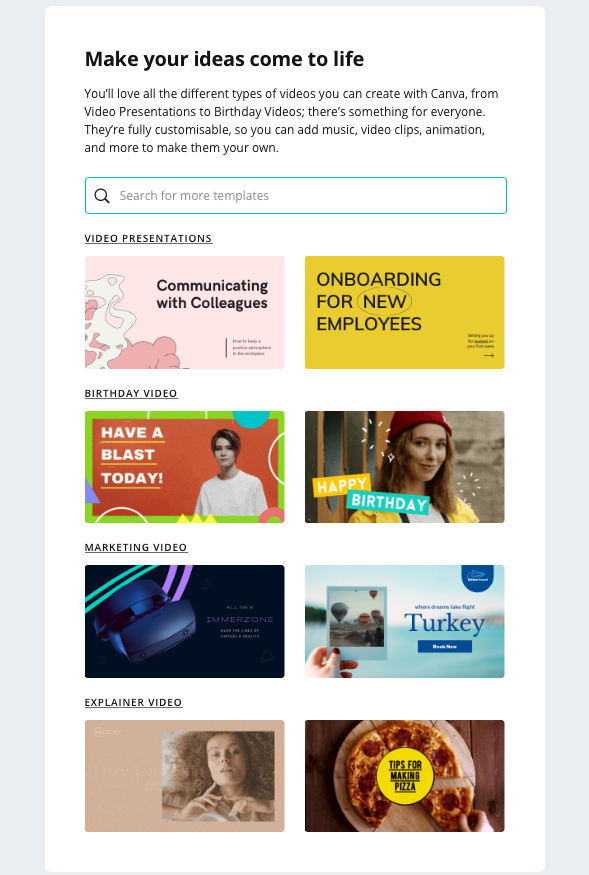
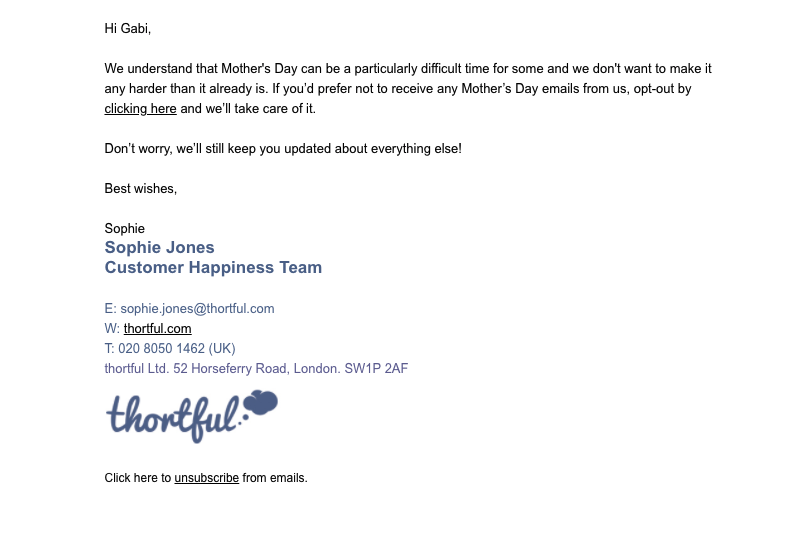
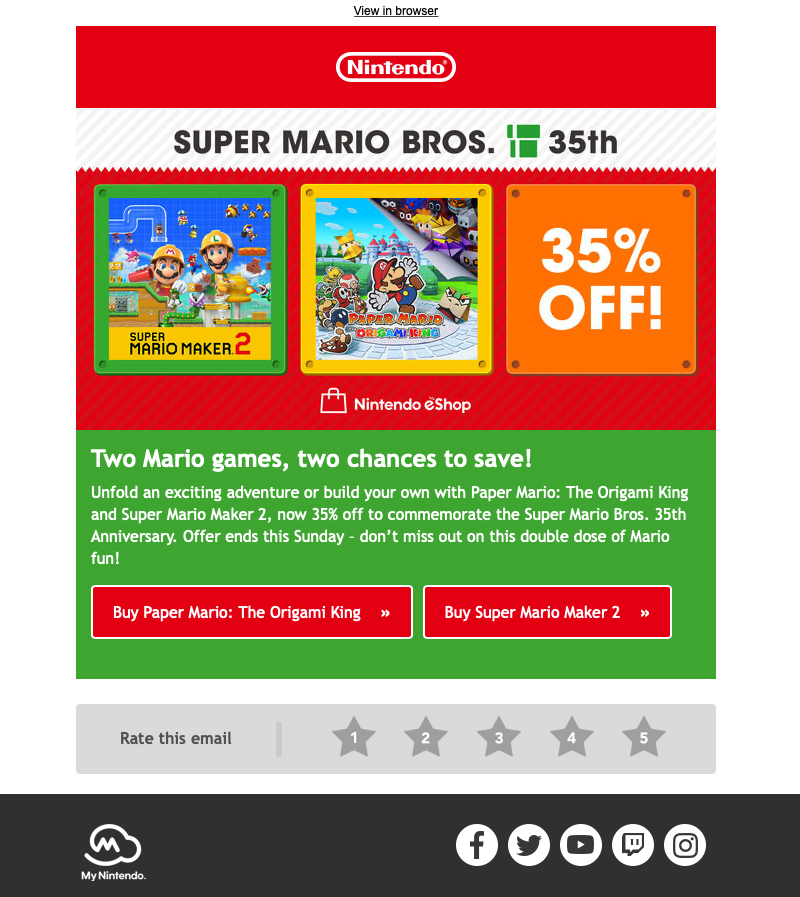
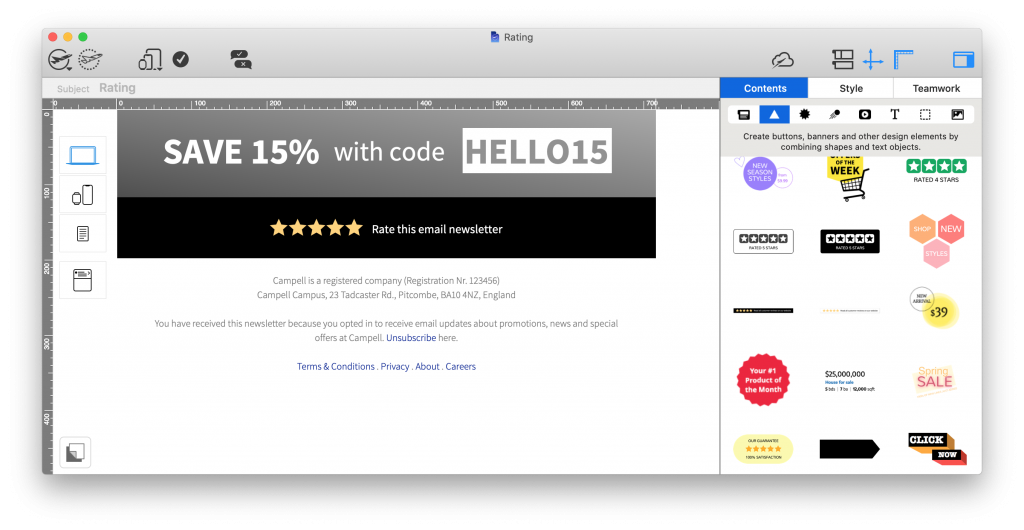
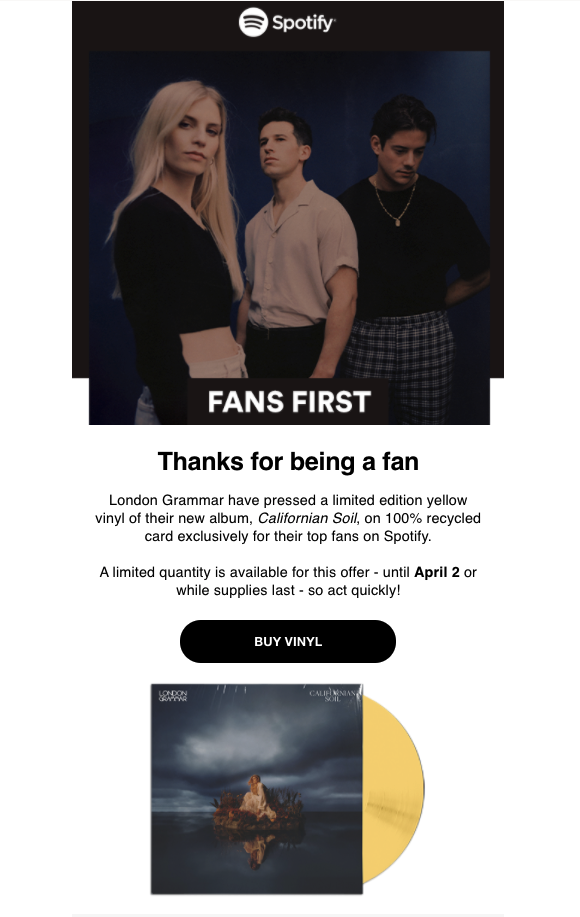
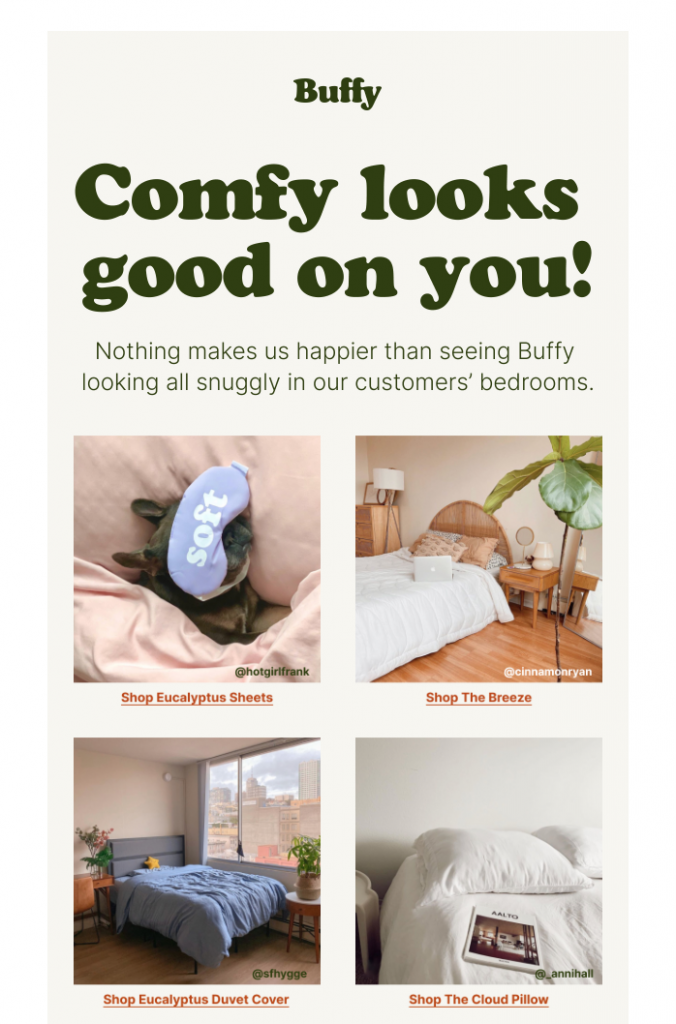
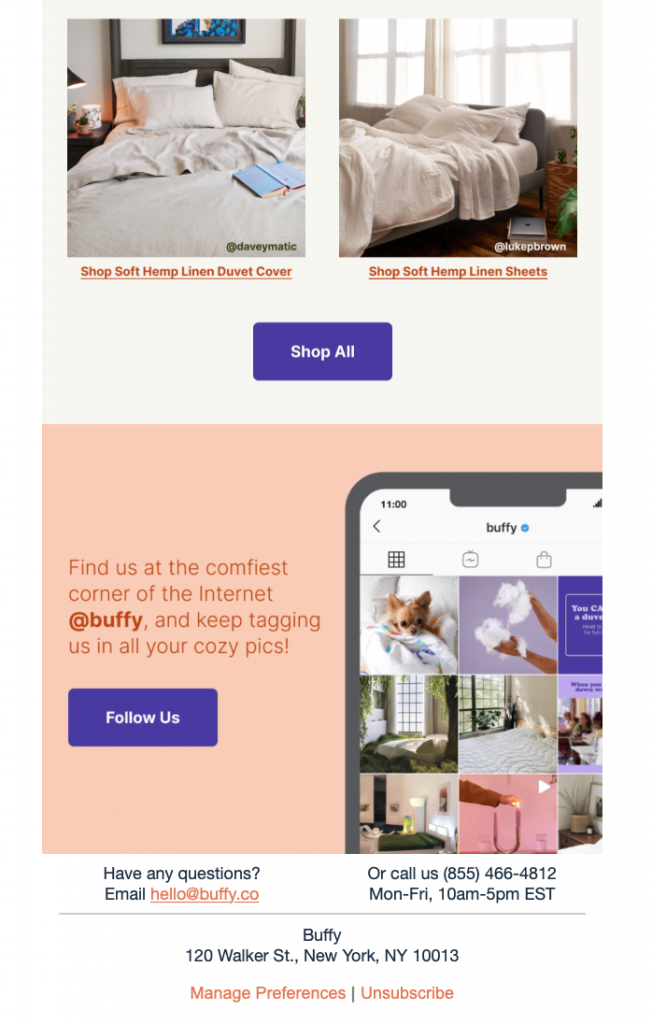
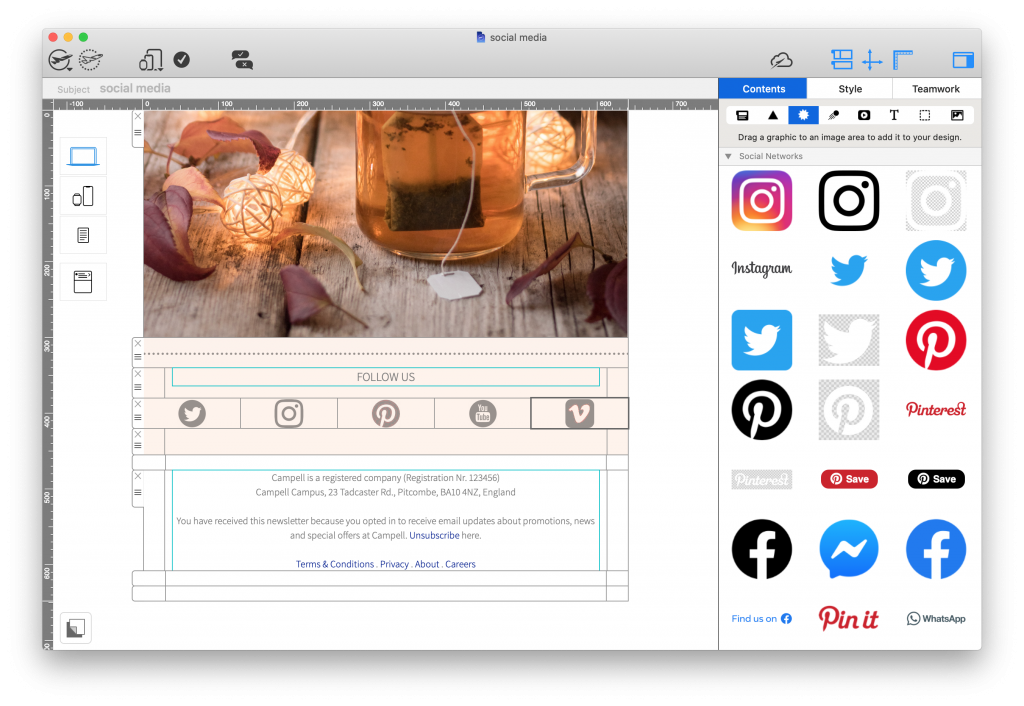


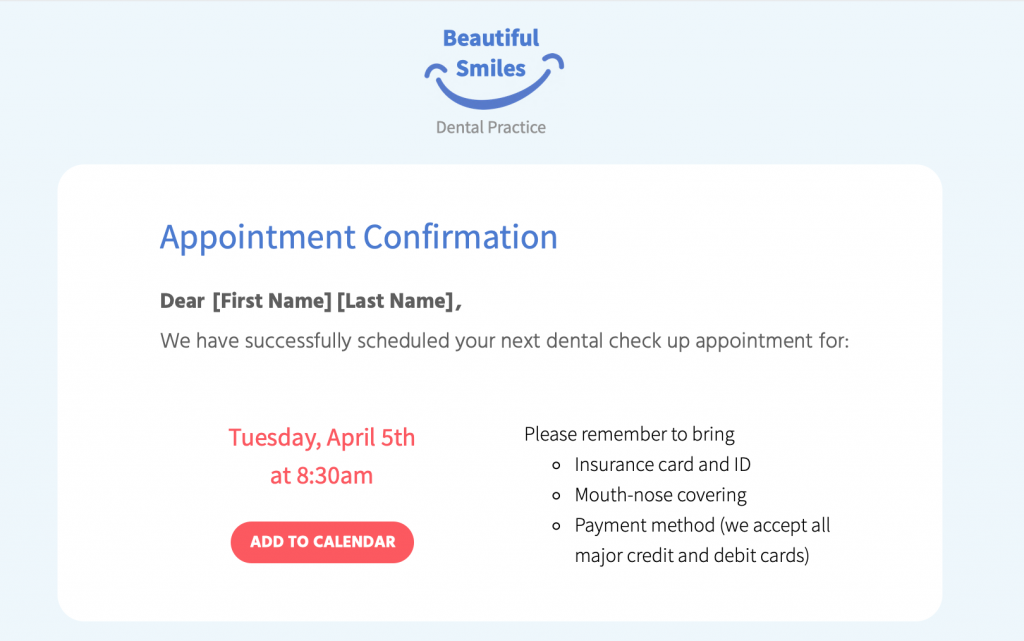
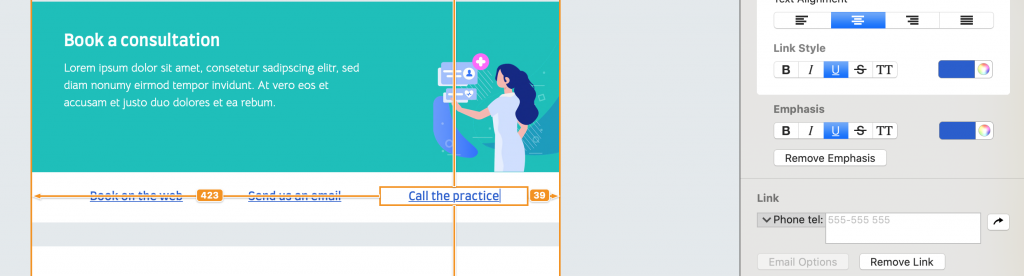
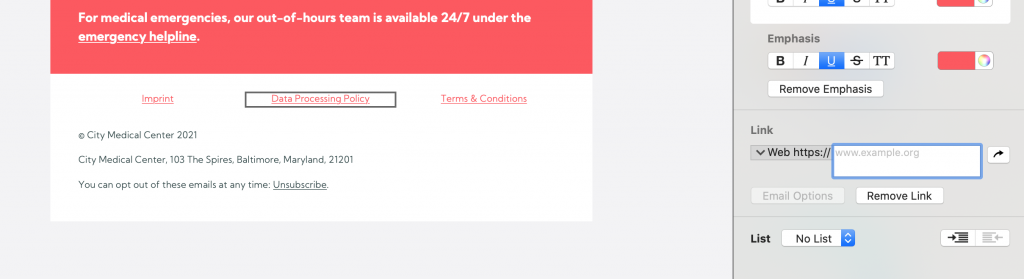
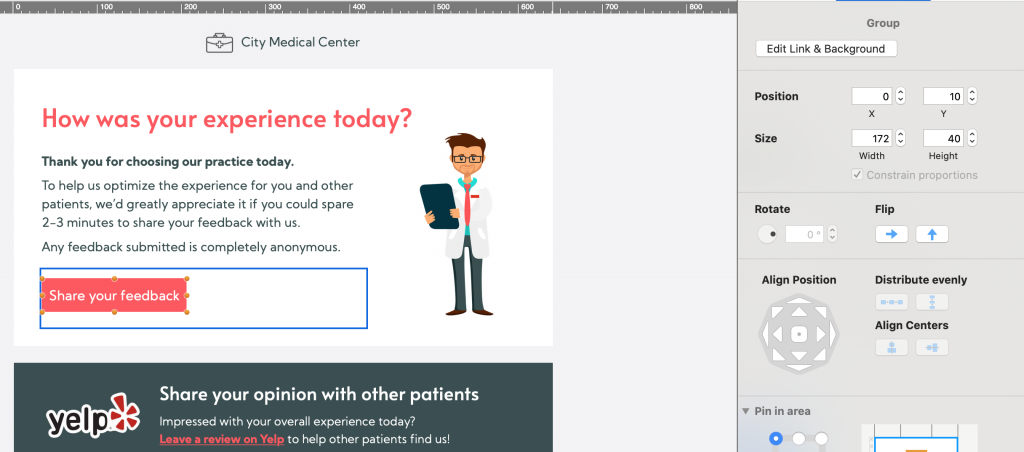

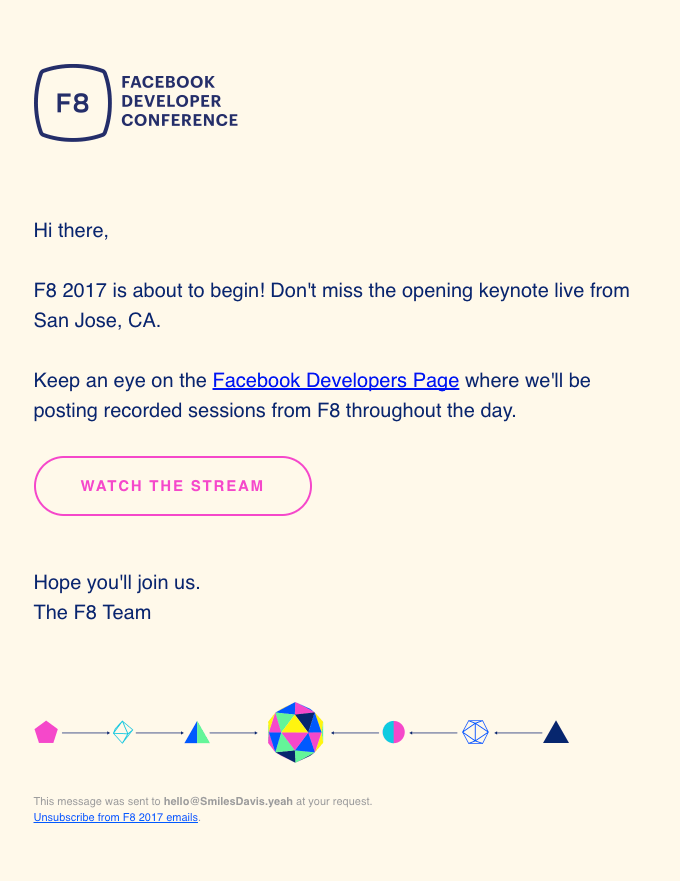
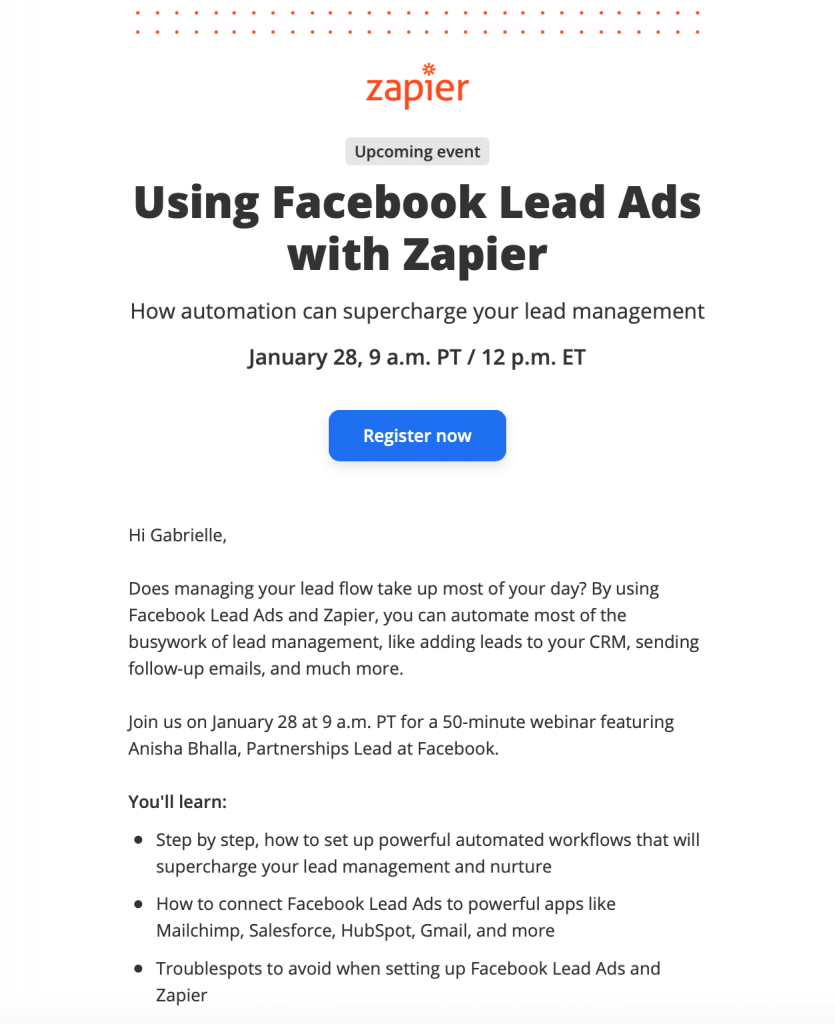

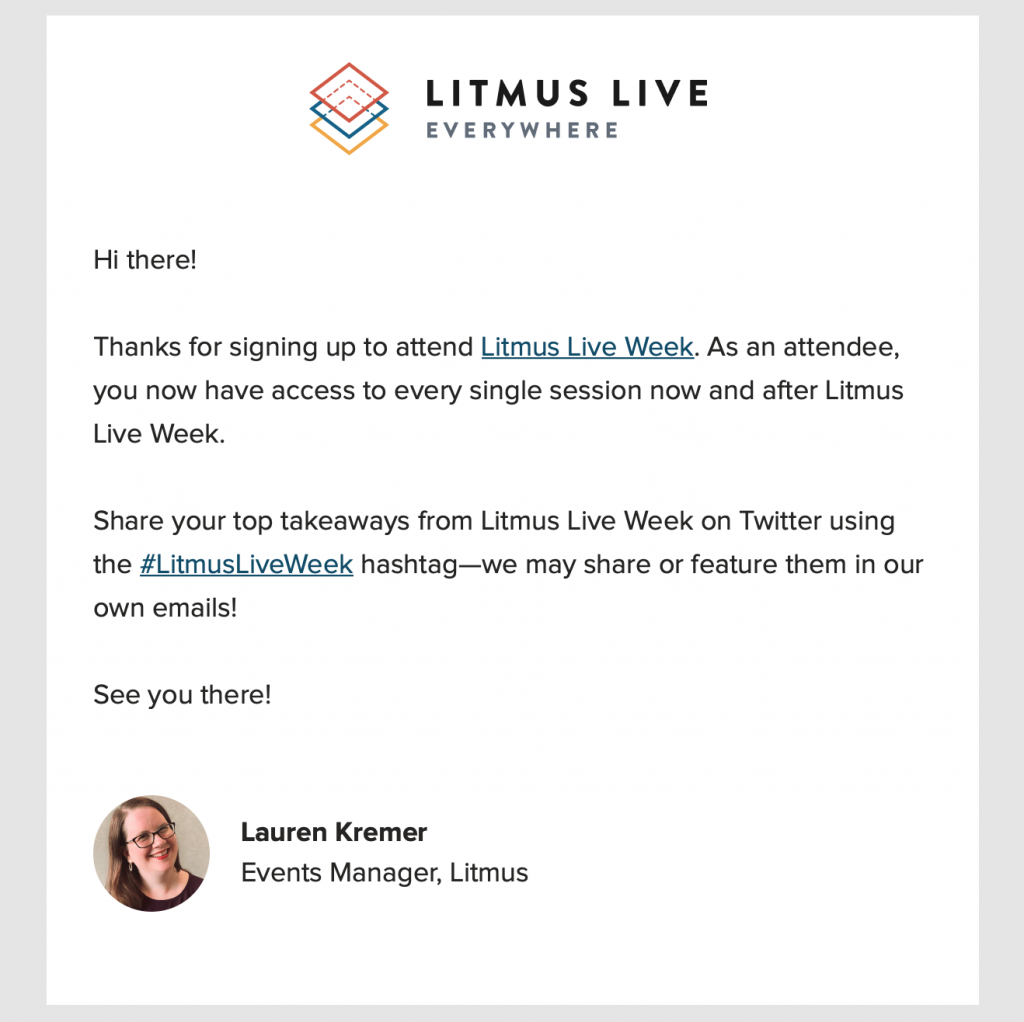
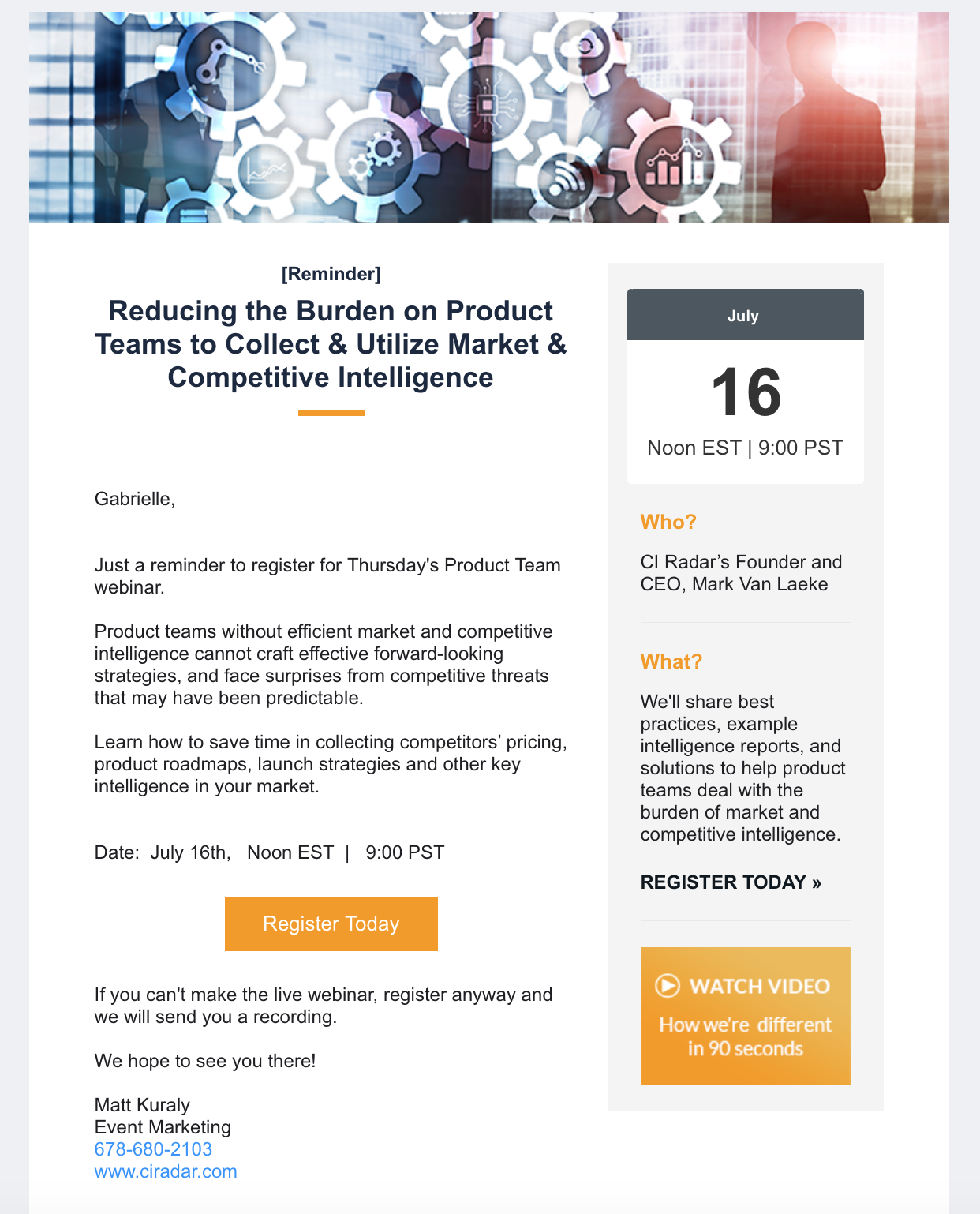
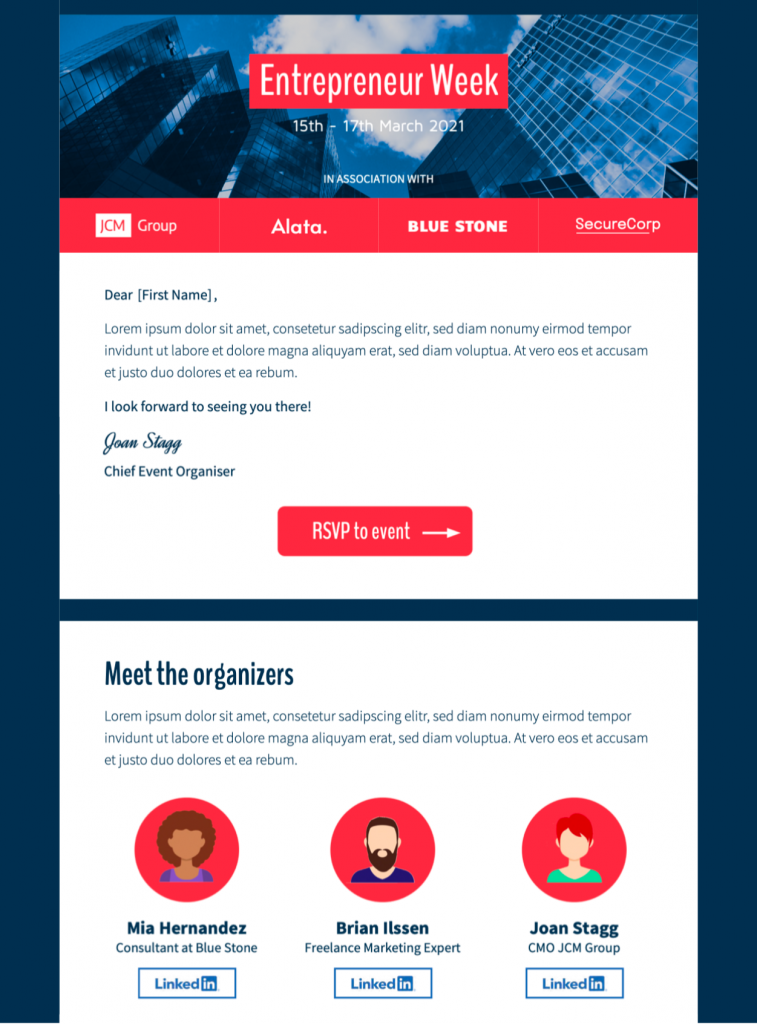
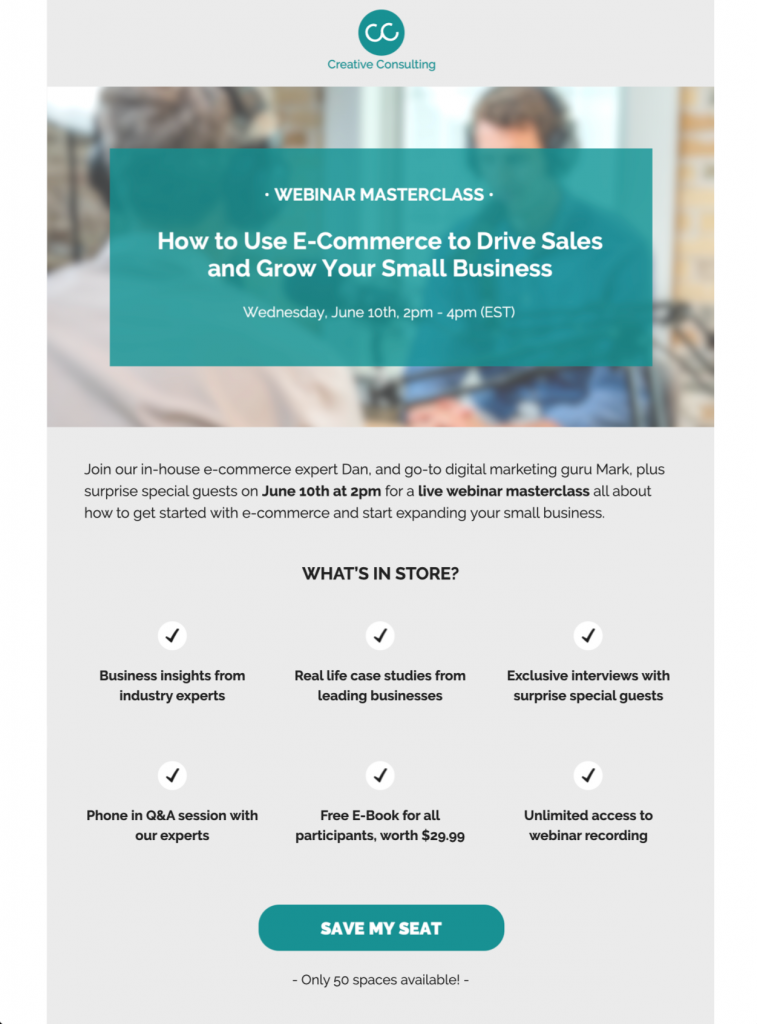


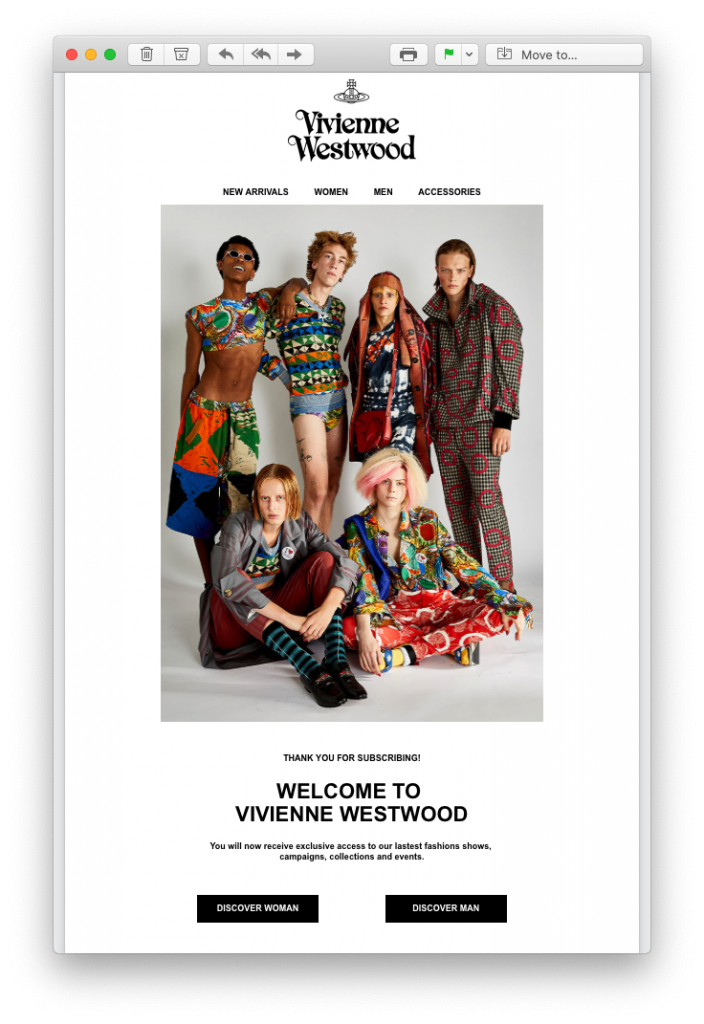
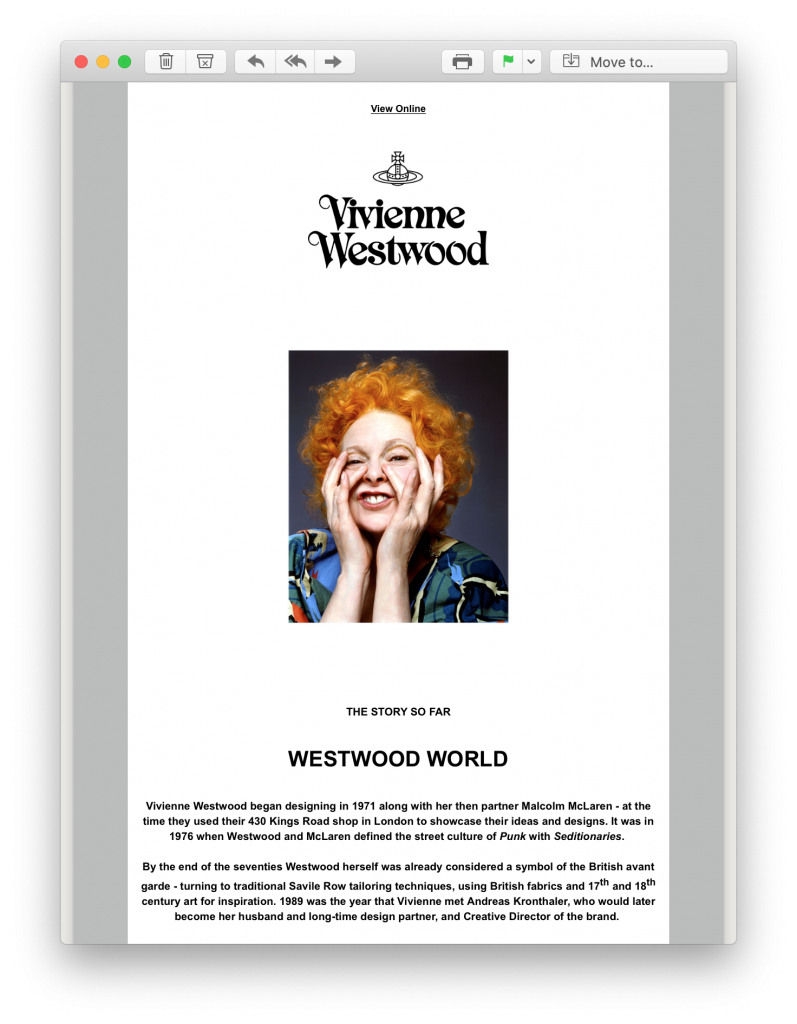
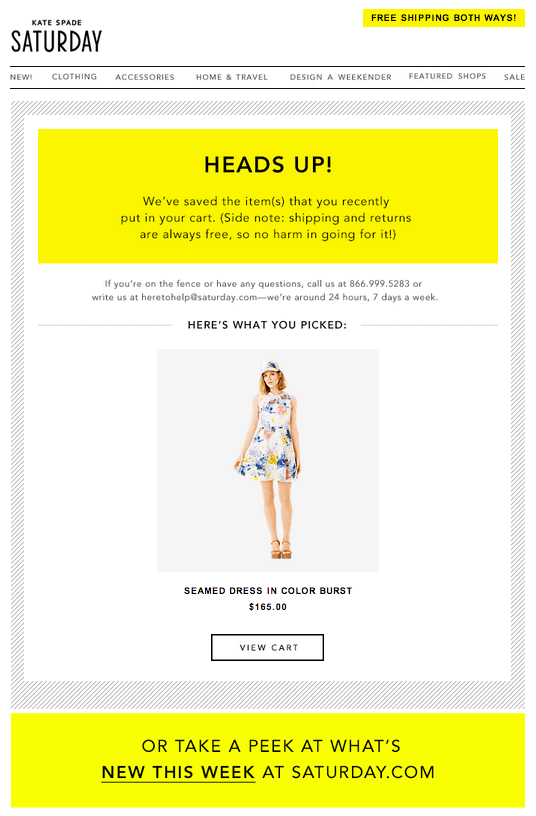
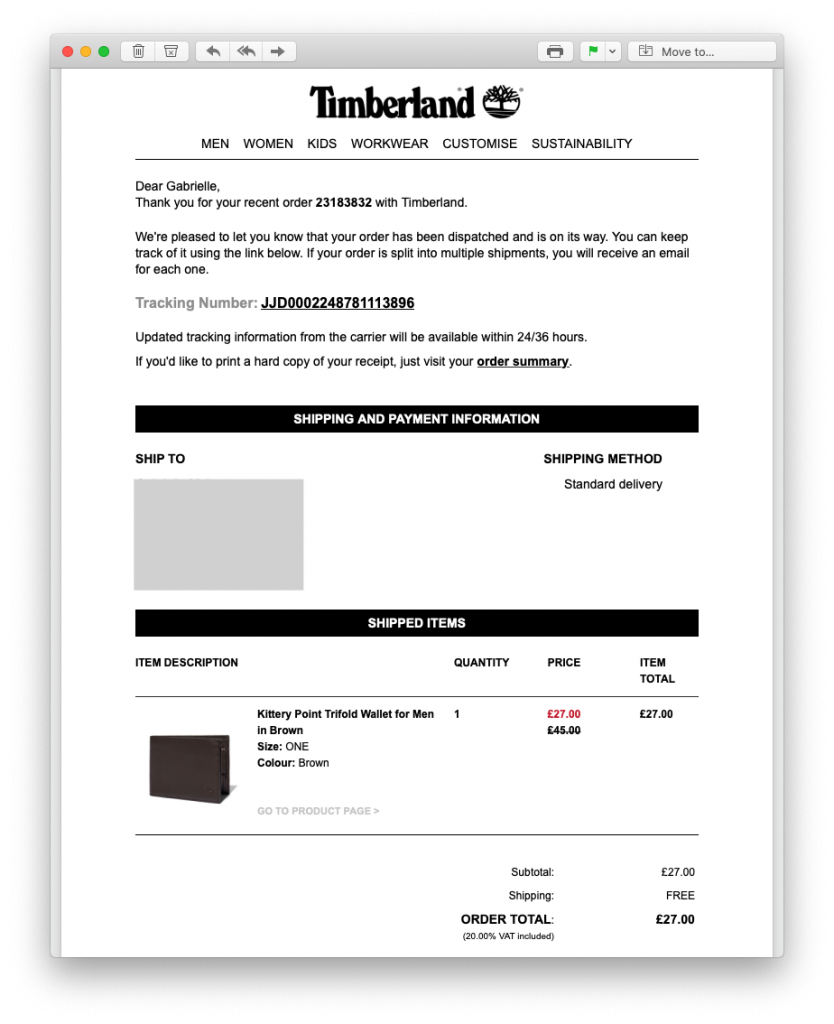
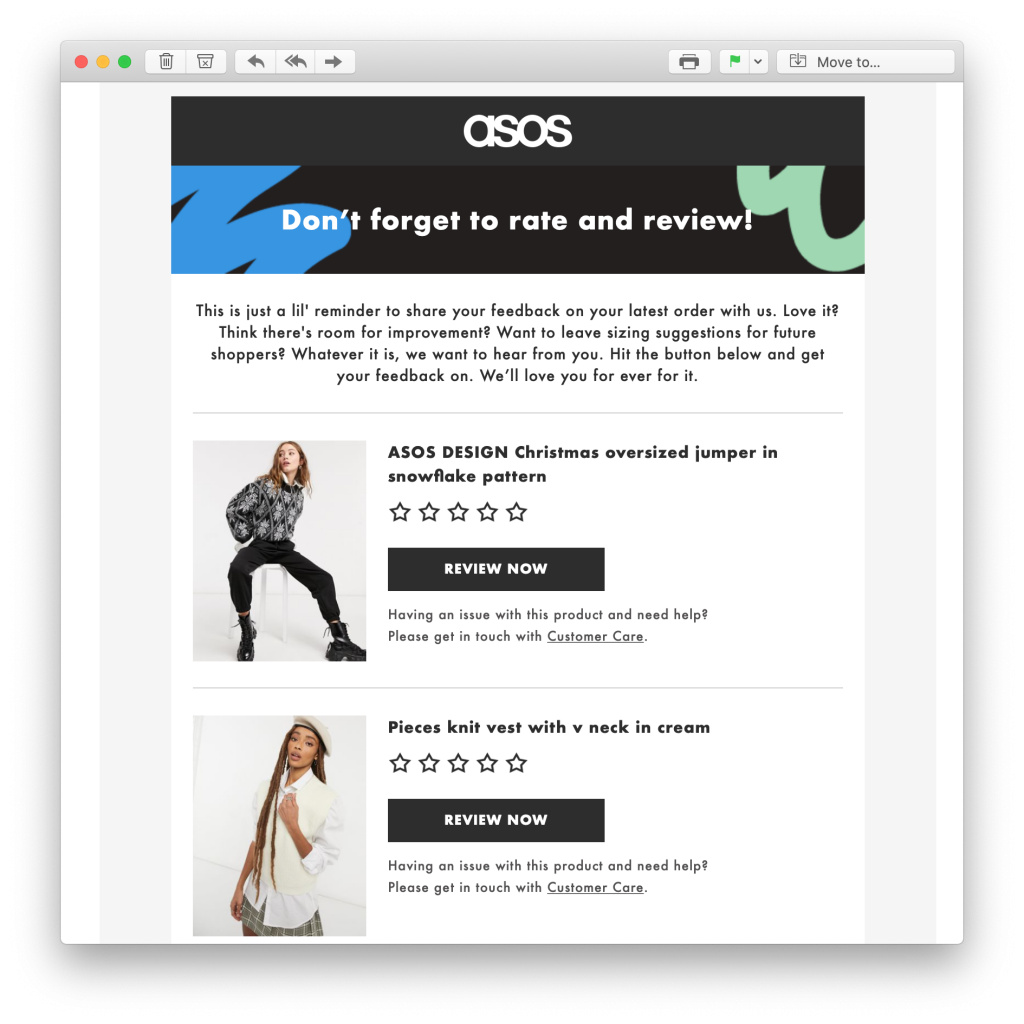 5. Happy Birthday Email
5. Happy Birthday Email