Create custom made HTML email templates for the Zoho email marketing platform.
Mail Designer 365 is the best HTML email editor for Zoho. Create a stunning HTML email design with the easy-to-use drag & drop editor and export to Zoho in just a few clicks. Use your Mail Designer 365 template for transactional emails, automated email campaigns, sales, promotions, and more.
HOW IT WORKS
Create HTML emails for Zoho Campaigns
- Build your HTML email design in Mail Designer 365 and select "Share” > “Website / HTML…
- Enter the image URL prefix for the online server where you will be hosting your images. You will need this later on so that your images can be located and displayed accurately in your design. (Learn more about this step here.)
- Following export, select the images in the folder and upload them to the server from the previous step.
- Sign in to your Zoho Campaigns account and create a new campaign.
- Give your campaign a name and subject and then choose "Import/Upload."
- Locate the content.html file in the HTML export folder and upload this to Zoho Campaigns.
- You can now use your Mail Designer 365 HTML design with the automation tools provided in the Zoho Campaigns platform.
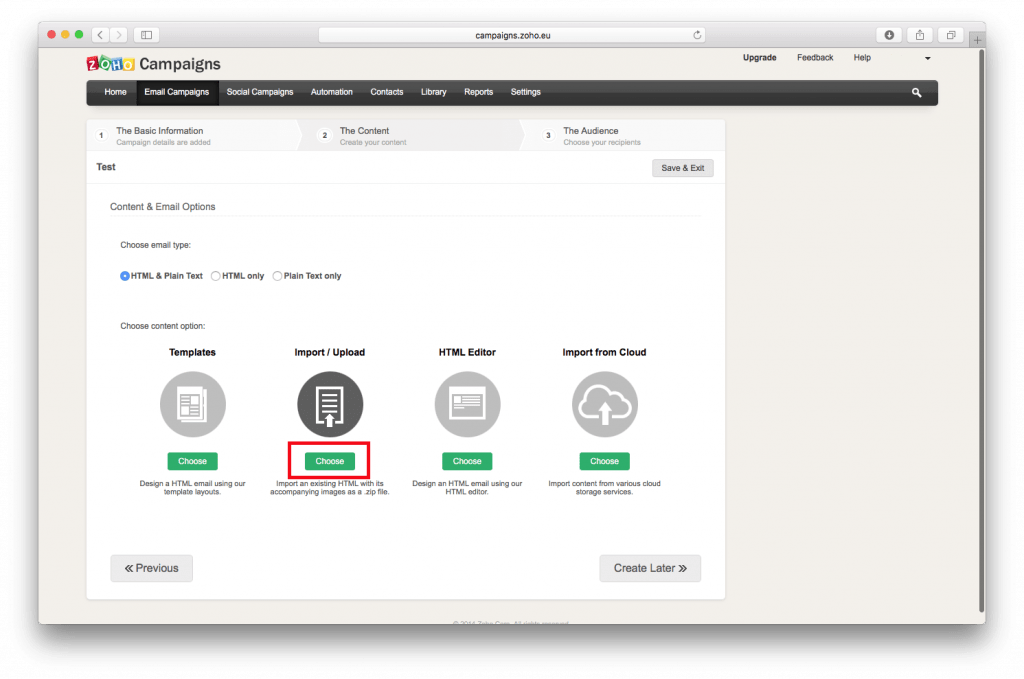
Use your HTML email design with the Zoho Campaigns platform.
Need support?
Our team is always on hand ready to give you support. If you have specific questions regarding HTML export to Zoho Campaigns, or just need some extra help getting set up, get in touch!
Mail Designer 365 works seamlessly with all leading email marketing services. If you're looking for a different service, check out our full range of integrations and compatible platforms on our integrations page.



