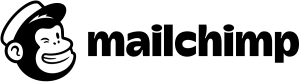Upload Mail Designer 365 templates to Mailchimp
So you’ve created an awesome email template which you want to use with your next big campaign?
Here’s how to export to Mailchimp and upload your custom made HTML email to use with all their automation features.
- Go to your Mailchimp account settings and choose “Extras” from the menu
- In the dropdown menu, you will find “API keys”
- Choose “API keys” and generate your API key
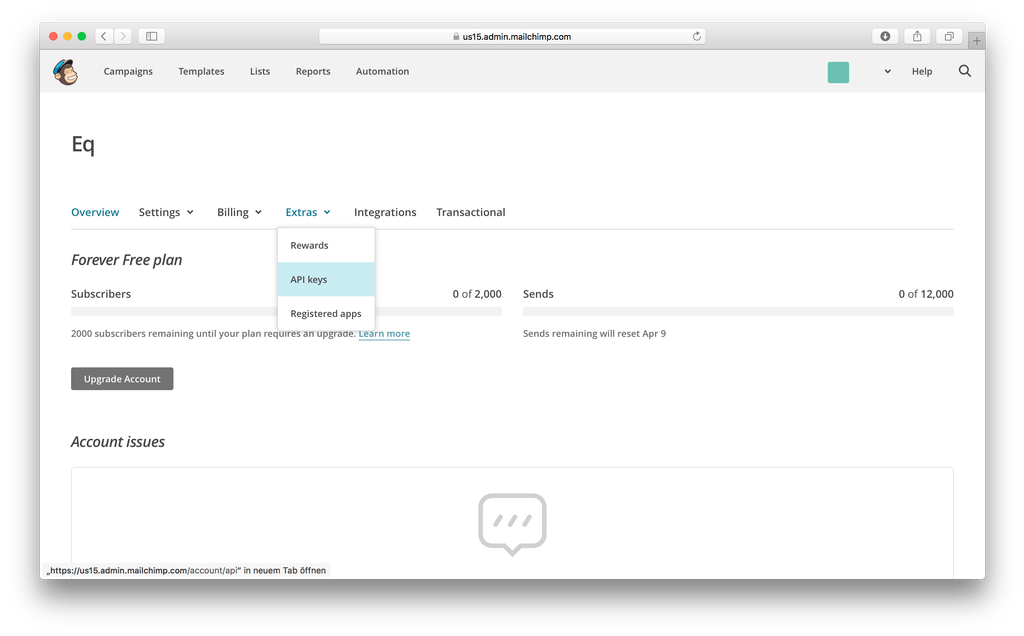
Generate your API key in Mailchimp to use with Mail Designer 365.
How to export your HTML email to Mailchimp
- To export your design to Mailchimp, click on "Share" > “Mailchimp”
- Mailchimp will then ask you for the API key you generated earlier.
- Click on "Export" to upload your design to Mailchimp.
- In MailChimp, go to template preview mode so that the design will display properly. Remember, if you want to make changes to your design, you should do this in Mail Designer 365 and not in Mailchimp. Learn more...
- You can now use your Mail Designer 365 HTML design with the automation tools provided in the Mailchimp platform.
Need support?
Our team is always on hand ready to give you support. If you have specific questions regarding HTML export to Mailchimp, or just need some extra help getting set up, get in touch!
That's not all!
Mail Designer 365 works seamlessly with all leading email marketing services. You can check out our full range of integrations and compatible platforms on our integrations page.