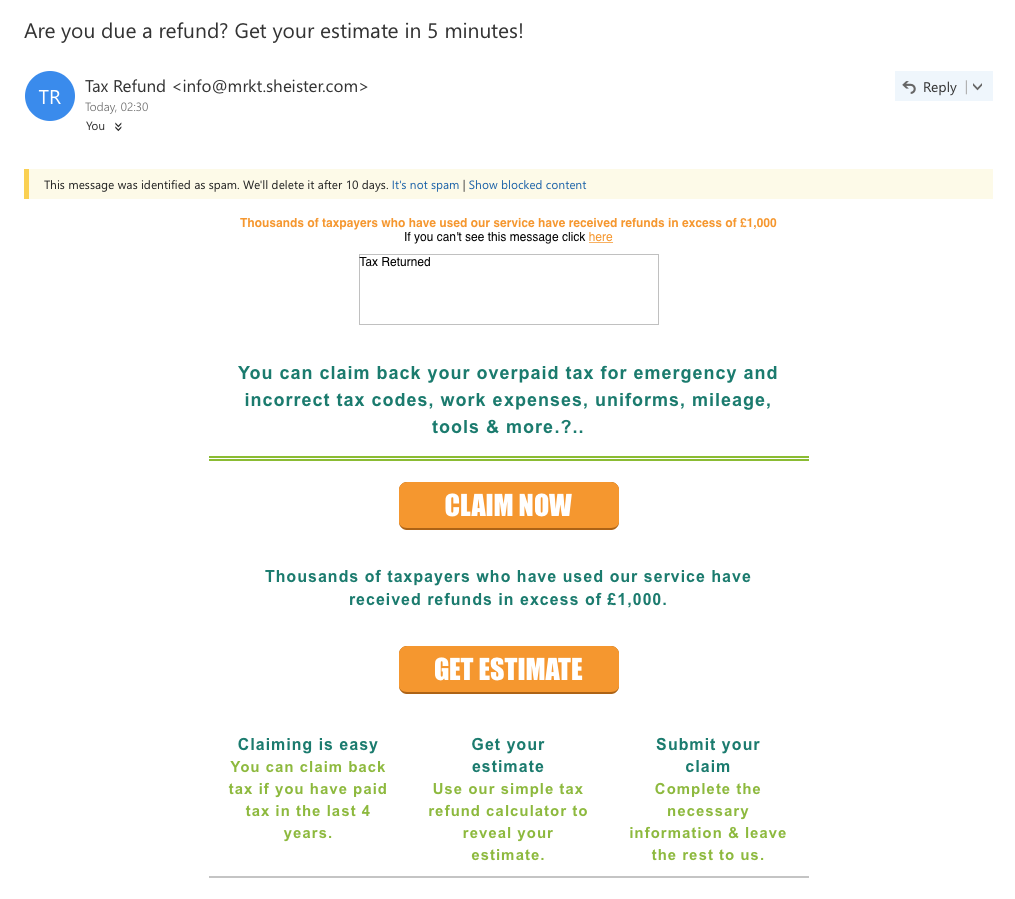When it comes to email marketing, we hear a lot about best practice and what makes a great email design, but what are the things that can make an email particularly bad?
There are many common errors that can often lead to unsuccessful email campaigns, but they're usually things which can quite easily be avoided. Here are 5 things which you should definitely NOT include in your email campaigns...
1. Spam words and phrases
With email spam laws tightening, it is crucial for email marketers to be clued up on what actually constitutes spam. If used in the wrong context, certain words and phrases may land you in the spam folder, meaning your email won't be seen at all.
Here is a very useful list of current spam "trigger words" which you should try your best to avoid where possible. Particularly with subject lines, it is often much more effective to come up with something original and creative than to rely on clickbait.
2. Patronizing or negative unsubscribe links
By law, it is required that you include an unsubscribe link somewhere in your email. Of course we don't want our customers to unsubscribe, but if they choose to, we must respect this choice. Negative unsubscribe buttons such as "No, I don't want to receive helpful information" are incredibly rude to the customer and reflect poorly on your brand.
The below image is a prime example of how NOT to phrase your opt out!
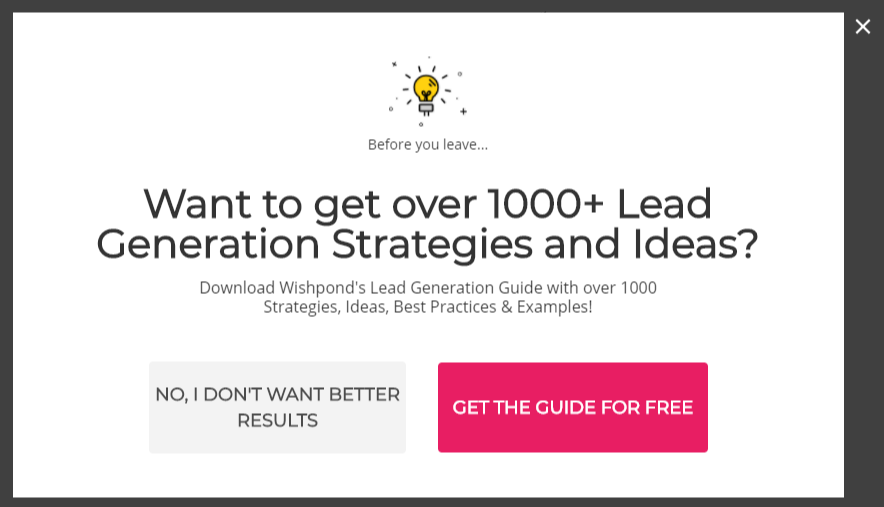
An example of a very passive aggressive CTA
3. Impossible-to-find unsubscribe links
Trying to get around the law by hiding your unsubscribe link somewhere at the very end of your email is also a massive no no. This is likely to aggravate your customers and ultimately get you blacklisted and even reported for sending spam - not ideal.
In general, we recommend you aim to put your unsubscribe link in a place where it's clearly visible to prevent your subscribers getting frustrated and marking your emails as spam.
Remember, if you're worried about customers wanting to unsubscribe, think about positive ways to improve your email marketing strategy. This could include sending out fewer emails, segmenting content or making your content more interesting.

The unsubscribe link is barely visible at the bottom of the design
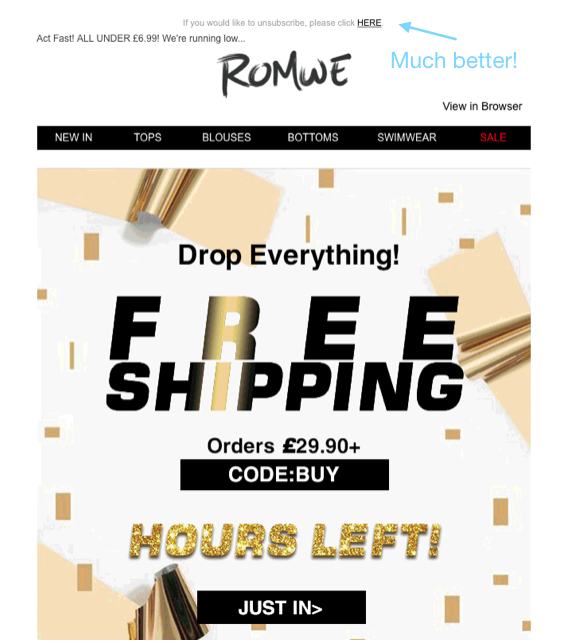
The unsubscribe link is much easier to spot at the top of the email
4. Spelling mistakes
Try to remember that your email campaign is representative of you and your brand. With this in mind, it's important that you carefully spellcheck everything you send out. It might not be enough to make them unsubscribe, but spelling and grammatical errors make you look bad and instantly devalue your email.
To combat this, be sure you use the spellcheck tool and the test send feature in Mail Designer 365. This allows you and your colleagues to proofread all material before sending to customers.
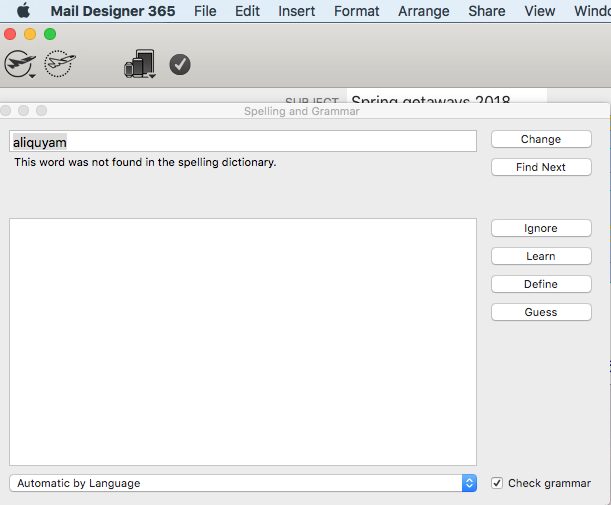
Always spellcheck your design in Mail Designer 365 before sending
5. Invalid links or promo codes
As well as testing all links in emails, remember to also test discount codes, CTAs, and vouchers too. Many companies have made this mistake in the past and have been forced to respond by sending out an embarrassing apology email which could have easily been avoided with some simple testing. Don't let this happen to you!
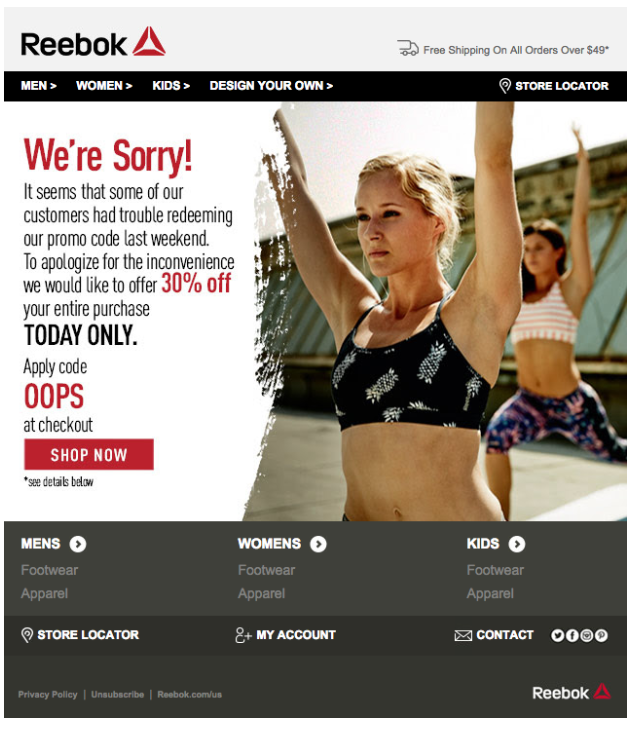
Awkward... Make sure all of your links and discount codes work
So there you have it. These five simple mistakes might not seem like much, but can cost your business a lot. Whether it's your reputation, your subscribers, or your money, make sure you don't lose out and stick to our advice when you're putting together your next email campaign.
Until next time!
Your Mail Designer 365 Team