Email is a flexible communication channel with a huge range of possibilities, including for schools and universities. Getting started with email marketing is a guaranteed way to help your institution connect with your chosen audience.
Sending out internal updates, contacting recent graduates and promoting your institution to new recruits are just a few of the ways you can use email to your advantage.
In this guide, we're taking you through all the ins and outs of successfully creating an email strategy for your educational institution.
Why use email marketing for education?
As well as having the potential to save your institution thousands on printing costs each year, email is a modern and easy to implement way to optimize your communication strategy.
In a world where students (and many teachers!) are constantly checking their smartphones and tablets, email provides a direct channel straight to them which you can utilise to share important messages and news.
What can I do with email for my school, college or university?
When we think of email marketing, it's easy to automatically think of flashy sales and e-commerce emails. In reality, email has the potential to be a highly effective way of providing your target audience (e.g. teaching staff, current students, alumni or new recruits) with essential information.
Here are just some great ideas of how you can use email to promote your institution and improve both internal and external communication.
Newsletters
Most schools and colleges are already familiar with the concept of sending out a regular newsletter or magazine to staff, students, parents, governors, etc.
Switching your institution over to email newsletters allows you to continue sharing all your latest news and updates, whilst saving money on printing costs and helping out the environment.
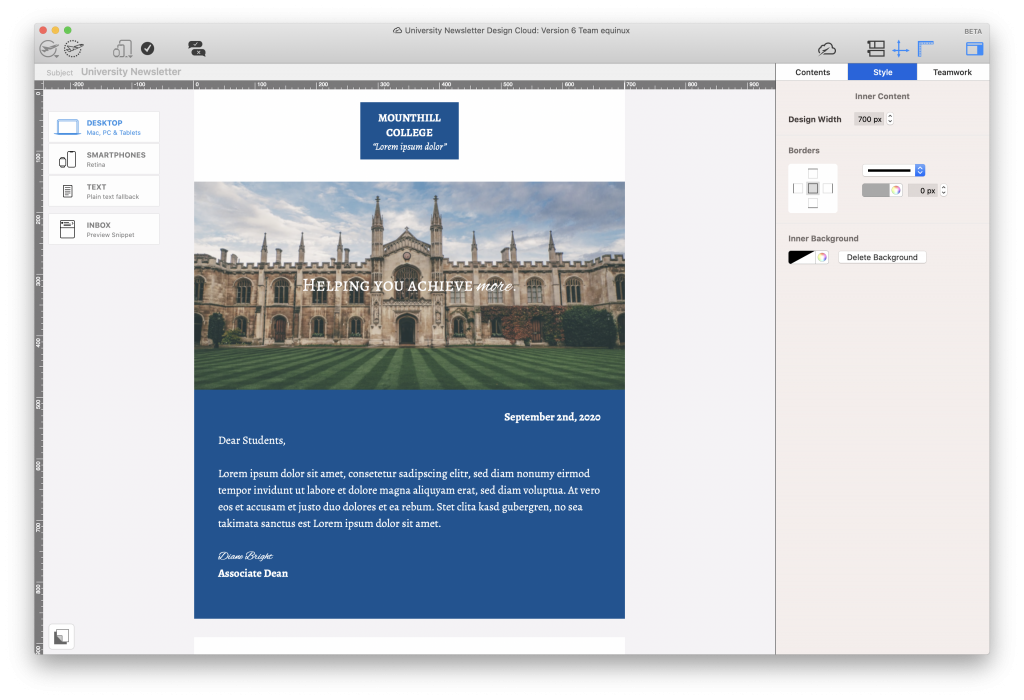 Student orientation
Student orientation
Whether it's the start of the school year, or you're welcoming a new cohort of exchange students, your student body needs to feel at home right away.
Greet new students with an information-packed orientation email. This way, they'll be able to find everything they need in one place.
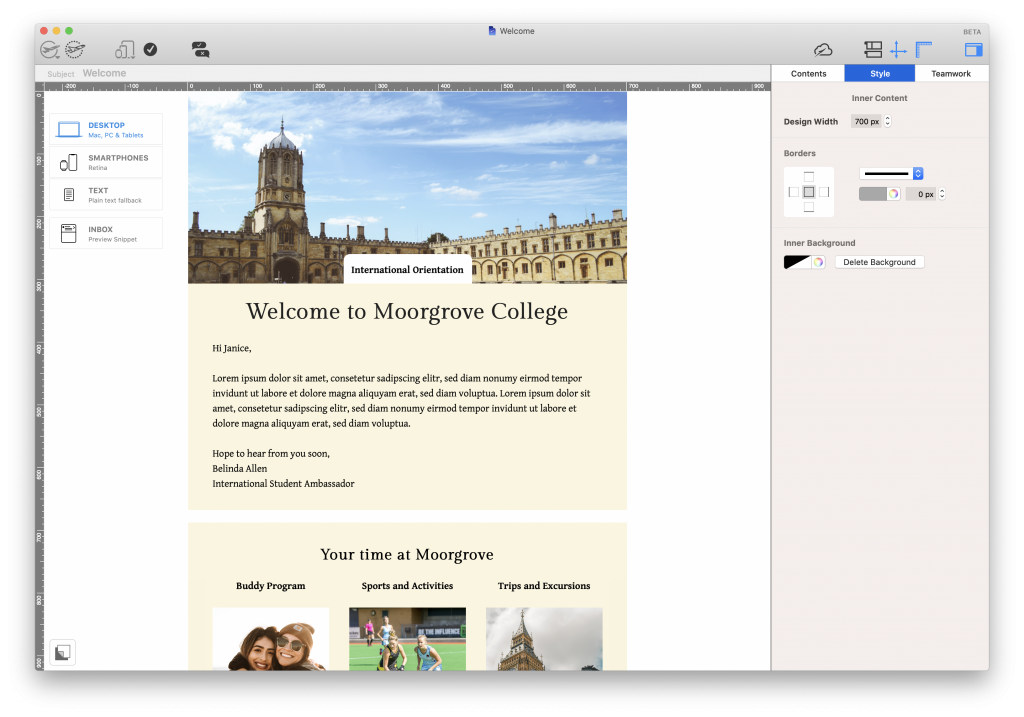
Feedback emails
Valuable feedback is an important asset for any educational institution. Getting feedback from students gives you an insight into how they're feeling about their course and what you can do to improve things.
Say goodbye to printed out feedback slips and create a quick and anonymous email questionnaire by linking a Google Form or similar online survey inside your email design. This is an effective way to quickly find out more about your students.
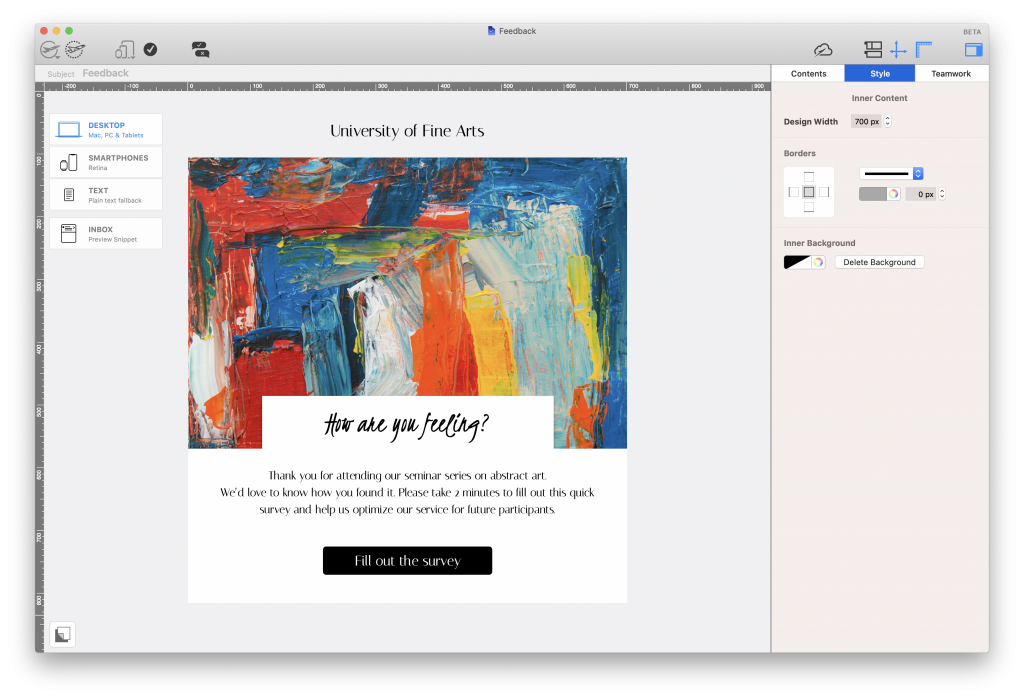 Promotional emails
Promotional emails
As well as keeping current students informed on the latest news, you can use email as a way to attract prospective new students to your school or university.
Use email to advertise an upcoming open day, present course options, or showcase your latest research findings. These are all great ways to make your institution stand out against competitors.
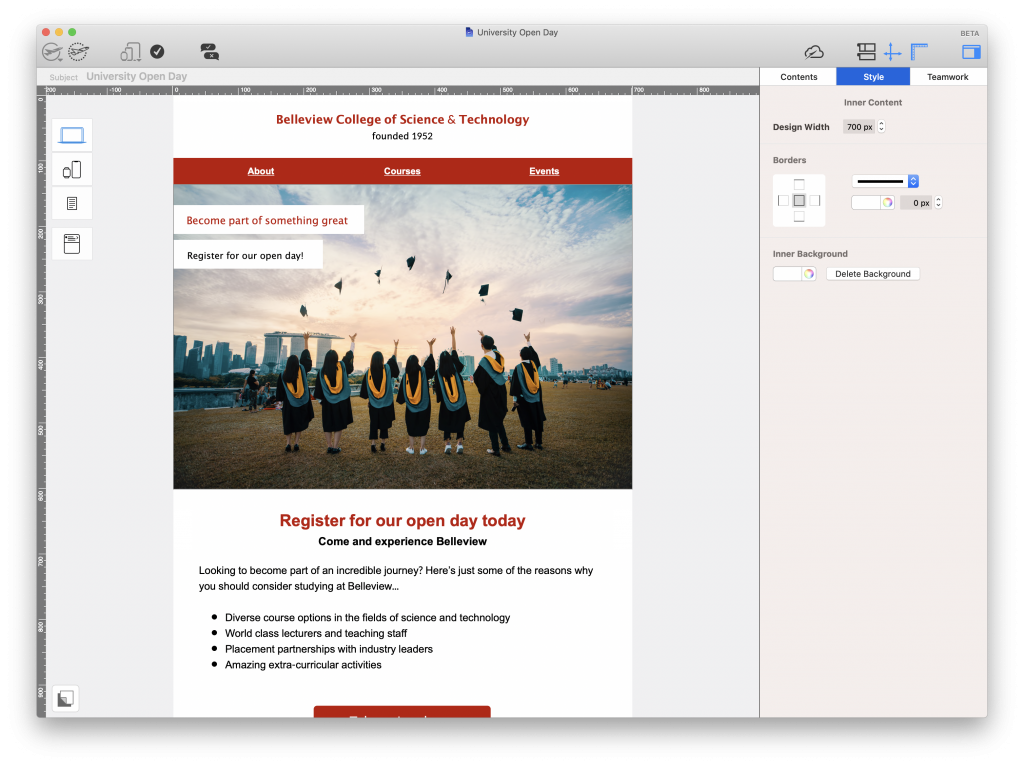 Alumni outreach
Alumni outreach
Many schools and universities run successful alumni programs to keep in touch with former students. This is a great way to improve your school's image through testimonials and success stories.
Although some institutions opt to send out letters, this is not a reliable form of contact, especially as young graduates tend to move around a lot. Checking in on former students via a friendly email is the best way to maintain a connection and share your message.
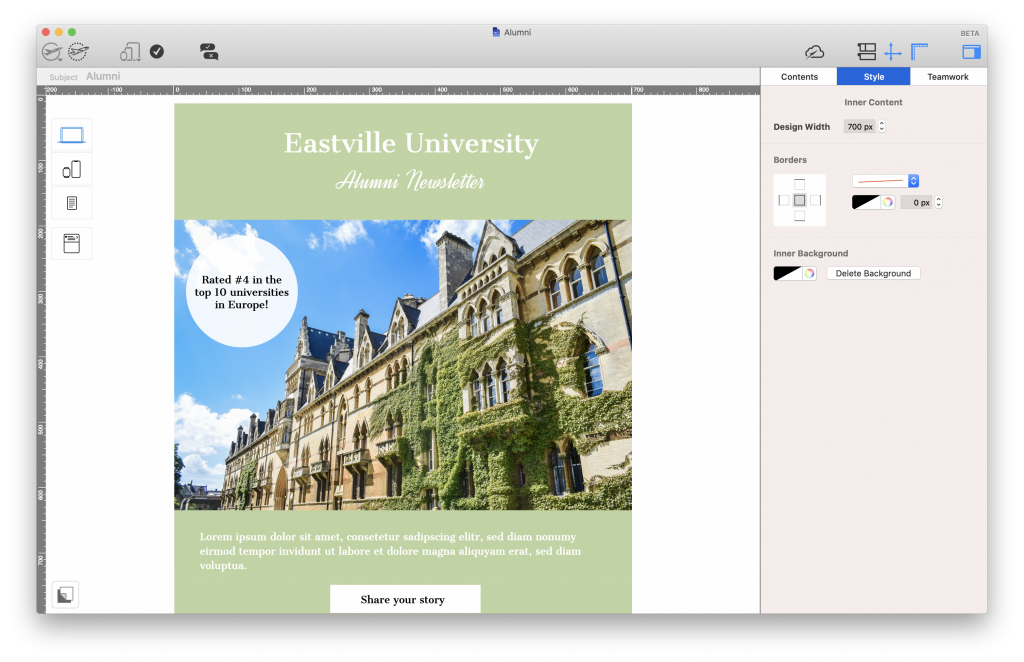
Creating emails for education: Best practice
With a drag & drop email editor like Mail Designer 365, you can build professional email templates for your school or university in minutes. Start with a blank canvas or choose a Design Idea from our selection of email templates for education.
Here are a few key things you should consider along the way...
Branding
Every email you send on behalf of your institution should conform to your brand guidelines. Not only does this make it easier for recipients to recognise that the email has come from you, it also helps you to protect your reputation.
Start by inserting the logo or crest for your school in a prominent place in your design. Usually, this would be the email header. You should also keep other aspects such as the font family and color scheme consistent at all times.
Tip: In Mail Designer 365, you can save your logo header under "My saved blocks" to reuse in all future email designs.
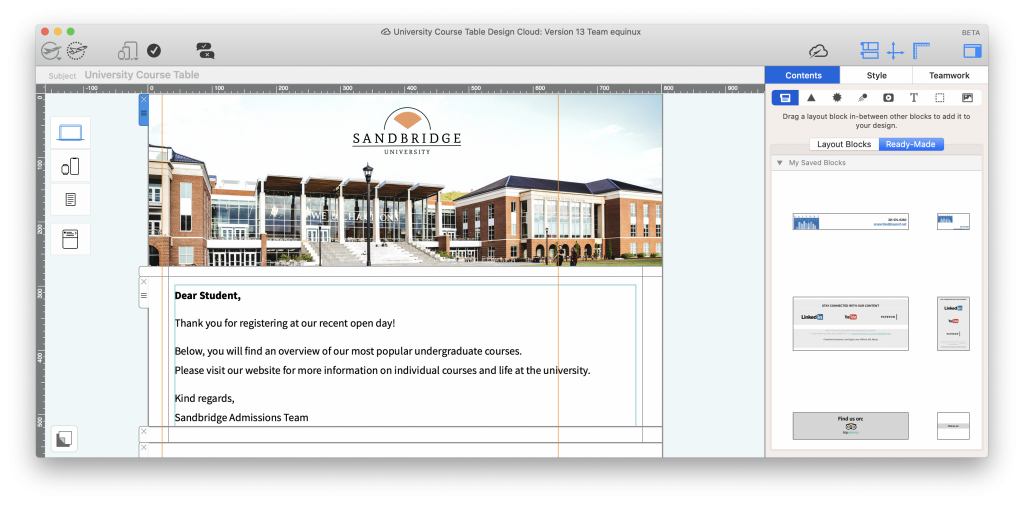 Layout
Layout
Especially when you are presenting large amounts of information to your readers, it's important to opt for a clear layout. There's nothing worse than trying to navigate your way through a cramped email to locate what you're looking for.
Be sure to use a healthy balance of text and images and use spacers and headlines to separate different sections of your email.
Tip: Mail Designer 365 offers you a wide range of layout options, including mobile-responsive table layouts, which you can use to clearly present important information.
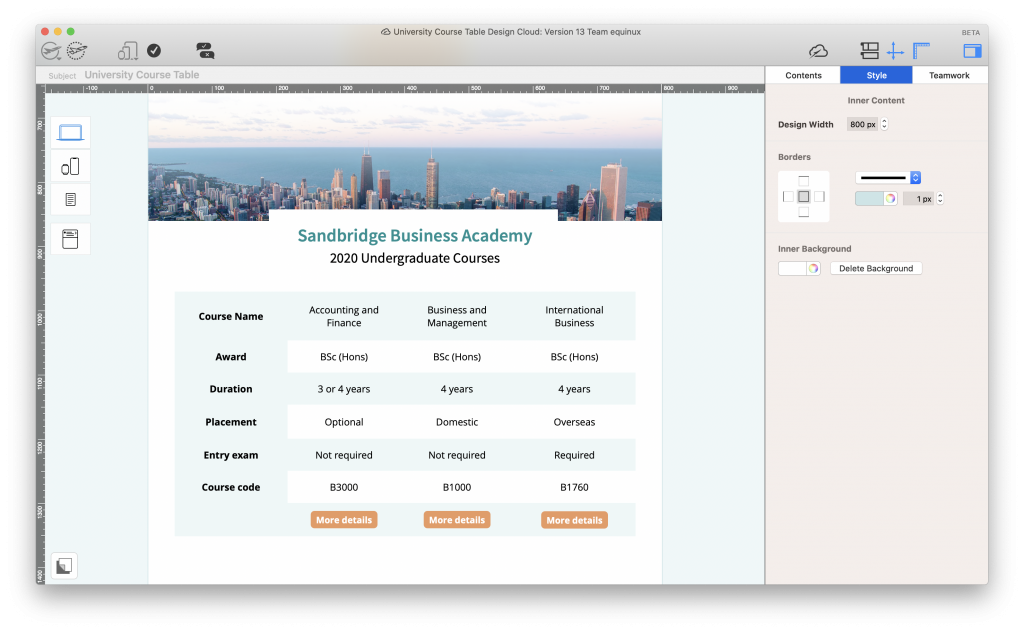 Tone & Style
Tone & Style
When putting together your emails, it's also best practice to consider your target group. This will help you determine the tone you use in your email copy, as well as other important style elements, such as graphics and eye-catchers.
If you are creating email content for a younger audience (i.e. high-schoolers or college students) it's generally fine to use a more relaxed tone and even shake things up visually, e.g. with GIFs, memes, emojis, etc.
On the other hand, if the email is intended for a different audience (i.e. parents, governors, etc.), or you are sharing important information, it's best to keep the tone more formal and to refrain from any style elements which may distract from your key message.
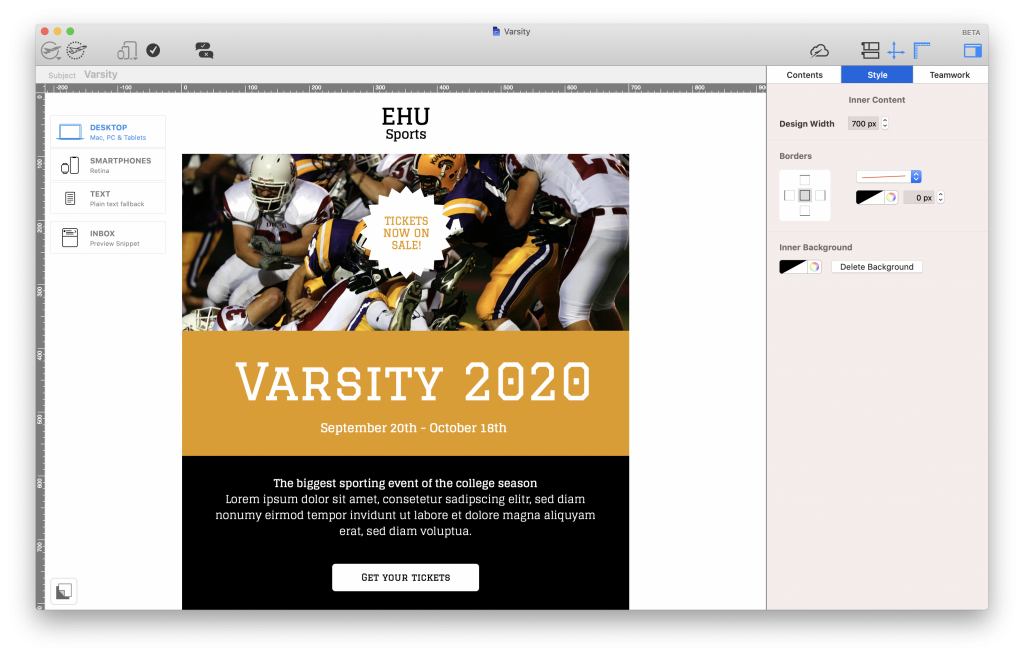 Call to action
Call to action
Including a call to action (CTA) in your email helps point the recipient towards their next steps. This does not have to be sales-related! Here are a few examples of CTA links you can include in your institution's emails:
- Sign up for a class/activity/field trip/extra tuition
- Get tickets for an event/football game/prom
- Download an eBook/guide/worksheet/timetable
- Watch a video lecture/webinar
- Share your class feedback
- Follow us on Twitter/Instagram/Facebook/etc...
Whatever you opt for, you should ensure your CTA stands out well against the rest of your email and that the text is clear and concise.
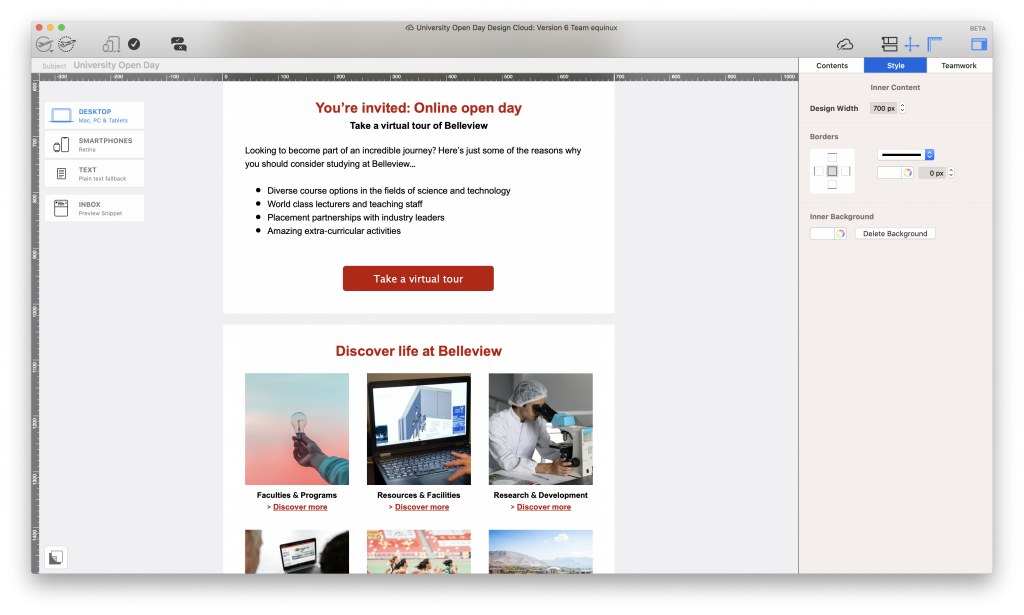 Get started with email marketing
Get started with email marketing
We hope you’ve found this email guide for schools and universities useful and will consider applying some of these tips to your own email strategy. Getting started with email marketing for your institution is easy and affordable:
- Open the Mail Designer 365 app (Don’t have a Mail Designer 365 plan yet? Get your free trial here!)
- Use one of our dedicated email templates for education, or create your own design from scratch.
- Send finished designs directly via the app from your institution's email account, or export to your ESP to send to a larger list
Until next time,
Your Mail Designer 365 Team
Get started with Mail Designer 365 today
Start your 7 day free trial and use your Mac to create stylish email newsletters for your business.
OS X 10.11 - macOS Catalina

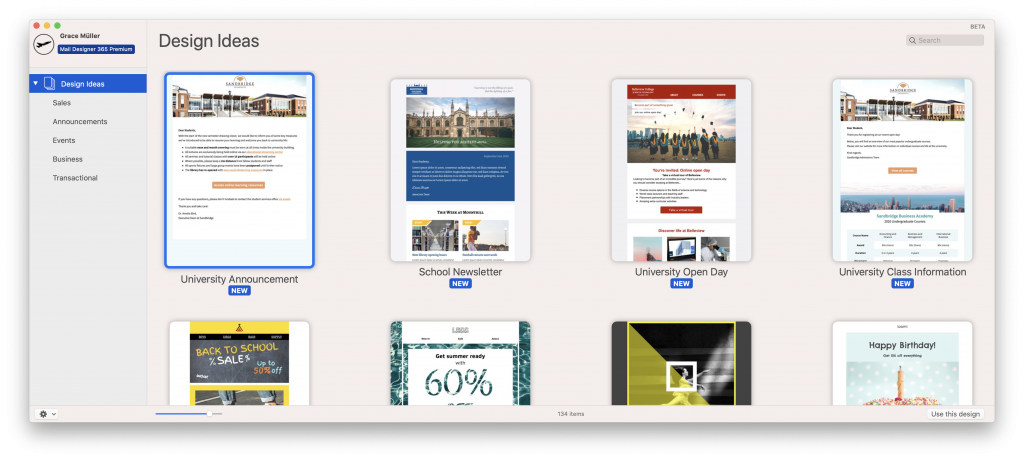
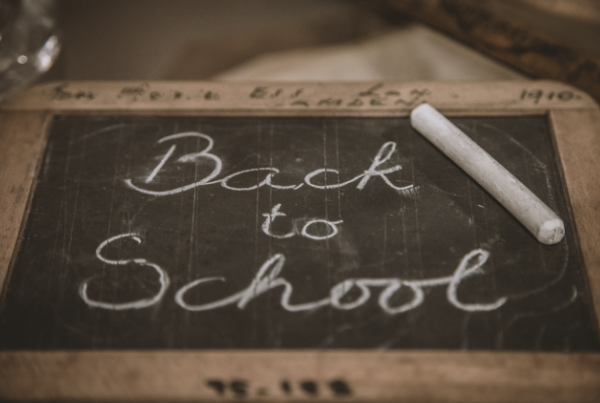
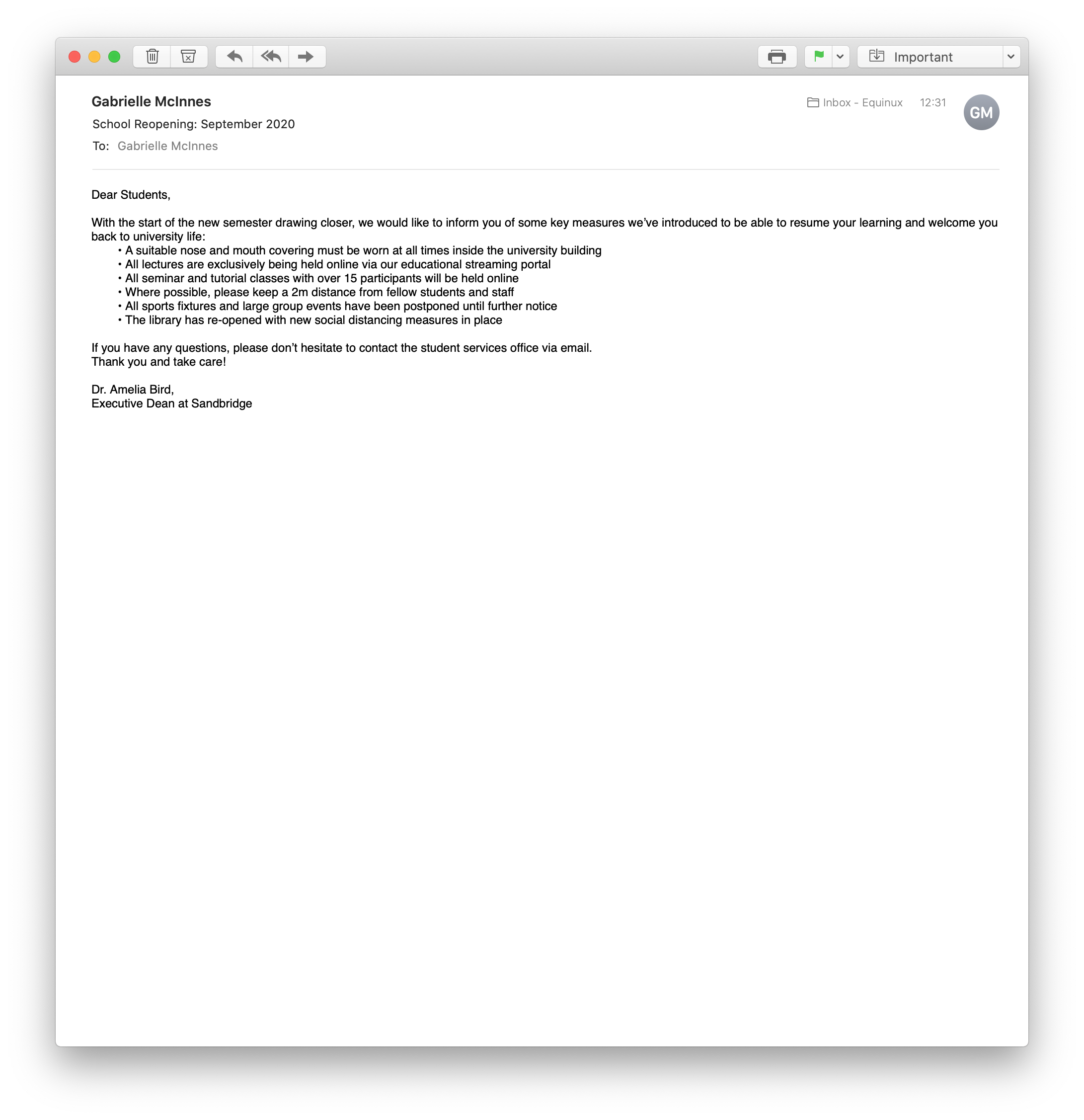
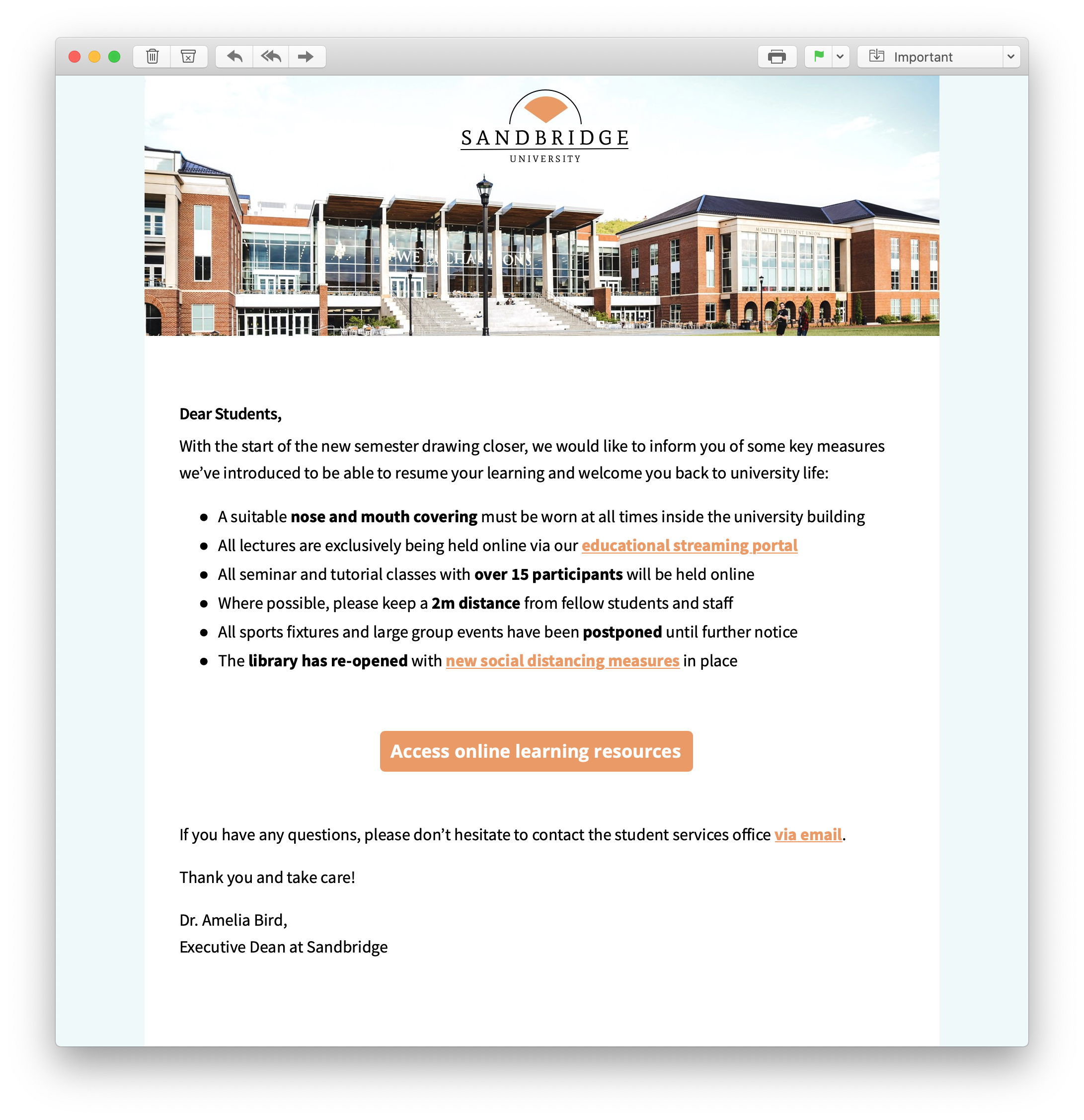
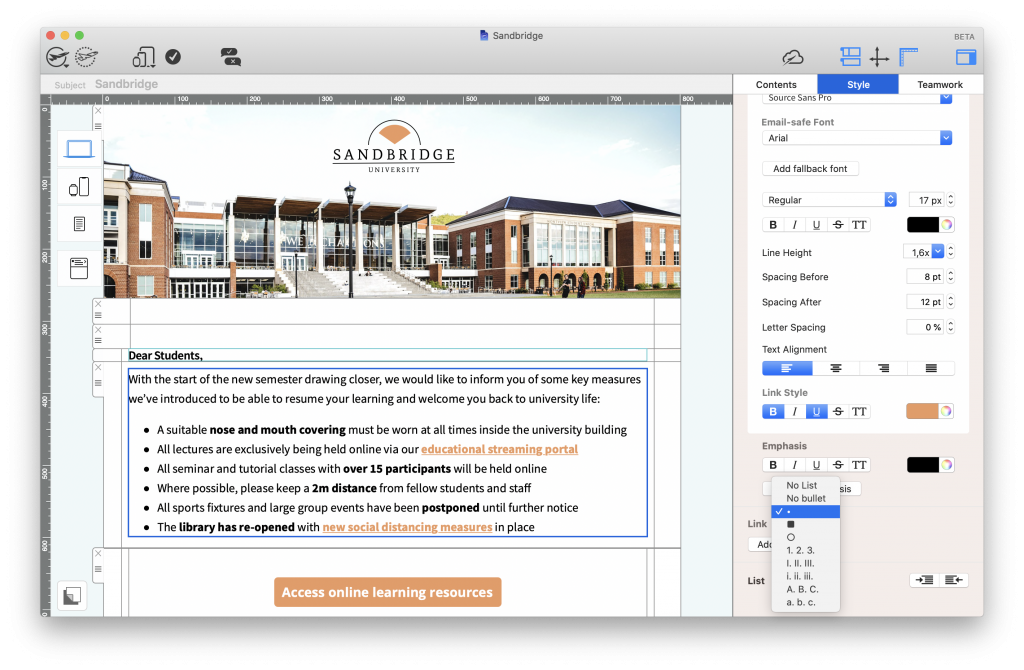
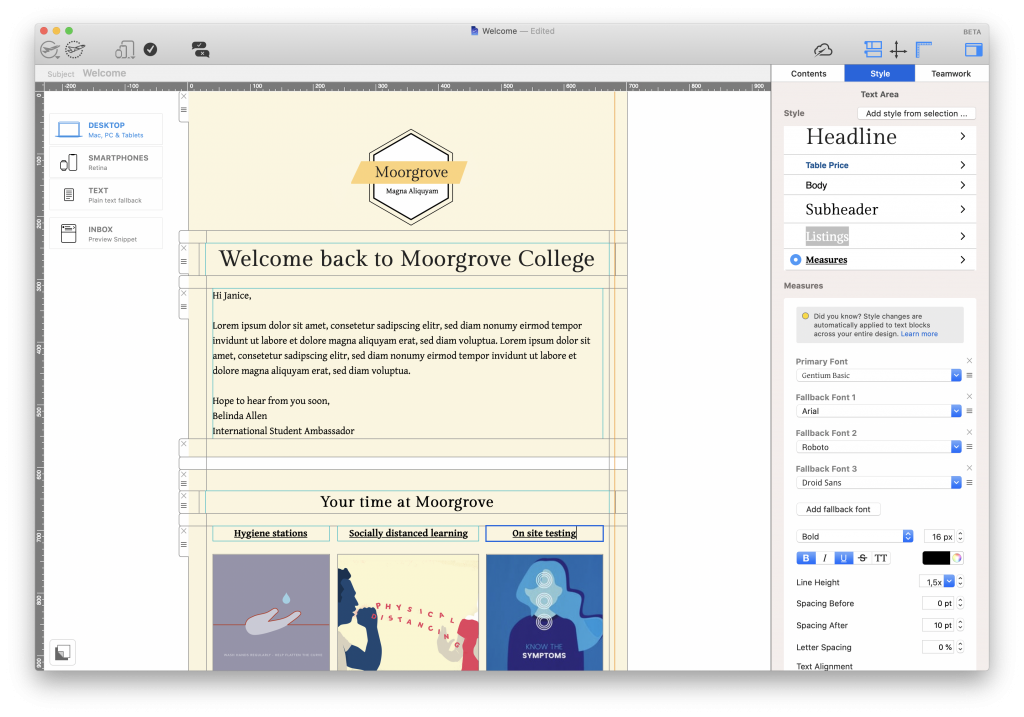
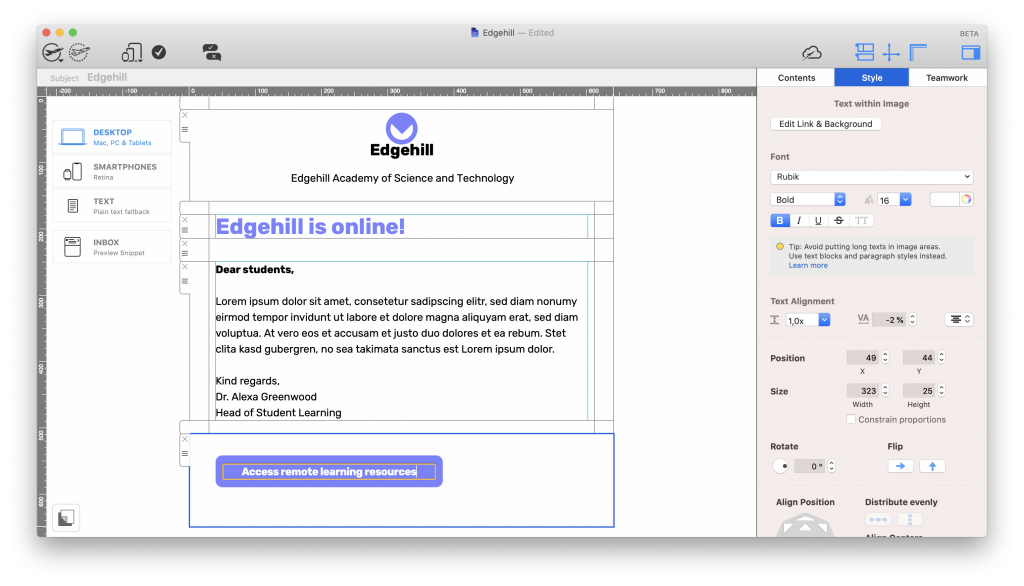
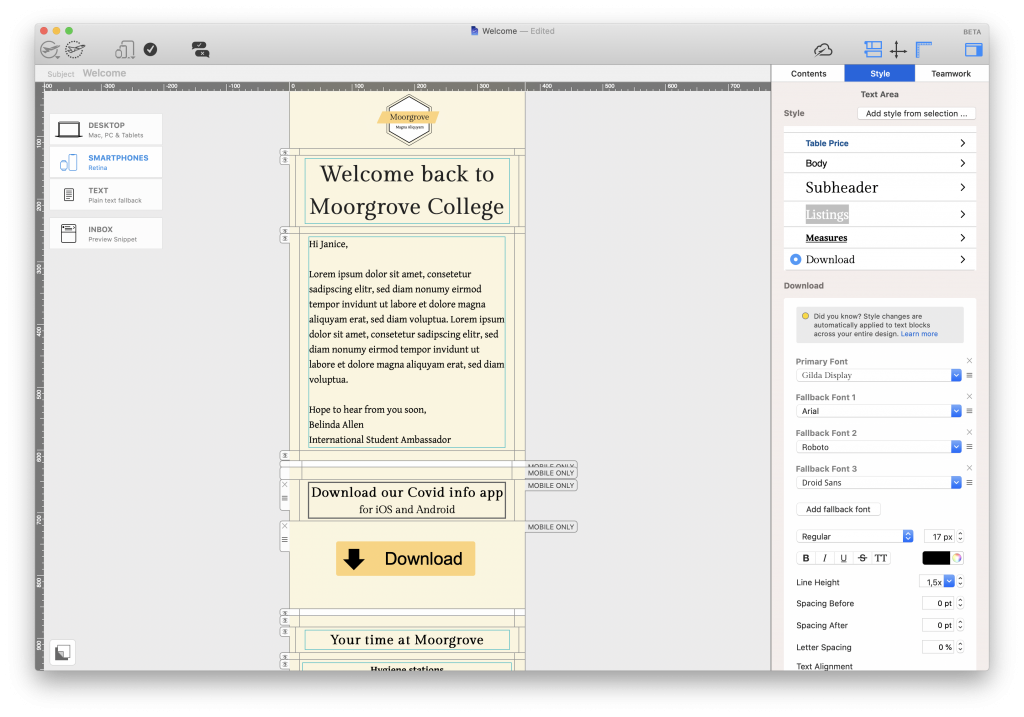

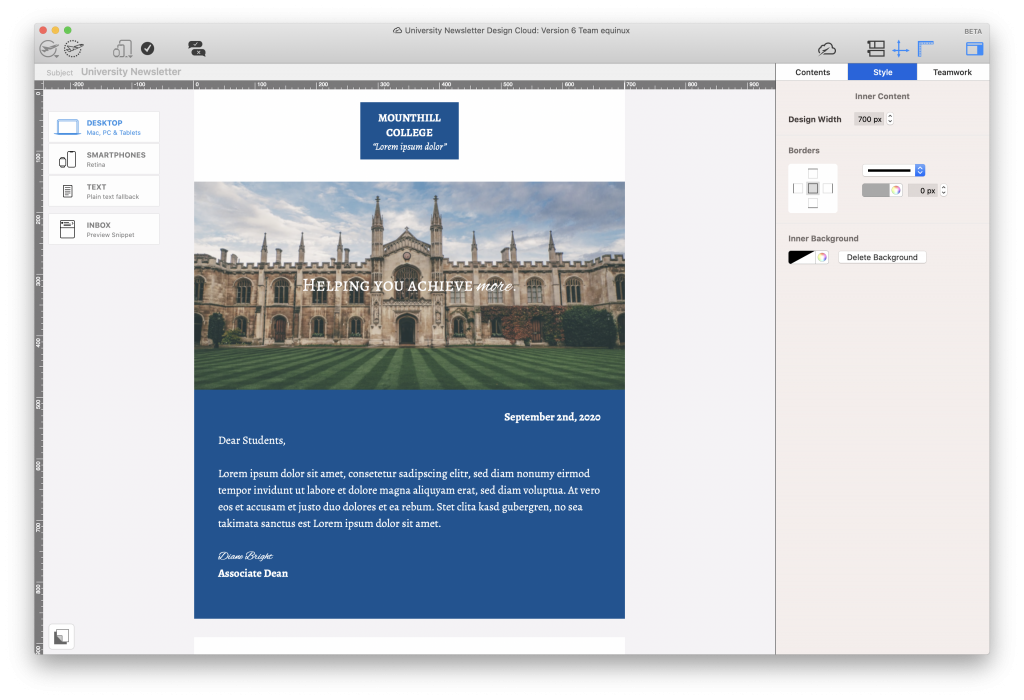 Student orientation
Student orientation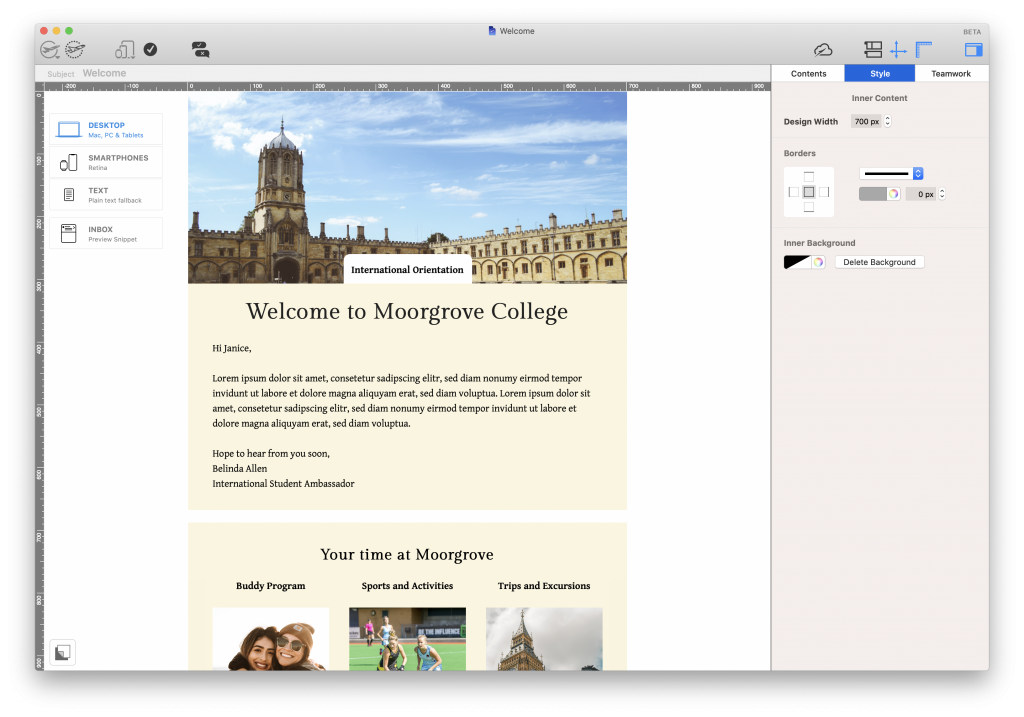
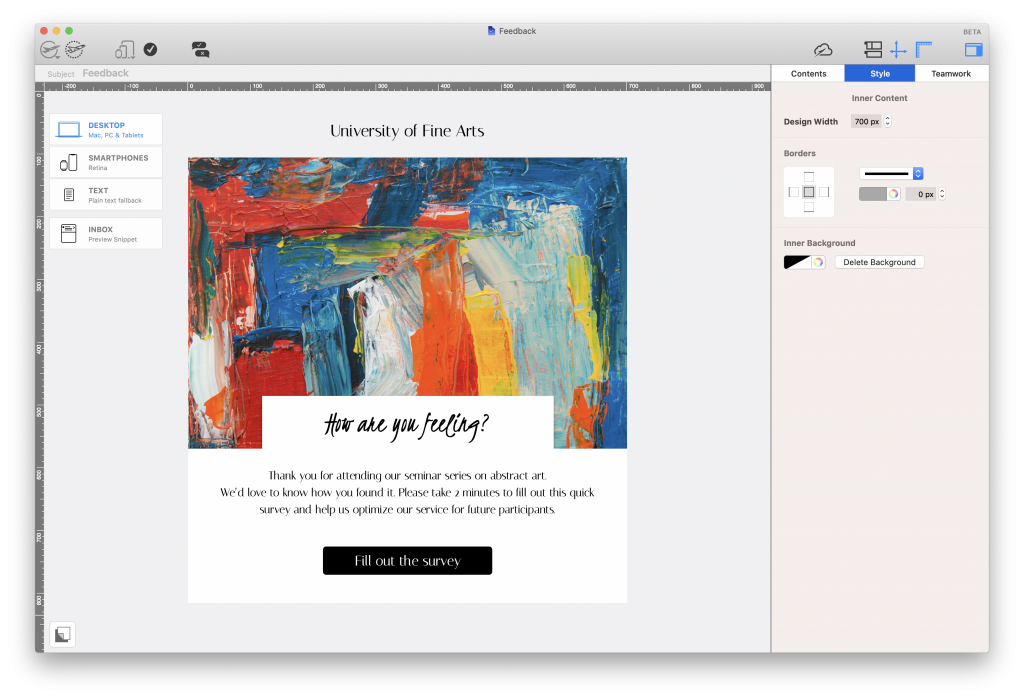 Promotional emails
Promotional emails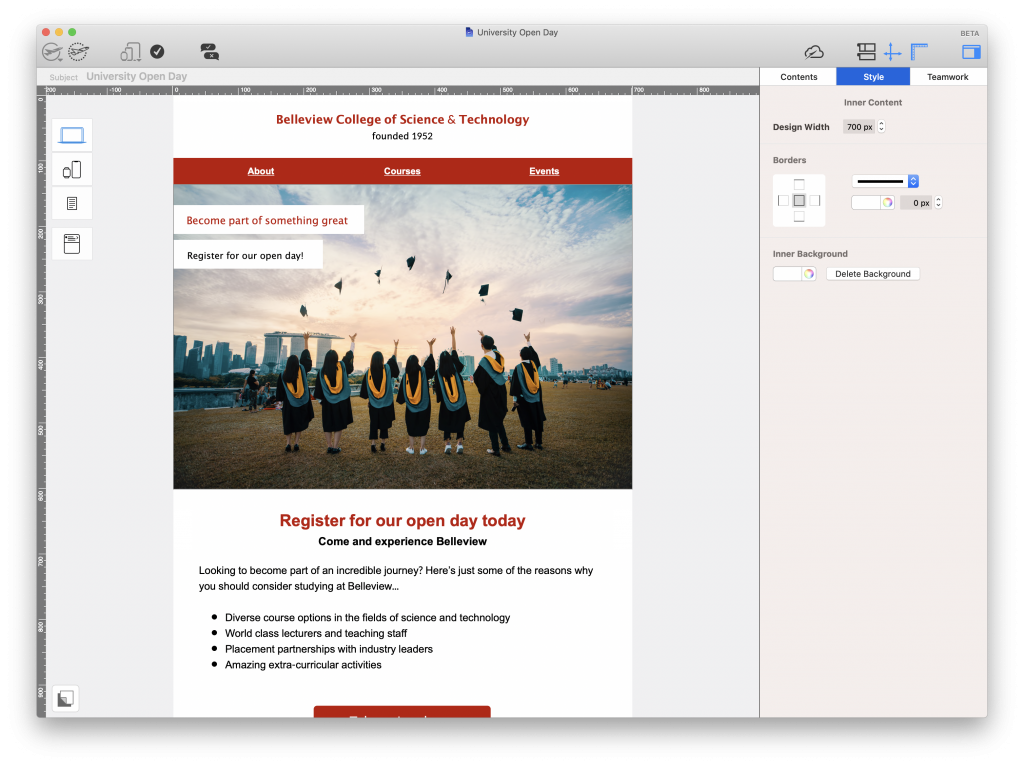 Alumni outreach
Alumni outreach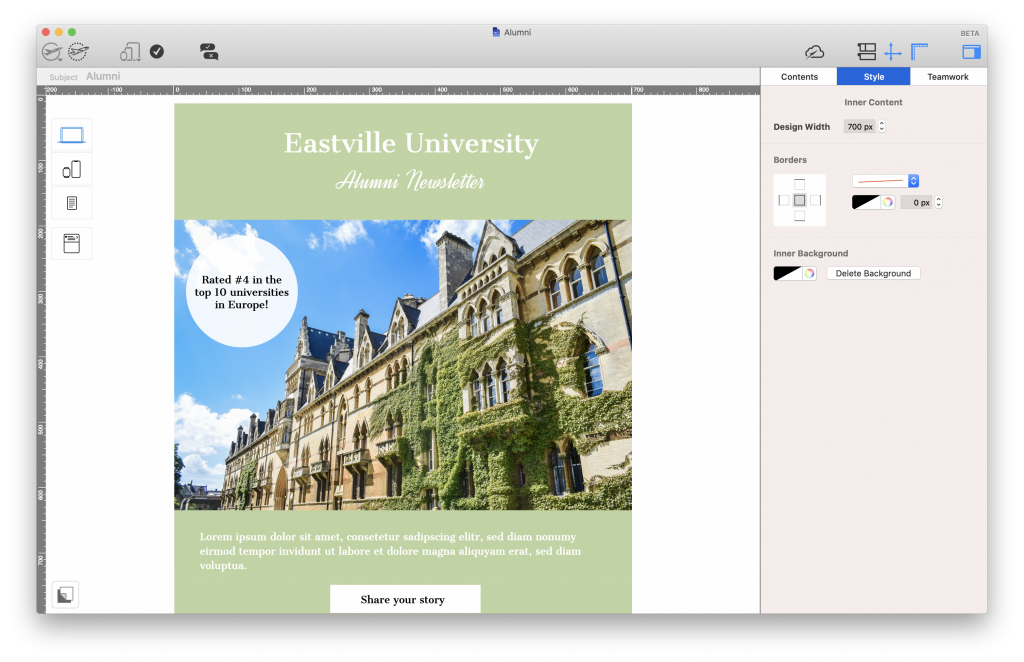
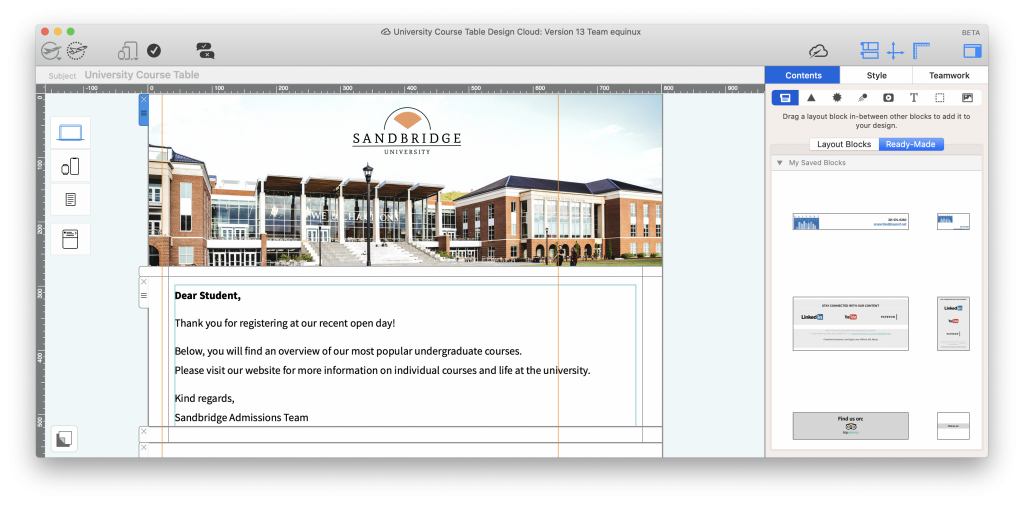 Layout
Layout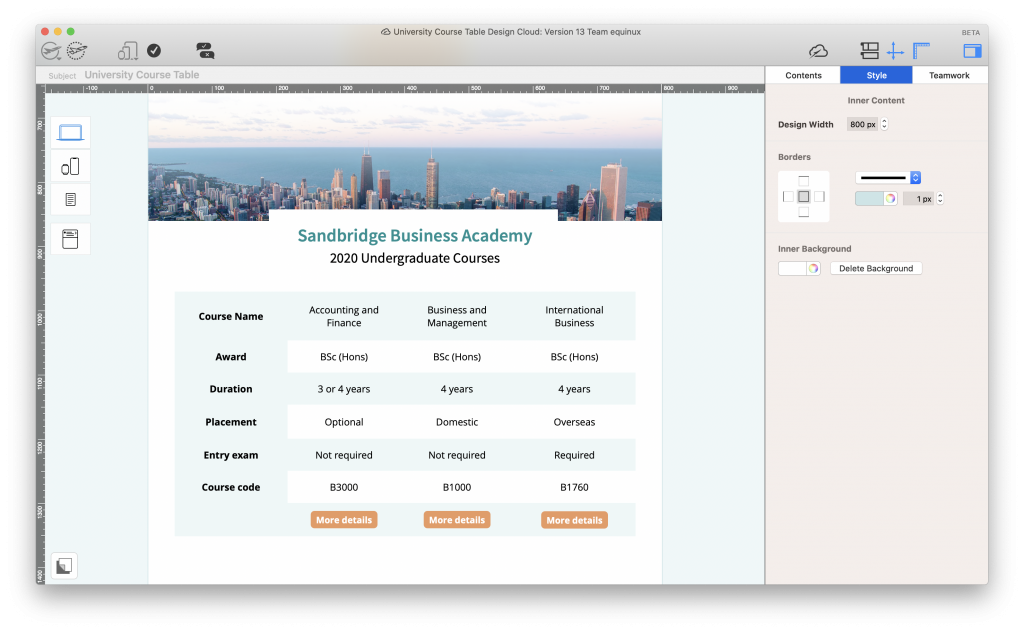 Tone & Style
Tone & Style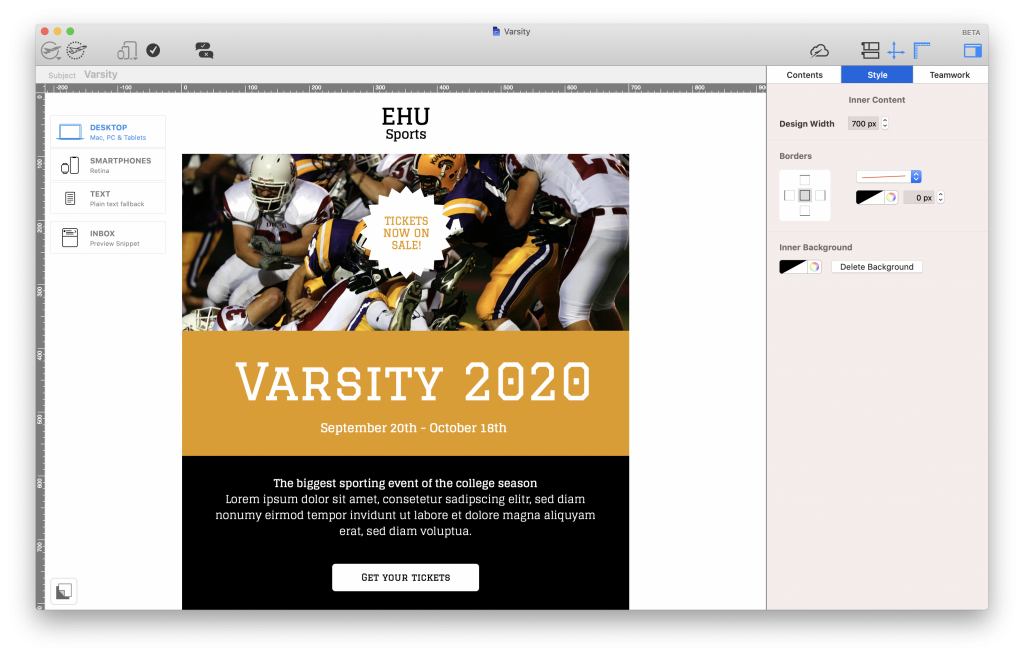 Call to action
Call to action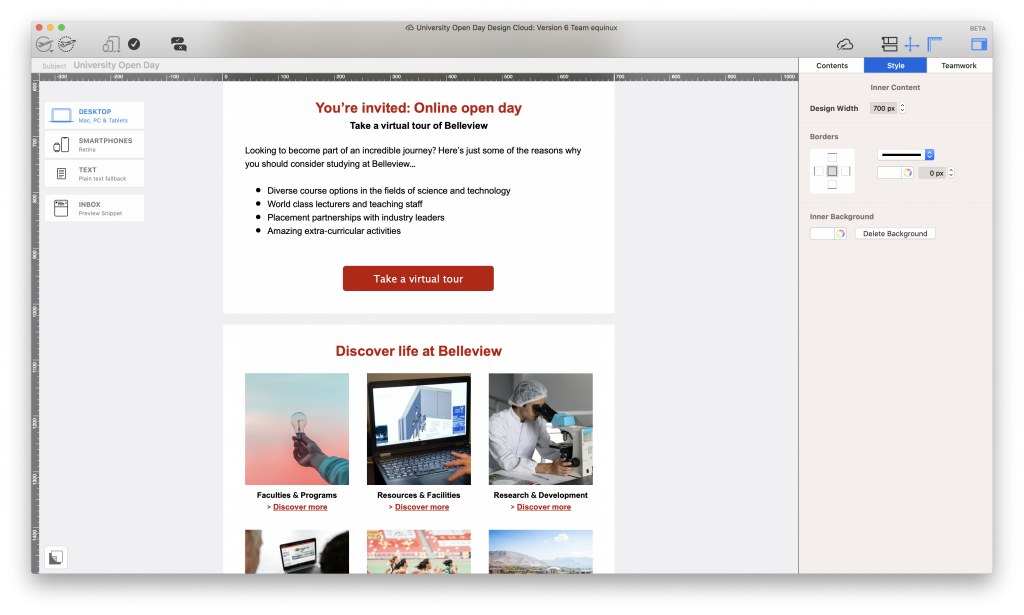 Get started with email marketing
Get started with email marketing