
Mobile users can benefit from a smart video experience with YouTube and Vimeo links. If you build YouTube and Vimeo links into the mobile version of your Mail Designer 365 newsletter, then your readers are directly forwarded to the corresponding YouTube or Vimeo apps for the iOS or the Android.
Adding video links is easy:
● You can present a preview picture for your video using a picture placeholder layout block.
● Also, you can add preview images with our video icons or with your own player overlays.
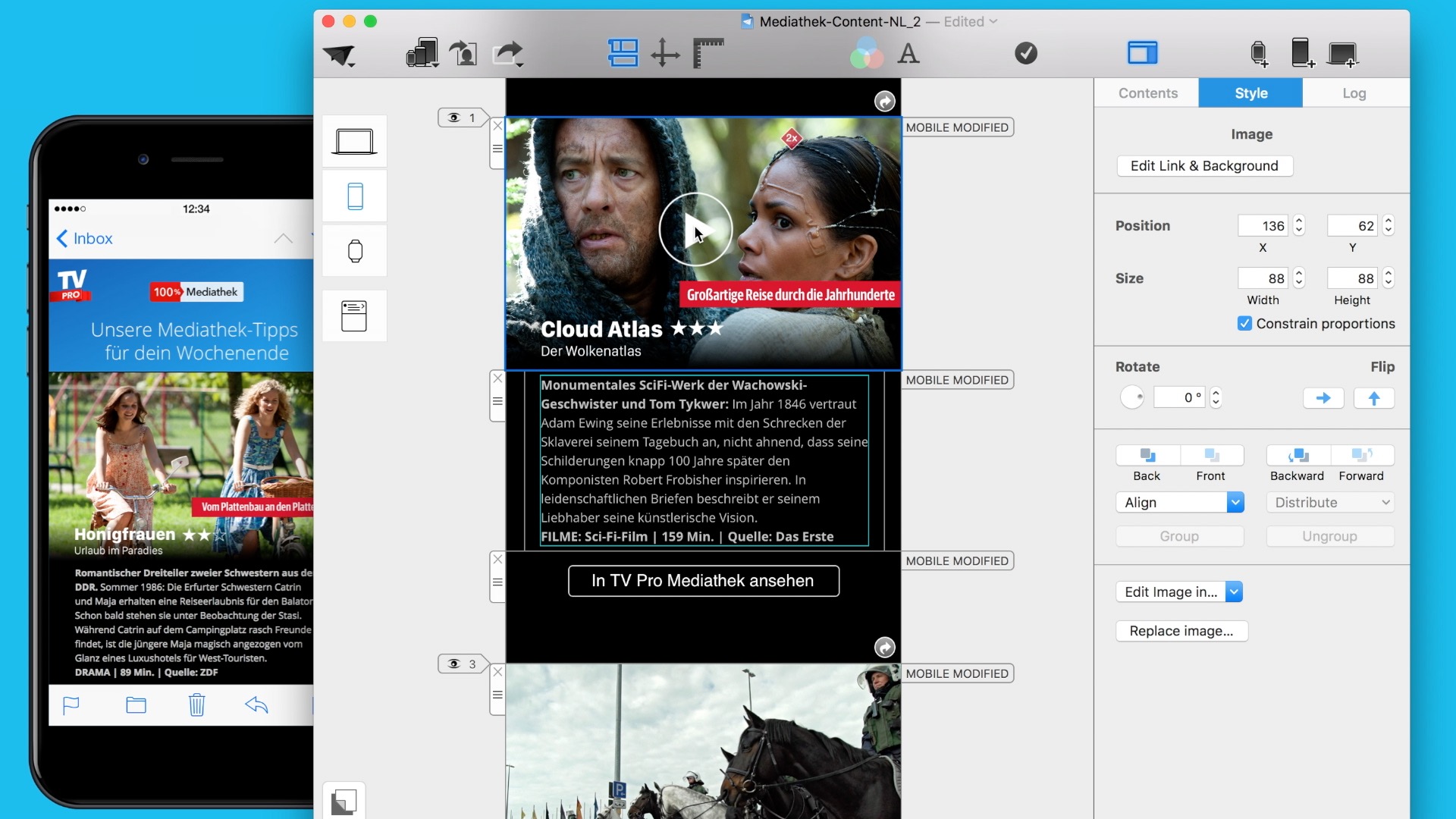
● Whether you're adding a YouTube or Vimeo URL, don't forget to add a link to the image area.
● If your readers already have the YouTube or Vimeo app installed, then the video will play directly on their tablet or smartphone. All they need to do is touch the video preview image.
● If not, then your readers will be directly forwarded to the corresponding YouTube or Vimeo apps for the iOS or the Android.
Extra tip: With Vimeo, it is possible to insert a CTA link at the end of the video. Just go to the settings under Embedding> Final screen. This is a good technique if you want to link to a landing or action page at the end of your video.
Try and add your video links today!
Until next time,
Your Mail Designer 365 team
