You know it. I know it. Everyone loves GIFs - whether it’s cute cats, crazy sayings, outfit changes, or crazy video teasers. Now, it’s your turn to take advantage of these simple animations. With GIFs, you can create extra powerful and effective marketing campaigns. We’re going to show you how:
Please note: With the latest Mail Designer 365 version, we improved our GIF engine with better compression capabilities. Your GIFs are now automatically compressed when you send or export your design.
GIF magic by drag-and-drop
You can customize your own GIFs and add it to Mail Designer 365. All you need to do is to drag one of your GIFs to an image holder.The entire area is then rendered as GIF.
If you want to minimize the data volume of your email designs, then try to keep the image area as small as possible. You can also try one of our stock animations found in the Content Library of Mail Designer 365.
Online GIF generators
Did you know that there are multiple platforms available to help you generate your own GIFs? Check out these websites:
makeagif.com
gifmaker.me
giphy.com
You no longer need to use professional graphic tools like Photoshop to create your own animated GIFs. You have many options. There are even free GIF apps that you can use.
Drop to GIF
Recordit
Adapter
Photoscape
Gif Brewery 3
filmora
Are you ready to get inspired? Here we go!
If you want to add animations, we have 7 cool ideas that are great for newsletters.
Idea 1: Animated headline
Try a changing headline image, which pairs nicely with your introductory text. Your readers will not overlook this heading - guaranteed!
Idea 2: Countdown
Scenario: You have a big sales event that is only available for a limited time. Create a sense of urgency with a countdown that lets your readers visualize that time is running out! You can do this by counting down days or even time with an animated clock.

Idea 3: Target different groups with call-to-action
Maybe you’re testing out a new product line. Or maybe you need to target several groups. Or maybe you do not exactly know which target group you want to address with your call-to-action. Don’t worry. You can simply target different groups by using a changing GIF button, as in this newsletter:
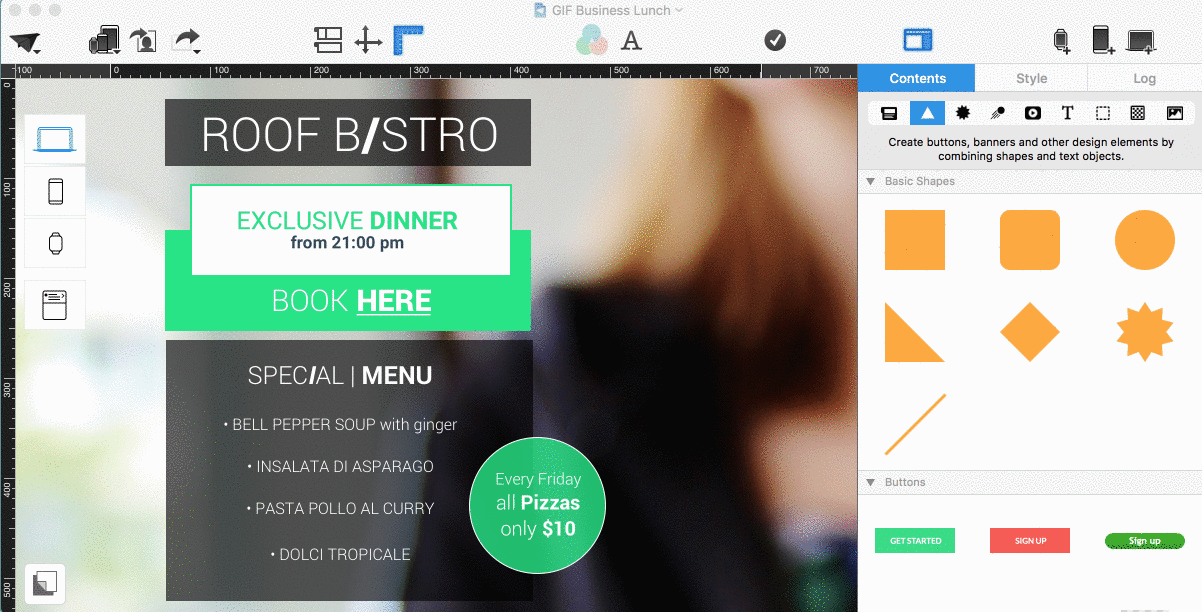
Idea 4: Videos with quick-previews
Want to show a little story to advertise your products or event? By using multiple pictures to create a GIF, you can imitate the look of a video preview. Try it out! We’re confident that you will have an eye-catching teaser that’s everyone will just one to click.
Idea 5: Strobe light party!!!
Need to announce a club event? Why not try adding single white frames to your GIF to simulate a cool strobe light effect. How flashy!
Idea 6: Fontastic headline
Need help making your headline text more memorable? We get it. Sometimes you just need to add an extra oomph to a new product name, special events series, or even a club name. Try showing the name in different fonts using fast frames. Your recipients are sure to remember it.
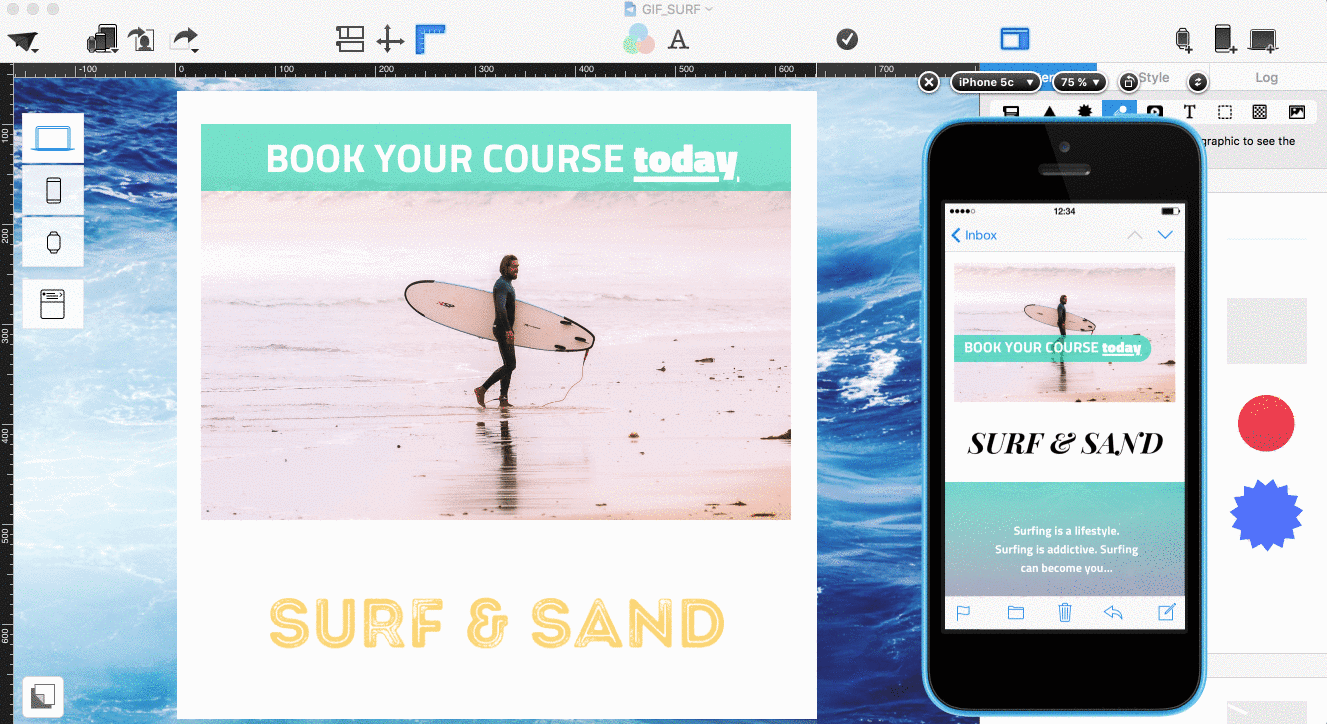
Idea 7: Stay on trend with Facetime
Astound your subscribers with a stylish Facetime or selfie view. Your newsletter is bound to be a real eye-catcher with this modern design element.
For more information about creating your own GIFs for Mail Designer 365, check out this video.
Get creative and have fun!
Until next time,
Your Mail Designer 365 team
